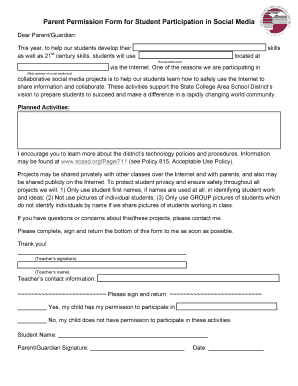
Social Media Permission Form


What is the Social Media Permission Form
The social media permission form is a document designed to obtain consent from individuals before their images, videos, or personal information are shared on social media platforms. This form is crucial for businesses, organizations, and individuals who wish to respect privacy rights while promoting their activities or events online. It ensures that all parties understand how their information will be used and provides a legal basis for sharing content that features them.
How to Use the Social Media Permission Form
Using the social media permission form involves several straightforward steps. First, identify the individuals whose content you wish to share. Next, present the form clearly, explaining its purpose and the specific content that will be shared. Once the individuals review the form, they can provide their consent by signing it. Keep a copy for your records and ensure that the signed forms are stored securely to comply with privacy regulations.
Key Elements of the Social Media Permission Form
A well-structured social media permission form should include several key elements to ensure clarity and legality. Important components include:
- Identification of parties: Clearly state who is granting permission and who will use the content.
- Description of content: Specify what images, videos, or information will be shared.
- Purpose of use: Explain how the content will be utilized on social media platforms.
- Duration of consent: Indicate how long the permission is valid.
- Signature and date: Provide space for the individual to sign and date the form.
Steps to Complete the Social Media Permission Form
Completing the social media permission form requires careful attention to detail. Follow these steps:
- Gather necessary information about the individual providing consent.
- Fill out the form, ensuring all sections are completed accurately.
- Discuss the content and its intended use with the individual to ensure understanding.
- Obtain the individual's signature and date it appropriately.
- Store the signed form in a secure location for future reference.
Legal Use of the Social Media Permission Form
Legally, the social media permission form serves as a binding agreement between the parties involved. It protects the rights of the individual granting permission and helps businesses avoid potential legal issues related to privacy violations. By obtaining explicit consent, organizations can confidently share content without the risk of infringing on personal rights. It is advisable to consult with a legal professional to ensure compliance with state and federal laws regarding privacy and consent.
Examples of Using the Social Media Permission Form
There are numerous scenarios where a social media permission form is beneficial. For instance:
- A school may require students' parents to sign the form before sharing photos of school events on social media.
- A business may use the form to obtain consent from customers before featuring their testimonials or images in marketing campaigns.
- Non-profit organizations often use the form to secure permission from volunteers or participants before sharing their stories online.
Quick guide on how to complete social media permission form
Easily prepare Social Media Permission Form on any device
Managing documents online has gained traction among businesses and individuals. It offers an excellent eco-friendly substitute for conventional printed and signed documents, as you can find the necessary form and securely store it online. airSlate SignNow provides you with all the tools needed to create, modify, and electronically sign your documents swiftly and without delays. Manage Social Media Permission Form on any device using the airSlate SignNow Android or iOS applications and enhance any document-related process today.
How to modify and electronically sign Social Media Permission Form effortlessly
- Find Social Media Permission Form and click Get Form to begin.
- Use the tools we provide to fill out your document.
- Highlight important sections of the documents or redact sensitive information with tools that airSlate SignNow specifically offers for that purpose.
- Generate your eSignature with the Sign tool, which takes seconds and carries the same legal validity as a conventional ink signature.
- Review the details and click the Done button to save your changes.
- Select how you wish to share your form, via email, text message (SMS), or invitation link, or download it to your computer.
Say goodbye to lost or misplaced files, tedious form searching, or errors that require printing new document copies. airSlate SignNow meets your document management needs in just a few clicks from any device of your preference. Edit and electronically sign Social Media Permission Form and ensure effective communication at every stage of your form preparation process with airSlate SignNow.
Create this form in 5 minutes or less
Create this form in 5 minutes!
How to create an eSignature for the social media permission form
How to create an electronic signature for a PDF online
How to create an electronic signature for a PDF in Google Chrome
How to create an e-signature for signing PDFs in Gmail
How to create an e-signature right from your smartphone
How to create an e-signature for a PDF on iOS
How to create an e-signature for a PDF on Android
People also ask
-
What is a social media permission form?
A social media permission form is a document that allows individuals or organizations to grant permission for the use of their images, videos, or content on social media platforms. This form is essential for ensuring compliance with copyright laws and protecting the rights of content creators. Using airSlate SignNow, you can easily create and manage social media permission forms.
-
How can airSlate SignNow help with social media permission forms?
airSlate SignNow provides a user-friendly platform to create, send, and eSign social media permission forms efficiently. With customizable templates and an intuitive interface, you can streamline the process of obtaining permissions from individuals. This not only saves time but also ensures that you have legally binding agreements in place.
-
What are the benefits of using a social media permission form?
Using a social media permission form helps protect your business from potential legal issues related to copyright infringement. It ensures that you have explicit consent from individuals before using their content. Additionally, it fosters trust and transparency between your brand and content creators, enhancing your reputation.
-
Is there a cost associated with using airSlate SignNow for social media permission forms?
Yes, airSlate SignNow offers various pricing plans to suit different business needs. You can choose a plan that fits your budget while gaining access to features that simplify the creation and management of social media permission forms. The cost is competitive, especially considering the time and resources saved.
-
Can I integrate airSlate SignNow with other tools for managing social media permission forms?
Absolutely! airSlate SignNow integrates seamlessly with various applications, including CRM systems and project management tools. This allows you to manage your social media permission forms alongside other business processes, enhancing efficiency and collaboration across your team.
-
How secure is the information collected through social media permission forms?
Security is a top priority for airSlate SignNow. All information collected through social media permission forms is encrypted and stored securely. This ensures that sensitive data remains confidential and protected from unauthorized access, giving you peace of mind.
-
Can I customize my social media permission forms in airSlate SignNow?
Yes, airSlate SignNow allows you to fully customize your social media permission forms to meet your specific needs. You can add your branding, modify the content, and include any additional clauses necessary for your agreements. This flexibility ensures that your forms align with your business requirements.
Get more for Social Media Permission Form
Find out other Social Media Permission Form
- Help Me With eSign North Dakota Leave of Absence Agreement
- How To eSign Hawaii Acknowledgement of Resignation
- How Can I eSign New Jersey Resignation Letter
- How Do I eSign Ohio Resignation Letter
- eSign Arkansas Military Leave Policy Myself
- How To eSign Hawaii Time Off Policy
- How Do I eSign Hawaii Time Off Policy
- Help Me With eSign Hawaii Time Off Policy
- How To eSign Hawaii Addressing Harassement
- How To eSign Arkansas Company Bonus Letter
- eSign Hawaii Promotion Announcement Secure
- eSign Alaska Worksheet Strengths and Weaknesses Myself
- How To eSign Rhode Island Overtime Authorization Form
- eSign Florida Payroll Deduction Authorization Safe
- eSign Delaware Termination of Employment Worksheet Safe
- Can I eSign New Jersey Job Description Form
- Can I eSign Hawaii Reference Checking Form
- Help Me With eSign Hawaii Acknowledgement Letter
- eSign Rhode Island Deed of Indemnity Template Secure
- eSign Illinois Car Lease Agreement Template Fast