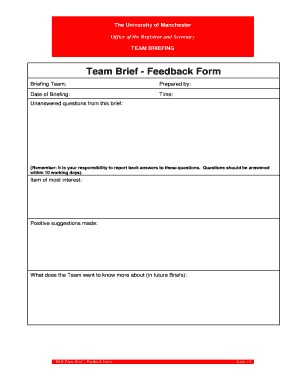
Daily Briefing Template Form


What is the Daily Briefing Template
The daily briefing template is a structured document designed to facilitate effective communication within teams. It serves as a guide for daily meetings, ensuring that all essential topics are covered. This template typically includes sections for updates, priorities, and action items, allowing team members to stay informed and aligned. By utilizing this template, organizations can streamline their daily operations and enhance productivity.
How to use the Daily Briefing Template
To effectively use the daily briefing template, start by filling in the date and team members present. Next, outline the key updates from the previous day, including any completed tasks or ongoing projects. Identify the priorities for the current day, ensuring that all team members are aware of their responsibilities. Conclude the briefing with a section for questions or additional comments, allowing for open communication. Regularly using this template can help maintain focus and accountability within the team.
Key elements of the Daily Briefing Template
Essential elements of a daily briefing template include:
- Date: The specific day of the briefing.
- Attendees: Names of team members present.
- Updates: Brief summaries of completed tasks or ongoing projects.
- Priorities: Key objectives for the day.
- Action Items: Specific tasks assigned to team members.
- Questions/Comments: A section for team members to raise concerns or suggestions.
Steps to complete the Daily Briefing Template
Completing the daily briefing template involves several straightforward steps:
- Gather all team members for the briefing.
- Record the date and list attendees.
- Discuss updates from the previous day.
- Outline priorities for the current day.
- Assign action items to specific team members.
- Encourage questions and comments to foster discussion.
- Distribute the completed briefing document to all team members for reference.
Examples of using the Daily Briefing Template
Examples of utilizing a daily briefing template can vary by industry. In a marketing team, the template may include updates on campaign performance and priorities for upcoming promotions. In a project management context, it might focus on deadlines, resource allocation, and risk assessments. By tailoring the template to specific team needs, organizations can enhance its effectiveness and relevance.
Digital vs. Paper Version
Using a digital version of the daily briefing template offers several advantages over a paper version. Digital templates can be easily edited and shared among team members, allowing for real-time updates and collaboration. Additionally, digital formats can be stored for future reference, facilitating better tracking of progress over time. In contrast, paper versions may limit accessibility and require manual distribution, which can hinder communication.
Quick guide on how to complete daily briefing template
Effortlessly complete Daily Briefing Template on any device
Digital document management has become increasingly popular among businesses and individuals. It offers an ideal environmentally friendly alternative to conventional printed and signed documents, as you can easily locate the correct form and securely store it online. airSlate SignNow provides all the necessary tools to create, edit, and electronically sign your documents quickly without unnecessary delays. Manage Daily Briefing Template on any device using airSlate SignNow's Android or iOS applications and streamline any document-related task today.
The easiest method to modify and electronically sign Daily Briefing Template with ease
- Search for Daily Briefing Template and click on Get Form to begin.
- Make use of the available tools to complete your document.
- Highlight important sections of the documents or redact sensitive information using tools specifically designed for that purpose by airSlate SignNow.
- Generate your signature with the Sign tool, which takes mere seconds and carries the same legal validity as a traditional handwritten signature.
- Review the details and click on the Done button to save your modifications.
- Choose how you wish to share your form, whether by email, SMS, or invitation link, or download it to your computer.
Eliminate the worry of lost or misplaced documents, tedious form searching, or mistakes that require printing new copies. airSlate SignNow efficiently meets your document management needs in just a few clicks from your preferred device. Modify and electronically sign Daily Briefing Template and ensure excellent communication at every step of the form preparation process with airSlate SignNow.
Create this form in 5 minutes or less
Create this form in 5 minutes!
How to create an eSignature for the daily briefing template
How to create an electronic signature for a PDF online
How to create an electronic signature for a PDF in Google Chrome
How to create an e-signature for signing PDFs in Gmail
How to create an e-signature right from your smartphone
How to create an e-signature for a PDF on iOS
How to create an e-signature for a PDF on Android
People also ask
-
What is a daily briefing template?
A daily briefing template is a structured document that helps teams summarize key information and updates for the day. It typically includes sections for goals, tasks, and important announcements, making it easier to keep everyone aligned. Using a daily briefing template can enhance communication and productivity within your organization.
-
How can I create a daily briefing template using airSlate SignNow?
Creating a daily briefing template with airSlate SignNow is simple and intuitive. You can start by selecting a pre-designed template or create your own from scratch. The platform allows you to customize fields, add your branding, and easily share the template with your team for seamless collaboration.
-
What are the benefits of using a daily briefing template?
Using a daily briefing template streamlines communication and ensures that all team members are on the same page. It helps in tracking progress on tasks and setting clear expectations for the day. Additionally, it can save time by providing a consistent format for daily updates.
-
Is there a cost associated with using the daily briefing template on airSlate SignNow?
airSlate SignNow offers various pricing plans that include access to customizable templates, including the daily briefing template. You can choose a plan that fits your business needs and budget. There are also free trials available, allowing you to explore the features before committing.
-
Can I integrate the daily briefing template with other tools?
Yes, airSlate SignNow allows you to integrate the daily briefing template with various third-party applications. This includes popular tools like Google Drive, Slack, and Microsoft Teams, enabling you to streamline your workflow and enhance collaboration across platforms.
-
How does the daily briefing template improve team collaboration?
The daily briefing template fosters better team collaboration by providing a clear and concise format for sharing updates. It encourages team members to contribute their insights and progress, which can lead to more informed discussions. This transparency helps build trust and accountability within the team.
-
Can I customize the daily briefing template to fit my company's needs?
Absolutely! airSlate SignNow allows you to fully customize the daily briefing template to align with your company's specific requirements. You can modify sections, add your branding, and tailor the content to reflect your team's unique processes and goals.
Get more for Daily Briefing Template
- Appeal from family support magistrate connecticut jud ct form
- Contempt proceedings upon failure of payer of income to comply with withholding order for support jud ct form
- Dissolution of civil union complaint jd fm 159a connecticut jud ct form
- Dissolution of marriage divorce judgment jud ct form
- Dissolution of civil union judgment connecticut judicial branch jud ct form
- Jd fm 200 2006 form
- Grand jury application form
- Emp5604 form
Find out other Daily Briefing Template
- Sign Idaho Life Sciences Promissory Note Template Secure
- How To Sign Wyoming Legal Quitclaim Deed
- Sign Wisconsin Insurance Living Will Now
- Sign Wyoming Insurance LLC Operating Agreement Simple
- Sign Kentucky Life Sciences Profit And Loss Statement Now
- How To Sign Arizona Non-Profit Cease And Desist Letter
- Can I Sign Arkansas Non-Profit LLC Operating Agreement
- Sign Arkansas Non-Profit LLC Operating Agreement Free
- Sign California Non-Profit Living Will Easy
- Sign California Non-Profit IOU Myself
- Sign California Non-Profit Lease Agreement Template Free
- Sign Maryland Life Sciences Residential Lease Agreement Later
- Sign Delaware Non-Profit Warranty Deed Fast
- Sign Florida Non-Profit LLC Operating Agreement Free
- Sign Florida Non-Profit Cease And Desist Letter Simple
- Sign Florida Non-Profit Affidavit Of Heirship Online
- Sign Hawaii Non-Profit Limited Power Of Attorney Myself
- Sign Hawaii Non-Profit Limited Power Of Attorney Free
- Sign Idaho Non-Profit Lease Agreement Template Safe
- Help Me With Sign Illinois Non-Profit Business Plan Template