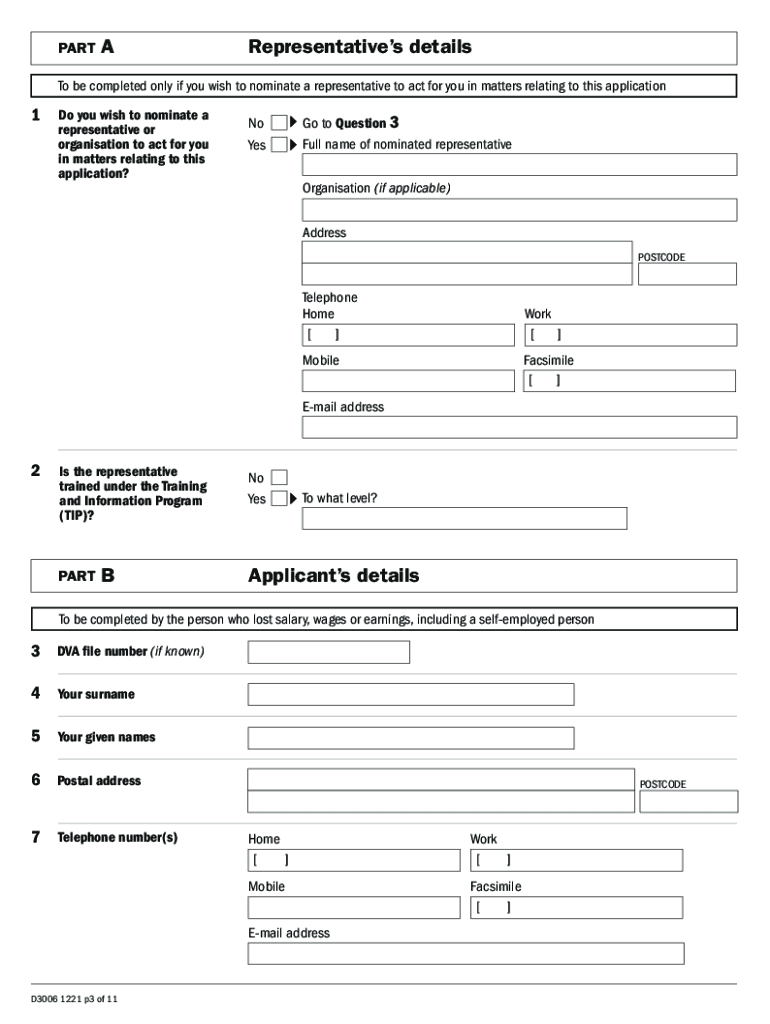
What is VA Form 21 0788?


What is VA Form 21 0788?
VA Form 21-0788, also known as the "Application for Dependency and Indemnity Compensation by a Surviving Spouse or Child," is a document used by the U.S. Department of Veterans Affairs (VA). This form is specifically designed for surviving spouses and children of veterans who are applying for benefits related to dependency and indemnity compensation. The form collects essential information about the applicant and the deceased veteran, including service details and financial information, to determine eligibility for benefits.
How to use VA Form 21 0788?
To use VA Form 21-0788 effectively, applicants should first ensure they meet the eligibility criteria for dependency and indemnity compensation. The form must be filled out completely, providing accurate information about the deceased veteran’s service, the applicant’s relationship to the veteran, and any relevant financial details. Once completed, the form should be submitted to the appropriate VA regional office for processing. It is important to keep a copy of the submitted form for personal records.
Steps to complete VA Form 21 0788
Completing VA Form 21-0788 involves several key steps:
- Gather necessary documents, including the veteran's discharge papers and any marriage or birth certificates.
- Fill out the form with accurate personal information, including your relationship to the veteran.
- Provide details about the veteran’s military service, including dates and branch of service.
- Include financial information as required, such as income and expenses.
- Review the completed form for accuracy and completeness.
- Submit the form to the designated VA regional office, either by mail or in person.
Key elements of VA Form 21 0788
Key elements of VA Form 21-0788 include:
- Applicant Information: Details about the surviving spouse or child applying for benefits.
- Veteran’s Information: Information regarding the deceased veteran, including their service history.
- Relationship Verification: Documentation proving the relationship between the applicant and the veteran.
- Financial Information: Necessary financial details to assess eligibility for compensation.
How to obtain VA Form 21 0788?
VA Form 21-0788 can be obtained through several channels. It is available for download from the official VA website, where applicants can access the most current version of the form. Additionally, paper copies can be requested from local VA offices or by contacting the VA directly. It is advisable to ensure that the most recent version of the form is used to avoid any processing delays.
Quick guide on how to complete what is va form 21 0788
Prepare What Is VA Form 21 0788? seamlessly on any device
Web-based document management has become increasingly favored by businesses and individuals. It offers an excellent eco-friendly alternative to conventional printed and signed documents, allowing you to obtain the necessary form and securely store it online. airSlate SignNow provides you with all the tools required to create, modify, and eSign your documents quickly without delays. Manage What Is VA Form 21 0788? on any platform using the airSlate SignNow Android or iOS applications and simplify any document-related process today.
How to modify and eSign What Is VA Form 21 0788? with ease
- Locate What Is VA Form 21 0788? and click on Get Form to begin.
- Use the tools we offer to complete your form.
- Highlight pertinent sections of the documents or obscure sensitive information with tools that airSlate SignNow provides specifically for that purpose.
- Create your eSignature using the Sign tool, which takes seconds and carries the same legal authority as a traditional wet ink signature.
- Review the information and click on the Done button to save your updates.
- Choose how you want to send your form—via email, SMS, or invitation link, or download it to your computer.
Eliminate concerns about lost or misplaced documents, tedious form searches, or errors that involve printing new copies. airSlate SignNow meets all your document management needs in just a few clicks from any device you prefer. Modify and eSign What Is VA Form 21 0788? while ensuring effective communication at every stage of the form preparation process with airSlate SignNow.
Create this form in 5 minutes or less
Create this form in 5 minutes!
How to create an eSignature for the what is va form 21 0788
How to create an electronic signature for a PDF online
How to create an electronic signature for a PDF in Google Chrome
How to create an e-signature for signing PDFs in Gmail
How to create an e-signature right from your smartphone
How to create an e-signature for a PDF on iOS
How to create an e-signature for a PDF on Android
People also ask
-
What Is VA Form 21 0788?
VA Form 21 0788 is a document used by veterans to apply for benefits related to their dependents. Understanding what VA Form 21 0788 entails is crucial for ensuring that all necessary information is provided for a successful application. This form helps streamline the process of obtaining benefits, making it easier for veterans and their families.
-
How can airSlate SignNow help with VA Form 21 0788?
airSlate SignNow simplifies the process of completing and submitting VA Form 21 0788 by allowing users to eSign documents securely. With its user-friendly interface, you can easily fill out the form and send it directly to the appropriate authorities. This ensures that your application is processed quickly and efficiently.
-
Is there a cost associated with using airSlate SignNow for VA Form 21 0788?
Yes, airSlate SignNow offers various pricing plans to accommodate different needs, including options for individuals and businesses. The cost is competitive and reflects the value of the features provided, such as eSigning and document management. Investing in airSlate SignNow can save you time and effort when dealing with VA Form 21 0788.
-
What features does airSlate SignNow offer for VA Form 21 0788?
airSlate SignNow provides features such as customizable templates, secure eSigning, and document tracking, which are essential for managing VA Form 21 0788. These features enhance the user experience by making it easier to complete and monitor the status of your application. Additionally, the platform ensures compliance with legal standards for electronic signatures.
-
Can I integrate airSlate SignNow with other applications for VA Form 21 0788?
Absolutely! airSlate SignNow offers integrations with various applications, allowing you to streamline your workflow when handling VA Form 21 0788. Whether you use CRM systems or cloud storage services, these integrations enhance productivity and ensure that all your documents are easily accessible.
-
What are the benefits of using airSlate SignNow for VA Form 21 0788?
Using airSlate SignNow for VA Form 21 0788 provides numerous benefits, including increased efficiency, reduced paperwork, and enhanced security. The platform allows you to complete and submit your forms quickly, minimizing delays in receiving benefits. Additionally, the secure eSigning feature protects your sensitive information.
-
Is airSlate SignNow user-friendly for completing VA Form 21 0788?
Yes, airSlate SignNow is designed with user-friendliness in mind, making it easy for anyone to complete VA Form 21 0788. The intuitive interface guides you through the process, ensuring that you can fill out and sign documents without any technical difficulties. This accessibility is particularly beneficial for veterans who may not be tech-savvy.
Get more for What Is VA Form 21 0788?
- 46282 consignment note breakwells form
- Authorised to sign catch certificates faroe form
- Hospital discharge summary form instructions
- Initial nutrition assessment form for dialysis patients
- Sample demand letter to be sent certified district attorney co7da form
- Minnesotas wioa combined state plan form
- Request for authentication apostille forms in gov
- Example shipping paper form
Find out other What Is VA Form 21 0788?
- eSignature South Dakota Plumbing Emergency Contact Form Mobile
- eSignature South Dakota Plumbing Emergency Contact Form Safe
- Can I eSignature South Dakota Plumbing Emergency Contact Form
- eSignature Georgia Real Estate Affidavit Of Heirship Later
- eSignature Hawaii Real Estate Operating Agreement Online
- eSignature Idaho Real Estate Cease And Desist Letter Online
- eSignature Idaho Real Estate Cease And Desist Letter Simple
- eSignature Wyoming Plumbing Quitclaim Deed Myself
- eSignature Colorado Sports Living Will Mobile
- eSignature Iowa Real Estate Moving Checklist Simple
- eSignature Iowa Real Estate Quitclaim Deed Easy
- eSignature Real Estate Form Louisiana Simple
- eSignature Louisiana Real Estate LLC Operating Agreement Myself
- Can I eSignature Louisiana Real Estate Quitclaim Deed
- eSignature Hawaii Sports Living Will Safe
- eSignature Hawaii Sports LLC Operating Agreement Myself
- eSignature Maryland Real Estate Quitclaim Deed Secure
- eSignature Idaho Sports Rental Application Secure
- Help Me With eSignature Massachusetts Real Estate Quitclaim Deed
- eSignature Police Document Florida Easy