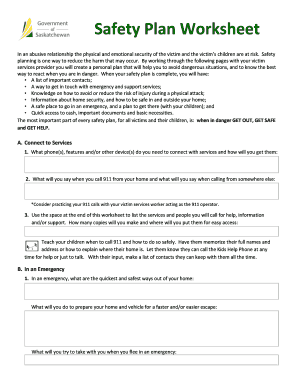
Safety Planning Worksheet Form


What is the Safety Planning Worksheet
The safety planning worksheet is a structured document designed to help individuals and organizations identify potential risks and develop strategies to mitigate them. This tool is commonly used in various settings, including workplaces, schools, and homes, to ensure a safe environment. It provides a clear framework for assessing hazards, outlining emergency procedures, and establishing communication plans. By utilizing a safety planning worksheet, users can proactively address safety concerns and create a comprehensive safety plan tailored to their specific needs.
How to use the Safety Planning Worksheet
Using the safety planning worksheet involves several key steps. First, individuals should gather relevant information about their environment, including potential hazards and existing safety measures. Next, users can fill out the worksheet by detailing specific risks, such as fire hazards, medical emergencies, or natural disasters. It is important to outline response strategies for each identified risk, including evacuation routes, emergency contacts, and first aid procedures. Regularly reviewing and updating the worksheet ensures that the safety plan remains effective and relevant.
Steps to complete the Safety Planning Worksheet
Completing the safety planning worksheet requires a systematic approach. Begin by identifying all potential hazards in the environment. Next, assess the likelihood and impact of each risk. For each identified hazard, document specific response actions, including who is responsible for each action. Additionally, include contact information for emergency services and any relevant local resources. Finally, review the completed worksheet with all stakeholders to ensure everyone understands their roles in the safety plan.
Key elements of the Safety Planning Worksheet
Several key elements are essential to include in a safety planning worksheet. These elements typically consist of:
- Risk Identification: A detailed list of potential hazards.
- Assessment: Evaluation of the likelihood and severity of each risk.
- Response Strategies: Clear actions to take in case of an emergency.
- Emergency Contacts: List of individuals and services to contact during a crisis.
- Review Schedule: A plan for regularly updating the worksheet.
Incorporating these elements ensures a comprehensive safety plan that addresses various scenarios effectively.
Legal use of the Safety Planning Worksheet
The safety planning worksheet can play a significant role in legal compliance for businesses and organizations. Many industries are required to adhere to safety regulations set by federal and state agencies. By utilizing a safety planning worksheet, organizations can demonstrate their commitment to safety and due diligence. This documentation can also serve as evidence in legal proceedings if safety incidents occur, showing that proactive measures were taken to prevent harm.
Examples of using the Safety Planning Worksheet
There are numerous practical applications for the safety planning worksheet. For instance, a school may use it to develop a plan for handling emergencies such as severe weather or active shooter situations. A workplace might employ the worksheet to outline procedures for handling hazardous materials or workplace injuries. Additionally, families can create a safety plan for home emergencies, including fire escape routes and emergency contact lists. Each example highlights the versatility and importance of having a tailored safety plan in place.
Quick guide on how to complete safety planning worksheet
Complete Safety Planning Worksheet seamlessly on any device
Managing documents online has gained traction among businesses and individuals. It offers an ideal eco-friendly substitute for conventional printed and signed papers, allowing you to access the correct form and securely store it online. airSlate SignNow equips you with all the tools necessary to create, modify, and electronically sign your documents swiftly without delays. Manage Safety Planning Worksheet on any device using airSlate SignNow's Android or iOS applications and streamline any document-related task today.
The easiest way to edit and electronically sign Safety Planning Worksheet without hassle
- Obtain Safety Planning Worksheet and click Get Form to begin.
- Utilize the tools we offer to complete your form.
- Select important sections of your documents or obscure sensitive information with tools provided by airSlate SignNow specifically for that purpose.
- Create your eSignature with the Sign tool, which takes seconds and carries the same legal validity as a conventional wet ink signature.
- Verify all the details and click on the Done button to save your changes.
- Decide how you want to send your form, via email, text message (SMS), invite link, or download it to your computer.
Leave behind lost or misplaced documents, tedious form searches, or errors that require printing additional copies. airSlate SignNow meets your document management needs in just a few clicks from your chosen device. Modify and electronically sign Safety Planning Worksheet to maintain excellent communication throughout your form preparation process with airSlate SignNow.
Create this form in 5 minutes or less
Create this form in 5 minutes!
How to create an eSignature for the safety planning worksheet
How to create an electronic signature for a PDF online
How to create an electronic signature for a PDF in Google Chrome
How to create an e-signature for signing PDFs in Gmail
How to create an e-signature right from your smartphone
How to create an e-signature for a PDF on iOS
How to create an e-signature for a PDF on Android
People also ask
-
What is a safety plan worksheet?
A safety plan worksheet is a structured document that helps organizations outline their safety protocols and procedures. It serves as a guide to ensure that all safety measures are in place and easily accessible. By using a safety plan worksheet, businesses can enhance their safety practices and compliance.
-
How can airSlate SignNow help with my safety plan worksheet?
airSlate SignNow allows you to create, send, and eSign your safety plan worksheet effortlessly. With its user-friendly interface, you can customize your worksheet to meet your specific safety needs. This streamlines the process of managing safety documents and ensures that all stakeholders can access the latest version.
-
Is there a cost associated with using the safety plan worksheet feature?
Yes, airSlate SignNow offers various pricing plans that include features for creating and managing your safety plan worksheet. The cost is competitive and designed to provide value for businesses of all sizes. You can choose a plan that best fits your organization's needs and budget.
-
What are the key features of the safety plan worksheet in airSlate SignNow?
The safety plan worksheet feature includes customizable templates, eSignature capabilities, and secure document storage. Additionally, it allows for real-time collaboration among team members, ensuring everyone is on the same page regarding safety protocols. These features enhance the efficiency of managing safety documents.
-
Can I integrate airSlate SignNow with other tools for my safety plan worksheet?
Absolutely! airSlate SignNow offers integrations with various applications, allowing you to connect your safety plan worksheet with tools you already use. This integration capability enhances workflow efficiency and ensures that your safety documents are seamlessly incorporated into your existing processes.
-
What are the benefits of using a digital safety plan worksheet?
Using a digital safety plan worksheet, like those created with airSlate SignNow, offers numerous benefits, including easy access, real-time updates, and enhanced collaboration. Digital worksheets reduce the risk of errors and ensure that all team members have the most current information. This ultimately leads to improved safety compliance and management.
-
How secure is my safety plan worksheet with airSlate SignNow?
airSlate SignNow prioritizes the security of your documents, including your safety plan worksheet. The platform employs advanced encryption and security protocols to protect your data. You can trust that your safety documents are safe and accessible only to authorized users.
Get more for Safety Planning Worksheet
- Tdlr architectural barriers project registration form
- 2018 publication 974 premium tax credit ptc form
- Notice of accident to employer north carolina form
- 9e requires you to be registered form
- New jersey motor vehicle commission 6 point id verification njgov form
- District of columbia government washington dc oag dc form
- Faa_form_8710 11 faa
- Open competitive continuous examination form
Find out other Safety Planning Worksheet
- How To Electronic signature Tennessee Healthcare / Medical Word
- Can I Electronic signature Hawaii Insurance PDF
- Help Me With Electronic signature Colorado High Tech Form
- How To Electronic signature Indiana Insurance Document
- Can I Electronic signature Virginia Education Word
- How To Electronic signature Louisiana Insurance Document
- Can I Electronic signature Florida High Tech Document
- Can I Electronic signature Minnesota Insurance PDF
- How Do I Electronic signature Minnesota Insurance Document
- How To Electronic signature Missouri Insurance Form
- How Can I Electronic signature New Jersey Insurance Document
- How To Electronic signature Indiana High Tech Document
- How Do I Electronic signature Indiana High Tech Document
- How Can I Electronic signature Ohio Insurance Document
- Can I Electronic signature South Dakota Insurance PPT
- How Can I Electronic signature Maine Lawers PPT
- How To Electronic signature Maine Lawers PPT
- Help Me With Electronic signature Minnesota Lawers PDF
- How To Electronic signature Ohio High Tech Presentation
- How Can I Electronic signature Alabama Legal PDF