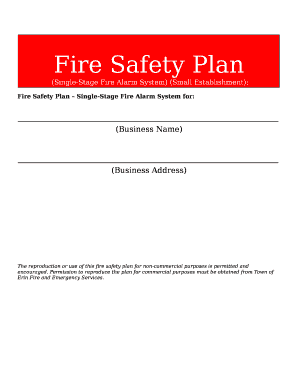
Fire Safety Plan Single Stage Fire Alarm System for Form


Understanding the Fire Safety Plan for Single Stage Fire Alarm Systems
A fire safety plan is essential for any facility utilizing a single stage fire alarm system. This plan outlines the procedures and protocols that should be followed in the event of a fire. It serves to protect occupants, minimize property damage, and ensure compliance with local fire safety regulations. The plan typically includes details about alarm activation, evacuation routes, and assembly points, as well as roles and responsibilities of staff during an emergency.
How to Implement the Fire Safety Plan for Single Stage Fire Alarm Systems
Implementing a fire safety plan involves several key steps. First, assess the specific needs of your facility and identify potential fire hazards. Next, develop clear procedures for alarm activation and evacuation. It is important to train all staff on these procedures, ensuring they understand their roles in an emergency. Regular drills should be conducted to familiarize everyone with the plan and to identify any areas for improvement. Documentation of these procedures is crucial for accountability and compliance purposes.
Key Components of the Fire Safety Plan for Single Stage Fire Alarm Systems
A comprehensive fire safety plan should include the following components:
- Alarm Activation Procedures: Clear instructions on how to activate the fire alarm system.
- Evacuation Routes: Designated paths for safely exiting the building during a fire.
- Assembly Points: Locations outside the building where occupants should gather after evacuation.
- Roles and Responsibilities: Designation of staff members responsible for specific tasks during an emergency.
- Training and Drills: Regularly scheduled training sessions and drills to ensure preparedness.
Legal Considerations for Fire Safety Plans in the United States
In the U.S., fire safety plans must comply with local, state, and federal regulations. These regulations often require that fire safety plans be reviewed and updated regularly. Facilities may also need to submit their fire safety plans to local fire authorities for approval. Understanding these legal requirements is crucial to ensure that your fire safety plan is not only effective but also compliant with applicable laws.
Steps to Complete the Fire Safety Plan for Single Stage Fire Alarm Systems
Completing a fire safety plan involves several important steps:
- Conduct a risk assessment to identify potential fire hazards.
- Draft the fire safety plan, incorporating all necessary components.
- Review the plan with relevant stakeholders, including staff and safety officers.
- Submit the plan to local fire authorities for approval if required.
- Implement the plan and schedule regular training and drills.
Examples of Effective Fire Safety Plans for Single Stage Fire Alarm Systems
Effective fire safety plans vary by facility type but share common elements. For example, a fire safety plan for an office building may include specific evacuation routes, while a manufacturing facility might focus on the handling of flammable materials. Reviewing examples from similar facilities can provide valuable insights into best practices and help tailor your plan to meet specific needs.
Quick guide on how to complete fire safety plan single stage fire alarm system for
Easily Prepare Fire Safety Plan Single Stage Fire Alarm System For on Any Device
Managing documents online has gained traction among organizations and individuals. It offers an excellent environmentally friendly substitute for conventional printed and signed documents, allowing you to access the correct form and securely store it online. airSlate SignNow equips you with all the tools necessary to create, modify, and eSign your documents quickly and without hold-ups. Handle Fire Safety Plan Single Stage Fire Alarm System For on any device using the airSlate SignNow apps for Android or iOS and enhance any document-related process today.
How to Modify and eSign Fire Safety Plan Single Stage Fire Alarm System For with Ease
- Locate Fire Safety Plan Single Stage Fire Alarm System For and click Get Form to begin.
- Utilize the tools we provide to fill out your form.
- Emphasize important sections of your documents or redact sensitive information using the tools airSlate SignNow specifically offers for that purpose.
- Generate your signature with the Sign tool, which takes mere seconds and carries the same legal validity as a conventional wet ink signature.
- Review the information and click the Done button to save your updates.
- Choose your preferred method to send your form, whether by email, SMS, or invitation link, or download it to your PC.
Say goodbye to lost or misplaced files, tedious document searches, or mistakes that necessitate printing new copies. airSlate SignNow meets your document management needs in just a few clicks from your chosen device. Modify and eSign Fire Safety Plan Single Stage Fire Alarm System For while ensuring effective communication at every stage of the form preparation process with airSlate SignNow.
Create this form in 5 minutes or less
Create this form in 5 minutes!
How to create an eSignature for the fire safety plan single stage fire alarm system for
How to create an electronic signature for a PDF online
How to create an electronic signature for a PDF in Google Chrome
How to create an e-signature for signing PDFs in Gmail
How to create an e-signature right from your smartphone
How to create an e-signature for a PDF on iOS
How to create an e-signature for a PDF on Android
People also ask
-
What is a Canada fire safety plan template?
A Canada fire safety plan template is a structured document designed to help businesses comply with fire safety regulations in Canada. It outlines procedures for fire prevention, evacuation routes, and emergency contacts. Using a template ensures that all necessary information is included and easily accessible.
-
How can I create a Canada fire safety plan template using airSlate SignNow?
Creating a Canada fire safety plan template with airSlate SignNow is simple and efficient. You can customize existing templates or start from scratch, adding your specific details and requirements. The platform allows for easy editing and collaboration, ensuring your plan meets all safety standards.
-
What are the benefits of using a Canada fire safety plan template?
Using a Canada fire safety plan template streamlines the process of developing a comprehensive safety plan. It saves time, ensures compliance with local regulations, and enhances safety awareness among employees. Additionally, having a well-documented plan can improve response times during emergencies.
-
Is there a cost associated with the Canada fire safety plan template on airSlate SignNow?
Yes, there is a cost associated with using airSlate SignNow for creating a Canada fire safety plan template. However, the pricing is competitive and offers various plans to suit different business needs. Investing in this solution can lead to signNow savings in time and resources.
-
Can I integrate the Canada fire safety plan template with other tools?
Absolutely! airSlate SignNow allows for seamless integration with various tools and platforms. This means you can easily connect your Canada fire safety plan template with project management software, email services, and more, enhancing your workflow and efficiency.
-
How does airSlate SignNow ensure the security of my Canada fire safety plan template?
airSlate SignNow prioritizes the security of your documents, including your Canada fire safety plan template. The platform employs advanced encryption and secure access controls to protect your information. You can rest assured that your data is safe and compliant with industry standards.
-
Can I customize the Canada fire safety plan template to fit my business needs?
Yes, customization is one of the key features of the Canada fire safety plan template on airSlate SignNow. You can modify sections, add specific details, and tailor the plan to reflect your business's unique requirements. This flexibility ensures that your safety plan is relevant and effective.
Get more for Fire Safety Plan Single Stage Fire Alarm System For
- Notice of privacy practices midland health form
- Pubh 6564 private purchasers of health care university of form
- Adult injectablemedication precertification request adult injectablemedication precertification form
- During which hours are you available for volunteer assignments and which location form
- Liss form 2014 2019
- Mid america transaction routing form 2015 2019
- What does a daycare reimburstment form look like
- Cooperation contract template form
Find out other Fire Safety Plan Single Stage Fire Alarm System For
- How To Sign Alabama Employee Satisfaction Survey
- Sign Colorado Employee Satisfaction Survey Easy
- Sign North Carolina Employee Compliance Survey Safe
- Can I Sign Oklahoma Employee Satisfaction Survey
- How Do I Sign Florida Self-Evaluation
- How Do I Sign Idaho Disclosure Notice
- Sign Illinois Drug Testing Consent Agreement Online
- Sign Louisiana Applicant Appraisal Form Evaluation Free
- Sign Maine Applicant Appraisal Form Questions Secure
- Sign Wisconsin Applicant Appraisal Form Questions Easy
- Sign Alabama Deed of Indemnity Template Later
- Sign Alabama Articles of Incorporation Template Secure
- Can I Sign Nevada Articles of Incorporation Template
- Sign New Mexico Articles of Incorporation Template Safe
- Sign Ohio Articles of Incorporation Template Simple
- Can I Sign New Jersey Retainer Agreement Template
- Sign West Virginia Retainer Agreement Template Myself
- Sign Montana Car Lease Agreement Template Fast
- Can I Sign Illinois Attorney Approval
- Sign Mississippi Limited Power of Attorney Later