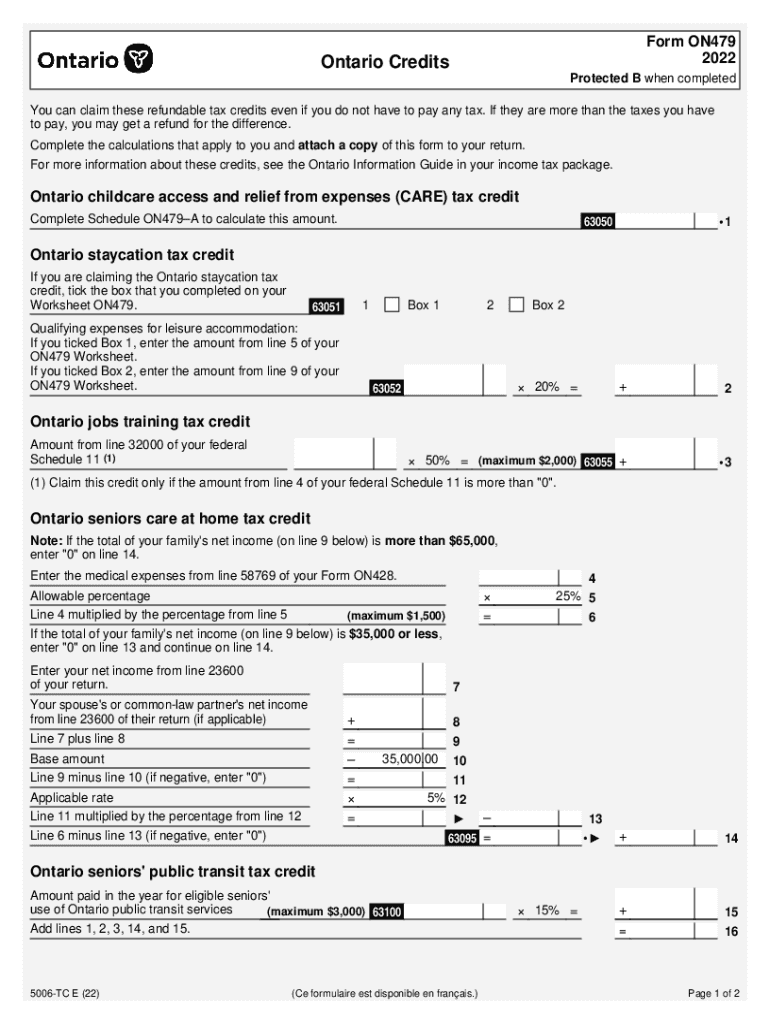
Time You Can Claim a Credit or Refund Form


What is the Time You Can Claim A Credit Or Refund
The Time You Can Claim A Credit Or Refund refers to the specific period during which taxpayers can request a credit or refund for overpaid taxes. This timeframe is crucial for ensuring that individuals and businesses can recover funds they may have mistakenly paid to the IRS. Generally, taxpayers have three years from the date they filed their original return or two years from the date they paid the tax, whichever is later, to claim a refund. Understanding these time limits is essential for maximizing potential refunds and credits.
Steps to complete the Time You Can Claim A Credit Or Refund
To successfully claim a credit or refund, follow these steps:
- Gather necessary documentation, including your original tax return and any supporting documents related to the overpayment.
- Identify the specific credit or refund you are eligible for, such as an overpayment of income tax or an eligible tax credit.
- Complete the appropriate form, typically Form 1040-X for amended returns, ensuring all information is accurate and complete.
- Submit the completed form along with any required documentation to the IRS, either electronically or by mail.
- Keep copies of all submitted materials for your records and track the status of your claim through the IRS website.
Filing Deadlines / Important Dates
Filing deadlines are critical when claiming a credit or refund. The general rule is that you must file your claim within three years of the original filing date or within two years of the payment date. For example, if you filed your 2020 tax return on April 15, 2021, you would have until April 15, 2024, to claim a refund for that year. Additionally, certain credits may have specific deadlines, so it is important to check for any unique dates that may apply.
Required Documents
When claiming a credit or refund, having the correct documents is essential. The following items are typically required:
- Your original tax return.
- Proof of payment, such as bank statements or canceled checks.
- Supporting documentation for any credits claimed, such as receipts or forms related to education or childcare expenses.
- Any correspondence from the IRS regarding your original return or payment.
IRS Guidelines
The IRS provides specific guidelines for claiming credits and refunds. It is important to refer to the IRS website or official publications for detailed instructions. Key points include:
- Understanding eligibility requirements for various credits.
- Following the proper procedures for amending a return.
- Being aware of the time limits for filing claims.
- Ensuring all information is accurate to avoid delays or rejections.
Examples of using the Time You Can Claim A Credit Or Refund
Consider the following scenarios where taxpayers may claim a credit or refund:
- A taxpayer discovers they overpaid their estimated taxes and wishes to claim a refund for the excess amount.
- An individual eligible for the Earned Income Tax Credit realizes they did not claim it on their original return and decides to amend their filing.
- A business finds that it miscalculated its payroll taxes and seeks a refund for the overpayment.
Quick guide on how to complete time you can claim a credit or refund
Complete Time You Can Claim A Credit Or Refund effortlessly on any device
Digital document management has gained popularity among businesses and individuals alike. It offers an ideal environmentally friendly substitute for traditional printed and signed paperwork, as you can easily locate the appropriate form and securely store it online. airSlate SignNow provides you with all the tools necessary to create, modify, and eSign your documents swiftly without delays. Manage Time You Can Claim A Credit Or Refund on any platform using airSlate SignNow's Android or iOS applications and enhance any document-centric process today.
How to alter and eSign Time You Can Claim A Credit Or Refund effortlessly
- Acquire Time You Can Claim A Credit Or Refund and then click Get Form to begin.
- Utilize the tools we provide to complete your form.
- Emphasize pertinent sections of the documents or obscure sensitive information using tools that airSlate SignNow specially offers for that purpose.
- Produce your signature with the Sign tool, which takes mere seconds and holds the same legal value as a conventional wet ink signature.
- Verify all the details and then click the Done button to save your modifications.
- Select how you want to send your form, via email, SMS, or invite link, or download it to your computer.
Eliminate concerns about lost or misplaced files, monotonous form searching, or mistakes that require printing new document copies. airSlate SignNow meets your needs in document management with just a few clicks from any device you prefer. Modify and eSign Time You Can Claim A Credit Or Refund and ensure outstanding communication at every stage of your form preparation process with airSlate SignNow.
Create this form in 5 minutes or less
Create this form in 5 minutes!
How to create an eSignature for the time you can claim a credit or refund
How to create an electronic signature for a PDF online
How to create an electronic signature for a PDF in Google Chrome
How to create an e-signature for signing PDFs in Gmail
How to create an e-signature right from your smartphone
How to create an e-signature for a PDF on iOS
How to create an e-signature for a PDF on Android
People also ask
-
What is the Time You Can Claim A Credit Or Refund for airSlate SignNow?
The Time You Can Claim A Credit Or Refund for airSlate SignNow typically begins from the date of purchase. If you find that the service does not meet your expectations, you can request a refund within the specified period outlined in our refund policy. This ensures that you have ample time to evaluate our features and benefits.
-
How does airSlate SignNow handle refunds?
To initiate a refund, simply contact our customer support team within the Time You Can Claim A Credit Or Refund. Our team will guide you through the process and ensure that your request is handled promptly. We aim to make this process as seamless as possible for our users.
-
Are there any fees associated with claiming a credit or refund?
No, there are no hidden fees when you claim a credit or refund within the Time You Can Claim A Credit Or Refund. We believe in transparency and want our customers to feel confident in their purchase. Just signNow out to our support team for assistance.
-
What features can I explore during the Time You Can Claim A Credit Or Refund?
During the Time You Can Claim A Credit Or Refund, you can explore all the features of airSlate SignNow, including eSigning, document management, and integrations with other tools. This trial period allows you to fully assess how our solution can benefit your business. We encourage you to take full advantage of these features.
-
Can I integrate airSlate SignNow with other applications during the refund period?
Yes, you can integrate airSlate SignNow with various applications during the Time You Can Claim A Credit Or Refund. This allows you to test how well our solution fits into your existing workflows. If you find that it doesn't meet your needs, you can still request a refund.
-
What are the benefits of using airSlate SignNow within the refund timeframe?
Using airSlate SignNow within the Time You Can Claim A Credit Or Refund allows you to experience the full range of benefits, such as increased efficiency and streamlined document workflows. You can assess how our platform can save you time and resources. If it doesn't align with your expectations, you have the option to claim a refund.
-
Is customer support available during the Time You Can Claim A Credit Or Refund?
Absolutely! Our customer support team is available to assist you during the Time You Can Claim A Credit Or Refund. Whether you have questions about features, integrations, or the refund process, we are here to help you make the most of your experience with airSlate SignNow.
Get more for Time You Can Claim A Credit Or Refund
- Client ledger template form
- Form loan
- Fill in personal financial statement form
- Edwardjones 1099 form
- The credit check form business center for new americans bcna nybcna
- Master agreement for treasury services university of houston uh form
- Impuesto sobre la renta de las personas fsicas retenciones form
- Request for copy of tax return md form 129
Find out other Time You Can Claim A Credit Or Refund
- How Can I Electronic signature Utah Legal Separation Agreement
- Electronic signature Arizona Plumbing Rental Lease Agreement Myself
- Electronic signature Alabama Real Estate Quitclaim Deed Free
- Electronic signature Alabama Real Estate Quitclaim Deed Safe
- Electronic signature Colorado Plumbing Business Plan Template Secure
- Electronic signature Alaska Real Estate Lease Agreement Template Now
- Electronic signature Colorado Plumbing LLC Operating Agreement Simple
- Electronic signature Arizona Real Estate Business Plan Template Free
- Electronic signature Washington Legal Contract Safe
- How To Electronic signature Arkansas Real Estate Contract
- Electronic signature Idaho Plumbing Claim Myself
- Electronic signature Kansas Plumbing Business Plan Template Secure
- Electronic signature Louisiana Plumbing Purchase Order Template Simple
- Can I Electronic signature Wyoming Legal Limited Power Of Attorney
- How Do I Electronic signature Wyoming Legal POA
- How To Electronic signature Florida Real Estate Contract
- Electronic signature Florida Real Estate NDA Secure
- Can I Electronic signature Florida Real Estate Cease And Desist Letter
- How Can I Electronic signature Hawaii Real Estate LLC Operating Agreement
- Electronic signature Georgia Real Estate Letter Of Intent Myself