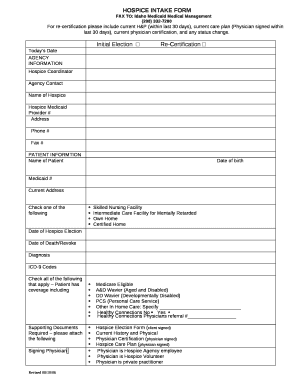
Hospice Intake Form


What is the hospice intake form
The hospice intake form is a crucial document used by healthcare providers to gather essential information about patients who may require hospice care. This form serves as the first step in the hospice admission process, helping to assess the patient's medical condition, personal preferences, and family dynamics. It typically includes sections for patient demographics, medical history, current medications, and specific needs or concerns related to end-of-life care.
How to use the hospice intake form
Using the hospice intake form involves several key steps. First, healthcare providers should ensure that the form is filled out completely and accurately. This may involve collaborating with the patient and their family members to gather necessary information. Once completed, the form is reviewed by the hospice care team to determine eligibility and to develop a tailored care plan. It is important to maintain confidentiality and handle the form with sensitivity, as it contains personal and medical details.
Steps to complete the hospice intake form
Completing the hospice intake form requires a systematic approach. Here are the steps to follow:
- Gather necessary patient information, including full name, address, and date of birth.
- Document the patient's medical history, including previous diagnoses and treatments.
- List current medications and any allergies the patient may have.
- Include details about the patient's support system, such as family members or caregivers.
- Ask the patient about their preferences for end-of-life care and any specific wishes they may have.
Key elements of the hospice intake form
Several key elements are essential to include in the hospice intake form. These elements ensure that the hospice care team has a comprehensive understanding of the patient's needs:
- Patient Information: Basic demographic details, including contact information.
- Medical History: Previous and current health conditions, treatments, and hospitalizations.
- Medications: A complete list of medications the patient is currently taking.
- Family and Support: Information about family members and caregivers involved in the patient's care.
- End-of-Life Preferences: Patient's wishes regarding treatment and care at the end of life.
Legal use of the hospice intake form
The hospice intake form is legally significant as it serves as a formal record of the patient's medical and personal information. It is essential for compliance with healthcare regulations and standards. Healthcare providers must ensure that the information collected is kept confidential and only shared with authorized personnel involved in the patient's care. Adhering to the Health Insurance Portability and Accountability Act (HIPAA) regulations is crucial to protect patient privacy.
Form submission methods
Submitting the hospice intake form can be done through various methods, depending on the policies of the hospice organization. Common submission methods include:
- Online Submission: Many hospice organizations offer digital platforms for submitting forms securely.
- Mail: The completed form can be printed and mailed to the hospice provider's office.
- In-Person Submission: Patients or family members can deliver the form directly to the hospice office during an appointment.
Quick guide on how to complete hospice intake form 422241911
Complete Hospice Intake Form seamlessly on any device
Digital document management has gained traction among businesses and individuals. It offers an ideal eco-friendly substitute for traditional printed and signed papers, as you can obtain the necessary form and securely save it online. airSlate SignNow equips you with all the resources needed to create, modify, and eSign your documents promptly without holdups. Manage Hospice Intake Form on any platform using airSlate SignNow apps for Android or iOS and simplify any document-related tasks today.
How to modify and eSign Hospice Intake Form effortlessly
- Locate Hospice Intake Form and click Get Form to begin.
- Utilize the tools we provide to fill out your form.
- Highlight pertinent sections of the documents or conceal sensitive information with tools specifically designed for that purpose by airSlate SignNow.
- Create your eSignature using the Sign feature, which takes seconds and carries the same legal validity as a conventional wet ink signature.
- Review all the information and click on the Done button to save your modifications.
- Select your preferred delivery method for your form, whether by email, text message (SMS), invite link, or downloading it to your computer.
Eliminate concerns about lost or misplaced documents, laborious form searches, or mistakes that necessitate printing new document versions. airSlate SignNow addresses all your document management needs in just a few clicks from any device you prefer. Edit and eSign Hospice Intake Form while ensuring excellent communication at every stage of your document preparation process with airSlate SignNow.
Create this form in 5 minutes or less
Create this form in 5 minutes!
How to create an eSignature for the hospice intake form 422241911
How to create an electronic signature for a PDF online
How to create an electronic signature for a PDF in Google Chrome
How to create an e-signature for signing PDFs in Gmail
How to create an e-signature right from your smartphone
How to create an e-signature for a PDF on iOS
How to create an e-signature for a PDF on Android
People also ask
-
What is a hospice intake form?
A hospice intake form is a crucial document used to gather essential information about patients entering hospice care. It helps healthcare providers assess the patient's needs and preferences, ensuring they receive appropriate support. Utilizing an efficient hospice intake form can streamline the admission process and enhance patient care.
-
How can airSlate SignNow help with hospice intake forms?
airSlate SignNow offers a user-friendly platform for creating, sending, and eSigning hospice intake forms. With its intuitive interface, healthcare providers can easily customize forms to meet their specific needs. This not only saves time but also improves the accuracy and efficiency of the intake process.
-
What are the pricing options for airSlate SignNow?
airSlate SignNow provides flexible pricing plans tailored to different business needs, including options for small practices and larger healthcare organizations. Each plan includes features that facilitate the management of hospice intake forms and other documents. You can choose a plan that best fits your budget and requirements.
-
Are there any integrations available for hospice intake forms?
Yes, airSlate SignNow integrates seamlessly with various healthcare management systems and applications. This allows for easy data transfer and management of hospice intake forms alongside other patient records. Integrations enhance workflow efficiency and ensure that all information is centralized and accessible.
-
What features does airSlate SignNow offer for managing hospice intake forms?
airSlate SignNow includes features such as customizable templates, automated workflows, and secure eSigning for hospice intake forms. These tools help streamline the documentation process, reduce errors, and ensure compliance with healthcare regulations. The platform is designed to enhance the overall efficiency of patient intake.
-
How does airSlate SignNow ensure the security of hospice intake forms?
Security is a top priority for airSlate SignNow, which employs advanced encryption and compliance measures to protect hospice intake forms. The platform adheres to industry standards, ensuring that sensitive patient information remains confidential and secure. Users can trust that their data is safe while using the service.
-
Can I customize my hospice intake form using airSlate SignNow?
Absolutely! airSlate SignNow allows users to fully customize hospice intake forms to meet their specific needs. You can add fields, adjust layouts, and include branding elements to ensure the form aligns with your organization's standards. This flexibility helps create a more personalized experience for patients.
Get more for Hospice Intake Form
- Health and safety induction checklist plymouth plymouth gov form
- Thirteen lessons on galatians abarcorg form
- Get mdcourts form
- Illinois quitclaim deed from husband and wife to an individual form
- Ohio bmv 3771 2015 2019 form
- In the probate court county of state of georgia in re estate of deceased estate no judicial cobbcounty form
- Imm 5650 e cic gc form
- Gv 710 notice of hearing on request to renew form
Find out other Hospice Intake Form
- Can I Electronic signature Florida High Tech Document
- Can I Electronic signature Minnesota Insurance PDF
- How Do I Electronic signature Minnesota Insurance Document
- How To Electronic signature Missouri Insurance Form
- How Can I Electronic signature New Jersey Insurance Document
- How To Electronic signature Indiana High Tech Document
- How Do I Electronic signature Indiana High Tech Document
- How Can I Electronic signature Ohio Insurance Document
- Can I Electronic signature South Dakota Insurance PPT
- How Can I Electronic signature Maine Lawers PPT
- How To Electronic signature Maine Lawers PPT
- Help Me With Electronic signature Minnesota Lawers PDF
- How To Electronic signature Ohio High Tech Presentation
- How Can I Electronic signature Alabama Legal PDF
- How To Electronic signature Alaska Legal Document
- Help Me With Electronic signature Arkansas Legal PDF
- How Can I Electronic signature Arkansas Legal Document
- How Can I Electronic signature California Legal PDF
- Can I Electronic signature Utah High Tech PDF
- How Do I Electronic signature Connecticut Legal Document