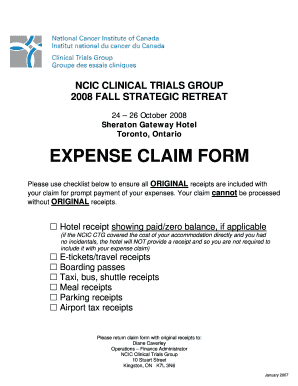
EXPENSE CLAIM FORM NCIC Clinical Trials Group


What is the EXPENSE CLAIM FORM NCIC Clinical Trials Group
The EXPENSE CLAIM FORM NCIC Clinical Trials Group is a specialized document designed for participants involved in clinical trials managed by the NCIC. This form is essential for individuals seeking reimbursement for expenses incurred during their participation in these trials. It includes various sections to capture necessary information such as personal details, trial specifics, and the nature of the expenses being claimed. Proper completion of this form ensures that all eligible costs are accounted for and reimbursed in a timely manner.
How to use the EXPENSE CLAIM FORM NCIC Clinical Trials Group
Using the EXPENSE CLAIM FORM NCIC Clinical Trials Group involves several straightforward steps. First, ensure you have the most recent version of the form, which can typically be obtained from the NCIC or your trial coordinator. Next, fill out your personal information accurately, including your name, contact details, and trial identification. Document each expense clearly, providing receipts or invoices where applicable. Once completed, submit the form according to the instructions provided, either electronically or by mail, to ensure prompt processing.
Steps to complete the EXPENSE CLAIM FORM NCIC Clinical Trials Group
Completing the EXPENSE CLAIM FORM NCIC Clinical Trials Group requires careful attention to detail. Follow these steps:
- Gather all necessary documentation, including receipts and invoices related to your expenses.
- Fill out your personal information at the top of the form, ensuring accuracy.
- List each expense, including the date, description, and amount.
- Attach copies of your receipts to support your claims.
- Review the form for completeness and accuracy before submission.
Required Documents
When submitting the EXPENSE CLAIM FORM NCIC Clinical Trials Group, certain documents are required to support your claims. These typically include:
- Original receipts or invoices for all claimed expenses.
- A copy of the consent form or any documentation related to your participation in the trial.
- Any additional forms or documents specified by the trial coordinator.
Form Submission Methods
The EXPENSE CLAIM FORM NCIC Clinical Trials Group can be submitted through various methods to accommodate participants' preferences. Common submission methods include:
- Online submission via a secure portal provided by the NCIC.
- Mailing the completed form and supporting documents to the designated address.
- In-person submission at designated trial sites or NCIC offices.
Eligibility Criteria
Eligibility to submit the EXPENSE CLAIM FORM NCIC Clinical Trials Group is generally limited to participants who have incurred expenses directly related to their involvement in NCIC clinical trials. Criteria may include:
- Active participation in a clinical trial overseen by the NCIC.
- Submission of expenses that align with the guidelines provided by the trial.
- Timely submission of the form within any specified deadlines.
Quick guide on how to complete expense claim form ncic clinical trials group
Complete EXPENSE CLAIM FORM NCIC Clinical Trials Group effortlessly on any device
Managing documents online has become increasingly popular among businesses and individuals. It offers an ideal eco-friendly alternative to conventional printed and signed documents, allowing you to find the correct form and securely store it online. airSlate SignNow equips you with all the necessary tools to create, modify, and eSign your documents swiftly without delays. Handle EXPENSE CLAIM FORM NCIC Clinical Trials Group on any device with airSlate SignNow Android or iOS applications and enhance any document-centric process today.
How to modify and eSign EXPENSE CLAIM FORM NCIC Clinical Trials Group with ease
- Find EXPENSE CLAIM FORM NCIC Clinical Trials Group and click on Get Form to begin.
- Utilize the tools we provide to complete your form.
- Emphasize pertinent sections of the documents or obscure sensitive information with tools specifically designed by airSlate SignNow for this purpose.
- Create your eSignature using the Sign tool, which takes just seconds and holds the same legal validity as a traditional ink signature.
- Review all the details and click on the Done button to save your modifications.
- Choose how you’d like to send your form, via email, SMS, or invitation link, or download it to your computer.
Eliminate concerns about lost or misplaced documents, tedious form searching, or mistakes that necessitate printing new document copies. airSlate SignNow fulfills all your document management needs in just a few clicks from your preferred device. Edit and eSign EXPENSE CLAIM FORM NCIC Clinical Trials Group and ensure excellent communication at every stage of the form preparation process with airSlate SignNow.
Create this form in 5 minutes or less
Create this form in 5 minutes!
How to create an eSignature for the expense claim form ncic clinical trials group
How to create an electronic signature for a PDF online
How to create an electronic signature for a PDF in Google Chrome
How to create an e-signature for signing PDFs in Gmail
How to create an e-signature right from your smartphone
How to create an e-signature for a PDF on iOS
How to create an e-signature for a PDF on Android
People also ask
-
What is the EXPENSE CLAIM FORM NCIC Clinical Trials Group?
The EXPENSE CLAIM FORM NCIC Clinical Trials Group is a standardized document designed to streamline the reimbursement process for clinical trial expenses. It ensures that all necessary information is captured accurately, facilitating quicker approvals and payments. This form is essential for participants and researchers involved in NCIC clinical trials.
-
How can I access the EXPENSE CLAIM FORM NCIC Clinical Trials Group?
You can easily access the EXPENSE CLAIM FORM NCIC Clinical Trials Group through the airSlate SignNow platform. Simply log in to your account, navigate to the forms section, and select the appropriate template. This user-friendly process allows for quick retrieval and completion of the form.
-
What features does airSlate SignNow offer for the EXPENSE CLAIM FORM NCIC Clinical Trials Group?
airSlate SignNow provides several features for the EXPENSE CLAIM FORM NCIC Clinical Trials Group, including eSignature capabilities, document tracking, and secure storage. These features enhance the efficiency of managing expense claims and ensure that all submissions are processed smoothly. Additionally, users can customize the form to meet specific needs.
-
Is there a cost associated with using the EXPENSE CLAIM FORM NCIC Clinical Trials Group on airSlate SignNow?
Yes, there is a cost associated with using the EXPENSE CLAIM FORM NCIC Clinical Trials Group on airSlate SignNow, but it is designed to be cost-effective. Pricing plans vary based on the features and number of users, ensuring that businesses can find a solution that fits their budget. Investing in this tool can lead to signNow time and cost savings in the claims process.
-
What are the benefits of using the EXPENSE CLAIM FORM NCIC Clinical Trials Group?
Using the EXPENSE CLAIM FORM NCIC Clinical Trials Group through airSlate SignNow offers numerous benefits, including increased efficiency and reduced processing time. The digital format allows for easy submission and tracking of claims, minimizing paperwork and errors. This streamlined approach enhances the overall experience for both claimants and administrators.
-
Can the EXPENSE CLAIM FORM NCIC Clinical Trials Group be integrated with other software?
Yes, the EXPENSE CLAIM FORM NCIC Clinical Trials Group can be integrated with various software applications through airSlate SignNow's API. This allows for seamless data transfer and enhances workflow automation. Integrating with other tools can further simplify the expense claim process and improve overall productivity.
-
How secure is the EXPENSE CLAIM FORM NCIC Clinical Trials Group on airSlate SignNow?
The EXPENSE CLAIM FORM NCIC Clinical Trials Group on airSlate SignNow is highly secure, utilizing advanced encryption and compliance with industry standards. Your data is protected throughout the entire process, ensuring confidentiality and integrity. This security is crucial for maintaining trust in clinical trial reimbursements.
Get more for EXPENSE CLAIM FORM NCIC Clinical Trials Group
- Fillable itd 3777 rev form
- Childhood and growing up himalaya publishing house form
- Instructions for form 2555 internal revenue service
- Form 8911 rev december alternative fuel vehicle refueling property credit
- A guide to schedule j form 1040 income averaging for
- Publication 4134 rev 5 low income taxpayer clinic list form
- Form 1041 t allocation of estimated tax payments to beneficiaries under code section 643g 793575050
- Form 4137 social security and medicare tax on unreported tip income 793575115
Find out other EXPENSE CLAIM FORM NCIC Clinical Trials Group
- How Can I eSignature New Jersey Police Document
- How Can I eSignature New Jersey Real Estate Word
- Can I eSignature Tennessee Police Form
- How Can I eSignature Vermont Police Presentation
- How Do I eSignature Pennsylvania Real Estate Document
- How Do I eSignature Texas Real Estate Document
- How Can I eSignature Colorado Courts PDF
- Can I eSignature Louisiana Courts Document
- How To Electronic signature Arkansas Banking Document
- How Do I Electronic signature California Banking Form
- How Do I eSignature Michigan Courts Document
- Can I eSignature Missouri Courts Document
- How Can I Electronic signature Delaware Banking PDF
- Can I Electronic signature Hawaii Banking Document
- Can I eSignature North Carolina Courts Presentation
- Can I eSignature Oklahoma Courts Word
- How To Electronic signature Alabama Business Operations Form
- Help Me With Electronic signature Alabama Car Dealer Presentation
- How Can I Electronic signature California Car Dealer PDF
- How Can I Electronic signature California Car Dealer Document