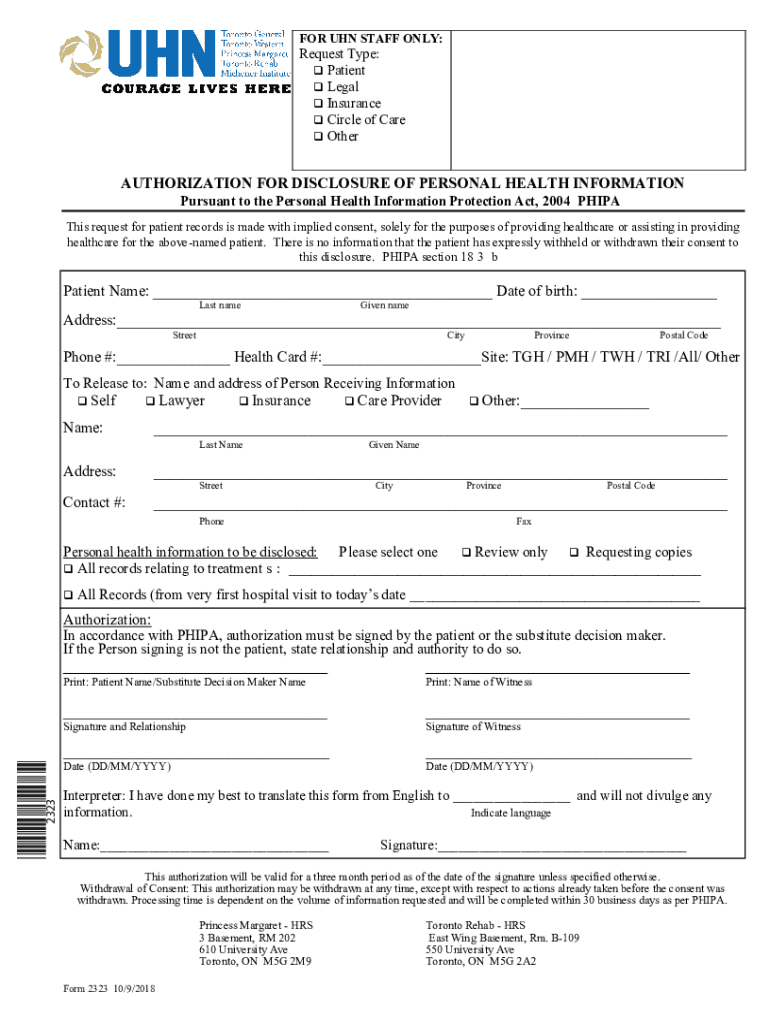
Authorization for Disclosure of Medical Record Information Authorization for Disclosure of Medical Record Information


Understanding the 2323 Form
The 2323 form, known as the Authorization for Disclosure of Medical Record Information, is a vital document used to grant permission for healthcare providers to release a patient's medical records to a specified individual or entity. This form is essential for ensuring that patient information is shared in compliance with privacy regulations, such as the Health Insurance Portability and Accountability Act (HIPAA).
Steps to Complete the 2323 Form
Filling out the 2323 form requires careful attention to detail to ensure that all necessary information is provided. Here are the key steps:
- Patient Information: Begin by entering the patient's full name, date of birth, and contact details.
- Recipient Information: Specify the individual or organization that will receive the medical records.
- Purpose of Disclosure: Clearly state the reason for the request, such as for legal purposes, continuity of care, or insurance claims.
- Record Details: Indicate which specific medical records are to be disclosed, including dates of treatment and types of records (e.g., lab results, imaging).
- Signature: The patient must sign and date the form to authorize the release of their medical information.
Legal Use of the 2323 Form
The 2323 form serves a critical role in the legal landscape of healthcare. It ensures that patient confidentiality is maintained while allowing necessary information to be shared. Healthcare providers must comply with state and federal regulations when processing this form, ensuring that the patient's rights are protected throughout the disclosure process.
Eligibility Criteria for Using the 2323 Form
To utilize the 2323 form, individuals must meet certain eligibility criteria. Typically, the patient must be at least eighteen years old, or if they are a minor, a parent or legal guardian must complete the form on their behalf. Additionally, the patient must be able to provide informed consent, understanding the implications of disclosing their medical records.
Obtaining the 2323 Form
The 2323 form can be obtained through various channels. Patients may request it directly from their healthcare provider's office or download it from the provider's website if available. It is important to ensure that the most current version of the form is used to avoid any complications during the disclosure process.
Examples of Using the 2323 Form
There are several scenarios where the 2323 form is commonly used:
- Transitioning Care: When a patient moves to a new healthcare provider, they may need to authorize the transfer of their medical records.
- Legal Matters: Patients may need to provide their medical records for legal cases, such as personal injury claims.
- Insurance Claims: Insurance companies often require access to medical records to process claims efficiently.
Quick guide on how to complete authorization for disclosure of medical record information authorization for disclosure of medical record information
Complete Authorization For Disclosure Of Medical Record Information Authorization For Disclosure Of Medical Record Information seamlessly on any device
Digital document management has gained traction with businesses and individuals alike. It presents an ideal eco-friendly substitute for conventional printed and signed documents, allowing you to locate the necessary form and securely store it online. airSlate SignNow equips you with all the resources required to create, alter, and electronically sign your documents rapidly without hurdles. Handle Authorization For Disclosure Of Medical Record Information Authorization For Disclosure Of Medical Record Information on any device using airSlate SignNow's Android or iOS applications and streamline any document-related task today.
The easiest way to modify and eSign Authorization For Disclosure Of Medical Record Information Authorization For Disclosure Of Medical Record Information effortlessly
- Find Authorization For Disclosure Of Medical Record Information Authorization For Disclosure Of Medical Record Information and click on Get Form to begin.
- Utilize the tools we provide to fill out your form.
- Emphasize important sections of your documents or obscure sensitive information using tools that airSlate SignNow specifically offers for that purpose.
- Create your signature with the Sign tool, which takes mere seconds and holds the same legal validity as a traditional wet ink signature.
- Verify all the information and click on the Done button to save your changes.
- Choose your preferred method of sending your form, whether by email, text message (SMS), invitation link, or download it to your computer.
Eliminate concerns about lost or misplaced documents, tedious form searches, or mistakes that necessitate printing new document copies. airSlate SignNow meets your document management needs with just a few clicks from any device you prefer. Modify and eSign Authorization For Disclosure Of Medical Record Information Authorization For Disclosure Of Medical Record Information and ensure excellent communication at every stage of the form preparation process with airSlate SignNow.
Create this form in 5 minutes or less
Create this form in 5 minutes!
How to create an eSignature for the authorization for disclosure of medical record information authorization for disclosure of medical record information
How to create an electronic signature for a PDF online
How to create an electronic signature for a PDF in Google Chrome
How to create an e-signature for signing PDFs in Gmail
How to create an e-signature right from your smartphone
How to create an e-signature for a PDF on iOS
How to create an e-signature for a PDF on Android
People also ask
-
What is a 2323 form and how is it used?
The 2323 form is a specific document used for various business transactions, often requiring signatures for validation. With airSlate SignNow, you can easily create, send, and eSign your 2323 form, ensuring a seamless process for all parties involved.
-
How does airSlate SignNow simplify the 2323 form signing process?
airSlate SignNow streamlines the signing process for the 2323 form by providing an intuitive interface that allows users to send documents for eSignature quickly. This eliminates the need for printing and scanning, saving time and resources.
-
What are the pricing options for using airSlate SignNow for the 2323 form?
airSlate SignNow offers flexible pricing plans that cater to different business needs, including options for handling the 2323 form. You can choose a plan that fits your budget while enjoying features that enhance document management and eSigning.
-
Can I integrate airSlate SignNow with other applications for the 2323 form?
Yes, airSlate SignNow supports integrations with various applications, making it easy to manage your 2323 form alongside other tools you use. This ensures a cohesive workflow and enhances productivity across your business operations.
-
What features does airSlate SignNow offer for managing the 2323 form?
airSlate SignNow provides a range of features for managing the 2323 form, including customizable templates, automated reminders, and real-time tracking of document status. These features help ensure that your signing process is efficient and organized.
-
Is airSlate SignNow secure for handling sensitive 2323 forms?
Absolutely! airSlate SignNow prioritizes security, employing advanced encryption and compliance measures to protect your sensitive 2323 forms. You can trust that your documents are safe and secure throughout the signing process.
-
How can airSlate SignNow benefit my business when using the 2323 form?
By using airSlate SignNow for your 2323 form, your business can benefit from increased efficiency, reduced turnaround times, and improved document accuracy. This leads to better customer satisfaction and streamlined operations.
Get more for Authorization For Disclosure Of Medical Record Information Authorization For Disclosure Of Medical Record Information
- Order birth death or marriage records on line or by phone form
- Mississippi commercial lease form
- Drivers license and appearing to be fully competent and form
- Introduction to provider networks ampamp provider applicant process for form
- Maintenance packet form
- This agreement made entered into and executed this the day of 20 by and between form
- Cease and desist letter for defamation of character form
- Texas llc formslimited liability company formsus legal forms
Find out other Authorization For Disclosure Of Medical Record Information Authorization For Disclosure Of Medical Record Information
- How Can I Electronic signature Oklahoma Doctors Document
- How Can I Electronic signature Alabama Finance & Tax Accounting Document
- How To Electronic signature Delaware Government Document
- Help Me With Electronic signature Indiana Education PDF
- How To Electronic signature Connecticut Government Document
- How To Electronic signature Georgia Government PDF
- Can I Electronic signature Iowa Education Form
- How To Electronic signature Idaho Government Presentation
- Help Me With Electronic signature Hawaii Finance & Tax Accounting Document
- How Can I Electronic signature Indiana Government PDF
- How Can I Electronic signature Illinois Finance & Tax Accounting PPT
- How To Electronic signature Maine Government Document
- How To Electronic signature Louisiana Education Presentation
- How Can I Electronic signature Massachusetts Government PDF
- How Do I Electronic signature Montana Government Document
- Help Me With Electronic signature Louisiana Finance & Tax Accounting Word
- How To Electronic signature Pennsylvania Government Document
- Can I Electronic signature Texas Government PPT
- How To Electronic signature Utah Government Document
- How To Electronic signature Washington Government PDF