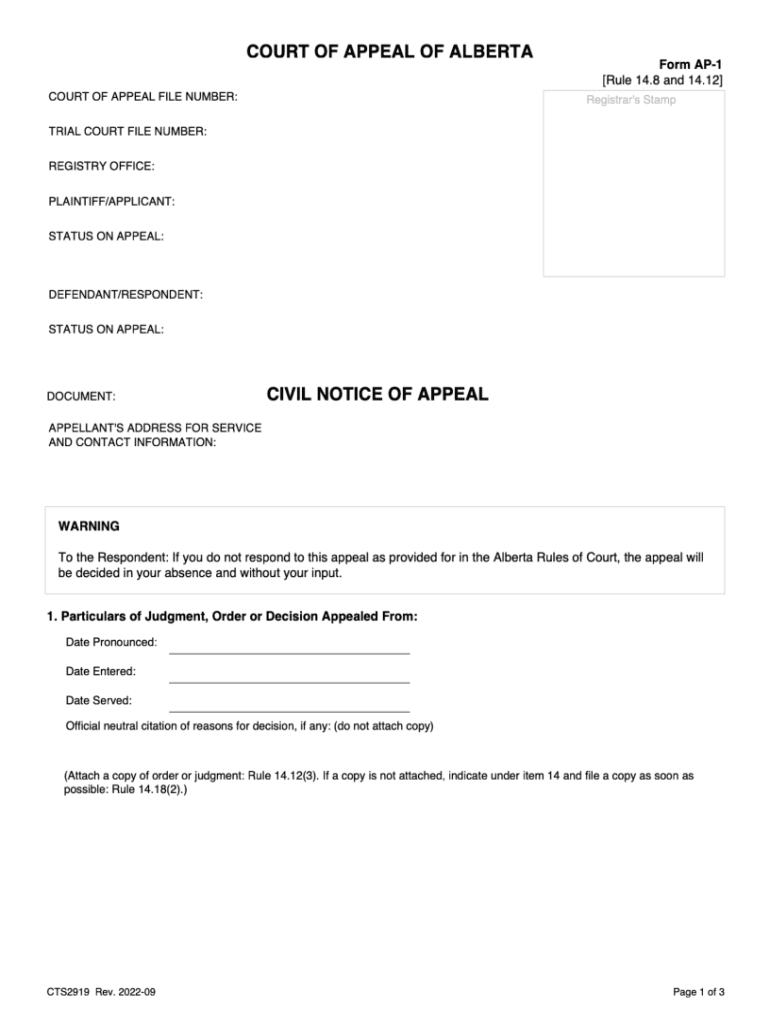
Cts1461 Form


What is the Cts1461
The Cts1461 is a specific form utilized in Alberta for initiating a small claims court action. This form is essential for individuals or businesses seeking to recover debts or resolve disputes that fall within the jurisdiction of small claims. The Cts1461 serves as a formal request to the court, outlining the details of the claim and the parties involved. Understanding this form is crucial for anyone looking to navigate the small claims process effectively.
How to use the Cts1461
Using the Cts1461 involves several straightforward steps. First, gather all necessary information regarding the claim, including details about the parties involved and the nature of the dispute. Next, accurately fill out the form, ensuring that all sections are completed as required. Once the form is filled, it should be submitted to the appropriate court along with any required fees. It is important to keep a copy of the completed form for your records, as well as any documentation that supports your claim.
Steps to complete the Cts1461
Completing the Cts1461 involves a series of methodical steps:
- Begin by downloading the Cts1461 form from an official source.
- Read the instructions carefully to understand what information is required.
- Fill in your personal information, including your name, address, and contact details.
- Provide details about the other party involved in the claim.
- Clearly describe the nature of your claim and the amount you are seeking.
- Sign and date the form to validate your submission.
Legal use of the Cts1461
The Cts1461 is legally recognized for initiating small claims actions in Alberta. It is designed to streamline the process for individuals who may not have legal representation. Proper use of this form ensures that your claim is filed correctly and adheres to the legal requirements set forth by the Alberta small claims court system. Misuse or incomplete submissions can lead to delays or dismissal of your claim.
Required Documents
When filing the Cts1461, certain documents may need to accompany your submission. These typically include:
- Proof of identity, such as a government-issued ID.
- Any relevant contracts or agreements related to the claim.
- Evidence supporting your claim, such as receipts or invoices.
- Documentation of any previous communications with the other party regarding the dispute.
Form Submission Methods
The Cts1461 can be submitted through various methods, depending on the court's guidelines. Common submission methods include:
- Online submission through the court's official portal, if available.
- Mailing the completed form to the appropriate court address.
- In-person submission at the local courthouse, allowing for immediate confirmation of receipt.
Quick guide on how to complete cts1461 618723520
Effortlessly Prepare Cts1461 on Any Device
Digital document management has become increasingly favored by businesses and individuals alike. It serves as an excellent eco-friendly substitute for traditional printed and signed documents, allowing you to obtain the correct form and securely save it online. airSlate SignNow provides all the tools necessary for you to create, edit, and electronically sign your documents swiftly and without delays. Manage Cts1461 on any device with airSlate SignNow's Android or iOS applications and streamline any document-related processes today.
The Easiest Way to Edit and eSign Cts1461 with Minimal Effort
- Locate Cts1461 and click Get Form to begin.
- Utilize the tools we provide to complete your form.
- Emphasize important sections of your documents or redact sensitive details with tools specifically designed for that purpose by airSlate SignNow.
- Create your signature using the Sign tool, which takes only seconds and holds the same legal status as a traditional handwritten signature.
- Review the information and click the Done button to save your modifications.
- Choose how you wish to send your form, whether via email, text message (SMS), invitation link, or download it to your computer.
Eliminate the hassle of lost or misplaced files, tedious form searches, or mistakes that necessitate printing new document copies. airSlate SignNow fulfills your document management needs with just a few clicks from your preferred device. Edit and eSign Cts1461 to ensure seamless communication at every step of the form preparation process with airSlate SignNow.
Create this form in 5 minutes or less
Create this form in 5 minutes!
How to create an eSignature for the cts1461 618723520
How to create an electronic signature for a PDF online
How to create an electronic signature for a PDF in Google Chrome
How to create an e-signature for signing PDFs in Gmail
How to create an e-signature right from your smartphone
How to create an e-signature for a PDF on iOS
How to create an e-signature for a PDF on Android
People also ask
-
What is cts1461 and how does it relate to airSlate SignNow?
Cts1461 is a unique identifier for a specific feature set within airSlate SignNow. This feature enhances the document signing process, making it more efficient and user-friendly. By utilizing cts1461, businesses can streamline their workflows and improve overall productivity.
-
How much does airSlate SignNow cost with the cts1461 feature?
The pricing for airSlate SignNow, including the cts1461 feature, varies based on the subscription plan you choose. Typically, plans start at a competitive rate that offers great value for the features provided. For detailed pricing information, visit our pricing page or contact our sales team.
-
What are the key features of airSlate SignNow associated with cts1461?
Cts1461 includes several key features such as customizable templates, real-time tracking, and advanced security options. These features are designed to enhance the eSigning experience and ensure that your documents are handled securely. By leveraging cts1461, users can enjoy a seamless signing process.
-
What benefits does cts1461 offer to businesses using airSlate SignNow?
The cts1461 feature provides numerous benefits, including increased efficiency, reduced turnaround times, and improved document management. Businesses can save time and resources by automating their signing processes with airSlate SignNow. This ultimately leads to better customer satisfaction and higher productivity.
-
Can I integrate airSlate SignNow with other applications using cts1461?
Yes, airSlate SignNow supports integrations with various applications, and cts1461 is designed to facilitate these connections. Whether you need to integrate with CRM systems, cloud storage, or other business tools, cts1461 ensures a smooth integration process. This flexibility allows businesses to customize their workflows effectively.
-
Is cts1461 suitable for small businesses?
Absolutely! Cts1461 is tailored to meet the needs of businesses of all sizes, including small enterprises. With its cost-effective solutions and user-friendly interface, small businesses can easily adopt airSlate SignNow to manage their document signing needs without breaking the bank.
-
How secure is the cts1461 feature in airSlate SignNow?
Security is a top priority for airSlate SignNow, and the cts1461 feature is no exception. It employs advanced encryption and compliance with industry standards to protect your documents and data. Users can trust that their sensitive information is safe while using airSlate SignNow.
Get more for Cts1461
- Ve sac form continental testing services
- Continental testing form
- On site rental relations form
- Miscellaneous building permit application miscellaneous building permit application hiltonheadislandsc form
- Uic oral surgery referral form
- Rental application for married couple ctcredit form
- York region vulnerable sector police check form
- Pro se electronic notice registration 7032013 ccg 0126 a in 12 218 239 form
Find out other Cts1461
- Can I eSign Alabama Non disclosure agreement sample
- eSign California Non disclosure agreement sample Now
- eSign Pennsylvania Mutual non-disclosure agreement Now
- Help Me With eSign Utah Non disclosure agreement sample
- How Can I eSign Minnesota Partnership agreements
- eSign Pennsylvania Property management lease agreement Secure
- eSign Hawaii Rental agreement for house Fast
- Help Me With eSign Virginia Rental agreement contract
- eSign Alaska Rental lease agreement Now
- How To eSign Colorado Rental lease agreement
- How Can I eSign Colorado Rental lease agreement
- Can I eSign Connecticut Rental lease agreement
- eSign New Hampshire Rental lease agreement Later
- Can I eSign North Carolina Rental lease agreement
- How Do I eSign Pennsylvania Rental lease agreement
- How To eSign South Carolina Rental lease agreement
- eSign Texas Rental lease agreement Mobile
- eSign Utah Rental agreement lease Easy
- How Can I eSign North Dakota Rental lease agreement forms
- eSign Rhode Island Rental lease agreement forms Now