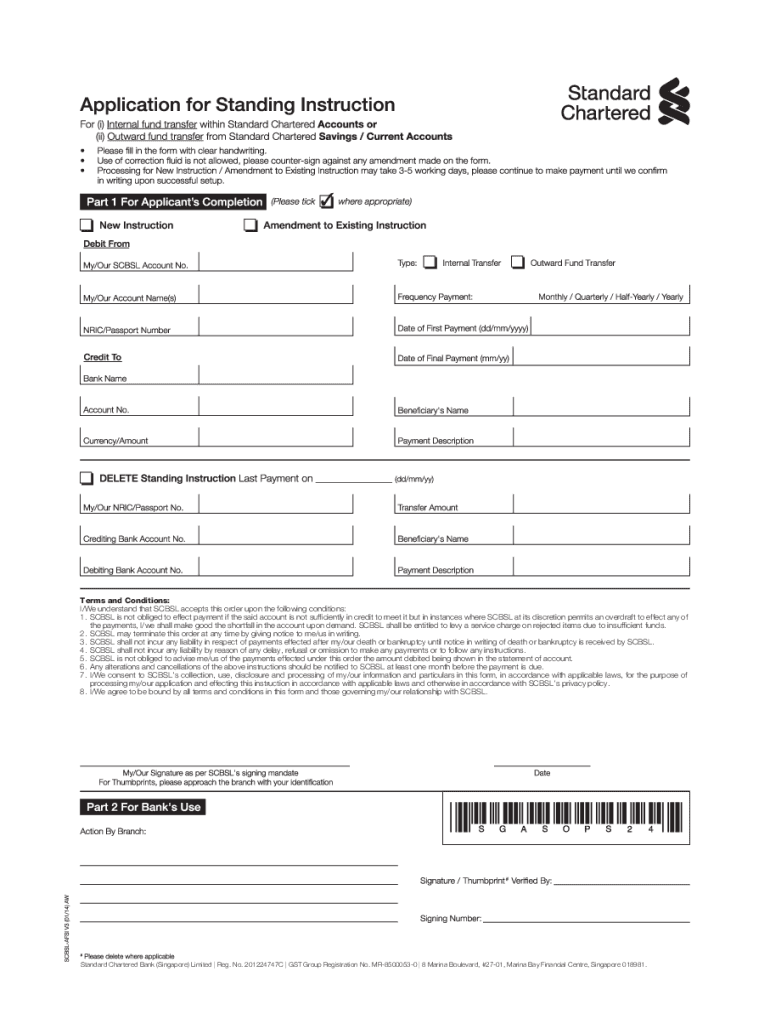
Y30730 361291 SCB Standing Instruction Appform AI


Understanding the Y3091 SCB Standing Instruction Appform ai
The Y3091 SCB Standing Instruction Appform ai is a specialized document used primarily for establishing standing instructions with financial institutions. This form enables users to authorize automatic payments or transfers from their accounts, ensuring timely transactions without the need for manual intervention. It is particularly useful for recurring payments such as loan repayments, utility bills, or subscription services.
By utilizing this form, individuals and businesses can streamline their financial processes, reduce the risk of late payments, and enhance overall cash flow management. Understanding the specific requirements and implications of this form is essential for effective financial planning.
How to Complete the Y3091 SCB Standing Instruction Appform ai
Completing the Y3091 SCB Standing Instruction Appform ai involves several key steps to ensure accuracy and compliance. Begin by gathering necessary information, including your bank account details, the recipient's information, and the amount to be transferred. This information is critical for setting up the standing instruction correctly.
Next, carefully fill out the form, ensuring that all fields are completed accurately. Double-check the details to avoid errors that could lead to payment delays. After completing the form, review it for clarity and completeness before submission. This attention to detail helps prevent issues with your standing instructions.
Key Elements of the Y3091 SCB Standing Instruction Appform ai
The Y3091 SCB Standing Instruction Appform ai contains several important elements that must be understood for proper use. Key components include:
- Account Information: Details about the account from which funds will be withdrawn.
- Recipient Details: Information about the entity or individual receiving the payments.
- Payment Amount: The specific amount to be transferred on a recurring basis.
- Frequency: How often the payments will occur, such as weekly, monthly, or quarterly.
- Authorization Signature: A signature confirming your agreement to the standing instruction.
Understanding these elements is crucial for ensuring that your standing instructions are set up correctly and function as intended.
Steps to Submit the Y3091 SCB Standing Instruction Appform ai
Submitting the Y3091 SCB Standing Instruction Appform ai can be done through various methods, depending on the financial institution's requirements. Here are the common submission options:
- Online Submission: Many banks allow users to submit the form electronically through their online banking platform.
- Mail Submission: You can print the completed form and mail it to the designated address provided by your bank.
- In-Person Submission: Visit your bank branch to submit the form directly to a representative.
Regardless of the method chosen, ensure that you keep a copy of the submitted form for your records. This can be helpful for tracking and confirming your standing instructions.
Legal Considerations for the Y3091 SCB Standing Instruction Appform ai
When using the Y3091 SCB Standing Instruction Appform ai, it is important to be aware of the legal implications. By signing the form, you authorize your bank to withdraw funds from your account as specified. This authorization is legally binding, meaning you are responsible for ensuring that sufficient funds are available at the time of each transaction.
Additionally, it is advisable to review your bank's policies regarding standing instructions, as they may have specific terms and conditions that govern the use of this form. Understanding these legal aspects can help prevent potential disputes and ensure compliance with banking regulations.
Examples of Using the Y3091 SCB Standing Instruction Appform ai
The Y3091 SCB Standing Instruction Appform ai can be utilized in various scenarios to simplify financial management. Common examples include:
- Utility Payments: Setting up automatic payments for monthly utility bills to avoid late fees.
- Loan Repayments: Authorizing regular payments for personal or business loans.
- Subscription Services: Managing recurring payments for services such as streaming platforms or gym memberships.
These examples illustrate the versatility of the standing instruction form, making it a valuable tool for both individuals and businesses looking to maintain consistent payment schedules.
Quick guide on how to complete y30730 361291 scb standing instruction appform ai
Complete Y30730 361291 SCB Standing Instruction Appform ai effortlessly on any device
Digital document management has become increasingly popular among businesses and individuals. It offers an ideal eco-friendly alternative to traditional printed and signed documents, allowing you to find the necessary form and securely store it online. airSlate SignNow provides all the tools you need to create, edit, and eSign your documents quickly without delays. Manage Y30730 361291 SCB Standing Instruction Appform ai on any device with airSlate SignNow's Android or iOS applications and simplify any document-related process today.
The easiest way to modify and eSign Y30730 361291 SCB Standing Instruction Appform ai with ease
- Locate Y30730 361291 SCB Standing Instruction Appform ai and click on Get Form to begin.
- Utilize the tools we provide to fill out your document.
- Highlight necessary sections of your documents or conceal sensitive information with the tools that airSlate SignNow offers specifically for that purpose.
- Create your eSignature using the Sign tool, which takes just seconds and carries the same legal validity as a conventional wet ink signature.
- Review the information and click on the Done button to save your changes.
- Select how you want to share your form, via email, SMS, invitation link, or download it to your computer.
Forget about lost or misplaced documents, tedious form searches, or errors that require printing new document copies. airSlate SignNow meets your document management needs in just a few clicks from any device you prefer. Edit and eSign Y30730 361291 SCB Standing Instruction Appform ai and ensure excellent communication at any stage of your form preparation process with airSlate SignNow.
Create this form in 5 minutes or less
Create this form in 5 minutes!
How to create an eSignature for the y30730 361291 scb standing instruction appform ai
How to create an electronic signature for a PDF online
How to create an electronic signature for a PDF in Google Chrome
How to create an e-signature for signing PDFs in Gmail
How to create an e-signature right from your smartphone
How to create an e-signature for a PDF on iOS
How to create an e-signature for a PDF on Android
People also ask
-
What is the Y30730 361291 SCB Standing Instruction Appform ai?
The Y30730 361291 SCB Standing Instruction Appform ai is a digital form designed to streamline the process of setting up standing instructions with SCB. This appform allows users to easily fill out and submit their requests electronically, ensuring a hassle-free experience.
-
How does the Y30730 361291 SCB Standing Instruction Appform ai benefit businesses?
By utilizing the Y30730 361291 SCB Standing Instruction Appform ai, businesses can save time and reduce paperwork. The appform automates the submission process, allowing for quicker approvals and enhanced efficiency in managing financial transactions.
-
Is the Y30730 361291 SCB Standing Instruction Appform ai secure?
Yes, the Y30730 361291 SCB Standing Instruction Appform ai is built with security in mind. It employs advanced encryption and security protocols to protect sensitive information, ensuring that your data remains safe throughout the submission process.
-
What features are included in the Y30730 361291 SCB Standing Instruction Appform ai?
The Y30730 361291 SCB Standing Instruction Appform ai includes features such as electronic signatures, customizable templates, and real-time tracking of submissions. These features enhance user experience and streamline the overall process of setting up standing instructions.
-
Can the Y30730 361291 SCB Standing Instruction Appform ai be integrated with other tools?
Absolutely! The Y30730 361291 SCB Standing Instruction Appform ai can be easily integrated with various business tools and software. This allows for seamless data transfer and improved workflow efficiency across different platforms.
-
What is the pricing structure for the Y30730 361291 SCB Standing Instruction Appform ai?
The pricing for the Y30730 361291 SCB Standing Instruction Appform ai is competitive and designed to fit various business budgets. For detailed pricing information, it is recommended to visit our website or contact our sales team for a personalized quote.
-
How can I get started with the Y30730 361291 SCB Standing Instruction Appform ai?
Getting started with the Y30730 361291 SCB Standing Instruction Appform ai is simple. You can sign up for an account on our website, and once registered, you can access the appform and begin setting up your standing instructions immediately.
Get more for Y30730 361291 SCB Standing Instruction Appform ai
- Renewal lease form rent stabilization association
- Modification of application to become a licensed producer form
- This document is an addendum and is part of the rental or lease agreement dated day of form
- Monster plowing company form
- District 15 nomination form zonta15
- Omb approval number 1105 0102 form
- 48 month form
- Translation affidavit mobile notary apostilles form
Find out other Y30730 361291 SCB Standing Instruction Appform ai
- Sign Rhode Island Finance & Tax Accounting Cease And Desist Letter Computer
- Sign Vermont Finance & Tax Accounting RFP Later
- Can I Sign Wyoming Finance & Tax Accounting Cease And Desist Letter
- Sign California Government Job Offer Now
- How Do I Sign Colorado Government Cease And Desist Letter
- How To Sign Connecticut Government LLC Operating Agreement
- How Can I Sign Delaware Government Residential Lease Agreement
- Sign Florida Government Cease And Desist Letter Online
- Sign Georgia Government Separation Agreement Simple
- Sign Kansas Government LLC Operating Agreement Secure
- How Can I Sign Indiana Government POA
- Sign Maryland Government Quitclaim Deed Safe
- Sign Louisiana Government Warranty Deed Easy
- Sign Government Presentation Massachusetts Secure
- How Can I Sign Louisiana Government Quitclaim Deed
- Help Me With Sign Michigan Government LLC Operating Agreement
- How Do I Sign Minnesota Government Quitclaim Deed
- Sign Minnesota Government Affidavit Of Heirship Simple
- Sign Missouri Government Promissory Note Template Fast
- Can I Sign Missouri Government Promissory Note Template