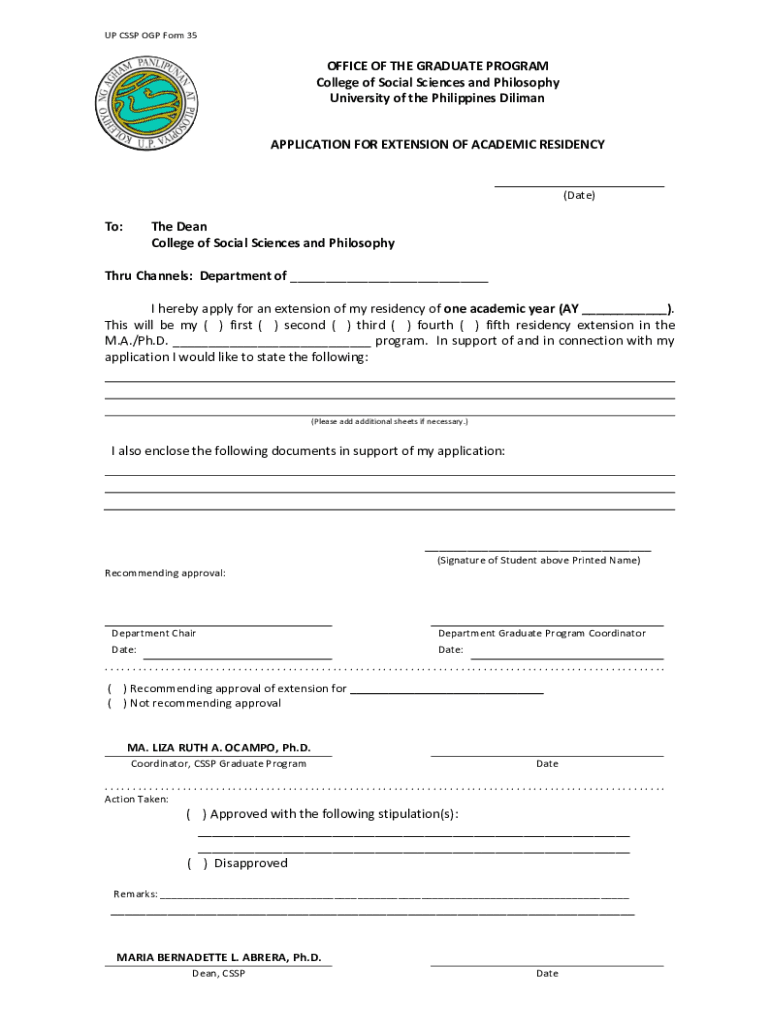
UP CSSP OGP Form 35 College of Social Sciences and


What is the UP CSSP OGP Form 35 College Of Social Sciences And
The UP CSSP OGP Form 35 is a specific document used within the College of Social Sciences and Philosophy at the University of the Philippines. This form is typically utilized for administrative purposes, such as applications for various academic programs, requests for academic records, or other official transactions related to the college. Understanding the purpose of this form is crucial for students and faculty members who need to navigate the administrative processes effectively.
How to use the UP CSSP OGP Form 35 College Of Social Sciences And
Using the UP CSSP OGP Form 35 involves several steps. First, ensure you have the correct version of the form, which can usually be obtained from the college's official website or administrative office. After obtaining the form, fill it out completely, providing all required information accurately. It is important to review the form for any errors before submission. Once completed, the form should be submitted according to the instructions provided, which may include online submission, mailing, or in-person delivery to the designated office.
Steps to complete the UP CSSP OGP Form 35 College Of Social Sciences And
Completing the UP CSSP OGP Form 35 involves a systematic approach:
- Gather necessary information, including personal details and any relevant academic records.
- Download or acquire the form from the College of Social Sciences and Philosophy.
- Fill out the form, ensuring all sections are completed accurately.
- Review the form for completeness and correctness.
- Submit the form following the specified submission methods.
Required Documents
When filling out the UP CSSP OGP Form 35, certain documents may be required to accompany the form. These typically include:
- Proof of identity, such as a government-issued ID.
- Academic transcripts or records, if applicable.
- Any additional documents specified by the college for the particular request.
Form Submission Methods
The UP CSSP OGP Form 35 can be submitted through various methods, depending on the college's guidelines. Common submission methods include:
- Online submission through the college's official portal.
- Mailing the completed form to the appropriate administrative office.
- Delivering the form in person to the designated office during business hours.
Eligibility Criteria
Eligibility for using the UP CSSP OGP Form 35 may vary based on the specific request being made. Generally, students enrolled in the College of Social Sciences and Philosophy are eligible to use this form for academic-related purposes. It is advisable to check the specific eligibility requirements related to the form's intended use to ensure compliance.
Quick guide on how to complete up cssp ogp form 35 college of social sciences and
Prepare UP CSSP OGP Form 35 College Of Social Sciences And effortlessly on any device
Digital document management has become increasingly favored by businesses and individuals. It offers an ideal eco-friendly alternative to traditional printed and signed documents, as you can locate the appropriate form and securely store it online. airSlate SignNow equips you with all the tools necessary to create, adjust, and eSign your documents swiftly without hold-ups. Manage UP CSSP OGP Form 35 College Of Social Sciences And on any device with the airSlate SignNow Android or iOS applications and enhance any document-related task today.
The simplest way to modify and eSign UP CSSP OGP Form 35 College Of Social Sciences And without any hassle
- Find UP CSSP OGP Form 35 College Of Social Sciences And and then click Get Form to initiate.
- Take advantage of the tools we offer to fill out your document.
- Emphasize important sections of your documents or obscure sensitive information with tools specifically provided by airSlate SignNow.
- Create your eSignature using the Sign tool, which takes mere seconds and holds the same legal validity as a conventional wet ink signature.
- Review all the details and then click on the Done button to save your changes.
- Choose how you wish to deliver your form, whether by email, SMS, or invitation link, or download it to your computer.
Eliminate the worry of lost or misfiled documents, tedious form searches, or mistakes that necessitate printing fresh document copies. airSlate SignNow fulfills all your document management requirements in just a few clicks from any device you prefer. Adjust and eSign UP CSSP OGP Form 35 College Of Social Sciences And and ensure excellent communication at every point of your form preparation journey with airSlate SignNow.
Create this form in 5 minutes or less
Create this form in 5 minutes!
How to create an eSignature for the up cssp ogp form 35 college of social sciences and
How to create an electronic signature for a PDF online
How to create an electronic signature for a PDF in Google Chrome
How to create an e-signature for signing PDFs in Gmail
How to create an e-signature right from your smartphone
How to create an e-signature for a PDF on iOS
How to create an e-signature for a PDF on Android
People also ask
-
What is the UP CSSP OGP Form 35 College Of Social Sciences And?
The UP CSSP OGP Form 35 College Of Social Sciences And is a specific document required for various administrative processes within the College of Social Sciences. This form is essential for students and faculty to ensure compliance with university regulations and procedures.
-
How can airSlate SignNow help with the UP CSSP OGP Form 35 College Of Social Sciences And?
airSlate SignNow streamlines the process of completing and signing the UP CSSP OGP Form 35 College Of Social Sciences And. With its user-friendly interface, you can easily fill out, send, and eSign the form, making it more efficient and less time-consuming.
-
What are the pricing options for using airSlate SignNow for the UP CSSP OGP Form 35 College Of Social Sciences And?
airSlate SignNow offers flexible pricing plans that cater to different needs, whether you are an individual or part of a larger organization. You can choose a plan that best fits your requirements for managing the UP CSSP OGP Form 35 College Of Social Sciences And efficiently.
-
What features does airSlate SignNow provide for the UP CSSP OGP Form 35 College Of Social Sciences And?
airSlate SignNow includes features such as customizable templates, secure eSigning, and document tracking, which are particularly useful for the UP CSSP OGP Form 35 College Of Social Sciences And. These features enhance the overall experience and ensure that your documents are handled securely.
-
Are there any benefits to using airSlate SignNow for the UP CSSP OGP Form 35 College Of Social Sciences And?
Using airSlate SignNow for the UP CSSP OGP Form 35 College Of Social Sciences And offers numerous benefits, including increased efficiency, reduced paper usage, and enhanced security. This solution allows you to manage your documents digitally, saving time and resources.
-
Can I integrate airSlate SignNow with other tools for the UP CSSP OGP Form 35 College Of Social Sciences And?
Yes, airSlate SignNow supports integrations with various applications, making it easy to incorporate the UP CSSP OGP Form 35 College Of Social Sciences And into your existing workflows. This flexibility allows you to streamline processes and improve productivity.
-
Is airSlate SignNow secure for handling the UP CSSP OGP Form 35 College Of Social Sciences And?
Absolutely! airSlate SignNow employs advanced security measures to protect your documents, including the UP CSSP OGP Form 35 College Of Social Sciences And. Your data is encrypted, ensuring that sensitive information remains confidential and secure.
Get more for UP CSSP OGP Form 35 College Of Social Sciences And
- Sro duties form 6a transactions treated as sub sales of land statutory declaration sro vic gov
- Doctoral degree application muscogee creek nation form
- Texas hotel tax exempt form 2014
- Consent agenda policy of highlands ranch bb hrcaonline form
- Dishwasher high temperature log september bcnpbrorgb form
- Request to stock new line items da form 7457 jul 2002 apd army
- Ghid pentru chirurgia de o zi form
- Jd cv 40 form
Find out other UP CSSP OGP Form 35 College Of Social Sciences And
- How Do I eSign Hawaii Insurance Operating Agreement
- eSign Hawaii Insurance Stock Certificate Free
- eSign New Hampshire Lawers Promissory Note Template Computer
- Help Me With eSign Iowa Insurance Living Will
- eSign North Dakota Lawers Quitclaim Deed Easy
- eSign Ohio Lawers Agreement Computer
- eSign North Dakota Lawers Separation Agreement Online
- How To eSign North Dakota Lawers Separation Agreement
- eSign Kansas Insurance Moving Checklist Free
- eSign Louisiana Insurance Promissory Note Template Simple
- eSign Texas Lawers Contract Fast
- eSign Texas Lawers Lease Agreement Free
- eSign Maine Insurance Rental Application Free
- How Can I eSign Maryland Insurance IOU
- eSign Washington Lawers Limited Power Of Attorney Computer
- eSign Wisconsin Lawers LLC Operating Agreement Free
- eSign Alabama Legal Quitclaim Deed Online
- eSign Alaska Legal Contract Safe
- How To eSign Alaska Legal Warranty Deed
- eSign Alaska Legal Cease And Desist Letter Simple