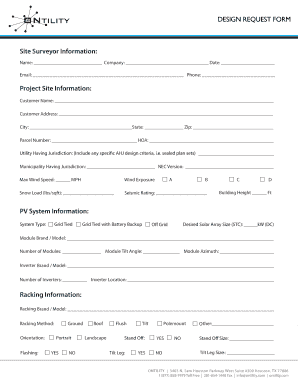
DESIGN REQUEST FORM Site Surveyor Information Ontility


Understanding the DESIGN REQUEST FORM Site Surveyor Information Ontility
The DESIGN REQUEST FORM Site Surveyor Information Ontility is a specialized document designed to collect essential information from site surveyors. This form serves as a critical tool for project management, ensuring that all necessary data is gathered for effective planning and execution. It typically includes sections for project details, site location, surveyor credentials, and specific requirements related to the design request.
How to Complete the DESIGN REQUEST FORM Site Surveyor Information Ontility
Filling out the DESIGN REQUEST FORM Site Surveyor Information Ontility involves several key steps. Begin by entering your personal and professional information, including your name, contact details, and licensing information. Next, provide comprehensive details about the project, such as the site address and the nature of the survey required. Ensure that all sections are filled out accurately to avoid delays in processing.
Key Components of the DESIGN REQUEST FORM Site Surveyor Information Ontility
This form includes several vital components that facilitate effective communication between the surveyor and the requesting party. Key elements often encompass:
- Contact Information: Details of the surveyor and the client.
- Project Specifications: Description of the project and specific requirements.
- Site Details: Location and characteristics of the site being surveyed.
- Timeline: Expected dates for the survey and project completion.
Legal Considerations for the DESIGN REQUEST FORM Site Surveyor Information Ontility
When using the DESIGN REQUEST FORM Site Surveyor Information Ontility, it is important to be aware of any legal implications. This form may be subject to state regulations regarding surveying practices and documentation. Ensure compliance with local laws to avoid potential legal issues, and consider consulting with a legal expert if necessary.
Submission Methods for the DESIGN REQUEST FORM Site Surveyor Information Ontility
The DESIGN REQUEST FORM Site Surveyor Information Ontility can typically be submitted through various methods. Common submission options include:
- Online Submission: Many organizations offer a digital platform for submitting forms electronically.
- Mail: The form can be printed and sent via postal service to the designated office.
- In-Person: Some may choose to deliver the form directly to the relevant office for immediate processing.
Quick guide on how to complete design request form site surveyor information ontility
Manage [SKS] effortlessly on any device
Digital document management has surged in popularity among organizations and individuals alike. It offers an ideal eco-friendly substitute for traditional printed and signed papers, allowing you to obtain the correct format and securely store it online. airSlate SignNow equips you with all the necessary tools to create, modify, and electronically sign your documents swiftly without any hold-ups. Manage [SKS] on any platform using airSlate SignNow's Android or iOS applications and streamline any document-related process today.
How to modify and electronically sign [SKS] with ease
- Locate [SKS] and then click Get Form to begin.
- Leverage the tools we provide to complete your form.
- Mark important sections of the documents or hide sensitive information using the tools offered by airSlate SignNow specifically for that purpose.
- Generate your electronic signature with the Sign tool, which takes mere seconds and has the same legal validity as a conventional handwritten signature.
- Review all details carefully and then click the Done button to save your modifications.
- Choose how you prefer to send your form, via email, SMS, or invitation link, or download it to your computer.
Eliminate concerns over lost or misplaced files, tedious form searching, or mistakes that necessitate printing new document copies. airSlate SignNow meets your document management needs in just a few clicks from any device of your preference. Modify and electronically sign [SKS] and guarantee exceptional communication at any stage of the form preparation process with airSlate SignNow.
Create this form in 5 minutes or less
Related searches to DESIGN REQUEST FORM Site Surveyor Information Ontility
Create this form in 5 minutes!
How to create an eSignature for the design request form site surveyor information ontility
How to create an electronic signature for a PDF online
How to create an electronic signature for a PDF in Google Chrome
How to create an e-signature for signing PDFs in Gmail
How to create an e-signature right from your smartphone
How to create an e-signature for a PDF on iOS
How to create an e-signature for a PDF on Android
People also ask
-
What is the DESIGN REQUEST FORM Site Surveyor Information Ontility?
The DESIGN REQUEST FORM Site Surveyor Information Ontility is a specialized form designed to streamline the collection of site surveyor data. It helps businesses efficiently gather necessary information for design requests, ensuring accuracy and completeness. By utilizing this form, companies can enhance their project planning and execution.
-
How can I access the DESIGN REQUEST FORM Site Surveyor Information Ontility?
You can easily access the DESIGN REQUEST FORM Site Surveyor Information Ontility through the airSlate SignNow platform. Simply log in to your account, navigate to the forms section, and select the appropriate template. This user-friendly process allows for quick and efficient form management.
-
What are the benefits of using the DESIGN REQUEST FORM Site Surveyor Information Ontility?
Using the DESIGN REQUEST FORM Site Surveyor Information Ontility offers numerous benefits, including improved data accuracy and faster project turnaround times. It simplifies the information-gathering process, allowing teams to focus on critical tasks. Additionally, it enhances collaboration among stakeholders involved in the design process.
-
Is the DESIGN REQUEST FORM Site Surveyor Information Ontility customizable?
Yes, the DESIGN REQUEST FORM Site Surveyor Information Ontility is fully customizable to meet your specific needs. You can modify fields, add instructions, and tailor the layout to suit your project requirements. This flexibility ensures that the form aligns perfectly with your business processes.
-
What integrations are available with the DESIGN REQUEST FORM Site Surveyor Information Ontility?
The DESIGN REQUEST FORM Site Surveyor Information Ontility integrates seamlessly with various applications, enhancing your workflow. You can connect it with project management tools, CRM systems, and other software to streamline data transfer and improve efficiency. This integration capability makes it a versatile choice for businesses.
-
How does pricing work for the DESIGN REQUEST FORM Site Surveyor Information Ontility?
Pricing for the DESIGN REQUEST FORM Site Surveyor Information Ontility is competitive and varies based on the features you choose. airSlate SignNow offers flexible plans that cater to businesses of all sizes, ensuring you only pay for what you need. You can explore different pricing tiers on our website to find the best fit for your organization.
-
Can I track submissions of the DESIGN REQUEST FORM Site Surveyor Information Ontility?
Absolutely! airSlate SignNow provides tracking features for the DESIGN REQUEST FORM Site Surveyor Information Ontility, allowing you to monitor submissions in real-time. You can receive notifications and access submission history, ensuring you stay informed about the status of your design requests.
Get more for DESIGN REQUEST FORM Site Surveyor Information Ontility
- 2019 fr 3517 s sd form
- 2017 dn resound mk602379 form
- 2019 aua participant agreement form
- 2012 kois center confidential information questionnaire
- 2019 fi tyj 20s palkkatodistus form
- 2013 van iperen international potassium sulphate sop horticultural grade form
- 2017 media ministry fbcw video memories order form
- 2018 itca wic program staff observation form
Find out other DESIGN REQUEST FORM Site Surveyor Information Ontility
- Electronic signature Maine Legal Agreement Online
- Electronic signature Maine Legal Quitclaim Deed Online
- Electronic signature Missouri Non-Profit Affidavit Of Heirship Online
- Electronic signature New Jersey Non-Profit Business Plan Template Online
- Electronic signature Massachusetts Legal Resignation Letter Now
- Electronic signature Massachusetts Legal Quitclaim Deed Easy
- Electronic signature Minnesota Legal LLC Operating Agreement Free
- Electronic signature Minnesota Legal LLC Operating Agreement Secure
- Electronic signature Louisiana Life Sciences LLC Operating Agreement Now
- Electronic signature Oregon Non-Profit POA Free
- Electronic signature South Dakota Non-Profit Business Plan Template Now
- Electronic signature South Dakota Non-Profit Lease Agreement Template Online
- Electronic signature Legal Document Missouri Online
- Electronic signature Missouri Legal Claim Online
- Can I Electronic signature Texas Non-Profit Permission Slip
- Electronic signature Missouri Legal Rental Lease Agreement Simple
- Electronic signature Utah Non-Profit Cease And Desist Letter Fast
- Electronic signature Missouri Legal Lease Agreement Template Free
- Electronic signature Non-Profit PDF Vermont Online
- Electronic signature Non-Profit PDF Vermont Computer