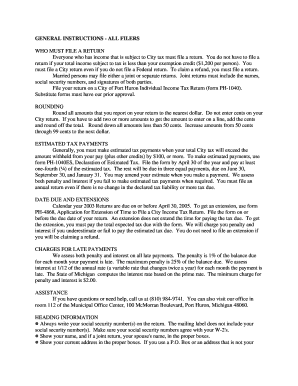
Form PH 1040 Instructions City of Port Huron Porthuron


What is the Form PH 1040 Instructions City Of Port Huron Porthuron
The Form PH 1040 Instructions for the City of Port Huron is a local tax form that provides guidelines for residents on how to accurately report their income and calculate their local taxes. This form is essential for individuals and businesses operating within the jurisdiction of Port Huron, ensuring compliance with local tax regulations. The instructions include detailed information on eligibility criteria, necessary documentation, and specific local tax laws that apply to residents.
Steps to complete the Form PH 1040 Instructions City Of Port Huron Porthuron
Completing the Form PH 1040 involves several key steps to ensure accuracy and compliance. First, gather all necessary documents, including income statements and previous tax returns. Next, follow the instructions carefully, filling out each section of the form with the required information. Pay attention to any specific local tax deductions or credits that may apply. After completing the form, review it thoroughly for any errors before submission. Finally, submit the form by the designated deadline to avoid penalties.
How to obtain the Form PH 1040 Instructions City Of Port Huron Porthuron
Residents can obtain the Form PH 1040 Instructions through several channels. The form is typically available on the official City of Port Huron website, where residents can download it directly. Additionally, physical copies may be available at local government offices or community centers. For those who prefer digital access, the form can often be requested via email or through the city's online services portal.
Legal use of the Form PH 1040 Instructions City Of Port Huron Porthuron
The legal use of the Form PH 1040 Instructions is crucial for ensuring compliance with local tax laws. Residents are required to use this form to report their income and calculate their local tax obligations accurately. Failure to use the form correctly can result in penalties or fines imposed by the city. It is important to adhere to the guidelines provided in the instructions to avoid any legal complications.
Filing Deadlines / Important Dates
Residents must be aware of the filing deadlines associated with the Form PH 1040. Typically, the deadline for submission aligns with the federal tax filing deadline, but local regulations may vary. It is advisable to check the City of Port Huron's official website for specific dates and any potential extensions. Timely filing is essential to avoid late fees and maintain compliance with local tax requirements.
Key elements of the Form PH 1040 Instructions City Of Port Huron Porthuron
The key elements of the Form PH 1040 Instructions include sections that outline income reporting, deductions, and credits available to residents. The form typically requires personal information, such as name, address, and Social Security number, along with detailed income sources. Additionally, the instructions provide guidance on how to calculate local taxes owed and any applicable payment options. Understanding these elements is vital for accurate tax reporting.
Quick guide on how to complete form ph 1040 instructions city of port huron porthuron
Complete [SKS] effortlessly on any device
Online document management has become widely adopted by businesses and individuals alike. It offers an ideal eco-friendly alternative to traditional printed and signed documents, since you can find the right form and securely store it online. airSlate SignNow provides you with all the tools necessary to create, edit, and eSign your documents quickly without delays. Handle [SKS] on any platform using airSlate SignNow Android or iOS applications and simplify any document-related process today.
The easiest method to alter and eSign [SKS] with ease
- Find [SKS] and click Get Form to begin.
- Utilize the tools we offer to complete your document.
- Emphasize key sections of your documents or redact sensitive details with tools that airSlate SignNow offers specifically for that purpose.
- Create your signature using the Sign feature, which takes a few seconds and carries the same legal validity as a traditional wet ink signature.
- Review all the information and click on the Done button to save your modifications.
- Choose how you want to send your form, via email, SMS, or invite link, or download it to your computer.
Say goodbye to lost or misplaced files, tedious form searching, or errors that necessitate printing new document copies. airSlate SignNow meets all your document management needs in just a few clicks from any device you prefer. Modify and eSign [SKS] and ensure excellent communication at any stage of the form preparation process with airSlate SignNow.
Create this form in 5 minutes or less
Related searches to Form PH 1040 Instructions City Of Port Huron Porthuron
Create this form in 5 minutes!
How to create an eSignature for the form ph 1040 instructions city of port huron porthuron
How to create an electronic signature for a PDF online
How to create an electronic signature for a PDF in Google Chrome
How to create an e-signature for signing PDFs in Gmail
How to create an e-signature right from your smartphone
How to create an e-signature for a PDF on iOS
How to create an e-signature for a PDF on Android
People also ask
-
What are the key features of the Form PH 1040 Instructions City Of Port Huron Porthuron?
The Form PH 1040 Instructions City Of Port Huron Porthuron provides clear guidelines for completing your tax forms accurately. It includes step-by-step instructions, helpful tips, and essential deadlines to ensure compliance. This resource is designed to simplify the filing process for residents of Port Huron.
-
How can I access the Form PH 1040 Instructions City Of Port Huron Porthuron?
You can easily access the Form PH 1040 Instructions City Of Port Huron Porthuron online through the official city website or tax office. Additionally, airSlate SignNow offers a streamlined process for eSigning and submitting your forms electronically, making it more convenient.
-
Is there a cost associated with the Form PH 1040 Instructions City Of Port Huron Porthuron?
The Form PH 1040 Instructions City Of Port Huron Porthuron is typically available for free through official channels. However, if you choose to use airSlate SignNow for eSigning and document management, there may be associated fees depending on the plan you select.
-
What benefits does airSlate SignNow offer for using the Form PH 1040 Instructions City Of Port Huron Porthuron?
Using airSlate SignNow with the Form PH 1040 Instructions City Of Port Huron Porthuron allows for a seamless eSigning experience. You can easily send, sign, and store your documents securely, saving time and reducing paperwork. This enhances your overall efficiency during tax season.
-
Can I integrate airSlate SignNow with other tools while using the Form PH 1040 Instructions City Of Port Huron Porthuron?
Yes, airSlate SignNow offers integrations with various applications, allowing you to streamline your workflow while using the Form PH 1040 Instructions City Of Port Huron Porthuron. You can connect it with popular tools like Google Drive, Dropbox, and more to enhance document management.
-
What should I do if I have questions about the Form PH 1040 Instructions City Of Port Huron Porthuron?
If you have questions regarding the Form PH 1040 Instructions City Of Port Huron Porthuron, you can contact the Port Huron tax office directly or visit their website for FAQs. Additionally, airSlate SignNow's customer support is available to assist you with any eSigning inquiries.
-
Are there any updates to the Form PH 1040 Instructions City Of Port Huron Porthuron for this tax year?
It's important to check for any updates to the Form PH 1040 Instructions City Of Port Huron Porthuron each tax year, as regulations may change. The city’s official website will provide the most current information and any amendments to the instructions.
Get more for Form PH 1040 Instructions City Of Port Huron Porthuron
- Vehicle sale letter malayalam form
- Up state medical faculty certificate download form
- Traveler health form ny pdf
- Form for fiber based services new connection
- Africas hidden history pdf form
- Temporary drivers license texas form
- Applicants declaration for entry permit to the state of israel form
- This form must only be completed by a responsible official with the authority to designate certifying officials for the school
Find out other Form PH 1040 Instructions City Of Port Huron Porthuron
- How To eSign Hawaii Construction Word
- How Can I eSign Hawaii Construction Word
- How Can I eSign Hawaii Construction Word
- How Do I eSign Hawaii Construction Form
- How Can I eSign Hawaii Construction Form
- How To eSign Hawaii Construction Document
- Can I eSign Hawaii Construction Document
- How Do I eSign Hawaii Construction Form
- How To eSign Hawaii Construction Form
- How Do I eSign Hawaii Construction Form
- How To eSign Florida Doctors Form
- Help Me With eSign Hawaii Doctors Word
- How Can I eSign Hawaii Doctors Word
- Help Me With eSign New York Doctors PPT
- Can I eSign Hawaii Education PDF
- How To eSign Hawaii Education Document
- Can I eSign Hawaii Education Document
- How Can I eSign South Carolina Doctors PPT
- How Can I eSign Kansas Education Word
- How To eSign Kansas Education Document