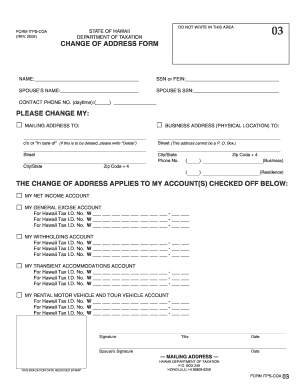
Form ITPS COA Rev Change of Address Form Forms


What is the Form ITPS COA Rev Change Of Address Form
The Form ITPS COA Rev Change Of Address Form is an official document used by individuals and businesses in the United States to notify relevant authorities of a change in address. This form is particularly important for maintaining accurate records with tax agencies and other governmental entities. By submitting this form, users ensure that all correspondence and official documentation are sent to the correct location, thus avoiding potential issues related to missed communications or delayed responses.
How to use the Form ITPS COA Rev Change Of Address Form
To effectively use the Form ITPS COA Rev Change Of Address Form, individuals need to fill it out completely and accurately. The form typically requires personal information, including the previous address, the new address, and identification details. After completing the form, it should be submitted to the appropriate agency, which may vary depending on the specific requirements of the state or federal agency involved. It is advisable to keep a copy of the submitted form for personal records.
Steps to complete the Form ITPS COA Rev Change Of Address Form
Completing the Form ITPS COA Rev Change Of Address Form involves several key steps:
- Obtain the latest version of the form from an official source.
- Fill in your personal information, including your name, previous address, and new address.
- Provide any required identification numbers, such as a Social Security number or tax identification number.
- Review the form for accuracy and completeness.
- Submit the form according to the specified submission methods, which may include online, by mail, or in person.
Legal use of the Form ITPS COA Rev Change Of Address Form
The legal use of the Form ITPS COA Rev Change Of Address Form is essential for compliance with state and federal regulations. This form serves as an official record of your address change, which can be critical for tax purposes and other legal matters. Failing to submit this form may result in penalties or complications with tax filings, as agencies may send important documents to the outdated address. Therefore, it is crucial to ensure that this form is submitted promptly and correctly.
Required Documents
When completing the Form ITPS COA Rev Change Of Address Form, certain documents may be required to validate the change of address. These may include:
- Proof of identity, such as a driver's license or state ID.
- Documentation that verifies the previous and new address, like utility bills or lease agreements.
- Any previous correspondence from the agency that indicates the need for an address update.
Form Submission Methods
The Form ITPS COA Rev Change Of Address Form can typically be submitted through various methods, depending on the requirements of the agency receiving the form. Common submission methods include:
- Online submission through the agency's official website.
- Mailing the completed form to the designated address.
- In-person submission at local offices or designated locations.
Quick guide on how to complete form itps coa rev change of address form forms
Effortlessly Prepare [SKS] on Any Device
Managing documents online has gained traction among businesses and individuals alike. It serves as a perfect environmentally friendly alternative to traditional printed and signed paperwork, allowing you to access the correct form and securely store it in the cloud. airSlate SignNow equips you with all the necessary tools to create, amend, and eSign your documents swiftly and without delays. Manage [SKS] on any platform using airSlate SignNow’s Android or iOS applications, and simplify your document-related tasks today.
How to Amend and eSign [SKS] with Ease
- Obtain [SKS] and click Get Form to begin.
- Utilize the tools available to fill out your document.
- Emphasize pertinent sections of the documents or obscure sensitive information using the tools that airSlate SignNow provides specifically for that purpose.
- Create your signature with the Sign feature, which takes mere seconds and carries the same legal authority as a conventional wet ink signature.
- Review all the information, then click on the Done button to save your modifications.
- Select your preferred method for sharing your form, whether by email, text message (SMS), invitation link, or download it to your computer.
Eliminate concerns about lost or misplaced files, tedious document searching, or mistakes that necessitate printing new copies. airSlate SignNow meets your document management demands with just a few clicks from any device you choose. Amend and eSign [SKS] and ensure outstanding communication at any point in your form preparation journey using airSlate SignNow.
Create this form in 5 minutes or less
Related searches to Form ITPS COA Rev Change Of Address Form Forms
Create this form in 5 minutes!
How to create an eSignature for the form itps coa rev change of address form forms
How to create an electronic signature for a PDF online
How to create an electronic signature for a PDF in Google Chrome
How to create an e-signature for signing PDFs in Gmail
How to create an e-signature right from your smartphone
How to create an e-signature for a PDF on iOS
How to create an e-signature for a PDF on Android
People also ask
-
What is the Form ITPS COA Rev Change Of Address Form Forms?
The Form ITPS COA Rev Change Of Address Form Forms is a document designed to facilitate the process of updating your address with relevant authorities. This form ensures that your information is accurately recorded, helping to avoid any potential issues with mail delivery or official communications.
-
How can I access the Form ITPS COA Rev Change Of Address Form Forms?
You can easily access the Form ITPS COA Rev Change Of Address Form Forms through the airSlate SignNow platform. Simply log in to your account, navigate to the forms section, and search for the specific form you need. It's designed to be user-friendly and accessible.
-
Is there a cost associated with using the Form ITPS COA Rev Change Of Address Form Forms?
Using the Form ITPS COA Rev Change Of Address Form Forms is part of the airSlate SignNow subscription service, which offers various pricing plans. Depending on your needs, you can choose a plan that fits your budget while enjoying the benefits of eSigning and document management.
-
What features does the Form ITPS COA Rev Change Of Address Form Forms offer?
The Form ITPS COA Rev Change Of Address Form Forms includes features such as electronic signatures, document tracking, and customizable templates. These features streamline the process of completing and submitting your change of address request, making it efficient and hassle-free.
-
How does the Form ITPS COA Rev Change Of Address Form Forms benefit my business?
Utilizing the Form ITPS COA Rev Change Of Address Form Forms can signNowly enhance your business operations by ensuring timely updates to your address information. This helps maintain effective communication with clients and partners, reducing the risk of missed correspondence.
-
Can I integrate the Form ITPS COA Rev Change Of Address Form Forms with other applications?
Yes, the Form ITPS COA Rev Change Of Address Form Forms can be integrated with various applications through airSlate SignNow's API. This allows for seamless workflows and enhances productivity by connecting your document management processes with other tools you use.
-
What security measures are in place for the Form ITPS COA Rev Change Of Address Form Forms?
The Form ITPS COA Rev Change Of Address Form Forms is protected by robust security measures, including encryption and secure access controls. airSlate SignNow prioritizes the safety of your documents, ensuring that your sensitive information remains confidential and secure.
Get more for Form ITPS COA Rev Change Of Address Form Forms
- 2017 benchmark survey of foreign direct investment in the united form
- Bc 300 certification of identity privacy act request form
- Omb no 0607 0717 approval expires 5312023 us department form
- 18 printable form 540 2ez templates fillable samples in pdf word
- Kentucky motor vehicle commission application for motor form
- Michigan department of environment great lakes amp energy materials form
- Application for subsistence halibut registration certificate sharc rural resident application for subsistence halibut form
- This procedure manual is to be used as a reference tool in form
Find out other Form ITPS COA Rev Change Of Address Form Forms
- eSign Kansas Insurance Moving Checklist Free
- eSign Louisiana Insurance Promissory Note Template Simple
- eSign Texas Lawers Contract Fast
- eSign Texas Lawers Lease Agreement Free
- eSign Maine Insurance Rental Application Free
- How Can I eSign Maryland Insurance IOU
- eSign Washington Lawers Limited Power Of Attorney Computer
- eSign Wisconsin Lawers LLC Operating Agreement Free
- eSign Alabama Legal Quitclaim Deed Online
- eSign Alaska Legal Contract Safe
- How To eSign Alaska Legal Warranty Deed
- eSign Alaska Legal Cease And Desist Letter Simple
- eSign Arkansas Legal LLC Operating Agreement Simple
- eSign Alabama Life Sciences Residential Lease Agreement Fast
- How To eSign Arkansas Legal Residential Lease Agreement
- Help Me With eSign California Legal Promissory Note Template
- eSign Colorado Legal Operating Agreement Safe
- How To eSign Colorado Legal POA
- eSign Insurance Document New Jersey Online
- eSign Insurance Form New Jersey Online