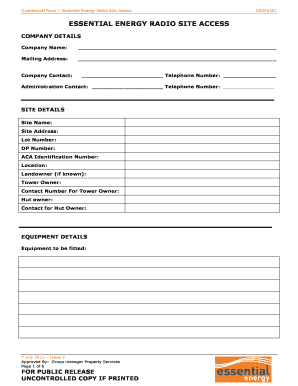
Access Form Essential Energy


What is the Access Form Essential Energy
The Access Form Essential Energy is a crucial document designed for customers seeking to gain access to essential energy services. This form facilitates the process of requesting energy services, ensuring that users can communicate their needs effectively. It is commonly used by individuals and businesses to establish or modify their energy connections, report issues, or request specific energy-related services.
How to use the Access Form Essential Energy
Using the Access Form Essential Energy involves several straightforward steps. First, download the form from the official Essential Energy website or obtain a physical copy from a local office. Next, fill out the required fields, ensuring all information is accurate and complete. After completing the form, submit it through the designated channels, which may include online submission, mailing, or delivering it in person to an Essential Energy office.
Steps to complete the Access Form Essential Energy
Completing the Access Form Essential Energy requires attention to detail. Begin by entering your personal information, including your name, address, and contact details. Specify the type of access you are requesting, whether for new service, modifications, or issues. Provide any additional documentation if required, such as identification or proof of residence. Finally, review the form for accuracy before submitting it to ensure a smooth processing experience.
Key elements of the Access Form Essential Energy
The Access Form Essential Energy includes several key elements that are essential for processing requests. These elements typically consist of:
- Personal Information: Name, address, and contact information.
- Service Type: Indication of whether the request is for new service, modifications, or other inquiries.
- Documentation: Any necessary supporting documents that verify identity or address.
- Signature: A signature confirming the accuracy of the information provided.
Legal use of the Access Form Essential Energy
The Access Form Essential Energy must be used in compliance with local laws and regulations governing energy services. It serves as a formal request for services and may be subject to legal scrutiny. Users should ensure that all information provided is truthful and accurate, as any discrepancies could lead to delays or legal repercussions. Understanding the legal implications of submitting this form is essential for all users.
Form Submission Methods
The Access Form Essential Energy can be submitted through various methods, accommodating different user preferences. Common submission methods include:
- Online Submission: Many users prefer to submit the form electronically through the Essential Energy website.
- Mail: Users can print the completed form and send it via postal service to the designated address.
- In-Person: Submitting the form directly at an Essential Energy office is also an option for those who prefer face-to-face interaction.
Quick guide on how to complete access form essential energy
Effortlessly Prepare [SKS] on Any Device
Web-based document management has gained traction among businesses and individuals alike. It offers an ideal eco-friendly substitute for traditional printed and signed documents, as you can easily locate the right form and securely store it online. airSlate SignNow equips you with all the tools necessary to create, modify, and eSign your documents swiftly without delays. Manage [SKS] across any platform using airSlate SignNow's Android or iOS applications and enhance any document-centric workflow today.
How to Edit and eSign [SKS] with Ease
- Acquire [SKS] and click on Get Form to begin.
- Utilize the tools we provide to complete your document.
- Emphasize relevant sections of your documents or redact sensitive information using tools that airSlate SignNow offers specifically for this purpose.
- Create your eSignature with the Sign tool, which takes merely seconds and carries the same legal validity as a traditional handwritten signature.
- Review all the details and select the Done button to save your changes.
- Decide how you wish to send your form, via email, SMS, or invite link, or download it to your computer.
Eliminate the worry of lost or misplaced documents, exhaustive form searches, or errors that require reprinting new document copies. airSlate SignNow addresses all your document management needs in just a few clicks from any device you prefer. Modify and eSign [SKS] to ensure excellent communication at every phase of your form preparation process with airSlate SignNow.
Create this form in 5 minutes or less
Create this form in 5 minutes!
How to create an eSignature for the access form essential energy
How to create an electronic signature for a PDF online
How to create an electronic signature for a PDF in Google Chrome
How to create an e-signature for signing PDFs in Gmail
How to create an e-signature right from your smartphone
How to create an e-signature for a PDF on iOS
How to create an e-signature for a PDF on Android
People also ask
-
What is the Access Form Essential Energy?
The Access Form Essential Energy is a digital document that allows users to request access to essential energy services. This form streamlines the process of obtaining necessary approvals and ensures compliance with energy regulations.
-
How can I access the Access Form Essential Energy?
You can easily access the Access Form Essential Energy through the airSlate SignNow platform. Simply log in to your account, navigate to the forms section, and select the Access Form Essential Energy to begin.
-
What are the benefits of using the Access Form Essential Energy?
Using the Access Form Essential Energy simplifies the application process, reduces paperwork, and speeds up approvals. It also enhances accuracy and ensures that all necessary information is captured efficiently.
-
Is there a cost associated with the Access Form Essential Energy?
The Access Form Essential Energy is part of the airSlate SignNow subscription plans, which are designed to be cost-effective. Pricing varies based on the features you choose, but it offers great value for businesses looking to streamline their document processes.
-
Can I integrate the Access Form Essential Energy with other tools?
Yes, the Access Form Essential Energy can be integrated with various third-party applications through airSlate SignNow's API. This allows for seamless data transfer and enhances your workflow efficiency.
-
What features does the Access Form Essential Energy offer?
The Access Form Essential Energy includes features such as eSignature capabilities, customizable templates, and real-time tracking. These features ensure that your document management process is both efficient and secure.
-
How does the Access Form Essential Energy improve compliance?
The Access Form Essential Energy helps improve compliance by ensuring that all required information is collected and documented properly. This reduces the risk of errors and ensures adherence to energy regulations.
Get more for Access Form Essential Energy
- Well owners name form
- Rc 226 1 business information form the business information form provides the legal name of the business doing business as name
- Application for a place on theparty general primary ballot 2 2 form
- Form application for a concealed carry firearm permit mississippi
- 54 printable bookmark template forms fillable samples in
- Verbatim reporter 1 form
- Mail your application and supplement form
- Petition for concurrent custody by extended family form
Find out other Access Form Essential Energy
- eSignature West Virginia Construction Lease Agreement Myself
- How To eSignature Alabama Education POA
- How To eSignature California Education Separation Agreement
- eSignature Arizona Education POA Simple
- eSignature Idaho Education Lease Termination Letter Secure
- eSignature Colorado Doctors Business Letter Template Now
- eSignature Iowa Education Last Will And Testament Computer
- How To eSignature Iowa Doctors Business Letter Template
- Help Me With eSignature Indiana Doctors Notice To Quit
- eSignature Ohio Education Purchase Order Template Easy
- eSignature South Dakota Education Confidentiality Agreement Later
- eSignature South Carolina Education Executive Summary Template Easy
- eSignature Michigan Doctors Living Will Simple
- How Do I eSignature Michigan Doctors LLC Operating Agreement
- How To eSignature Vermont Education Residential Lease Agreement
- eSignature Alabama Finance & Tax Accounting Quitclaim Deed Easy
- eSignature West Virginia Education Quitclaim Deed Fast
- eSignature Washington Education Lease Agreement Form Later
- eSignature Missouri Doctors Residential Lease Agreement Fast
- eSignature Wyoming Education Quitclaim Deed Easy