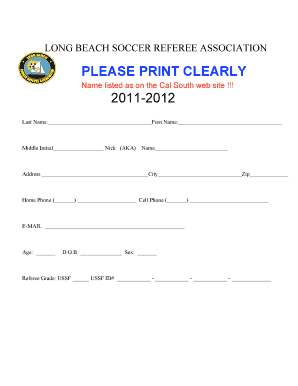
LBSRA Registration Form 12 Long Beach Soccer Referee


What is the LBSRA Registration Form 12 Long Beach Soccer Referee
The LBSRA Registration Form 12 is a specific document used for registering as a soccer referee within the Long Beach Soccer Referee Association (LBSRA). This form is essential for individuals who wish to officiate soccer games in Long Beach, California. It collects vital information about the applicant, including personal details, soccer experience, and any relevant certifications. Completing this form is a prerequisite for becoming an official referee in local soccer leagues, ensuring that all referees meet the necessary qualifications and standards set by the association.
Key elements of the LBSRA Registration Form 12 Long Beach Soccer Referee
The LBSRA Registration Form 12 includes several key elements that applicants must provide. These elements typically include:
- Personal Information: Name, address, phone number, and email address.
- Soccer Experience: Previous refereeing experience, including leagues officiated and any relevant training.
- Certifications: Documentation of any soccer officiating certifications held by the applicant.
- Availability: Days and times the applicant is available to officiate games.
- Emergency Contact: Information for a person to contact in case of emergencies during games.
Providing accurate and complete information in these sections is crucial for the processing of the registration.
Steps to complete the LBSRA Registration Form 12 Long Beach Soccer Referee
Completing the LBSRA Registration Form 12 involves several straightforward steps:
- Download the Form: Obtain the LBSRA Registration Form 12 from the official LBSRA website or other authorized sources.
- Fill Out Personal Information: Enter your name, contact details, and any other requested personal information accurately.
- Detail Your Experience: Provide information regarding your soccer officiating background and any relevant certifications.
- Indicate Availability: Clearly state your availability for officiating duties, ensuring to include any preferences.
- Review the Form: Check all entries for accuracy and completeness before submission.
- Submit the Form: Follow the submission guidelines provided by LBSRA, which may include online submission or mailing the completed form.
Following these steps carefully will help ensure a smooth registration process.
How to use the LBSRA Registration Form 12 Long Beach Soccer Referee
The LBSRA Registration Form 12 is used to formally apply for a position as a soccer referee. Once completed, the form serves as an official request to be considered for officiating roles within the Long Beach soccer community. After submission, the LBSRA will review the application, and candidates may be contacted for further steps, such as interviews or training sessions. It is important to keep a copy of the completed form for personal records and to track the progress of your application.
Eligibility Criteria for the LBSRA Registration Form 12 Long Beach Soccer Referee
To be eligible to complete the LBSRA Registration Form 12, applicants typically must meet certain criteria. These may include:
- Age Requirement: Applicants may need to be at least a certain age, often eighteen, to qualify as a referee.
- Soccer Knowledge: A basic understanding of soccer rules and regulations is essential.
- Physical Fitness: Applicants should be in good physical condition to handle the demands of officiating games.
- Background Check: Some associations may require a background check to ensure the safety of players.
Meeting these eligibility criteria is crucial for a successful application to the LBSRA.
Form Submission Methods for the LBSRA Registration Form 12 Long Beach Soccer Referee
The LBSRA Registration Form 12 can be submitted through various methods, depending on the guidelines established by the Long Beach Soccer Referee Association. Common submission methods include:
- Online Submission: Many applicants may have the option to fill out and submit the form electronically through the LBSRA website.
- Mail: For those preferring a physical submission, the completed form can be mailed to the designated address provided by LBSRA.
- In-Person Submission: Applicants may also have the opportunity to submit the form in person at designated LBSRA events or meetings.
It is important to follow the specific instructions provided by the LBSRA to ensure proper processing of the registration form.
Quick guide on how to complete lbsra registration form 12 long beach soccer referee
Complete [SKS] effortlessly on any gadget
Online document management has become increasingly popular among organizations and individuals. It offers a perfect environmentally friendly substitute for traditional printed and signed documents, as you can obtain the necessary form and securely save it online. airSlate SignNow provides you with all the resources needed to create, alter, and eSign your documents quickly without delays. Manage [SKS] on any device with airSlate SignNow Android or iOS applications and enhance any document-centric process today.
The easiest way to modify and eSign [SKS] with no hassle
- Obtain [SKS] and click on Get Form to begin.
- Utilize the tools available to complete your form.
- Highlight pertinent sections of the documents or black out sensitive details with tools that airSlate SignNow provides specifically for this purpose.
- Create your eSignature using the Sign tool, which takes seconds and holds the same legal significance as a conventional wet ink signature.
- Review all the information and click on the Done button to save your modifications.
- Select how you wish to send your form, via email, SMS, or invitation link, or download it to your computer.
Say goodbye to lost or misplaced documents, tedious form searching, or mistakes that require printing new copies. airSlate SignNow addresses all your document management needs in just a few clicks from your preferred device. Edit and eSign [SKS] and ensure effective communication at any stage of your form preparation with airSlate SignNow.
Create this form in 5 minutes or less
Related searches to LBSRA Registration Form 12 Long Beach Soccer Referee
Create this form in 5 minutes!
How to create an eSignature for the lbsra registration form 12 long beach soccer referee
How to create an electronic signature for a PDF online
How to create an electronic signature for a PDF in Google Chrome
How to create an e-signature for signing PDFs in Gmail
How to create an e-signature right from your smartphone
How to create an e-signature for a PDF on iOS
How to create an e-signature for a PDF on Android
People also ask
-
What is the LBSRA Registration Form 12 Long Beach Soccer Referee?
The LBSRA Registration Form 12 Long Beach Soccer Referee is a document required for referees to register with the Long Beach Soccer Referee Association. This form ensures that all referees meet the necessary qualifications and standards to officiate soccer games in the Long Beach area.
-
How can I complete the LBSRA Registration Form 12 Long Beach Soccer Referee?
You can complete the LBSRA Registration Form 12 Long Beach Soccer Referee online using airSlate SignNow. Our platform allows you to fill out the form digitally, ensuring a quick and efficient registration process without the need for printing or mailing.
-
Is there a fee associated with the LBSRA Registration Form 12 Long Beach Soccer Referee?
Yes, there is typically a registration fee associated with the LBSRA Registration Form 12 Long Beach Soccer Referee. The exact amount may vary, so it's best to check with the Long Beach Soccer Referee Association for the most current pricing information.
-
What features does airSlate SignNow offer for the LBSRA Registration Form 12 Long Beach Soccer Referee?
airSlate SignNow offers several features for the LBSRA Registration Form 12 Long Beach Soccer Referee, including eSignature capabilities, document tracking, and secure storage. These features streamline the registration process and ensure that your documents are handled efficiently.
-
What are the benefits of using airSlate SignNow for the LBSRA Registration Form 12 Long Beach Soccer Referee?
Using airSlate SignNow for the LBSRA Registration Form 12 Long Beach Soccer Referee provides numerous benefits, including time savings, reduced paperwork, and enhanced security. Our platform simplifies the registration process, allowing referees to focus on their officiating duties.
-
Can I integrate airSlate SignNow with other tools for the LBSRA Registration Form 12 Long Beach Soccer Referee?
Yes, airSlate SignNow offers integrations with various tools and applications, making it easy to manage the LBSRA Registration Form 12 Long Beach Soccer Referee alongside your other workflows. This flexibility allows you to streamline your processes and improve overall efficiency.
-
How secure is the LBSRA Registration Form 12 Long Beach Soccer Referee when using airSlate SignNow?
The LBSRA Registration Form 12 Long Beach Soccer Referee is highly secure when processed through airSlate SignNow. Our platform employs advanced encryption and security measures to protect your personal information and ensure that your documents remain confidential.
Get more for LBSRA Registration Form 12 Long Beach Soccer Referee
Find out other LBSRA Registration Form 12 Long Beach Soccer Referee
- eSign Michigan Car Dealer Operating Agreement Mobile
- Can I eSign Mississippi Car Dealer Resignation Letter
- eSign Missouri Car Dealer Lease Termination Letter Fast
- Help Me With eSign Kentucky Business Operations Quitclaim Deed
- eSign Nevada Car Dealer Warranty Deed Myself
- How To eSign New Hampshire Car Dealer Purchase Order Template
- eSign New Jersey Car Dealer Arbitration Agreement Myself
- eSign North Carolina Car Dealer Arbitration Agreement Now
- eSign Ohio Car Dealer Business Plan Template Online
- eSign Ohio Car Dealer Bill Of Lading Free
- How To eSign North Dakota Car Dealer Residential Lease Agreement
- How Do I eSign Ohio Car Dealer Last Will And Testament
- Sign North Dakota Courts Lease Agreement Form Free
- eSign Oregon Car Dealer Job Description Template Online
- Sign Ohio Courts LLC Operating Agreement Secure
- Can I eSign Michigan Business Operations POA
- eSign Car Dealer PDF South Dakota Computer
- eSign Car Dealer PDF South Dakota Later
- eSign Rhode Island Car Dealer Moving Checklist Simple
- eSign Tennessee Car Dealer Lease Agreement Form Now