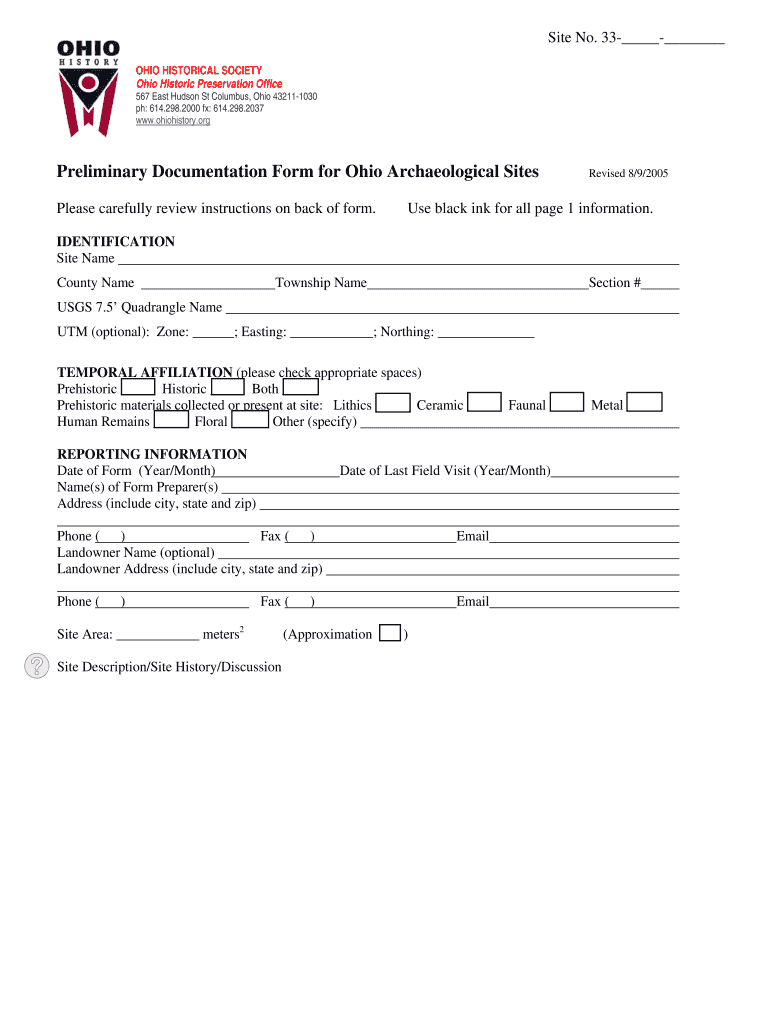
Preliminary Documentation Form for Ohio Historical Society Ohiohistory


What is the Preliminary Documentation Form For Ohio Historical Society Ohiohistory
The Preliminary Documentation Form for the Ohio Historical Society, often referred to as Ohiohistory, serves as an essential tool for individuals and organizations seeking to document historical resources in Ohio. This form is primarily used to initiate the process of evaluating the significance of historical sites, artifacts, or collections. By providing key information about the item or site in question, this form helps the Ohio Historical Society assess its historical value and determine the appropriate steps for preservation or recognition.
How to use the Preliminary Documentation Form For Ohio Historical Society Ohiohistory
Using the Preliminary Documentation Form involves a straightforward process. First, gather all necessary information about the historical resource you wish to document. This includes details such as the name, location, and historical context. Next, fill out the form accurately, ensuring that all fields are completed to avoid delays in processing. Once the form is filled out, submit it according to the specified guidelines, which may include online submission or mailing it to the appropriate office. It is important to retain a copy for your records.
Steps to complete the Preliminary Documentation Form For Ohio Historical Society Ohiohistory
Completing the Preliminary Documentation Form requires careful attention to detail. Begin by reviewing the form's instructions thoroughly. Follow these steps:
- Provide your contact information at the top of the form.
- Enter the name and address of the historical resource.
- Describe the historical significance and context of the resource.
- Include any supporting documentation, such as photographs or historical records.
- Review the completed form for accuracy before submission.
After ensuring all information is correct, submit the form as directed.
Key elements of the Preliminary Documentation Form For Ohio Historical Society Ohiohistory
The key elements of the Preliminary Documentation Form include several critical sections. These sections typically encompass:
- Contact Information: Details of the individual or organization submitting the form.
- Resource Description: A comprehensive description of the historical resource, including its significance.
- Location Information: The physical address where the resource is located.
- Supporting Documents: Any additional materials that can substantiate the claims made in the form.
These elements work together to provide a complete picture of the resource being documented.
Legal use of the Preliminary Documentation Form For Ohio Historical Society Ohiohistory
The legal use of the Preliminary Documentation Form is crucial for ensuring compliance with state and federal preservation laws. By submitting this form, individuals and organizations affirm their commitment to preserving Ohio's historical resources. The information provided can be used by the Ohio Historical Society to make informed decisions regarding the protection and recognition of historical sites. It is essential to ensure that all information is accurate and truthful to avoid legal repercussions.
Form Submission Methods
The Preliminary Documentation Form can be submitted through various methods, allowing for flexibility based on individual preferences. Common submission methods include:
- Online Submission: Many users opt to submit the form electronically through the Ohio Historical Society's website.
- Mail: The form can also be printed and mailed to the designated office for processing.
- In-Person Submission: Individuals may choose to deliver the form in person at the Ohio Historical Society's office.
Choose the method that best suits your needs, ensuring that you follow any specific instructions provided for each option.
Quick guide on how to complete preliminary documentation form for ohio historical society ohiohistory
Prepare [SKS] effortlessly on any device
Web-based document management has become favored by companies and individuals alike. It serves as an ideal environmentally friendly alternative to conventional printed and signed documents, as you can access the appropriate form and securely store it online. airSlate SignNow equips you with all the resources necessary to create, modify, and electronically sign your documents promptly without delays. Manage [SKS] on any device using airSlate SignNow's applications for Android or iOS and ease any document-related tasks today.
Effortless editing and eSigning of [SKS]
- Locate [SKS] and click Get Form to begin.
- Utilize the tools we offer to fill out your document.
- Emphasize important sections of the documents or redact sensitive information with the features that airSlate SignNow specifically provides for this purpose.
- Generate your signature using the Sign tool, which takes mere seconds and holds the same legal significance as a traditional wet ink signature.
- Review the information and click on the Done button to save your modifications.
- Select your preferred method of delivering your form, whether by email, SMS, invitation link, or download it to your PC.
Eliminate the worries of lost or misplaced documents, tedious form searches, or errors that require reprinting. airSlate SignNow fulfills your document management needs in just a few clicks from any device you prefer. Modify and eSign [SKS] while ensuring outstanding communication throughout the document preparation process with airSlate SignNow.
Create this form in 5 minutes or less
Related searches to Preliminary Documentation Form For Ohio Historical Society Ohiohistory
Create this form in 5 minutes!
How to create an eSignature for the preliminary documentation form for ohio historical society ohiohistory
How to create an electronic signature for a PDF online
How to create an electronic signature for a PDF in Google Chrome
How to create an e-signature for signing PDFs in Gmail
How to create an e-signature right from your smartphone
How to create an e-signature for a PDF on iOS
How to create an e-signature for a PDF on Android
People also ask
-
What is the Preliminary Documentation Form For Ohio Historical Society Ohiohistory?
The Preliminary Documentation Form For Ohio Historical Society Ohiohistory is a crucial document required for submitting proposals related to historical sites in Ohio. This form helps streamline the process of documenting and preserving Ohio's rich history. By using airSlate SignNow, you can easily fill out and eSign this form, ensuring compliance with all necessary guidelines.
-
How can airSlate SignNow help with the Preliminary Documentation Form For Ohio Historical Society Ohiohistory?
airSlate SignNow simplifies the process of completing the Preliminary Documentation Form For Ohio Historical Society Ohiohistory by providing an intuitive platform for eSigning and document management. You can easily collaborate with team members, track changes, and ensure that all necessary signatures are obtained promptly. This efficiency can save you time and reduce the risk of errors.
-
Is there a cost associated with using airSlate SignNow for the Preliminary Documentation Form For Ohio Historical Society Ohiohistory?
Yes, airSlate SignNow offers various pricing plans tailored to meet different business needs. The cost is competitive and provides excellent value considering the features available for managing the Preliminary Documentation Form For Ohio Historical Society Ohiohistory. You can choose a plan that best fits your budget and requirements.
-
What features does airSlate SignNow offer for the Preliminary Documentation Form For Ohio Historical Society Ohiohistory?
airSlate SignNow includes features such as customizable templates, secure eSigning, document tracking, and integration with other applications. These features enhance the efficiency of completing the Preliminary Documentation Form For Ohio Historical Society Ohiohistory, making it easier to manage your historical documentation needs. Additionally, the platform is user-friendly, ensuring a smooth experience.
-
Can I integrate airSlate SignNow with other tools for the Preliminary Documentation Form For Ohio Historical Society Ohiohistory?
Absolutely! airSlate SignNow offers seamless integrations with various tools and applications, allowing you to enhance your workflow when dealing with the Preliminary Documentation Form For Ohio Historical Society Ohiohistory. Whether you use CRM systems, cloud storage, or project management tools, you can easily connect them to streamline your document processes.
-
What are the benefits of using airSlate SignNow for the Preliminary Documentation Form For Ohio Historical Society Ohiohistory?
Using airSlate SignNow for the Preliminary Documentation Form For Ohio Historical Society Ohiohistory provides numerous benefits, including increased efficiency, reduced paperwork, and enhanced collaboration. The platform allows you to manage documents digitally, which not only saves time but also minimizes the environmental impact. Additionally, the secure eSigning feature ensures that your documents are legally binding.
-
Is airSlate SignNow secure for handling the Preliminary Documentation Form For Ohio Historical Society Ohiohistory?
Yes, airSlate SignNow prioritizes security and compliance, making it a safe choice for handling the Preliminary Documentation Form For Ohio Historical Society Ohiohistory. The platform employs advanced encryption and security protocols to protect your sensitive information. You can confidently manage your historical documentation without worrying about data bsignNowes.
Get more for Preliminary Documentation Form For Ohio Historical Society Ohiohistory
- Pdf driver education school license application mainegov form
- Driver education school license application form
- Jus 8770 seller of travel registration renewal form
- Seller of travel registration renewal form attorney general california
- Gwinnett family law clinic form
- 061816 cccr n324 a form
- How to fill out a scca 233f form
- Ohio compensation form
Find out other Preliminary Documentation Form For Ohio Historical Society Ohiohistory
- Sign New Jersey Real Estate Limited Power Of Attorney Computer
- Sign New Mexico Real Estate Contract Safe
- How To Sign South Carolina Sports Lease Termination Letter
- How Can I Sign New York Real Estate Memorandum Of Understanding
- Sign Texas Sports Promissory Note Template Online
- Sign Oregon Orthodontists Last Will And Testament Free
- Sign Washington Sports Last Will And Testament Free
- How Can I Sign Ohio Real Estate LLC Operating Agreement
- Sign Ohio Real Estate Quitclaim Deed Later
- How Do I Sign Wisconsin Sports Forbearance Agreement
- How To Sign Oregon Real Estate Resignation Letter
- Can I Sign Oregon Real Estate Forbearance Agreement
- Sign Pennsylvania Real Estate Quitclaim Deed Computer
- How Do I Sign Pennsylvania Real Estate Quitclaim Deed
- How Can I Sign South Dakota Orthodontists Agreement
- Sign Police PPT Alaska Online
- How To Sign Rhode Island Real Estate LLC Operating Agreement
- How Do I Sign Arizona Police Resignation Letter
- Sign Texas Orthodontists Business Plan Template Later
- How Do I Sign Tennessee Real Estate Warranty Deed