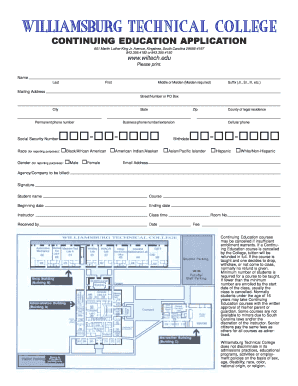
Continuing Education Application Form


What is the Continuing Education Application
The Continuing Education Application is a formal document used by individuals seeking to enroll in continuing education programs. These programs are designed to enhance skills, knowledge, or qualifications in various fields. Typically, this application is required by educational institutions, professional organizations, or licensing boards that offer courses or training sessions. Completing this application is often the first step in accessing opportunities for professional development and career advancement.
Steps to complete the Continuing Education Application
Completing the Continuing Education Application involves several key steps to ensure accuracy and compliance. Start by gathering necessary personal information, including your name, contact details, and educational background. Next, review the specific requirements of the program you are applying for, as they may vary by institution.
Fill out the application form carefully, providing all requested information. Pay attention to any sections that require additional documentation, such as transcripts or proof of prior education. Once completed, review the application for any errors or omissions. Finally, submit the application according to the specified method, whether online, by mail, or in person.
Eligibility Criteria
Eligibility for the Continuing Education Application typically depends on the specific program or course you wish to enroll in. Common criteria may include a minimum level of education, such as a high school diploma or equivalent, and relevant work experience in the field. Some programs may also require prerequisites or specific certifications. It is essential to check the eligibility requirements for each program to ensure you meet all necessary qualifications before applying.
Required Documents
When submitting a Continuing Education Application, certain documents are often required to support your application. These may include:
- Proof of prior education, such as transcripts or diplomas
- Resume or curriculum vitae detailing work experience
- Letters of recommendation from previous employers or educators
- Identification documents, such as a driver's license or passport
Ensure that all documents are current and accurately reflect your qualifications to enhance your chances of acceptance into the program.
Form Submission Methods
The Continuing Education Application can typically be submitted through various methods, depending on the institution or organization. Common submission methods include:
- Online submission via the institution's website
- Mailing a physical copy of the application to the designated office
- In-person submission at the institution's admissions office
Each method may have different processing times, so it is advisable to check the specific guidelines provided by the institution to ensure timely submission.
Application Process & Approval Time
The application process for the Continuing Education Application generally involves several stages. After submission, the institution will review your application and supporting documents to determine eligibility. This review process can take anywhere from a few days to several weeks, depending on the volume of applications and the specific program.
Once the review is complete, you will receive notification of your acceptance or any additional steps required. If accepted, you will typically receive instructions on how to proceed with enrollment and payment for the courses.
Quick guide on how to complete continuing education application
Effortlessly Prepare [SKS] on Any Device
Managing documents online has become increasingly popular among both businesses and individuals. It offers an ideal environmentally friendly alternative to traditional printed and signed documents, as you can easily find the appropriate form and securely save it online. airSlate SignNow equips you with all the essential tools to swiftly create, edit, and electronically sign your documents without delays. Handle [SKS] on any device using the airSlate SignNow mobile applications for Android or iOS and streamline any document-related process today.
The Easiest Way to Modify and Electronically Sign [SKS] with Ease
- Find [SKS] and click Get Form to begin.
- Utilize the tools we provide to fill out your document.
- Highlight important sections of your documents or redact sensitive information with specialized tools that airSlate SignNow offers for this purpose.
- Create your electronic signature using the Sign feature, which takes mere seconds and carries the same legal validity as a conventional wet ink signature.
- Review the details and click the Done button to save your changes.
- Choose how you wish to send your form, whether by email, text message (SMS), or a link invitation, or download it to your computer.
Say goodbye to lost or misplaced documents, laborious form searching, or errors that necessitate printing new copies. airSlate SignNow meets your document management needs in just a few clicks from any device you prefer. Modify and electronically sign [SKS] to ensure excellent communication throughout the form preparation process with airSlate SignNow.
Create this form in 5 minutes or less
Related searches to Continuing Education Application
Create this form in 5 minutes!
How to create an eSignature for the continuing education application
How to create an electronic signature for a PDF online
How to create an electronic signature for a PDF in Google Chrome
How to create an e-signature for signing PDFs in Gmail
How to create an e-signature right from your smartphone
How to create an e-signature for a PDF on iOS
How to create an e-signature for a PDF on Android
People also ask
-
What is a Continuing Education Application?
A Continuing Education Application is a tool that allows organizations to manage and streamline the process of applying for continuing education credits. With airSlate SignNow, you can easily create, send, and eSign these applications, ensuring a smooth experience for both applicants and administrators.
-
How does airSlate SignNow enhance the Continuing Education Application process?
airSlate SignNow enhances the Continuing Education Application process by providing an intuitive platform for document management and eSigning. This allows users to quickly fill out applications, obtain necessary signatures, and track the status of submissions, all in one place.
-
What are the pricing options for using airSlate SignNow for Continuing Education Applications?
airSlate SignNow offers flexible pricing plans tailored to meet the needs of various organizations. Whether you are a small business or a large institution, you can choose a plan that fits your budget while benefiting from the features designed for efficient Continuing Education Applications.
-
Can I integrate airSlate SignNow with other software for my Continuing Education Application needs?
Yes, airSlate SignNow seamlessly integrates with various software applications, enhancing your workflow for Continuing Education Applications. This includes popular platforms like Google Drive, Salesforce, and more, allowing you to manage documents and data efficiently.
-
What features does airSlate SignNow offer for managing Continuing Education Applications?
airSlate SignNow offers a range of features for managing Continuing Education Applications, including customizable templates, automated workflows, and real-time tracking. These features help streamline the application process, making it easier for both applicants and administrators.
-
How secure is the airSlate SignNow platform for Continuing Education Applications?
Security is a top priority for airSlate SignNow. The platform employs advanced encryption and compliance measures to ensure that all Continuing Education Applications and sensitive data are protected, giving users peace of mind while managing their documents.
-
What benefits can organizations expect from using airSlate SignNow for Continuing Education Applications?
Organizations can expect numerous benefits from using airSlate SignNow for Continuing Education Applications, including increased efficiency, reduced paperwork, and improved applicant satisfaction. The platform simplifies the entire process, allowing teams to focus on delivering quality education rather than managing administrative tasks.
Get more for Continuing Education Application
- Box 47029 form
- Box 47029 njconsumeraffairs form
- Physician assistant application for licensure checklist new form
- Physician assistant application for licensure checklist new form
- Physician assistant application for licensure new jersey division njconsumeraffairs form
- Proper procedures for business permit change new jersey form
- Alcohol application to upgrade form
- Nj division of consumer affairs alcohol and drug counselor form
Find out other Continuing Education Application
- Sign Nevada Education LLC Operating Agreement Now
- Sign New York Education Business Plan Template Free
- Sign Education Form North Carolina Safe
- Sign North Carolina Education Purchase Order Template Safe
- Sign North Dakota Education Promissory Note Template Now
- Help Me With Sign North Carolina Education Lease Template
- Sign Oregon Education Living Will Easy
- How To Sign Texas Education Profit And Loss Statement
- Sign Vermont Education Residential Lease Agreement Secure
- How Can I Sign Washington Education NDA
- Sign Wisconsin Education LLC Operating Agreement Computer
- Sign Alaska Finance & Tax Accounting Purchase Order Template Computer
- Sign Alaska Finance & Tax Accounting Lease Termination Letter Free
- Can I Sign California Finance & Tax Accounting Profit And Loss Statement
- Sign Indiana Finance & Tax Accounting Confidentiality Agreement Later
- Sign Iowa Finance & Tax Accounting Last Will And Testament Mobile
- Sign Maine Finance & Tax Accounting Living Will Computer
- Sign Montana Finance & Tax Accounting LLC Operating Agreement Computer
- How Can I Sign Montana Finance & Tax Accounting Residential Lease Agreement
- Sign Montana Finance & Tax Accounting Residential Lease Agreement Safe