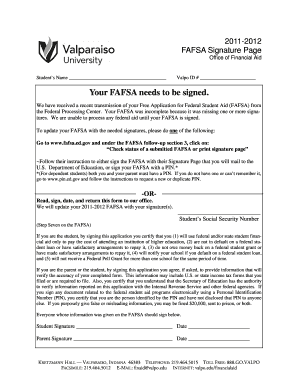
Your FAFSA Needs to Be Signed Valpo Form


What is the FAFSA and its Importance
The Free Application for Federal Student Aid (FAFSA) is a crucial form for students seeking financial assistance for college. It determines eligibility for federal grants, loans, and work-study opportunities. Completing the FAFSA is essential for accessing financial aid, making higher education more affordable. Understanding the significance of this form can help students navigate their educational financing options effectively.
How to Complete the FAFSA
Completing the FAFSA involves several steps to ensure accuracy and compliance. First, gather necessary documents, including Social Security numbers, tax returns, and bank statements. Next, create an FSA ID, which serves as your electronic signature. Fill out the FAFSA online at the official website, providing detailed information about your family's finances. Review your application for errors before submission to avoid delays in processing.
Required Documents for FAFSA Submission
To successfully complete the FAFSA, specific documents are necessary. These include:
- Social Security number or Alien Registration number
- Federal tax returns for the previous year
- W-2 forms and other records of income
- Bank statements and investment records
- Records of untaxed income, such as child support
Having these documents ready will streamline the application process and help ensure accurate reporting of financial information.
Steps to Sign the FAFSA
Signing the FAFSA is a critical step in the application process. After completing the form, you will need to sign it electronically using your FSA ID. If you are a dependent student, one of your parents must also sign the form. If you prefer a paper version, you can print the FAFSA and sign it manually before mailing it to the appropriate address. Ensure all signatures are completed to avoid processing delays.
Filing Deadlines for FAFSA
Meeting FAFSA filing deadlines is essential for securing financial aid. The federal deadline for submitting the FAFSA is typically June 30 of the academic year for which you are applying. However, many states and colleges have earlier deadlines for state aid and institutional scholarships. It is advisable to check specific deadlines for your state and institution to maximize your financial aid opportunities.
Legal Use of the FAFSA
The FAFSA is a legal document that requires accurate and truthful information. Providing false information can lead to penalties, including fines and imprisonment. It is important to understand that the information provided on the FAFSA is used to determine financial aid eligibility, and any discrepancies can affect your aid package. Always ensure that the data submitted is complete and correct to maintain compliance with federal regulations.
Quick guide on how to complete your fafsa needs to be signed valpo
Complete [SKS] seamlessly on any device
Digital document management has gained traction among companies and individuals. It presents an ideal eco-friendly substitute for conventional printed and signed documents, as you can obtain the necessary form and securely store it online. airSlate SignNow equips you with all the tools required to create, alter, and eSign your documents swiftly without delays. Manage [SKS] on any platform using airSlate SignNow's Android or iOS applications and simplify any document-related task today.
How to modify and eSign [SKS] effortlessly
- Obtain [SKS] and click Get Form to begin.
- Utilize the tools we provide to complete your form.
- Emphasize important sections of your documents or conceal sensitive information with tools that airSlate SignNow offers specifically for that purpose.
- Create your eSignature using the Sign feature, which takes moments and carries the same legal validity as a conventional wet ink signature.
- Review the details and click on the Done button to save your changes.
- Select how you would like to send your form, whether via email, SMS, or invite link, or download it to your computer.
Eliminate concerns about lost or misplaced documents, tedious form searching, or mistakes that necessitate printing new document versions. airSlate SignNow meets your document management needs in just a few clicks from any device you prefer. Modify and eSign [SKS] and ensure excellent communication at every step of the form preparation process with airSlate SignNow.
Create this form in 5 minutes or less
Create this form in 5 minutes!
How to create an eSignature for the your fafsa needs to be signed valpo
How to create an electronic signature for a PDF online
How to create an electronic signature for a PDF in Google Chrome
How to create an e-signature for signing PDFs in Gmail
How to create an e-signature right from your smartphone
How to create an e-signature for a PDF on iOS
How to create an e-signature for a PDF on Android
People also ask
-
What is the importance of signing your FAFSA in Valpo?
Your FAFSA needs to be signed Valpo to ensure that your financial aid application is processed correctly. Signing your FAFSA confirms that the information provided is accurate and allows you to access potential grants and loans for your education. Without a signature, your application may be delayed or rejected.
-
How does airSlate SignNow help with signing my FAFSA?
AirSlate SignNow provides a seamless platform for signing documents electronically, including your FAFSA. With its user-friendly interface, you can easily upload, sign, and send your FAFSA from anywhere. This ensures that your FAFSA needs to be signed Valpo is met quickly and efficiently.
-
What are the pricing options for airSlate SignNow?
AirSlate SignNow offers various pricing plans to suit different needs, ensuring that your FAFSA needs to be signed Valpo is affordable. Plans range from basic to advanced features, allowing you to choose the one that fits your budget and requirements. You can also take advantage of a free trial to explore the platform before committing.
-
Are there any features specifically for students using airSlate SignNow?
Yes, airSlate SignNow includes features tailored for students, making it easier to manage documents like your FAFSA. You can track the status of your signed documents, set reminders for deadlines, and collaborate with others. This ensures that your FAFSA needs to be signed Valpo is handled efficiently.
-
Can I integrate airSlate SignNow with other applications?
Absolutely! AirSlate SignNow integrates with various applications, enhancing your workflow when signing your FAFSA. Whether you use Google Drive, Dropbox, or other platforms, you can easily connect them to streamline the signing process. This integration ensures that your FAFSA needs to be signed Valpo is part of a cohesive system.
-
What benefits does airSlate SignNow offer for signing documents?
AirSlate SignNow offers numerous benefits, including speed, security, and convenience when signing documents like your FAFSA. The platform ensures that your information is protected with advanced encryption, and you can sign from any device. This means your FAFSA needs to be signed Valpo can be completed without hassle.
-
Is it easy to use airSlate SignNow for first-time users?
Yes, airSlate SignNow is designed with first-time users in mind, making it simple to sign your FAFSA. The intuitive interface guides you through the process, ensuring that you can complete your signing tasks without confusion. This user-friendly approach means your FAFSA needs to be signed Valpo is straightforward and stress-free.
Get more for Your FAFSA Needs To Be Signed Valpo
- Il partnership application authority form
- Illinois llc act application for withdrawal form
- Pdf for reference only this form is to be completed
- Fillable online ohr law on the high representative for form
- Does lottery retailers know winning tickets sanjeevani hms form
- Phone 877 542 2474 fax 888 232 2567 form
- Ca form llc 2 2014 2021 fill and sign printable template
- Private patrol operator application for license private patrol operator application for license form
Find out other Your FAFSA Needs To Be Signed Valpo
- How To eSign South Dakota Plumbing Quitclaim Deed
- How To eSign South Dakota Plumbing Affidavit Of Heirship
- eSign South Dakota Plumbing Emergency Contact Form Myself
- eSign Texas Plumbing Resignation Letter Free
- eSign West Virginia Orthodontists Living Will Secure
- Help Me With eSign Texas Plumbing Business Plan Template
- Can I eSign Texas Plumbing Cease And Desist Letter
- eSign Utah Plumbing Notice To Quit Secure
- eSign Alabama Real Estate Quitclaim Deed Mobile
- eSign Alabama Real Estate Affidavit Of Heirship Simple
- eSign California Real Estate Business Plan Template Free
- How Can I eSign Arkansas Real Estate Promissory Note Template
- eSign Connecticut Real Estate LLC Operating Agreement Later
- eSign Connecticut Real Estate LLC Operating Agreement Free
- eSign Real Estate Document Florida Online
- eSign Delaware Real Estate Quitclaim Deed Easy
- eSign Hawaii Real Estate Agreement Online
- Help Me With eSign Hawaii Real Estate Letter Of Intent
- eSign Florida Real Estate Residential Lease Agreement Simple
- eSign Florida Real Estate Limited Power Of Attorney Online