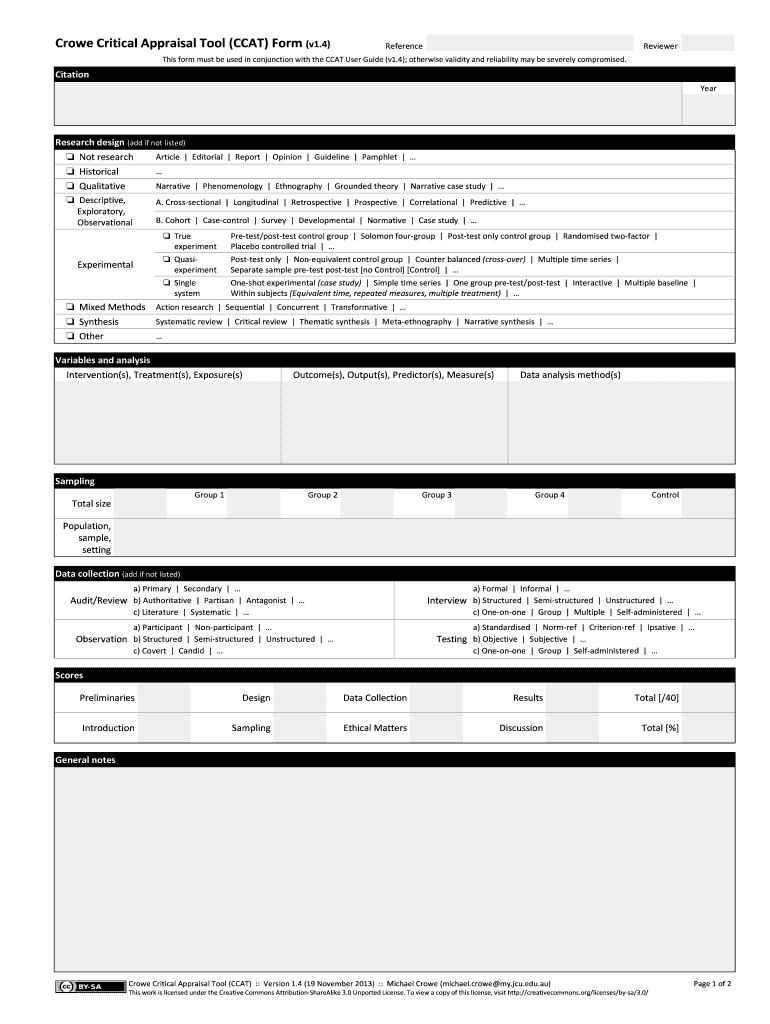
Crowe Critical Appraisal Tool 2013-2026


What is the Crowe Critical Appraisal Tool
The Crowe Critical Appraisal Tool (CCAT) is designed to assist researchers and practitioners in evaluating the quality and relevance of research studies. It provides a structured framework that guides users through a series of questions, helping them assess various aspects of a study, including its methodology, results, and applicability. This tool is particularly useful in fields such as healthcare, education, and social sciences, where evidence-based practice is essential.
How to use the Crowe Critical Appraisal Tool
Using the Crowe Critical Appraisal Tool involves a systematic approach to evaluating research articles. First, users should familiarize themselves with the tool's framework, which includes specific criteria for assessing different components of a study. Next, users read the research article thoroughly and answer each question in the tool based on the information provided in the study. This process not only aids in critical thinking but also enhances the ability to make informed decisions based on the quality of evidence.
Steps to complete the Crowe Critical Appraisal Tool
Completing the Crowe Critical Appraisal Tool involves several key steps:
- Identify the research article you wish to evaluate.
- Read the article carefully, noting its objectives, methods, results, and conclusions.
- Access the Crowe Critical Appraisal Tool and begin answering the questions provided.
- Reflect on your answers to assess the overall quality and relevance of the study.
- Document your findings for future reference or discussion.
Legal use of the Crowe Critical Appraisal Tool
The Crowe Critical Appraisal Tool is intended for educational and research purposes, and its use is governed by ethical guidelines in research. Users should ensure that they are applying the tool in accordance with relevant regulations and institutional policies. It is important to respect copyright and intellectual property rights when utilizing published research articles in conjunction with the CCAT.
Key elements of the Crowe Critical Appraisal Tool
The Crowe Critical Appraisal Tool consists of several key elements that facilitate a comprehensive evaluation of research studies. These elements include:
- Study design and methodology
- Sample size and selection
- Data collection methods
- Results and statistical analysis
- Conclusions and implications for practice
Examples of using the Crowe Critical Appraisal Tool
Examples of using the Crowe Critical Appraisal Tool can be found in various research contexts. For instance, healthcare professionals may use the CCAT to evaluate clinical trials, while educators might apply it to assess studies on teaching methods. By applying the tool, users can systematically analyze the strengths and weaknesses of research, leading to more informed decisions in their respective fields.
Quick guide on how to complete crowe critical appraisal tool ccat form v14 research
A concise manual on how to assemble your Crowe Critical Appraisal Tool
Finding the appropriate template can pose a challenge when you need to submit official international documentation. Even when you possess the necessary form, it might be cumbersome to swiftly prepare it in accordance with all the specifications if you rely on printed copies rather than managing everything digitally. airSlate SignNow is the web-based eSignature platform that aids you in overcoming these hurdles. It allows you to retrieve your Crowe Critical Appraisal Tool and effortlessly fill out and sign it on-site without the need for reprinting documents in case you make a typo.
Follow these steps to prepare your Crowe Critical Appraisal Tool using airSlate SignNow:
- Hit the Acquire Form button to upload your document to our editor instantly.
- Begin with the first vacant field, enter the information, and proceed with the Next feature.
- Complete the empty fields utilizing the Cross and Check options from the toolbar above.
- Choose the Highlight or Line features to emphasize the most essential details.
- Click on Image to add one if your Crowe Critical Appraisal Tool requires it.
- Utilize the right-side menu to add additional fields for you or others to complete if needed.
- Review your inputs and confirm the template by clicking Date, Initials, and Sign.
- Sketch, type, upload your eSignature, or capture it using a camera or QR code.
- Complete the editing process by clicking the Finished button and selecting your file-sharing preferences.
Once your Crowe Critical Appraisal Tool is prepared, you can distribute it as you wish - send it to your recipients through email, SMS, fax, or even print it directly from the editor. You can also securely keep all your finalized documentation in your account, organized in folders according to your liking. Don’t spend time on manual form filling; explore airSlate SignNow!
Create this form in 5 minutes or less
FAQs
-
How can I get a lot of people to fill out my Google form survey for a research paper?
First of all, to get a lot of responses for your survey don't forget to follow main rules of creating a survey. Here are some of them:Create and design an invitation page, sett the information about why it is so important for you to get the answers there; also write the purpose of your survey.Make your survey short. Remember that people spend their time answering questions.Preset your goal, decide what information you want to get in the end. Prepare list of questions, which would be the most important for you.Give your respondents enough time to answer a survey.Don't forget to say "Thank you!", be polite.Besides, if you want to get more responses, you can use these tips:1.The first one is to purchase responses from survey panel. You can use MySurveyLab’s survey panel for it. In this case you will get reliable and useful results. You can read more about it here.2.If you don’t want to spent money for responses, you can use the second solution. The mentioned tool enables sharing the survey via different channels: email (invitations and e-mail embedded surveys, SMS, QR codes, as a link.You can share the link on different social media, like Twitter, Facebook, Facebook groups, different forums could be also useful, Pinterest, LinkedIn, VKontakte and so on… I think that if you use all these channels, you could get planned number of responses.Hope to be helpful! Good luck!
-
Which are the colleges to do research in mathematics and how do I fill out the forms?
The answer depends on the following.The area of research you are interested in. Not all colleges support research in both Pure an Applied Mathematics. Most Universities usually encourage research in both areas. Your choice is influenced by the city you are in and your preference to travel and stay away from home.The availability of a Research Supervisor willing to oversee your research work. Visiting the department’s website will give you on who’s taking in students under his/her research group.The financial support you hope to receive from your family. If you need to support yourself, you’d wish to enter get recruited as a Junior research fellow. Such Research Assistants get a monthly stipend which may be good enough to support you through your research period. This demands that you qualify as a JRF in the bi-annual Eligibility test conducted by CSIR.Good Luck!!!
Create this form in 5 minutes!
How to create an eSignature for the crowe critical appraisal tool ccat form v14 research
How to generate an electronic signature for your Crowe Critical Appraisal Tool Ccat Form V14 Research online
How to make an eSignature for the Crowe Critical Appraisal Tool Ccat Form V14 Research in Google Chrome
How to create an electronic signature for signing the Crowe Critical Appraisal Tool Ccat Form V14 Research in Gmail
How to create an eSignature for the Crowe Critical Appraisal Tool Ccat Form V14 Research from your smart phone
How to make an eSignature for the Crowe Critical Appraisal Tool Ccat Form V14 Research on iOS
How to generate an eSignature for the Crowe Critical Appraisal Tool Ccat Form V14 Research on Android OS
People also ask
-
What is the Crowe Critical Appraisal Tool?
The Crowe Critical Appraisal Tool is a comprehensive framework designed to help users evaluate the quality and relevance of research studies. This tool is essential for professionals looking to make informed decisions based on evidence-based practices. By using the Crowe Critical Appraisal Tool, users can ensure that they are relying on credible information.
-
How can I access the Crowe Critical Appraisal Tool through airSlate SignNow?
You can access the Crowe Critical Appraisal Tool directly within the airSlate SignNow platform. This integration allows users to seamlessly incorporate critical appraisal into their document workflows, enhancing the overall efficiency of their operations. Simply log in to your airSlate SignNow account and navigate to the tools section to find it.
-
What are the key features of the Crowe Critical Appraisal Tool?
The Crowe Critical Appraisal Tool offers various features, including a structured approach to evaluating research, user-friendly templates, and customizable checklists. These features help streamline the appraisal process, making it easier for users to assess study quality. With the Crowe Critical Appraisal Tool, you can quickly identify strengths and weaknesses in research studies.
-
Is the Crowe Critical Appraisal Tool suitable for all types of research?
Yes, the Crowe Critical Appraisal Tool is designed to be versatile and applicable to various types of research, including qualitative and quantitative studies. Whether you're reviewing clinical trials or systematic reviews, this tool provides a robust framework for critical assessment. Users across different fields can benefit from its comprehensive approach.
-
What are the benefits of using the Crowe Critical Appraisal Tool?
Using the Crowe Critical Appraisal Tool enhances your ability to critically evaluate research, leading to better decision-making in your field. It helps ensure that your practices are grounded in high-quality evidence, ultimately improving outcomes. Additionally, this tool promotes consistency in appraisal, which is crucial for maintaining professional standards.
-
Can I integrate the Crowe Critical Appraisal Tool with other software?
Yes, the Crowe Critical Appraisal Tool can be integrated with various software applications, enhancing its functionality within your existing workflows. For users of airSlate SignNow, this integration allows for seamless document management alongside critical appraisal tasks. This means you can easily transition between signing documents and evaluating research.
-
What pricing options are available for the Crowe Critical Appraisal Tool?
The Crowe Critical Appraisal Tool is available as part of the airSlate SignNow subscription, which offers flexible pricing plans to fit different budgets. Whether you're an individual or part of a larger organization, you can find a plan that meets your needs. Check the airSlate SignNow website for the most current pricing information and features included.
Get more for Crowe Critical Appraisal Tool
Find out other Crowe Critical Appraisal Tool
- Sign Indiana Healthcare / Medical Moving Checklist Safe
- Sign Wisconsin Government Cease And Desist Letter Online
- Sign Louisiana Healthcare / Medical Limited Power Of Attorney Mobile
- Sign Healthcare / Medical PPT Michigan Now
- Sign Massachusetts Healthcare / Medical Permission Slip Now
- Sign Wyoming Government LLC Operating Agreement Mobile
- Sign Wyoming Government Quitclaim Deed Free
- How To Sign Nebraska Healthcare / Medical Living Will
- Sign Nevada Healthcare / Medical Business Plan Template Free
- Sign Nebraska Healthcare / Medical Permission Slip Now
- Help Me With Sign New Mexico Healthcare / Medical Medical History
- Can I Sign Ohio Healthcare / Medical Residential Lease Agreement
- How To Sign Oregon Healthcare / Medical Living Will
- How Can I Sign South Carolina Healthcare / Medical Profit And Loss Statement
- Sign Tennessee Healthcare / Medical Business Plan Template Free
- Help Me With Sign Tennessee Healthcare / Medical Living Will
- Sign Texas Healthcare / Medical Contract Mobile
- Sign Washington Healthcare / Medical LLC Operating Agreement Now
- Sign Wisconsin Healthcare / Medical Contract Safe
- Sign Alabama High Tech Last Will And Testament Online