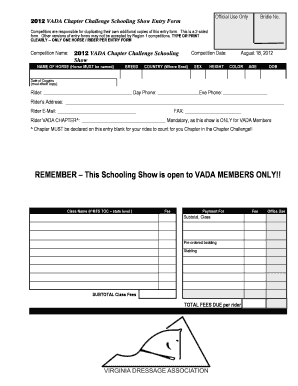
VADA Chapter Challenge Schooling Show Entry Form Competitors Are Responsible for Duplicating Their Own Additional Copies of This


Understanding the VADA Chapter Challenge Schooling Show Entry Form
The VADA Chapter Challenge Schooling Show Entry Form is a crucial document for competitors participating in the event. This form serves as an official entry that collects essential information about the participant, their horse, and the specific classes they intend to enter. It is important for competitors to understand that they are responsible for duplicating their own copies of this entry form for their records and any additional submissions needed. This ensures that each competitor has access to the necessary documentation throughout the competition process.
Steps to Complete the VADA Chapter Challenge Schooling Show Entry Form
Completing the VADA Chapter Challenge Schooling Show Entry Form involves several straightforward steps. First, gather all necessary information, including personal details, horse information, and class selections. Next, fill out the form accurately, ensuring all fields are completed as required. After completing the form, review it for any errors or omissions. Finally, make copies of the completed form for your records and any additional entries you may need to submit. This organized approach helps streamline the entry process and reduces the likelihood of mistakes.
Obtaining the VADA Chapter Challenge Schooling Show Entry Form
Competitors can obtain the VADA Chapter Challenge Schooling Show Entry Form through various channels. Typically, the form is available on the official website of the organizing body or can be requested directly from event coordinators. It is advisable to access the most current version of the form to ensure compliance with any updated rules or requirements. Additionally, competitors may find the form at local equestrian centers or through community equestrian organizations.
Key Elements of the VADA Chapter Challenge Schooling Show Entry Form
The VADA Chapter Challenge Schooling Show Entry Form contains several key elements that competitors must complete. These include:
- Competitor Information: Name, address, contact details, and membership status.
- Horse Information: Name, breed, age, and registration details.
- Class Entries: Specific classes the competitor wishes to enter, including any relevant fees.
- Signature: A declaration of understanding and acceptance of the rules and regulations of the event.
Ensuring that all these elements are accurately filled out is vital for a successful entry.
Legal Use of the VADA Chapter Challenge Schooling Show Entry Form
The VADA Chapter Challenge Schooling Show Entry Form is a legally binding document once submitted. By signing the form, competitors agree to abide by the rules and regulations set forth by the event organizers. This includes adherence to safety standards and competition guidelines. It is essential for competitors to read all terms and conditions carefully before signing, as this will help avoid any potential disputes or misunderstandings regarding their participation in the event.
Quick guide on how to complete vada chapter challenge schooling show entry form competitors are responsible for duplicating their own additional copies of
Complete [SKS] effortlessly on any device
Digital document management has become increasingly favored by businesses and individuals. It offers an ideal eco-friendly substitute for conventional printed and signed documents, allowing you to locate the correct form and securely archive it online. airSlate SignNow provides you with all the tools necessary to create, alter, and eSign your documents quickly without holdups. Handle [SKS] on any device using airSlate SignNow's Android or iOS applications and enhance any document-centric operation today.
How to alter and eSign [SKS] with ease
- Obtain [SKS] and then click Get Form to begin.
- Utilize the tools we offer to fill out your form.
- Emphasize relevant parts of the documents or conceal sensitive information using tools that airSlate SignNow specifically provides for that purpose.
- Generate your eSignature with the Sign tool, which takes mere seconds and carries the same legal validity as a conventional wet ink signature.
- Review the details and then click the Done button to save your changes.
- Choose your delivery method for the form, via email, text message (SMS), or invitation link, or download it to your computer.
Say goodbye to lost or misplaced files, tedious form searches, or errors that require printing new copies of documents. airSlate SignNow meets your document management needs in just a few clicks from any device you prefer. Modify and eSign [SKS] and guarantee exceptional communication at every stage of your form preparation process with airSlate SignNow.
Create this form in 5 minutes or less
Related searches to VADA Chapter Challenge Schooling Show Entry Form Competitors Are Responsible For Duplicating Their Own Additional Copies Of This
Create this form in 5 minutes!
How to create an eSignature for the vada chapter challenge schooling show entry form competitors are responsible for duplicating their own additional copies of
How to create an electronic signature for a PDF online
How to create an electronic signature for a PDF in Google Chrome
How to create an e-signature for signing PDFs in Gmail
How to create an e-signature right from your smartphone
How to create an e-signature for a PDF on iOS
How to create an e-signature for a PDF on Android
People also ask
-
What is the VADA Chapter Challenge Schooling Show Entry Form?
The VADA Chapter Challenge Schooling Show Entry Form is a document that competitors must complete to enter the show. It ensures that all necessary information is collected for participation. Remember, competitors are responsible for duplicating their own additional copies of this entry form for their records.
-
How can I access the VADA Chapter Challenge Schooling Show Entry Form?
You can easily access the VADA Chapter Challenge Schooling Show Entry Form through our website. Simply navigate to the events section, and you will find the form available for download. Ensure you have enough copies, as competitors are responsible for duplicating their own additional copies of this entry form.
-
What are the fees associated with the VADA Chapter Challenge Schooling Show?
The fees for the VADA Chapter Challenge Schooling Show vary based on the class you wish to enter. Detailed pricing information is available on our website. Remember, when filling out the VADA Chapter Challenge Schooling Show Entry Form, competitors are responsible for duplicating their own additional copies of this entry form for any future reference.
-
What features does the airSlate SignNow platform offer for managing entry forms?
airSlate SignNow offers a user-friendly platform for managing entry forms like the VADA Chapter Challenge Schooling Show Entry Form. Features include electronic signatures, document tracking, and easy sharing options. This ensures that competitors can efficiently manage their forms, keeping in mind that they are responsible for duplicating their own additional copies of this entry form.
-
How does airSlate SignNow enhance the entry process for competitors?
airSlate SignNow streamlines the entry process by allowing competitors to fill out and sign the VADA Chapter Challenge Schooling Show Entry Form online. This reduces paperwork and speeds up submissions. Additionally, competitors are responsible for duplicating their own additional copies of this entry form, making it easier to keep track of their entries.
-
Can I integrate airSlate SignNow with other tools for event management?
Yes, airSlate SignNow can be integrated with various event management tools to enhance your experience. This allows for seamless data transfer and better organization of entries, including the VADA Chapter Challenge Schooling Show Entry Form. Remember, competitors are responsible for duplicating their own additional copies of this entry form, so integration can help keep everything organized.
-
What benefits does using airSlate SignNow provide for event organizers?
Using airSlate SignNow provides numerous benefits for event organizers, including efficient document management and reduced administrative workload. Organizers can easily collect and track the VADA Chapter Challenge Schooling Show Entry Form submissions. Additionally, competitors are responsible for duplicating their own additional copies of this entry form, which helps maintain clarity and accountability.
Get more for VADA Chapter Challenge Schooling Show Entry Form Competitors Are Responsible For Duplicating Their Own Additional Copies Of This
- Claim voucher town of brookhaven brookhaven form
- Credit bureau business plan ukraine source pdf usaid pdf usaid form
- Referral form trilogy health insurance
- Rosa and blanca trifold scottsboro scottsboro form
- The guest list pdf form
- English literature from 1550 to 1798 notes form
- Chinese sentences pdf form
- Pre trial memorandum child custody example 447987572 form
Find out other VADA Chapter Challenge Schooling Show Entry Form Competitors Are Responsible For Duplicating Their Own Additional Copies Of This
- eSignature Texas Roommate Contract Easy
- eSignature Arizona Sublease Agreement Template Free
- eSignature Georgia Sublease Agreement Template Online
- eSignature Arkansas Roommate Rental Agreement Template Mobile
- eSignature Maryland Roommate Rental Agreement Template Free
- How Do I eSignature California Lodger Agreement Template
- eSignature Kentucky Lodger Agreement Template Online
- eSignature North Carolina Lodger Agreement Template Myself
- eSignature Alabama Storage Rental Agreement Free
- eSignature Oregon Housekeeping Contract Computer
- eSignature Montana Home Loan Application Online
- eSignature New Hampshire Home Loan Application Online
- eSignature Minnesota Mortgage Quote Request Simple
- eSignature New Jersey Mortgage Quote Request Online
- Can I eSignature Kentucky Temporary Employment Contract Template
- eSignature Minnesota Email Cover Letter Template Fast
- How To eSignature New York Job Applicant Rejection Letter
- How Do I eSignature Kentucky Executive Summary Template
- eSignature Hawaii CV Form Template Mobile
- eSignature Nevada CV Form Template Online