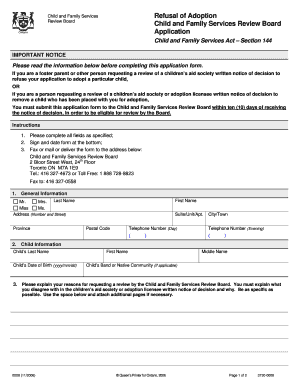
Application for a Review of a Refusal of Child and Family Services Form


What is the Application For A Review Of A Refusal Of Child And Family Services
The Application For A Review Of A Refusal Of Child And Family Services is a formal request that individuals can submit when they disagree with a decision made by child and family services. This application allows parents or guardians to seek a review of the decision, providing an opportunity for their concerns to be heard. The process is designed to ensure that families have a voice in matters affecting their children and to promote fairness in the evaluation of cases.
How to use the Application For A Review Of A Refusal Of Child And Family Services
Using the Application For A Review Of A Refusal Of Child And Family Services involves several steps. First, individuals must gather all relevant documentation related to the refusal. This may include notices received, case files, and any correspondence with child and family services. Next, fill out the application form accurately, ensuring all required fields are completed. Finally, submit the application according to the guidelines provided, which may include online submission, mail, or in-person delivery.
Steps to complete the Application For A Review Of A Refusal Of Child And Family Services
Completing the Application For A Review Of A Refusal Of Child And Family Services involves the following steps:
- Review the refusal notice to understand the reasons for the decision.
- Collect supporting documents that substantiate your case.
- Fill out the application form, ensuring clarity and accuracy.
- Attach all required documents, including any evidence that supports your request.
- Submit the application within the specified timeframe to ensure it is considered.
Required Documents
When submitting the Application For A Review Of A Refusal Of Child And Family Services, certain documents are typically required. These may include:
- A copy of the refusal notice from child and family services.
- Any relevant case documentation or correspondence.
- Evidence supporting your position, such as reports or statements from professionals.
- Your identification or proof of relationship to the child involved.
Eligibility Criteria
Eligibility to submit the Application For A Review Of A Refusal Of Child And Family Services generally includes being a parent, legal guardian, or an individual with a vested interest in the child’s welfare. It is important to ensure that you have the legal standing to request a review, as this can impact the outcome of the application. Additionally, the request must be made within the timeframe specified in the refusal notice to be considered valid.
Application Process & Approval Time
The application process for reviewing a refusal by child and family services typically involves submission of the completed application form and supporting documents. Once submitted, the review process may take several weeks, depending on the specific agency and the complexity of the case. During this time, applicants may be contacted for additional information or clarification. It is advisable to remain available for any follow-up inquiries to facilitate a timely review.
Quick guide on how to complete application for a review of a refusal of child and family services
Effortlessly prepare [SKS] on any device
Managing documents online has gained popularity among businesses and individuals. It offers an ideal eco-friendly substitute for traditional printed and signed documents, allowing you to obtain the necessary form and securely save it online. airSlate SignNow provides all the tools you require to swiftly create, edit, and eSign your documents without delays. Handle [SKS] on any device using airSlate SignNow's Android or iOS applications and enhance any document-related process today.
How to adjust and eSign [SKS] with ease
- Obtain [SKS] and then click Get Form to begin.
- Utilize the tools we provide to complete your form.
- Emphasize important parts of your documents or conceal sensitive information using tools specifically designed for that purpose by airSlate SignNow.
- Generate your eSignature with the Sign tool, which takes mere seconds and holds the same legal validity as a conventional wet ink signature.
- Review the information and then click the Done button to keep your changes.
- Choose your preferred method for sharing your form: via email, SMS, invitation link, or download it to your computer.
Eliminate concerns about lost or misplaced documents, tedious form searching, or mistakes that necessitate printing new document copies. airSlate SignNow meets all your document management needs in just a few clicks from your chosen device. Adjust and eSign [SKS] to ensure outstanding communication at every stage of your form preparation process with airSlate SignNow.
Create this form in 5 minutes or less
Create this form in 5 minutes!
How to create an eSignature for the application for a review of a refusal of child and family services
How to create an electronic signature for a PDF online
How to create an electronic signature for a PDF in Google Chrome
How to create an e-signature for signing PDFs in Gmail
How to create an e-signature right from your smartphone
How to create an e-signature for a PDF on iOS
How to create an e-signature for a PDF on Android
People also ask
-
What is the 'Application For A Review Of A Refusal Of Child And Family Services'?
The 'Application For A Review Of A Refusal Of Child And Family Services' is a formal request to review decisions made by child and family services regarding your case. This application allows individuals to challenge refusals and seek a fair assessment of their situation. Understanding this process is crucial for those seeking to navigate the complexities of child welfare.
-
How can airSlate SignNow assist with the 'Application For A Review Of A Refusal Of Child And Family Services'?
airSlate SignNow provides a streamlined platform for creating, sending, and eSigning the 'Application For A Review Of A Refusal Of Child And Family Services'. Our user-friendly interface ensures that you can complete your application quickly and efficiently, reducing the stress associated with paperwork. With our solution, you can focus on what matters most—your family.
-
What are the pricing options for using airSlate SignNow?
airSlate SignNow offers flexible pricing plans to accommodate various needs, including options for individuals and businesses. Our plans are designed to be cost-effective while providing all the necessary features for managing documents, including the 'Application For A Review Of A Refusal Of Child And Family Services'. You can choose a plan that best fits your budget and requirements.
-
What features does airSlate SignNow offer for document management?
airSlate SignNow includes a variety of features such as customizable templates, secure eSigning, and real-time tracking of document status. These features are particularly beneficial when preparing the 'Application For A Review Of A Refusal Of Child And Family Services', ensuring that your application is completed accurately and submitted on time. Our platform simplifies the entire document management process.
-
Is airSlate SignNow secure for sensitive documents?
Yes, airSlate SignNow prioritizes the security of your documents, including the 'Application For A Review Of A Refusal Of Child And Family Services'. We utilize advanced encryption and security protocols to protect your information. You can trust that your sensitive data is safe while using our platform.
-
Can I integrate airSlate SignNow with other applications?
Absolutely! airSlate SignNow offers integrations with various applications, enhancing your workflow efficiency. Whether you need to connect with CRM systems or other document management tools, our platform supports seamless integration, making it easier to manage your 'Application For A Review Of A Refusal Of Child And Family Services' alongside other tasks.
-
What are the benefits of using airSlate SignNow for my application?
Using airSlate SignNow for your 'Application For A Review Of A Refusal Of Child And Family Services' provides numerous benefits, including time savings, ease of use, and enhanced organization. Our platform allows you to complete and submit your application quickly, ensuring you meet deadlines without hassle. Additionally, the ability to track your document's status gives you peace of mind.
Get more for Application For A Review Of A Refusal Of Child And Family Services
Find out other Application For A Review Of A Refusal Of Child And Family Services
- Sign Arizona Sublease Agreement Template Fast
- How To Sign Florida Sublease Agreement Template
- Sign Wyoming Roommate Contract Safe
- Sign Arizona Roommate Rental Agreement Template Later
- How Do I Sign New York Sublease Agreement Template
- How To Sign Florida Roommate Rental Agreement Template
- Can I Sign Tennessee Sublease Agreement Template
- Sign Texas Sublease Agreement Template Secure
- How Do I Sign Texas Sublease Agreement Template
- Sign Iowa Roommate Rental Agreement Template Now
- How Do I Sign Louisiana Roommate Rental Agreement Template
- Sign Maine Lodger Agreement Template Computer
- Can I Sign New Jersey Lodger Agreement Template
- Sign New York Lodger Agreement Template Later
- Sign Ohio Lodger Agreement Template Online
- Sign South Carolina Lodger Agreement Template Easy
- Sign Tennessee Lodger Agreement Template Secure
- Sign Virginia Lodger Agreement Template Safe
- Can I Sign Michigan Home Loan Application
- Sign Arkansas Mortgage Quote Request Online