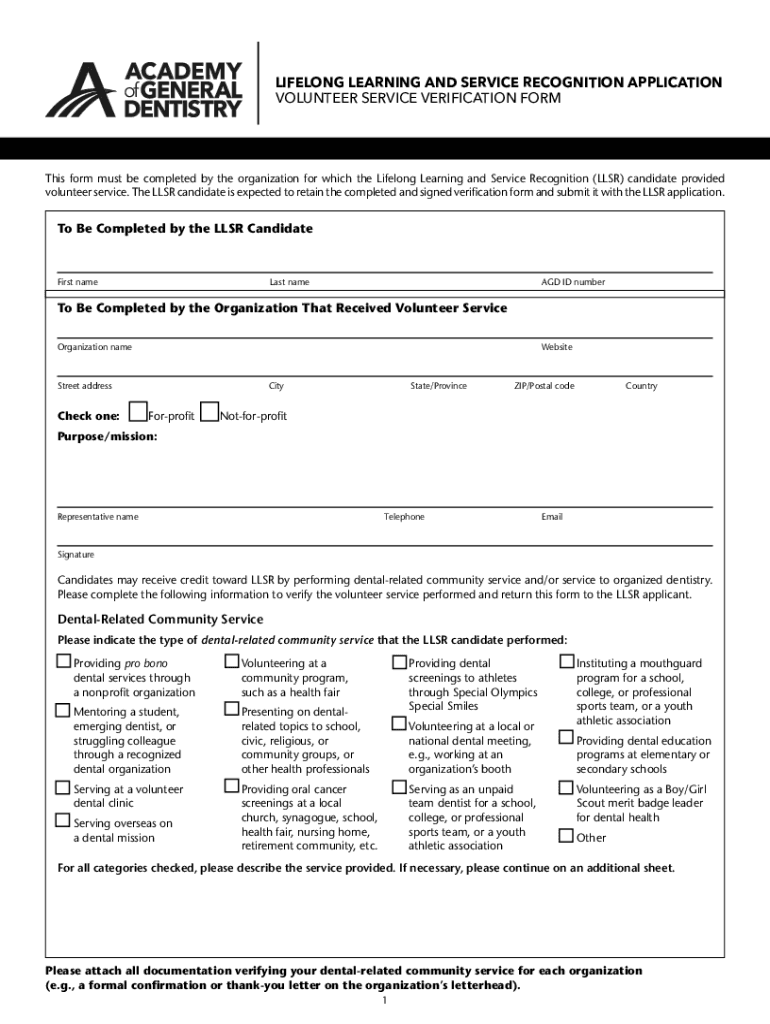
Service Learning Hours Verification Form


What is the Service Learning Hours Verification Form
The Service Learning Hours Verification Form is a document used to certify the completion of service learning hours by students or participants in educational programs. This form typically requires details such as the participant's name, the organization where the service was performed, the number of hours completed, and the signature of a supervisor or coordinator who can verify the service. It serves as an official record for schools, colleges, or organizations that require proof of community service as part of their curriculum or program requirements.
How to use the Service Learning Hours Verification Form
Using the Service Learning Hours Verification Form involves several straightforward steps. First, ensure that you have the correct version of the form, which can usually be obtained from your educational institution or organization. Next, fill in your personal details, including your name and contact information. After that, provide information about the service performed, including the organization name, service dates, and total hours completed. Finally, submit the form to the designated authority at your institution, ensuring that it is signed by a supervisor or coordinator to validate the hours.
Steps to complete the Service Learning Hours Verification Form
Completing the Service Learning Hours Verification Form requires attention to detail. Follow these steps for accurate completion:
- Obtain the form from your school or organization.
- Fill in your personal information, including your full name and contact details.
- Provide the name of the organization where the service was performed.
- List the dates during which the service took place.
- Indicate the total number of hours completed.
- Ensure that the form is signed by a supervisor or coordinator who can verify the service.
- Submit the completed form to your institution's designated office.
Key elements of the Service Learning Hours Verification Form
The key elements of the Service Learning Hours Verification Form include essential information that validates the service completed. Important sections typically include:
- Participant's name and contact information.
- Organization name and contact details.
- Dates of service.
- Total hours completed.
- Signature of the supervisor or coordinator.
- Date of verification.
These elements ensure that the form is complete and can be used effectively for academic or program requirements.
Legal use of the Service Learning Hours Verification Form
The Service Learning Hours Verification Form is legally recognized as a document that provides proof of community service. It is important to ensure that the information provided is accurate and truthful, as falsifying details can lead to serious consequences, including academic penalties or legal repercussions. Institutions may have specific guidelines regarding the use of this form, so it is advisable to familiarize yourself with those regulations to ensure compliance.
Form Submission Methods
The Service Learning Hours Verification Form can typically be submitted through various methods, depending on the requirements of your institution. Common submission methods include:
- Online submission via the institution's designated portal.
- Mailing the form to the appropriate office.
- In-person delivery to the designated department.
Be sure to check your institution's specific guidelines for submission to ensure timely processing of your verification.
Quick guide on how to complete service learning hours verification form
Prepare Service Learning Hours Verification Form easily on any device
Managing documents online has gained popularity among companies and individuals. It offers an ideal environmentally friendly alternative to traditional printed and signed documents, as you can locate the required form and securely keep it online. airSlate SignNow provides you with all the features you need to create, modify, and eSign your documents swiftly without interruptions. Handle Service Learning Hours Verification Form on any device with airSlate SignNow's Android or iOS applications and simplify any document-related task today.
The easiest way to modify and eSign Service Learning Hours Verification Form effortlessly
- Obtain Service Learning Hours Verification Form and press Get Form to begin.
- Make use of the tools we provide to complete your document.
- Indicate important sections of the documents or obscure sensitive information with tools that airSlate SignNow offers specifically for that purpose.
- Create your signature using the Sign tool, which takes just a few seconds and carries the same legal validity as a conventional wet ink signature.
- Review the details and click on the Done button to save your modifications.
- Choose how you wish to share your form, via email, text message (SMS), or invitation link, or download it to your computer.
Forget about lost or mislaid files, tedious form searching, or mistakes that necessitate printing new document copies. airSlate SignNow addresses your requirements in document management with just a few clicks from any device you prefer. Alter and eSign Service Learning Hours Verification Form and ensure effective communication at every stage of your form preparation process with airSlate SignNow.
Create this form in 5 minutes or less
Create this form in 5 minutes!
How to create an eSignature for the service learning hours verification form
How to create an electronic signature for a PDF online
How to create an electronic signature for a PDF in Google Chrome
How to create an e-signature for signing PDFs in Gmail
How to create an e-signature right from your smartphone
How to create an e-signature for a PDF on iOS
How to create an e-signature for a PDF on Android
People also ask
-
What is a Service Learning Hours Verification Form?
A Service Learning Hours Verification Form is a document used to confirm the completion of service learning hours by students or volunteers. This form typically includes details such as the number of hours completed, the nature of the service, and the signature of a supervising authority. Using airSlate SignNow, you can easily create and manage these forms digitally.
-
How can I create a Service Learning Hours Verification Form using airSlate SignNow?
Creating a Service Learning Hours Verification Form with airSlate SignNow is simple. You can start by selecting a template or designing your own form from scratch. The platform allows you to customize fields, add signatures, and ensure that all necessary information is captured efficiently.
-
Is there a cost associated with using the Service Learning Hours Verification Form feature?
Yes, airSlate SignNow offers various pricing plans that include access to the Service Learning Hours Verification Form feature. The cost depends on the plan you choose, which can accommodate different business sizes and needs. You can explore our pricing page for detailed information on the available options.
-
What are the benefits of using airSlate SignNow for Service Learning Hours Verification Forms?
Using airSlate SignNow for your Service Learning Hours Verification Forms streamlines the process of document management. It allows for quick eSigning, reduces paperwork, and enhances collaboration among users. Additionally, the platform ensures that your forms are securely stored and easily accessible.
-
Can I integrate the Service Learning Hours Verification Form with other applications?
Absolutely! airSlate SignNow offers integrations with various applications, allowing you to connect your Service Learning Hours Verification Form with tools you already use. This integration capability enhances workflow efficiency and ensures that all your data is synchronized across platforms.
-
How does airSlate SignNow ensure the security of my Service Learning Hours Verification Forms?
airSlate SignNow prioritizes the security of your documents, including Service Learning Hours Verification Forms. The platform employs advanced encryption methods and complies with industry standards to protect your data. You can rest assured that your information is safe and secure.
-
Can I track the status of my Service Learning Hours Verification Forms?
Yes, airSlate SignNow provides tracking features that allow you to monitor the status of your Service Learning Hours Verification Forms. You can see when a form has been sent, viewed, and signed, giving you complete visibility over the document workflow.
Get more for Service Learning Hours Verification Form
- Ajmzd18c0t04 form
- Nsu college of business academic advising form student business nsula
- Obra acknowledgement card form
- Affidavit for amendment form 3977 revised 09
- Form tr 51
- The best software of article date 04 04 11 by eric twinsburglibrary form
- Lien contract template form
- Life coach coach contract template form
Find out other Service Learning Hours Verification Form
- eSign Massachusetts Plumbing Job Offer Mobile
- How To eSign Pennsylvania Orthodontists Letter Of Intent
- eSign Rhode Island Orthodontists Last Will And Testament Secure
- eSign Nevada Plumbing Business Letter Template Later
- eSign Nevada Plumbing Lease Agreement Form Myself
- eSign Plumbing PPT New Jersey Later
- eSign New York Plumbing Rental Lease Agreement Simple
- eSign North Dakota Plumbing Emergency Contact Form Mobile
- How To eSign North Dakota Plumbing Emergency Contact Form
- eSign Utah Orthodontists Credit Memo Easy
- How To eSign Oklahoma Plumbing Business Plan Template
- eSign Vermont Orthodontists Rental Application Now
- Help Me With eSign Oregon Plumbing Business Plan Template
- eSign Pennsylvania Plumbing RFP Easy
- Can I eSign Pennsylvania Plumbing RFP
- eSign Pennsylvania Plumbing Work Order Free
- Can I eSign Pennsylvania Plumbing Purchase Order Template
- Help Me With eSign South Carolina Plumbing Promissory Note Template
- How To eSign South Dakota Plumbing Quitclaim Deed
- How To eSign South Dakota Plumbing Affidavit Of Heirship