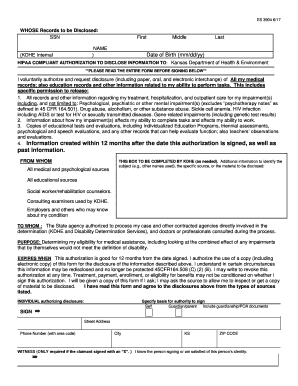
Form Kansas


What is the Form Kansas
The Form Kansas is a document used to request health-related information from the Kansas Department of Health. This form is essential for individuals seeking access to their medical records or other health information maintained by state agencies. It serves as a formal request that ensures compliance with state regulations regarding personal health data.
How to obtain the Form Kansas
To obtain the Form Kansas, individuals can visit the official website of the Kansas Department of Health. The form is typically available for download in a PDF format, allowing users to print it for completion. Additionally, individuals may contact local health departments or medical facilities for physical copies of the form.
Steps to complete the Form Kansas
Completing the Form Kansas involves several straightforward steps:
- Download the form from the Kansas Department of Health website or obtain a physical copy.
- Fill in personal information such as name, address, and date of birth.
- Specify the type of records requested, including any relevant dates or details.
- Sign and date the form to authorize the release of information.
- Submit the completed form to the appropriate department or facility, following their submission guidelines.
Legal use of the Form Kansas
The Form Kansas is governed by state laws that protect personal health information. It is crucial to use the form in compliance with these regulations to ensure that individual rights are respected. The form must be signed by the individual requesting the information or their legally authorized representative to be valid.
Required Documents
When submitting the Form Kansas, individuals may need to provide additional documentation to verify their identity. Commonly required documents include:
- A government-issued photo ID, such as a driver's license or passport.
- Proof of residency, such as a utility bill or lease agreement.
- Any relevant medical records or previous correspondence related to the request.
Form Submission Methods
The Form Kansas can be submitted through various methods, including:
- Online submission via the Kansas Department of Health's secure portal, if available.
- Mailing the completed form to the designated health department or agency.
- In-person submission at local health offices or medical facilities.
Quick guide on how to complete form kansas
Prepare Form Kansas seamlessly on any device
Digital document management has become increasingly favored by both businesses and individuals. It offers an ideal environmentally friendly alternative to traditional printed and signed documents, allowing you to locate the necessary form and securely save it online. airSlate SignNow provides all the tools you need to create, edit, and electronically sign your documents quickly and efficiently. Manage Form Kansas on any device with airSlate SignNow's Android or iOS applications and enhance any document-related operation today.
The easiest way to edit and electronically sign Form Kansas with ease
- Locate Form Kansas and click Get Form to initiate the process.
- Make use of the tools we offer to fill out your form.
- Emphasize pertinent sections of the documents or obscure sensitive information with tools that airSlate SignNow specifically provides for that purpose.
- Create your electronic signature using the Sign tool, which takes only seconds and has the same legal validity as a conventional wet ink signature.
- Review the information carefully and then click the Done button to confirm your changes.
- Select your preferred method to deliver your form, via email, SMS, or invitation link, or download it to your computer.
Say goodbye to lost or misplaced documents, tedious form searches, or errors that necessitate printing new copies. airSlate SignNow meets all your document management needs with just a few clicks from any device you choose. Edit and electronically sign Form Kansas to ensure effective communication at every stage of the form preparation process with airSlate SignNow.
Create this form in 5 minutes or less
Create this form in 5 minutes!
How to create an eSignature for the form kansas
How to create an electronic signature for a PDF online
How to create an electronic signature for a PDF in Google Chrome
How to create an e-signature for signing PDFs in Gmail
How to create an e-signature right from your smartphone
How to create an e-signature for a PDF on iOS
How to create an e-signature for a PDF on Android
People also ask
-
What is airSlate SignNow and how does it relate to Kansas health?
airSlate SignNow is a powerful eSignature solution that enables businesses to send and sign documents electronically. In the context of Kansas health, it streamlines the process of managing health-related documents, ensuring compliance and efficiency in healthcare operations.
-
How can airSlate SignNow benefit Kansas health organizations?
Kansas health organizations can benefit from airSlate SignNow by reducing paperwork and speeding up the document signing process. This leads to improved patient care and operational efficiency, allowing healthcare providers to focus more on their patients rather than administrative tasks.
-
What features does airSlate SignNow offer for Kansas health professionals?
airSlate SignNow offers features such as customizable templates, secure cloud storage, and real-time tracking of document status. These features are particularly beneficial for Kansas health professionals who need to manage sensitive patient information securely and efficiently.
-
Is airSlate SignNow affordable for Kansas health businesses?
Yes, airSlate SignNow is designed to be a cost-effective solution for Kansas health businesses. With various pricing plans available, organizations can choose a plan that fits their budget while still accessing essential eSignature features.
-
Can airSlate SignNow integrate with other tools used in Kansas health?
Absolutely! airSlate SignNow integrates seamlessly with various healthcare management systems and applications commonly used in Kansas health. This integration helps streamline workflows and enhances productivity by connecting all necessary tools in one platform.
-
How secure is airSlate SignNow for handling Kansas health documents?
airSlate SignNow prioritizes security, employing advanced encryption and compliance with industry standards to protect Kansas health documents. This ensures that sensitive patient information remains confidential and secure throughout the signing process.
-
What types of documents can be signed using airSlate SignNow in Kansas health?
In Kansas health, airSlate SignNow can be used to sign a variety of documents, including patient consent forms, insurance claims, and medical records. This versatility makes it an essential tool for healthcare providers looking to streamline their documentation processes.
Get more for Form Kansas
- Rds 410 delivery appointment form docx
- Colorado supreme court office of attorney registration 1560 broadway suite 1810 denver co 80202 303 866 6554 metrostlouis form
- I and me worksheet pdf form
- Nachweis der pers nlichen arbeitsbem hungen treffpunkt arbeit treffpunkt arbeit chdateienformularepdfd716 007dv5
- Unit plan peoria accelerated high school leona qsi ela form
- Guided study form schulich school of business york university
- W2g form
- Ie 1 form
Find out other Form Kansas
- Electronic signature Arkansas Sports LLC Operating Agreement Myself
- How Do I Electronic signature Nevada Real Estate Quitclaim Deed
- How Can I Electronic signature New Jersey Real Estate Stock Certificate
- Electronic signature Colorado Sports RFP Safe
- Can I Electronic signature Connecticut Sports LLC Operating Agreement
- How Can I Electronic signature New York Real Estate Warranty Deed
- How To Electronic signature Idaho Police Last Will And Testament
- How Do I Electronic signature North Dakota Real Estate Quitclaim Deed
- Can I Electronic signature Ohio Real Estate Agreement
- Electronic signature Ohio Real Estate Quitclaim Deed Later
- How To Electronic signature Oklahoma Real Estate Business Plan Template
- How Can I Electronic signature Georgia Sports Medical History
- Electronic signature Oregon Real Estate Quitclaim Deed Free
- Electronic signature Kansas Police Arbitration Agreement Now
- Electronic signature Hawaii Sports LLC Operating Agreement Free
- Electronic signature Pennsylvania Real Estate Quitclaim Deed Fast
- Electronic signature Michigan Police Business Associate Agreement Simple
- Electronic signature Mississippi Police Living Will Safe
- Can I Electronic signature South Carolina Real Estate Work Order
- How To Electronic signature Indiana Sports RFP