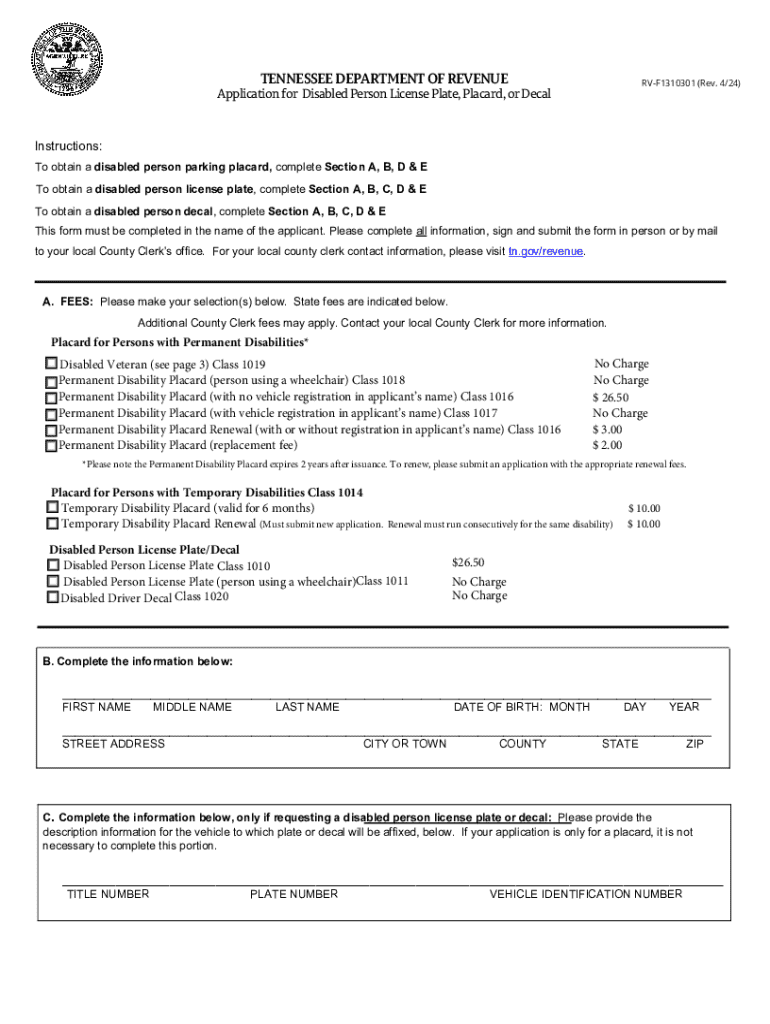
Disabled Driver License Plates and Placards Motor Vehicle Form


What is the Disabled Driver License Plates and Placards Motor Vehicle
The application disabled person placard form is a document that allows eligible individuals to request a disabled person license plate or placard. These plates and placards provide drivers with disabilities special parking privileges, making it easier for them to access public spaces. The program aims to enhance mobility for individuals with disabilities, ensuring they have access to necessary facilities and services.
How to Obtain the Disabled Driver License Plates and Placards Motor Vehicle
To obtain a disabled person license plate or placard, individuals must complete the application disabled person placard form. This form typically requires personal information, including the applicant's name, address, and details about their disability. Applicants may also need to provide medical documentation to verify their eligibility. Once the form is completed, it can be submitted to the appropriate state agency, often the Department of Motor Vehicles (DMV).
Steps to Complete the Disabled Driver License Plates and Placards Motor Vehicle
Completing the application disabled person placard form involves several key steps:
- Gather necessary documentation, including proof of residency and medical certification.
- Fill out the application disabled person placard form accurately, ensuring all required fields are completed.
- Review the form for any errors or missing information.
- Submit the completed form to the local DMV office, either in person or via mail, depending on state guidelines.
Legal Use of the Disabled Driver License Plates and Placards Motor Vehicle
Disabled person license plates and placards are intended for use by individuals with qualifying disabilities. Legal use includes parking in designated accessible spaces and utilizing other privileges granted by state law. Misuse of these plates or placards, such as allowing non-eligible individuals to use them, can result in penalties, including fines and revocation of privileges.
Eligibility Criteria
Eligibility for the application disabled person placard form typically includes having a physical or mental impairment that substantially limits mobility. Each state may have specific criteria, but common conditions include severe arthritis, paralysis, or visual impairments. Applicants may need to provide medical documentation to support their claims of disability.
Form Submission Methods
The application disabled person placard form can usually be submitted through various methods, depending on state regulations. Common submission options include:
- Online submission through the state DMV website.
- Mailing the completed form to the designated DMV office.
- In-person submission at local DMV branches.
Who Issues the Form
The application disabled person placard form is typically issued by state motor vehicle departments. Each state has its own process and requirements for issuing disabled person license plates and placards, ensuring that individuals with disabilities can access necessary parking privileges. It is important to consult the local DMV for specific guidelines and procedures relevant to your state.
Quick guide on how to complete disabled driver license plates and placards motor vehicle
Complete Disabled Driver License Plates And Placards Motor Vehicle seamlessly on any device
Digital document management has gained signNow traction among enterprises and individuals. It serves as an ideal eco-friendly substitute for traditional printed and signed papers, enabling you to obtain the necessary form and securely store it online. airSlate SignNow equips you with all the tools necessary to create, modify, and electronically sign your documents swiftly without delays. Manage Disabled Driver License Plates And Placards Motor Vehicle across any platform using airSlate SignNow's Android or iOS applications and enhance any document-focused workflow today.
How to revise and electronically sign Disabled Driver License Plates And Placards Motor Vehicle with ease
- Locate Disabled Driver License Plates And Placards Motor Vehicle and then click Get Form to begin.
- Utilize the tools we provide to finalize your document.
- Emphasize pertinent sections of the documents or redact sensitive information with tools that airSlate SignNow offers specifically for that purpose.
- Create your signature using the Sign tool, which takes mere seconds and holds the same legal validity as a conventional wet ink signature.
- Verify the details and then click on the Done button to retain your modifications.
- Select how you wish to deliver your form, via email, SMS, or invitation link, or download it to your computer.
Eliminate concerns about lost or misplaced documents, tedious form searches, or errors that necessitate printing new copies. airSlate SignNow fulfills all your document management requirements in just a few clicks from any device of your preference. Edit and electronically sign Disabled Driver License Plates And Placards Motor Vehicle and guarantee exceptional communication at every stage of the document preparation process with airSlate SignNow.
Create this form in 5 minutes or less
Create this form in 5 minutes!
How to create an eSignature for the disabled driver license plates and placards motor vehicle
How to create an electronic signature for a PDF online
How to create an electronic signature for a PDF in Google Chrome
How to create an e-signature for signing PDFs in Gmail
How to create an e-signature right from your smartphone
How to create an e-signature for a PDF on iOS
How to create an e-signature for a PDF on Android
People also ask
-
What is the application disabled person placard form?
The application disabled person placard form is a document that individuals with disabilities can fill out to request a parking placard. This form helps ensure that those who need accessible parking can obtain the necessary permits. airSlate SignNow simplifies the process by allowing users to eSign and submit the form electronically.
-
How can I access the application disabled person placard form?
You can easily access the application disabled person placard form through the airSlate SignNow platform. Our user-friendly interface allows you to find and fill out the form quickly. Once completed, you can eSign it and submit it directly to the relevant authorities.
-
Is there a cost associated with using the application disabled person placard form on airSlate SignNow?
Using the application disabled person placard form on airSlate SignNow is part of our cost-effective solution. We offer various pricing plans that cater to different needs, ensuring that you can access essential features without breaking the bank. Check our pricing page for more details on subscription options.
-
What features does airSlate SignNow offer for the application disabled person placard form?
airSlate SignNow provides several features for the application disabled person placard form, including eSigning, document templates, and secure storage. These features streamline the application process, making it easier for users to manage their documents. Additionally, our platform ensures compliance with legal standards.
-
Can I track the status of my application disabled person placard form?
Yes, airSlate SignNow allows you to track the status of your application disabled person placard form. You will receive notifications regarding the progress of your submission, ensuring you stay informed throughout the process. This feature enhances transparency and peace of mind.
-
Are there integrations available for the application disabled person placard form?
airSlate SignNow offers various integrations that enhance the functionality of the application disabled person placard form. You can connect with popular applications like Google Drive, Dropbox, and more to streamline your document management. These integrations help you work more efficiently and effectively.
-
What are the benefits of using airSlate SignNow for the application disabled person placard form?
Using airSlate SignNow for the application disabled person placard form provides numerous benefits, including time savings and increased convenience. Our platform allows you to complete and submit your application from anywhere, at any time. Additionally, the eSigning feature eliminates the need for printing and scanning.
Get more for Disabled Driver License Plates And Placards Motor Vehicle
- Jdf 944 notice to creditors by mail or delivery with changes cobar form
- Dasco online form
- Brokers open feedback form
- Lpn supervisory course form
- Click here for custom axle order form jegs
- Oklahoma notice of default for past due payments in connection with contract for deed form
- Eob clarification form 388650157
- Floating meter form
Find out other Disabled Driver License Plates And Placards Motor Vehicle
- eSign Texas Renter's contract Mobile
- How Do I eSign Texas Renter's contract
- eSign Hawaii Sales contract template Myself
- How Can I eSign Washington Real estate sales contract template
- How To eSignature California Stock Certificate
- How Can I eSignature Texas Stock Certificate
- Help Me With eSign Florida New employee checklist
- How To eSign Illinois Rental application
- How To eSignature Maryland Affidavit of Identity
- eSignature New York Affidavit of Service Easy
- How To eSignature Idaho Affidavit of Title
- eSign Wisconsin Real estate forms Secure
- How To eSign California Real estate investment proposal template
- eSignature Oregon Affidavit of Title Free
- eSign Colorado Real estate investment proposal template Simple
- eSign Louisiana Real estate investment proposal template Fast
- eSign Wyoming Real estate investment proposal template Free
- How Can I eSign New York Residential lease
- eSignature Colorado Cease and Desist Letter Later
- How Do I eSignature Maine Cease and Desist Letter