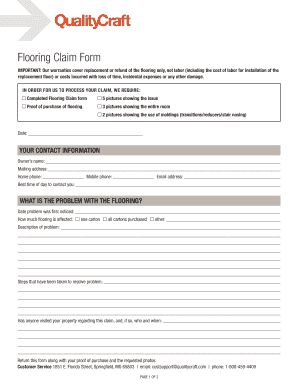
Flooring Claim Form Quality Craft


What is the Flooring Claim Form Quality Craft
The Flooring Claim Form Quality Craft is a specialized document designed for homeowners and contractors to submit claims related to flooring issues. This form facilitates the process of reporting defects, damages, or other concerns regarding flooring products supplied by Quality Craft. It serves as an official record that helps in assessing the validity of the claim and determining the appropriate resolution, whether it be repairs, replacements, or refunds.
How to use the Flooring Claim Form Quality Craft
Using the Flooring Claim Form Quality Craft involves several straightforward steps. First, ensure that you have all necessary information at hand, including details about the flooring product, purchase date, and any relevant documentation such as receipts or warranties. Next, fill out the form accurately, providing clear descriptions of the issues encountered. Once completed, submit the form according to the specified submission methods, which may include online, by mail, or in person, depending on Quality Craft's guidelines.
Steps to complete the Flooring Claim Form Quality Craft
Completing the Flooring Claim Form Quality Craft requires careful attention to detail. Follow these steps:
- Gather all relevant documents, including purchase receipts and warranty information.
- Clearly describe the flooring issue, including when it was first noticed and any attempts made to resolve it.
- Fill out each section of the form, ensuring all information is accurate and complete.
- Review the form for any errors or omissions before submission.
- Submit the form through the designated method, ensuring you keep a copy for your records.
Key elements of the Flooring Claim Form Quality Craft
Several key elements must be included in the Flooring Claim Form Quality Craft to ensure a comprehensive submission. These elements typically include:
- Contact information of the claimant, including name, address, and phone number.
- Details about the flooring product, such as model number, purchase date, and installation date.
- A description of the issue, including photographs if applicable.
- Any relevant warranty or guarantee information.
- Signature of the claimant to validate the submission.
Legal use of the Flooring Claim Form Quality Craft
The Flooring Claim Form Quality Craft is legally recognized as a formal request for addressing flooring-related issues. By submitting this form, claimants assert their rights under consumer protection laws, which may provide remedies for defective products. It is crucial to ensure that all information provided is truthful and accurate, as submitting false information could lead to legal repercussions or denial of the claim.
Required Documents
When filling out the Flooring Claim Form Quality Craft, several documents may be required to support the claim. These typically include:
- Proof of purchase, such as a receipt or invoice.
- Warranty documentation, if applicable.
- Photographic evidence of the flooring issue.
- Any previous correspondence with Quality Craft regarding the issue.
Quick guide on how to complete flooring claim form quality craft
Complete Flooring Claim Form Quality Craft effortlessly on any device
Digital document management has become increasingly favored by businesses and individuals alike. It serves as an ideal environmentally friendly alternative to conventional printed and signed papers, as you can locate the correct form and securely store it online. airSlate SignNow equips you with all the necessary tools to create, modify, and electronically sign your documents swiftly without delays. Handle Flooring Claim Form Quality Craft on any platform using airSlate SignNow's Android or iOS applications and enhance any document-related process today.
How to modify and electronically sign Flooring Claim Form Quality Craft with ease
- Locate Flooring Claim Form Quality Craft and click on Get Form to begin.
- Employ the tools we offer to fill out your document.
- Emphasize pertinent sections of the documents or obscure sensitive information with specialized tools that airSlate SignNow offers for that purpose.
- Create your electronic signature using the Sign tool, which takes mere seconds and possesses the same legal validity as a traditional handwritten signature.
- Review the information and click on the Done button to save your changes.
- Select how you wish to share your form, whether via email, SMS, or invitation link, or download it to your computer.
Set aside concerns about lost or misplaced files, tedious document searches, or errors that require printing new copies. airSlate SignNow addresses all your document management needs in just a few clicks from your preferred device. Edit and electronically sign Flooring Claim Form Quality Craft and ensure excellent communication throughout the document preparation process with airSlate SignNow.
Create this form in 5 minutes or less
Create this form in 5 minutes!
How to create an eSignature for the flooring claim form quality craft
How to create an electronic signature for a PDF online
How to create an electronic signature for a PDF in Google Chrome
How to create an e-signature for signing PDFs in Gmail
How to create an e-signature right from your smartphone
How to create an e-signature for a PDF on iOS
How to create an e-signature for a PDF on Android
People also ask
-
What is the Flooring Claim Form Quality Craft?
The Flooring Claim Form Quality Craft is a specialized document designed to streamline the claims process for flooring-related issues. It allows users to easily submit claims, ensuring that all necessary information is captured efficiently. This form is essential for both homeowners and contractors looking to resolve flooring disputes quickly.
-
How can I access the Flooring Claim Form Quality Craft?
You can access the Flooring Claim Form Quality Craft through the airSlate SignNow platform. Simply sign up for an account, and you will have immediate access to this form along with other essential document templates. Our user-friendly interface makes it easy to find and utilize the form.
-
Is there a cost associated with the Flooring Claim Form Quality Craft?
The Flooring Claim Form Quality Craft is available as part of our subscription plans on airSlate SignNow. We offer various pricing tiers to accommodate different business needs, ensuring that you get the best value for your investment. Check our pricing page for detailed information on the plans available.
-
What features does the Flooring Claim Form Quality Craft offer?
The Flooring Claim Form Quality Craft includes features such as customizable fields, electronic signatures, and secure document storage. These features enhance the efficiency of the claims process, allowing users to fill out and submit forms quickly. Additionally, the form can be integrated with other tools for seamless workflow management.
-
How does the Flooring Claim Form Quality Craft benefit my business?
Using the Flooring Claim Form Quality Craft can signNowly reduce the time spent on claims processing. It ensures that all necessary information is collected upfront, minimizing back-and-forth communication. This efficiency not only saves time but also improves customer satisfaction by providing a smoother claims experience.
-
Can the Flooring Claim Form Quality Craft be integrated with other software?
Yes, the Flooring Claim Form Quality Craft can be integrated with various software applications to enhance your workflow. airSlate SignNow supports integrations with popular tools such as CRM systems and project management software. This allows for a more streamlined process and better data management.
-
Is the Flooring Claim Form Quality Craft secure?
Absolutely! The Flooring Claim Form Quality Craft is designed with security in mind. airSlate SignNow employs advanced encryption and security protocols to protect your data, ensuring that all submitted claims are safe and confidential. You can trust that your information is secure while using our platform.
Get more for Flooring Claim Form Quality Craft
- Af form 972
- Zoning form mvdb virginia 19
- Garage sale permit application leandertx form
- Project 333 worksheet form
- Iob health care plus proposal form cdr
- Tennessee inspection addendum form
- Genetics vocabulary matching worksheet pdf answer key form
- Arizona form weci withholding exemption certificate native americans dpm navajo nsn
Find out other Flooring Claim Form Quality Craft
- How To Electronic signature Oklahoma Lawers Cease And Desist Letter
- How To Electronic signature Tennessee High Tech Job Offer
- Electronic signature South Carolina Lawers Rental Lease Agreement Online
- How Do I Electronic signature Arizona Legal Warranty Deed
- How To Electronic signature Arizona Legal Lease Termination Letter
- How To Electronic signature Virginia Lawers Promissory Note Template
- Electronic signature Vermont High Tech Contract Safe
- Electronic signature Legal Document Colorado Online
- Electronic signature Washington High Tech Contract Computer
- Can I Electronic signature Wisconsin High Tech Memorandum Of Understanding
- How Do I Electronic signature Wisconsin High Tech Operating Agreement
- How Can I Electronic signature Wisconsin High Tech Operating Agreement
- Electronic signature Delaware Legal Stock Certificate Later
- Electronic signature Legal PDF Georgia Online
- Electronic signature Georgia Legal Last Will And Testament Safe
- Can I Electronic signature Florida Legal Warranty Deed
- Electronic signature Georgia Legal Memorandum Of Understanding Simple
- Electronic signature Legal PDF Hawaii Online
- Electronic signature Legal Document Idaho Online
- How Can I Electronic signature Idaho Legal Rental Lease Agreement