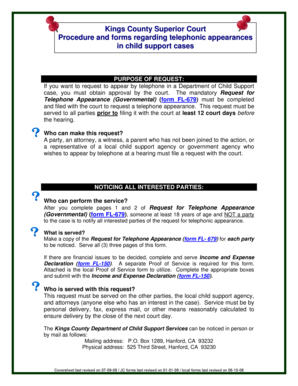
Instructions on Request for Telephone Appearance FL 679 Kings Courts Ca Form


Understanding the Instructions On Request For Telephone Appearance FL 679 Kings Courts Ca
The Instructions On Request For Telephone Appearance FL 679 is a legal document used in Kings Courts, California. This form allows individuals involved in court cases to request permission to appear via telephone instead of attending in person. This option can be particularly useful for those who may have difficulty traveling to the court due to health issues, distance, or other personal circumstances. Understanding the purpose and function of this form is essential for ensuring compliance with court procedures and maintaining effective communication with the court.
How to Complete the Instructions On Request For Telephone Appearance FL 679 Kings Courts Ca
Completing the Instructions On Request For Telephone Appearance FL 679 involves several key steps. First, individuals must accurately fill out their personal information, including their name, case number, and contact details. It is crucial to specify the reasons for the request clearly, as this will help the court evaluate the validity of the request. After completing the form, individuals should review all information for accuracy before submission. This attention to detail can prevent delays in the processing of the request.
Obtaining the Instructions On Request For Telephone Appearance FL 679 Kings Courts Ca
Individuals can obtain the Instructions On Request For Telephone Appearance FL 679 from the Kings Courts' official website or directly from the court clerk's office. It is advisable to ensure that the most current version of the form is used to avoid any issues during the submission process. If assistance is needed in filling out the form, individuals may seek help from legal aid organizations or consult with an attorney who specializes in family law or civil matters.
Key Elements of the Instructions On Request For Telephone Appearance FL 679 Kings Courts Ca
Several key elements must be included in the Instructions On Request For Telephone Appearance FL 679. These include:
- Case Information: The case number and title must be clearly stated.
- Personal Details: The requestor's full name, address, and contact information.
- Reason for Request: A detailed explanation of why a telephone appearance is necessary.
- Signature: The requestor must sign and date the form to validate the request.
Including all these elements ensures that the request is processed efficiently and effectively.
Legal Use of the Instructions On Request For Telephone Appearance FL 679 Kings Courts Ca
The Instructions On Request For Telephone Appearance FL 679 is legally recognized within the jurisdiction of Kings Courts, California. This form serves to facilitate remote participation in court proceedings, ensuring that individuals who cannot attend in person still have the opportunity to present their case. It is important to note that the court retains the discretion to approve or deny requests based on the circumstances presented. Therefore, providing a compelling reason for the request is essential for a favorable outcome.
Submission Methods for the Instructions On Request For Telephone Appearance FL 679 Kings Courts Ca
Individuals can submit the Instructions On Request For Telephone Appearance FL 679 through various methods. These include:
- In-Person: Delivering the completed form directly to the court clerk's office.
- Mail: Sending the form via postal service to the appropriate court address.
- Online: If available, submitting the form through the court's online portal.
Choosing the appropriate submission method can help ensure timely processing of the request.
Quick guide on how to complete instructions on request for telephone appearance fl 679 kings courts ca
Effortlessly Prepare Instructions On Request For Telephone Appearance FL 679 Kings Courts Ca on Any Device
Online document management has become increasingly favored by businesses and individuals. It offers an ideal eco-friendly substitute for traditional printed and signed documents, enabling you to locate the appropriate form and securely store it online. airSlate SignNow equips you with all the resources necessary to create, modify, and electronically sign your documents quickly and without delays. Manage Instructions On Request For Telephone Appearance FL 679 Kings Courts Ca on any device with the airSlate SignNow Android or iOS applications and simplify any document-related process today.
The Easiest Way to Modify and eSign Instructions On Request For Telephone Appearance FL 679 Kings Courts Ca without Stress
- Obtain Instructions On Request For Telephone Appearance FL 679 Kings Courts Ca and then click Get Form to begin.
- Make use of the tools we offer to complete your form.
- Emphasize important sections of the documents or conceal sensitive information with tools specifically provided by airSlate SignNow for that purpose.
- Create your signature using the Sign feature, which takes just seconds and carries the same legal validity as a traditional wet ink signature.
- Review all the details and click on the Done button to save your changes.
- Select how you wish to deliver your form, whether by email, text message (SMS), or invitation link, or download it to your computer.
Eliminate concerns about lost or misplaced files, tiresome form searches, or mistakes that necessitate printing new document copies. airSlate SignNow fulfills all your document management needs in a few clicks from any device you choose. Modify and eSign Instructions On Request For Telephone Appearance FL 679 Kings Courts Ca while ensuring excellent communication at every stage of your form preparation process with airSlate SignNow.
Create this form in 5 minutes or less
Create this form in 5 minutes!
How to create an eSignature for the instructions on request for telephone appearance fl 679 kings courts ca
How to create an electronic signature for a PDF online
How to create an electronic signature for a PDF in Google Chrome
How to create an e-signature for signing PDFs in Gmail
How to create an e-signature right from your smartphone
How to create an e-signature for a PDF on iOS
How to create an e-signature for a PDF on Android
People also ask
-
What are the Instructions On Request For Telephone Appearance FL 679 Kings Courts Ca?
The Instructions On Request For Telephone Appearance FL 679 Kings Courts Ca provide guidelines for individuals who wish to appear in court via telephone. This process allows for greater accessibility and convenience, especially for those unable to attend in person. Understanding these instructions is crucial for ensuring compliance with court requirements.
-
How can airSlate SignNow assist with the Instructions On Request For Telephone Appearance FL 679 Kings Courts Ca?
airSlate SignNow simplifies the process of preparing and submitting the Instructions On Request For Telephone Appearance FL 679 Kings Courts Ca. Our platform allows users to easily eSign and send necessary documents securely, ensuring that all submissions are timely and compliant with court regulations.
-
What features does airSlate SignNow offer for managing court documents?
airSlate SignNow offers a range of features tailored for managing court documents, including eSigning, document templates, and secure storage. These features streamline the process of completing the Instructions On Request For Telephone Appearance FL 679 Kings Courts Ca, making it easier for users to handle their legal paperwork efficiently.
-
Is there a cost associated with using airSlate SignNow for court documents?
Yes, airSlate SignNow offers various pricing plans to accommodate different needs, including options for individuals and businesses. The cost is competitive and reflects the value of our services, especially when handling important documents like the Instructions On Request For Telephone Appearance FL 679 Kings Courts Ca. You can choose a plan that best fits your requirements.
-
Can I integrate airSlate SignNow with other applications?
Absolutely! airSlate SignNow supports integrations with various applications, enhancing your workflow. This means you can easily connect with tools you already use, making it seamless to manage the Instructions On Request For Telephone Appearance FL 679 Kings Courts Ca alongside your other business processes.
-
What are the benefits of using airSlate SignNow for legal documents?
Using airSlate SignNow for legal documents like the Instructions On Request For Telephone Appearance FL 679 Kings Courts Ca offers numerous benefits, including increased efficiency, reduced paperwork, and enhanced security. Our platform ensures that your documents are handled with care and that you can track their status in real-time.
-
How secure is airSlate SignNow for handling sensitive documents?
Security is a top priority at airSlate SignNow. We implement advanced encryption and security protocols to protect your sensitive documents, including the Instructions On Request For Telephone Appearance FL 679 Kings Courts Ca. You can trust that your information is safe and secure while using our platform.
Get more for Instructions On Request For Telephone Appearance FL 679 Kings Courts Ca
- Moving straight ahead unit test form
- Harvestercensusgovqtaxindexf71aspx form
- Nalcusps formal step a grievance resolution nalc representative usps representative title title grievant grievance type
- Algebra 1 final exam with answers pdf 424023854 form
- 553 ca arb ep 713 data consultants inc form
- Www ccfdonline orgwp contentuploadspermit application worksheet ccfdonline org form
- Accommodation contract template form
Find out other Instructions On Request For Telephone Appearance FL 679 Kings Courts Ca
- Sign Connecticut Life Sciences Rental Lease Agreement Online
- Sign Connecticut Life Sciences Affidavit Of Heirship Easy
- Sign Tennessee Legal LLC Operating Agreement Online
- How To Sign Tennessee Legal Cease And Desist Letter
- How Do I Sign Tennessee Legal Separation Agreement
- Sign Virginia Insurance Memorandum Of Understanding Easy
- Sign Utah Legal Living Will Easy
- Sign Virginia Legal Last Will And Testament Mobile
- How To Sign Vermont Legal Executive Summary Template
- How To Sign Vermont Legal POA
- How Do I Sign Hawaii Life Sciences Business Plan Template
- Sign Life Sciences PPT Idaho Online
- Sign Life Sciences PPT Idaho Later
- How Do I Sign Hawaii Life Sciences LLC Operating Agreement
- Sign Idaho Life Sciences Promissory Note Template Secure
- How To Sign Wyoming Legal Quitclaim Deed
- Sign Wisconsin Insurance Living Will Now
- Sign Wyoming Insurance LLC Operating Agreement Simple
- Sign Kentucky Life Sciences Profit And Loss Statement Now
- How To Sign Arizona Non-Profit Cease And Desist Letter