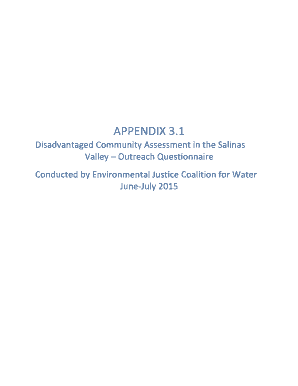
Appendix Cover Page Form


What is the Appendix Cover Page
The appendix cover page serves as a formal introduction to the supplementary materials included in a document, such as reports, theses, or legal filings. It provides essential information about the contents of the appendix, ensuring that readers can easily navigate and understand the additional data or documents presented. This page typically includes the title of the document, the author's name, the date of submission, and any relevant identification numbers, such as a project or case number.
Key Elements of the Appendix Cover Page
When creating an appendix cover page, it is important to include several key elements to ensure clarity and professionalism. These elements typically encompass:
- Title: Clearly state the title of the main document.
- Author's Name: Include the full name of the individual or organization responsible for the document.
- Date: Provide the date of submission or completion.
- Identification Numbers: If applicable, include any relevant identification numbers related to the document.
- Contact Information: Consider adding contact details for further inquiries.
Steps to Complete the Appendix Cover Page
Completing an appendix cover page involves a straightforward process. Follow these steps to ensure that your cover page meets the necessary requirements:
- Gather all relevant information, including the title, author's name, and date.
- Format the page according to any specific guidelines provided by your institution or organization.
- Clearly display the title at the top of the page, followed by the author's name and date.
- Include any identification numbers or additional information as required.
- Review the cover page for accuracy and completeness before finalizing it.
How to Use the Appendix Cover Page
The appendix cover page is used to introduce the supplementary materials in a document. It should be placed at the beginning of the appendix section, immediately following the main content of the document. This placement ensures that readers can easily locate and refer to the additional materials. When submitting documents, the appendix cover page should be included in both digital and printed formats, as it provides essential context for the appended information.
Legal Use of the Appendix Cover Page
In legal contexts, the appendix cover page may be required to accompany filings or submissions to courts or regulatory bodies. It serves to identify the documents being submitted and may help to streamline the review process. Adhering to specific formatting and content guidelines is crucial to ensure compliance with legal standards. Always check for any jurisdiction-specific requirements that may apply to your appendix cover page.
Examples of Using the Appendix Cover Page
Appendix cover pages can be used in various scenarios, including:
- Academic papers, where they introduce supplementary research data.
- Legal documents, where they accompany evidence or supporting materials.
- Business reports, where they provide additional financial statements or analyses.
Each of these examples highlights the importance of a well-structured appendix cover page in facilitating understanding and organization of supplementary information.
Quick guide on how to complete appendix cover page
Prepare Appendix Cover Page effortlessly on any device
Digital document management has become increasingly popular with businesses and individuals. It offers an ideal eco-friendly alternative to traditional printed and signed documents, allowing you to find the necessary form and securely save it online. airSlate SignNow provides you with all the tools you need to create, modify, and eSign your documents swiftly without delays. Manage Appendix Cover Page on any platform using airSlate SignNow Android or iOS applications and enhance any document-based process today.
The simplest way to modify and eSign Appendix Cover Page without hassle
- Locate Appendix Cover Page and then click Get Form to begin.
- Make use of the tools we offer to complete your document.
- Emphasize important sections of your documents or obscure sensitive information with tools that airSlate SignNow specifically provides for that purpose.
- Create your eSignature using the Sign tool, which takes just seconds and holds the same legal validity as a conventional wet ink signature.
- Review the details and then click on the Done button to save your changes.
- Choose how you wish to send your form, either by email, text message (SMS), invitation link, or download it to your computer.
Eliminate the worry of lost or misplaced documents, tedious form searches, or errors that require printing new copies. airSlate SignNow fulfills all your document management needs in just a few clicks from your preferred device. Alter and eSign Appendix Cover Page and ensure outstanding communication at every step of the form preparation process with airSlate SignNow.
Create this form in 5 minutes or less
Create this form in 5 minutes!
How to create an eSignature for the appendix cover page
How to create an electronic signature for a PDF online
How to create an electronic signature for a PDF in Google Chrome
How to create an e-signature for signing PDFs in Gmail
How to create an e-signature right from your smartphone
How to create an e-signature for a PDF on iOS
How to create an e-signature for a PDF on Android
People also ask
-
What is an appendix cover page example?
An appendix cover page example is a template that outlines the necessary information for the cover page of an appendix in a document. It typically includes the title, author, and date, providing a professional presentation for your documents. Using an appendix cover page example can enhance the clarity and organization of your reports.
-
How can airSlate SignNow help with creating an appendix cover page example?
airSlate SignNow offers customizable templates that can be tailored to create an appendix cover page example. With our user-friendly interface, you can easily add your details and branding, ensuring your documents look professional. This feature streamlines the document preparation process, saving you time and effort.
-
Is there a cost associated with using airSlate SignNow for an appendix cover page example?
Yes, airSlate SignNow offers various pricing plans that cater to different business needs. Each plan provides access to features that can help you create an appendix cover page example and manage your documents efficiently. You can choose a plan that fits your budget and requirements.
-
What features does airSlate SignNow offer for document management?
airSlate SignNow includes features such as eSigning, document templates, and collaboration tools that enhance document management. You can create an appendix cover page example and share it with team members for feedback. These features ensure a seamless workflow and improve productivity.
-
Can I integrate airSlate SignNow with other applications?
Yes, airSlate SignNow supports integrations with various applications, including CRM systems and cloud storage services. This allows you to streamline your workflow and easily access your appendix cover page example alongside other documents. Integrating with your existing tools enhances efficiency and collaboration.
-
What are the benefits of using an appendix cover page example?
Using an appendix cover page example helps to organize your documents and provides a clear structure for readers. It enhances professionalism and ensures that all necessary information is presented upfront. This can improve the overall impression of your work and facilitate better understanding.
-
How do I customize an appendix cover page example in airSlate SignNow?
Customizing an appendix cover page example in airSlate SignNow is straightforward. You can select a template, add your specific details, and adjust the design elements to match your branding. The intuitive editing tools make it easy to create a personalized cover page that meets your needs.
Get more for Appendix Cover Page
- Health screening report form
- Root cause corrective action form template
- Bcbsm qualification form fillable
- Laboratory director questionnaire college of american pathologists cap form
- Temporary lab transfer form melbourne school of psych unimelb edu
- Form vs 24 sample
- Schedule ge form g 45g 49 rev general exciseuse tax schedule of exemptions and deductions forms
- Application for refund tax exempt usage teu form
Find out other Appendix Cover Page
- How To Electronic signature Colorado Courts Presentation
- Can I Electronic signature Connecticut Courts PPT
- Can I Electronic signature Delaware Courts Document
- How Do I Electronic signature Illinois Courts Document
- How To Electronic signature Missouri Courts Word
- How Can I Electronic signature New Jersey Courts Document
- How Can I Electronic signature New Jersey Courts Document
- Can I Electronic signature Oregon Sports Form
- How To Electronic signature New York Courts Document
- How Can I Electronic signature Oklahoma Courts PDF
- How Do I Electronic signature South Dakota Courts Document
- Can I Electronic signature South Dakota Sports Presentation
- How To Electronic signature Utah Courts Document
- Can I Electronic signature West Virginia Courts PPT
- Send Sign PDF Free
- How To Send Sign PDF
- Send Sign Word Online
- Send Sign Word Now
- Send Sign Word Free
- Send Sign Word Android