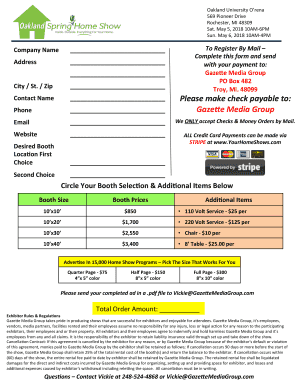
Please Make Check Payable to Form


Understanding the Purpose of "Please Make Check Payable To"
The phrase "please make check payable to" is a directive commonly used in financial transactions, particularly when issuing payments. It specifies the exact name of the individual or organization that will receive the funds. This clarity helps prevent any confusion regarding who is entitled to the payment, ensuring that funds are directed appropriately.
In many cases, this phrase appears on invoices, contracts, or payment requests. It serves as a reminder to the payer to address the check correctly, which is crucial for processing payments efficiently. Misaddressed checks can lead to delays or complications in transactions, making this phrase an essential component of financial communication.
Steps to Complete the "Please Make Check Payable To"
When preparing a check, following a few simple steps ensures accuracy and compliance with payment instructions. Here’s how to properly complete this process:
- Identify the recipient: Determine the correct name of the individual or business to whom the check should be made payable.
- Write the name: In the designated area on the check, clearly write the name as specified in the payment request. This should match the name provided in the "please make check payable to" instruction.
- Double-check the spelling: Ensure that the name is spelled correctly to avoid any issues with cashing or depositing the check.
- Complete the remaining check details: Fill out the date, amount, and your signature as required.
Legal Considerations for "Please Make Check Payable To"
Using the phrase "please make check payable to" carries legal implications, particularly in the context of contracts and payment obligations. When a check is issued, it acts as a legal instrument that obligates the payer to fulfill their financial commitment. Misaddressing a check can lead to disputes or non-compliance with contractual terms.
In some cases, checks made payable to the wrong entity may not be honored by banks, which can result in delays or financial loss. Therefore, it is essential to follow the instructions precisely to uphold the legal validity of the payment.
Examples of "Please Make Check Payable To"
Understanding how to use the phrase effectively can be enhanced by examining various examples:
- Individual Payments: "Please make check payable to John Smith for the services rendered."
- Business Transactions: "Please make checks payable to ABC Corporation for invoice #12345."
- Charitable Donations: "Please make all checks payable to Helping Hands Charity."
These examples illustrate the importance of specificity and clarity in financial communications, helping to ensure that payments are processed without issue.
State-Specific Rules for "Please Make Check Payable To"
Different states may have specific regulations regarding how checks should be issued and processed. It is important for individuals and businesses to be aware of these variations to ensure compliance. For instance, some states may require additional information on checks, such as a tax identification number or specific wording for certain types of payments.
Researching state-specific rules can help avoid potential penalties or delays in payment processing. Always consult local regulations or a legal professional if there is uncertainty regarding the requirements in your state.
Digital vs. Paper Checks and "Please Make Check Payable To"
In today's digital age, the use of electronic payments is increasingly common. However, the phrase "please make check payable to" remains relevant for both digital and paper check transactions. For electronic payments, the same principles apply; the recipient's name must be clear and accurate to ensure proper processing.
When using digital payment platforms, users should look for fields that specify the payee's name, similar to how it is done on paper checks. This consistency helps maintain clarity and prevents errors in payment transactions.
Quick guide on how to complete please make check payable to 455405941
Prepare Please Make Check Payable To effortlessly on any device
Digital document management has gained traction among businesses and individuals. It offers an ideal eco-friendly substitute for traditional printed and signed documents, allowing you to locate the appropriate form and securely store it online. airSlate SignNow provides you with all the tools necessary to create, modify, and eSign your documents swiftly without delays. Manage Please Make Check Payable To on any device with airSlate SignNow's Android or iOS applications and streamline any document-centered task today.
The simplest way to amend and eSign Please Make Check Payable To with ease
- Obtain Please Make Check Payable To and then click Get Form to begin.
- Utilize the tools we provide to complete your form.
- Emphasize important sections of the documents or obscure sensitive details with tools that airSlate SignNow offers specifically for that purpose.
- Create your signature using the Sign feature, which takes mere seconds and carries the same legal validity as a conventional wet ink signature.
- Verify the information and then click on the Done button to save your modifications.
- Choose how you want to send your form, via email, SMS, invitation link, or download it to your computer.
Put aside concerns about lost or misplaced files, tedious form searching, or mistakes that require printing new document copies. airSlate SignNow addresses all your needs in document management in just a few clicks from any device of your choice. Modify and eSign Please Make Check Payable To and ensure effective communication at any stage of your form preparation process with airSlate SignNow.
Create this form in 5 minutes or less
Create this form in 5 minutes!
How to create an eSignature for the please make check payable to 455405941
How to create an electronic signature for a PDF online
How to create an electronic signature for a PDF in Google Chrome
How to create an e-signature for signing PDFs in Gmail
How to create an e-signature right from your smartphone
How to create an e-signature for a PDF on iOS
How to create an e-signature for a PDF on Android
People also ask
-
What does it mean to 'please make check payable to' in the context of airSlate SignNow?
In the context of airSlate SignNow, 'please make check payable to' refers to the ability to create and send documents that include payment instructions. This feature allows users to specify who should receive the payment, ensuring clarity and compliance in financial transactions.
-
How can I use airSlate SignNow to manage payment requests?
With airSlate SignNow, you can easily create documents that include payment requests. Simply include the phrase 'please make check payable to' in your document, and the recipient will understand where to direct their payment, streamlining the payment process.
-
What are the pricing options for airSlate SignNow?
airSlate SignNow offers various pricing plans to suit different business needs. Each plan provides access to essential features, including document signing and payment instructions, allowing you to effectively communicate 'please make check payable to' in your transactions.
-
Can I integrate airSlate SignNow with other software?
Yes, airSlate SignNow integrates seamlessly with various software applications. This allows you to automate workflows and include payment instructions like 'please make check payable to' in your documents, enhancing efficiency and accuracy.
-
What are the benefits of using airSlate SignNow for payment documents?
Using airSlate SignNow for payment documents offers numerous benefits, including increased efficiency and reduced errors. By clearly stating 'please make check payable to' in your documents, you ensure that recipients understand payment details, leading to faster transactions.
-
Is airSlate SignNow secure for handling payment information?
Absolutely, airSlate SignNow prioritizes security and compliance. When you include payment instructions like 'please make check payable to,' you can trust that your documents are protected with advanced encryption and security measures.
-
How does airSlate SignNow improve the signing process for payment documents?
airSlate SignNow simplifies the signing process for payment documents by allowing users to sign electronically. By incorporating 'please make check payable to' in your documents, you provide clear instructions that facilitate quick and accurate payments.
Get more for Please Make Check Payable To
- Canarx enrollment form
- Certificate of good standing alabama form
- Hot work safety quiz answers form
- Movement document form
- Birth certificate work booklet university of rochester medical center form
- Telecommuting agreement template form
- Temp to hire agreement template form
- Teleworking agreement template form
Find out other Please Make Check Payable To
- Electronic signature Maryland Business Operations NDA Myself
- Electronic signature Washington Car Dealer Letter Of Intent Computer
- Electronic signature Virginia Car Dealer IOU Fast
- How To Electronic signature Virginia Car Dealer Medical History
- Electronic signature Virginia Car Dealer Separation Agreement Simple
- Electronic signature Wisconsin Car Dealer Contract Simple
- Electronic signature Wyoming Car Dealer Lease Agreement Template Computer
- How Do I Electronic signature Mississippi Business Operations Rental Application
- Electronic signature Missouri Business Operations Business Plan Template Easy
- Electronic signature Missouri Business Operations Stock Certificate Now
- Electronic signature Alabama Charity Promissory Note Template Computer
- Electronic signature Colorado Charity Promissory Note Template Simple
- Electronic signature Alabama Construction Quitclaim Deed Free
- Electronic signature Alaska Construction Lease Agreement Template Simple
- Electronic signature Construction Form Arizona Safe
- Electronic signature Kentucky Charity Living Will Safe
- Electronic signature Construction Form California Fast
- Help Me With Electronic signature Colorado Construction Rental Application
- Electronic signature Connecticut Construction Business Plan Template Fast
- Electronic signature Delaware Construction Business Letter Template Safe