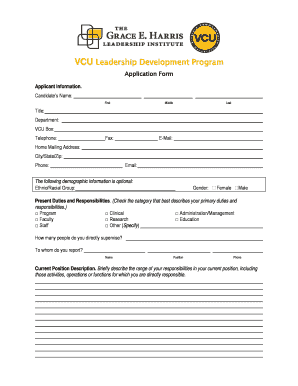
The Following Demographic Information is Optional EthnicRacial Group


Understanding the optional ethnic/racial group demographic information
The section labeled "The Following Demographic Information Is Optional Ethnic/Racial Group" is designed to collect information about an individual's ethnic or racial background. This information is often used for statistical purposes and to ensure compliance with various legal requirements. It is important to note that providing this information is entirely voluntary, and individuals can choose not to disclose their ethnic or racial identity without any repercussions.
How to fill out the optional ethnic/racial group section
When completing the form, locate the section designated for demographic information. Here, you will typically find a list of ethnic and racial categories. You can select one or more options that best describe your identity. If you prefer not to disclose this information, simply leave this section blank. Ensure that you review your selections for accuracy before submitting the form.
Legal considerations regarding the optional ethnic/racial group information
The collection of demographic information, including ethnic and racial group data, is governed by various federal and state regulations. These laws aim to promote equal opportunity and prevent discrimination. Organizations must handle this information sensitively and confidentially, ensuring it is not used for discriminatory practices. Understanding your rights regarding this information is crucial, as it empowers you to make informed decisions about what to disclose.
Examples of how the optional ethnic/racial group information is used
Organizations may use the information collected in this section for several purposes, including:
- Assessing compliance with equal opportunity laws
- Conducting research and analysis to improve services and programs
- Evaluating diversity and inclusion initiatives
While this data can provide valuable insights, it is essential to remember that participation is optional, and individuals should feel comfortable choosing not to disclose.
State-specific rules for the optional ethnic/racial group information
Different states may have specific guidelines regarding the collection and use of demographic information. It is advisable to familiarize yourself with your state's regulations, as they can vary significantly. Some states may require organizations to report demographic data for compliance purposes, while others may have stricter confidentiality laws. Understanding these nuances can help you navigate the form more effectively.
Steps to complete the optional ethnic/racial group section
To ensure accurate completion of the demographic section, follow these steps:
- Locate the demographic information section on the form.
- Review the provided categories for ethnic and racial groups.
- Select the option(s) that best represent your identity.
- If you choose not to disclose, leave the section blank.
- Double-check your selections for accuracy before submission.
By following these steps, you can complete the form confidently, knowing that your choices regarding demographic information are respected.
Quick guide on how to complete the following demographic information is optional ethnicracial group
Complete [SKS] effortlessly on any device
Managing documents online has gained popularity among businesses and individuals. It offers an ideal environmentally friendly substitute for traditional printed and signed paperwork, as it allows you to obtain the necessary forms and securely retain them online. airSlate SignNow provides all the tools required to create, modify, and electronically sign your documents quickly without delays. Manage [SKS] on any device using the airSlate SignNow Android or iOS applications and enhance any document-related process today.
How to edit and electronically sign [SKS] with ease
- Obtain [SKS] and click on Get Form to begin.
- Utilize the tools we provide to complete your document.
- Highlight important sections of the documents or obscure sensitive information using tools specifically offered by airSlate SignNow for this purpose.
- Generate your electronic signature with the Sign tool, which takes just seconds and carries the same legal validity as an ink signature.
- Review all information and click the Done button to save your modifications.
- Select how you wish to submit your form, via email, text message (SMS), invite link, or download it to your computer.
Eliminate concerns about lost or misplaced documents, tedious form navigation, or mistakes that necessitate printing new copies. airSlate SignNow addresses your document management needs in just a few clicks from any device. Edit and electronically sign [SKS] and ensure exceptional communication throughout your form preparation process with airSlate SignNow.
Create this form in 5 minutes or less
Related searches to The Following Demographic Information Is Optional EthnicRacial Group
Create this form in 5 minutes!
How to create an eSignature for the the following demographic information is optional ethnicracial group
How to create an electronic signature for a PDF online
How to create an electronic signature for a PDF in Google Chrome
How to create an e-signature for signing PDFs in Gmail
How to create an e-signature right from your smartphone
How to create an e-signature for a PDF on iOS
How to create an e-signature for a PDF on Android
People also ask
-
What is the significance of 'The Following Demographic Information Is Optional EthnicRacial Group' in airSlate SignNow?
The Following Demographic Information Is Optional EthnicRacial Group is a feature that allows users to collect demographic data without making it mandatory. This ensures compliance with regulations while respecting user privacy. By using this feature, businesses can gather valuable insights without compromising the user experience.
-
How does airSlate SignNow handle pricing for features related to demographic information?
airSlate SignNow offers flexible pricing plans that include features for managing demographic information, such as 'The Following Demographic Information Is Optional EthnicRacial Group.' Pricing is designed to be cost-effective, ensuring that businesses of all sizes can access essential tools without overspending.
-
Can I customize the demographic fields in airSlate SignNow?
Yes, airSlate SignNow allows users to customize demographic fields, including 'The Following Demographic Information Is Optional EthnicRacial Group.' This flexibility enables businesses to tailor their forms to meet specific needs while ensuring that optional fields do not hinder the signing process.
-
What are the benefits of using airSlate SignNow for collecting optional demographic information?
Using airSlate SignNow to collect optional demographic information, such as 'The Following Demographic Information Is Optional EthnicRacial Group,' provides businesses with valuable data insights. This can enhance customer segmentation and improve targeted marketing efforts, all while maintaining a user-friendly experience.
-
Is airSlate SignNow compliant with data protection regulations when collecting demographic information?
Absolutely! airSlate SignNow is designed to comply with data protection regulations, ensuring that features like 'The Following Demographic Information Is Optional EthnicRacial Group' are implemented securely. This commitment to compliance helps businesses protect user data while collecting necessary information.
-
What integrations does airSlate SignNow offer for managing demographic data?
airSlate SignNow integrates seamlessly with various CRM and data management tools, allowing businesses to efficiently manage demographic data, including 'The Following Demographic Information Is Optional EthnicRacial Group.' These integrations enhance workflow efficiency and data accuracy.
-
How does airSlate SignNow improve the user experience when collecting optional demographic information?
airSlate SignNow enhances user experience by making the collection of optional demographic information, such as 'The Following Demographic Information Is Optional EthnicRacial Group,' straightforward and non-intrusive. Users can complete their tasks quickly without feeling pressured to provide unnecessary information.
Get more for The Following Demographic Information Is Optional EthnicRacial Group
- Application for registration arizona statutory agent services form
- Tattoo establishment application form
- Public health declaration for food facility exemption form
- How to ask the court to change your name adult nj judiciary form
- Behavioral health services oc health care agency form
- Ma dsb form
- Temporary event food vendor application san mateo county form
- Dlt ri form
Find out other The Following Demographic Information Is Optional EthnicRacial Group
- Can I eSign Nebraska Police Form
- Can I eSign Nebraska Courts PDF
- How Can I eSign North Carolina Courts Presentation
- How Can I eSign Washington Police Form
- Help Me With eSignature Tennessee Banking PDF
- How Can I eSignature Virginia Banking PPT
- How Can I eSignature Virginia Banking PPT
- Can I eSignature Washington Banking Word
- Can I eSignature Mississippi Business Operations Document
- How To eSignature Missouri Car Dealer Document
- How Can I eSignature Missouri Business Operations PPT
- How Can I eSignature Montana Car Dealer Document
- Help Me With eSignature Kentucky Charity Form
- How Do I eSignature Michigan Charity Presentation
- How Do I eSignature Pennsylvania Car Dealer Document
- How To eSignature Pennsylvania Charity Presentation
- Can I eSignature Utah Charity Document
- How Do I eSignature Utah Car Dealer Presentation
- Help Me With eSignature Wyoming Charity Presentation
- How To eSignature Wyoming Car Dealer PPT