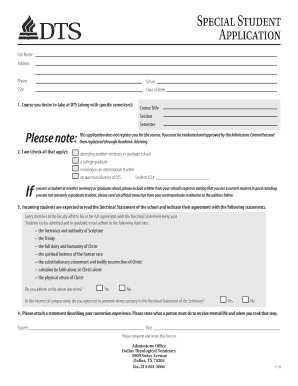
Special Student Application Dallas Theological Form


What is the Special Student Application Dallas Theological
The Special Student Application for Dallas Theological Seminary is a specific form designed for individuals who wish to enroll in courses as special students. This application allows prospective students to take classes without committing to a full degree program. It is particularly beneficial for those who want to explore theological education or enhance their knowledge in specific areas of interest.
This application typically requires personal information, educational background, and a statement of purpose. It is essential for applicants to understand the criteria for acceptance and the unique opportunities available through this program.
How to use the Special Student Application Dallas Theological
Using the Special Student Application involves several straightforward steps. First, prospective students should obtain the application form from the official Dallas Theological Seminary website or the admissions office. Next, applicants need to fill out the required sections, ensuring that all information is accurate and complete.
After completing the application, students should review it for any errors before submitting it. The submission can typically be done online, by mail, or in person, depending on the guidelines provided by the seminary. It is important to keep a copy of the submitted application for personal records.
Steps to complete the Special Student Application Dallas Theological
Completing the Special Student Application involves a series of methodical steps:
- Obtain the application form from the Dallas Theological Seminary website or admissions office.
- Fill in personal details, including name, contact information, and educational history.
- Provide a statement of purpose that outlines your reasons for applying as a special student.
- Gather any required supporting documents, such as transcripts or letters of recommendation.
- Review the application for completeness and accuracy.
- Submit the application through the designated method (online, mail, or in person).
Eligibility Criteria
To be eligible for the Special Student Application at Dallas Theological Seminary, applicants typically need to meet certain criteria. Generally, candidates should have completed a high school diploma or equivalent. Additionally, some courses may have prerequisites or specific requirements that applicants must fulfill.
It is advisable for prospective students to check with the admissions office for any specific eligibility guidelines related to the courses they are interested in. Understanding these criteria will help ensure a smooth application process.
Required Documents
When applying through the Special Student Application, certain documents are usually required to support the application. These may include:
- A completed application form.
- Official transcripts from previous educational institutions.
- A personal statement or essay outlining your interest in the program.
- Letters of recommendation, if required by specific courses.
Gathering these documents in advance can streamline the application process and help applicants present a comprehensive application.
Form Submission Methods
The Special Student Application can be submitted through various methods, depending on the policies of Dallas Theological Seminary. Common submission methods include:
- Online submission through the seminary's official website.
- Mailing the completed application to the admissions office.
- Delivering the application in person during office hours.
Each method may have specific guidelines and deadlines, so it is important for applicants to review these details carefully before submitting their applications.
Quick guide on how to complete special student application dallas theological
Effortlessly Prepare [SKS] on Any Device
Digital document management has become increasingly popular among businesses and individuals alike. It serves as a perfect eco-friendly alternative to traditional printed and signed documents, allowing you to access the correct form and securely archive it online. airSlate SignNow equips you with all the tools necessary to create, edit, and eSign your documents swiftly without any holdups. Manage [SKS] on any device using the airSlate SignNow Android or iOS applications and enhance any document-related procedure today.
The Simplest Way to Edit and eSign [SKS] with Ease
- Locate [SKS] and select Get Form to begin.
- Utilize the tools we provide to fill out your document.
- Emphasize relevant sections of your documents or redact sensitive details with tools that airSlate SignNow specifically offers for this purpose.
- Create your signature using the Sign tool, which takes mere seconds and carries the same legal significance as a conventional wet ink signature.
- Review all details and click the Done button to save your changes.
- Select your preferred method for submitting your form, whether by email, SMS, invitation link, or downloading it to your computer.
Say goodbye to lost or misplaced documents, tedious form searches, or errors that necessitate printing new copies. airSlate SignNow fulfills your document management needs in just a few clicks from any device. Edit and eSign [SKS] while ensuring excellent communication throughout your form preparation process with airSlate SignNow.
Create this form in 5 minutes or less
Related searches to Special Student Application Dallas Theological
Create this form in 5 minutes!
How to create an eSignature for the special student application dallas theological
How to create an electronic signature for a PDF online
How to create an electronic signature for a PDF in Google Chrome
How to create an e-signature for signing PDFs in Gmail
How to create an e-signature right from your smartphone
How to create an e-signature for a PDF on iOS
How to create an e-signature for a PDF on Android
People also ask
-
What is the Special Student Application Dallas Theological?
The Special Student Application Dallas Theological is a streamlined process designed for students who wish to enroll in specific courses at Dallas Theological Seminary. This application allows students to take classes without committing to a full degree program, making it an ideal option for those looking to enhance their theological education.
-
How much does the Special Student Application Dallas Theological cost?
The cost associated with the Special Student Application Dallas Theological varies depending on the courses selected. Students should check the Dallas Theological Seminary website for the most current tuition rates and any additional fees related to the application process.
-
What are the benefits of the Special Student Application Dallas Theological?
The Special Student Application Dallas Theological offers flexibility for students who want to explore theological studies without the pressure of a full-time commitment. It allows students to take individual courses, gain valuable knowledge, and experience the seminary environment while deciding on their future educational path.
-
What features are included in the Special Student Application Dallas Theological?
The Special Student Application Dallas Theological includes access to a variety of courses, academic resources, and support services. Students can benefit from engaging with faculty, participating in discussions, and utilizing library resources to enhance their learning experience.
-
How do I submit the Special Student Application Dallas Theological?
To submit the Special Student Application Dallas Theological, prospective students can complete the application form available on the Dallas Theological Seminary website. Ensure all required documents are included, and submit the application by the specified deadline for the desired term.
-
Can I transfer credits from the Special Student Application Dallas Theological?
Yes, students who complete courses through the Special Student Application Dallas Theological may be eligible to transfer credits to a degree program at Dallas Theological Seminary or other institutions. It is advisable to check with the admissions office regarding transfer policies and requirements.
-
Are there any prerequisites for the Special Student Application Dallas Theological?
Prerequisites for the Special Student Application Dallas Theological may vary depending on the specific courses chosen. Students should review course descriptions and consult with academic advisors to ensure they meet any necessary requirements before applying.
Get more for Special Student Application Dallas Theological
- 15111 form
- Dfpi el 330 escrow agent manager questionnaire form
- The reference check challenge 10 ways to get beyond title form
- Report of breath blood test for alcohol andor thc or form
- Ncmhce examination candidate form
- Request for accommodation california board of behavioral bbs ca form
- Georgia consumer complaint form
- National association of independent landlords form
Find out other Special Student Application Dallas Theological
- Sign Louisiana Real Estate LLC Operating Agreement Myself
- Help Me With Sign Louisiana Real Estate Quitclaim Deed
- Sign Indiana Sports Rental Application Free
- Sign Kentucky Sports Stock Certificate Later
- How Can I Sign Maine Real Estate Separation Agreement
- How Do I Sign Massachusetts Real Estate LLC Operating Agreement
- Can I Sign Massachusetts Real Estate LLC Operating Agreement
- Sign Massachusetts Real Estate Quitclaim Deed Simple
- Sign Massachusetts Sports NDA Mobile
- Sign Minnesota Real Estate Rental Lease Agreement Now
- How To Sign Minnesota Real Estate Residential Lease Agreement
- Sign Mississippi Sports Confidentiality Agreement Computer
- Help Me With Sign Montana Sports Month To Month Lease
- Sign Mississippi Real Estate Warranty Deed Later
- How Can I Sign Mississippi Real Estate Affidavit Of Heirship
- How To Sign Missouri Real Estate Warranty Deed
- Sign Nebraska Real Estate Letter Of Intent Online
- Sign Nebraska Real Estate Limited Power Of Attorney Mobile
- How Do I Sign New Mexico Sports Limited Power Of Attorney
- Sign Ohio Sports LLC Operating Agreement Easy