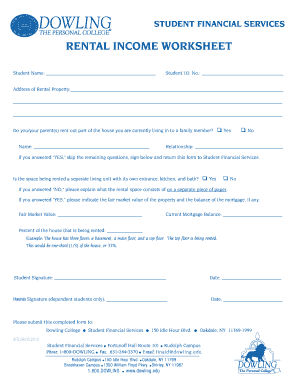
SFS Rental Income Worksheet Form 8 Dowling College


Understanding the SFS Rental Income Worksheet Form 8
The SFS Rental Income Worksheet Form 8 is a crucial document used by students and families at Dowling College to report rental income for financial aid purposes. This form helps the college assess the financial situation of applicants, ensuring that aid is distributed fairly based on accurate income information. It is essential for those who receive income from rental properties to complete this form accurately to reflect their financial status.
How to Complete the SFS Rental Income Worksheet Form 8
Completing the SFS Rental Income Worksheet Form 8 involves several key steps. First, gather all necessary documentation related to your rental income, such as lease agreements and income statements. Next, accurately report your total rental income, including any additional sources like maintenance fees or utilities that are part of the rental agreement. Ensure that all figures are current and reflect your financial situation as of the date of submission. Finally, review the form for accuracy before submitting it to avoid delays in processing your financial aid.
Key Elements of the SFS Rental Income Worksheet Form 8
The SFS Rental Income Worksheet Form 8 includes several important sections that need to be filled out carefully. Key elements typically include:
- Personal Information: This section requires your name, student ID, and contact information.
- Rental Income Details: Here, you will report the total rental income received during the specified period.
- Expenses: List any allowable expenses related to the rental property, such as repairs and property management fees.
- Verification: You may need to provide supporting documents to verify the income and expenses reported.
Obtaining the SFS Rental Income Worksheet Form 8
The SFS Rental Income Worksheet Form 8 can be obtained directly from Dowling College's financial aid office or their official website. It is advisable to ensure you have the most current version of the form, as updates may occur. If you are unsure where to find the form, contacting the financial aid office can provide guidance and support in accessing the necessary documentation.
Legal Considerations for Using the SFS Rental Income Worksheet Form 8
When using the SFS Rental Income Worksheet Form 8, it is important to understand the legal implications of providing accurate information. Misreporting rental income can lead to penalties or loss of financial aid eligibility. Therefore, it is crucial to ensure that all data submitted is truthful and supported by documentation. Familiarizing yourself with relevant laws regarding financial aid and income reporting can help you navigate this process more effectively.
Examples of Using the SFS Rental Income Worksheet Form 8
Examples of when to use the SFS Rental Income Worksheet Form 8 include situations where a student or their family receives income from renting out a property. For instance, if a student’s parents own a rental home and receive monthly rent payments, they would need to report this income on the form. Additionally, if a student rents out a room in their apartment, this income should also be included. Accurately reporting these scenarios ensures that financial aid is calculated based on the true financial situation of the applicant.
Quick guide on how to complete sfs rental income worksheet form 8 dowling college
Complete [SKS] effortlessly on any device
Digital document management has become popular among businesses and individuals. It offers an ideal eco-friendly alternative to traditional printed and signed papers, as you can access the correct form and securely save it online. airSlate SignNow equips you with all the tools necessary to create, modify, and eSign your documents rapidly without delays. Manage [SKS] on any device using airSlate SignNow's Android or iOS applications and enhance any document-related process today.
The easiest way to modify and eSign [SKS] without any hassle
- Locate [SKS] and click Get Form to initiate.
- Utilize the tools we provide to fill out your form.
- Emphasize important sections of the documents or redact sensitive information with tools that airSlate SignNow specifically offers for that use.
- Craft your signature with the Sign tool, which takes moments and holds the same legal validity as a conventional wet ink signature.
- Review the details and click the Done button to save your changes.
- Choose how you want to send your form, via email, text message (SMS), sharing link, or download it to your computer.
Forget about lost or misfiled documents, tedious form searching, or mistakes that require reprinting new document copies. airSlate SignNow meets your document management needs in just a few clicks from any device you prefer. Modify and eSign [SKS] and ensure excellent communication at every stage of the form preparation process with airSlate SignNow.
Create this form in 5 minutes or less
Related searches to SFS Rental Income Worksheet Form 8 Dowling College
Create this form in 5 minutes!
How to create an eSignature for the sfs rental income worksheet form 8 dowling college
How to create an electronic signature for a PDF online
How to create an electronic signature for a PDF in Google Chrome
How to create an e-signature for signing PDFs in Gmail
How to create an e-signature right from your smartphone
How to create an e-signature for a PDF on iOS
How to create an e-signature for a PDF on Android
People also ask
-
What is the SFS Rental Income Worksheet Form 8 Dowling College?
The SFS Rental Income Worksheet Form 8 Dowling College is a document designed to help students and staff accurately report rental income for financial aid purposes. This form ensures that all necessary information is collected in a structured manner, making it easier for the college to assess financial eligibility.
-
How can I access the SFS Rental Income Worksheet Form 8 Dowling College?
You can easily access the SFS Rental Income Worksheet Form 8 Dowling College through the airSlate SignNow platform. Simply log in to your account, navigate to the forms section, and search for the specific worksheet to download or fill it out online.
-
Is there a cost associated with using the SFS Rental Income Worksheet Form 8 Dowling College?
Using the SFS Rental Income Worksheet Form 8 Dowling College through airSlate SignNow is part of our subscription service, which is designed to be cost-effective. We offer various pricing plans to suit different needs, ensuring that you can access essential forms without breaking the bank.
-
What features does airSlate SignNow offer for the SFS Rental Income Worksheet Form 8 Dowling College?
airSlate SignNow provides a range of features for the SFS Rental Income Worksheet Form 8 Dowling College, including eSignature capabilities, document sharing, and real-time collaboration. These features streamline the process, making it easier for users to complete and submit their forms efficiently.
-
How does using the SFS Rental Income Worksheet Form 8 Dowling College benefit me?
Utilizing the SFS Rental Income Worksheet Form 8 Dowling College helps ensure that your rental income is reported accurately, which can positively impact your financial aid eligibility. Additionally, the ease of use and accessibility of airSlate SignNow enhances your overall experience.
-
Can I integrate the SFS Rental Income Worksheet Form 8 Dowling College with other applications?
Yes, airSlate SignNow allows for seamless integration with various applications, enabling you to connect the SFS Rental Income Worksheet Form 8 Dowling College with your existing tools. This integration helps streamline your workflow and enhances productivity.
-
What support is available for users of the SFS Rental Income Worksheet Form 8 Dowling College?
airSlate SignNow offers comprehensive support for users of the SFS Rental Income Worksheet Form 8 Dowling College. Our customer service team is available to assist you with any questions or issues you may encounter while using the platform.
Get more for SFS Rental Income Worksheet Form 8 Dowling College
- Employee uniform agreement pdf
- Xytex form
- Midland beneficiary change request form
- Midland national beneficiary change form 100433923
- City of burlingame business license form
- City of burlingame business license fill online form
- Wwwdshsstatetxusimmunizedocsfrequently asked questions vaccine exemption for reasons of form
- Chipola college transcript request form
Find out other SFS Rental Income Worksheet Form 8 Dowling College
- How Can I eSignature Oregon Government PDF
- How Can I eSignature Oklahoma Government Document
- How To eSignature Texas Government Document
- Can I eSignature Vermont Government Form
- How Do I eSignature West Virginia Government PPT
- How Do I eSignature Maryland Healthcare / Medical PDF
- Help Me With eSignature New Mexico Healthcare / Medical Form
- How Do I eSignature New York Healthcare / Medical Presentation
- How To eSignature Oklahoma Finance & Tax Accounting PPT
- Help Me With eSignature Connecticut High Tech Presentation
- How To eSignature Georgia High Tech Document
- How Can I eSignature Rhode Island Finance & Tax Accounting Word
- How Can I eSignature Colorado Insurance Presentation
- Help Me With eSignature Georgia Insurance Form
- How Do I eSignature Kansas Insurance Word
- How Do I eSignature Washington Insurance Form
- How Do I eSignature Alaska Life Sciences Presentation
- Help Me With eSignature Iowa Life Sciences Presentation
- How Can I eSignature Michigan Life Sciences Word
- Can I eSignature New Jersey Life Sciences Presentation