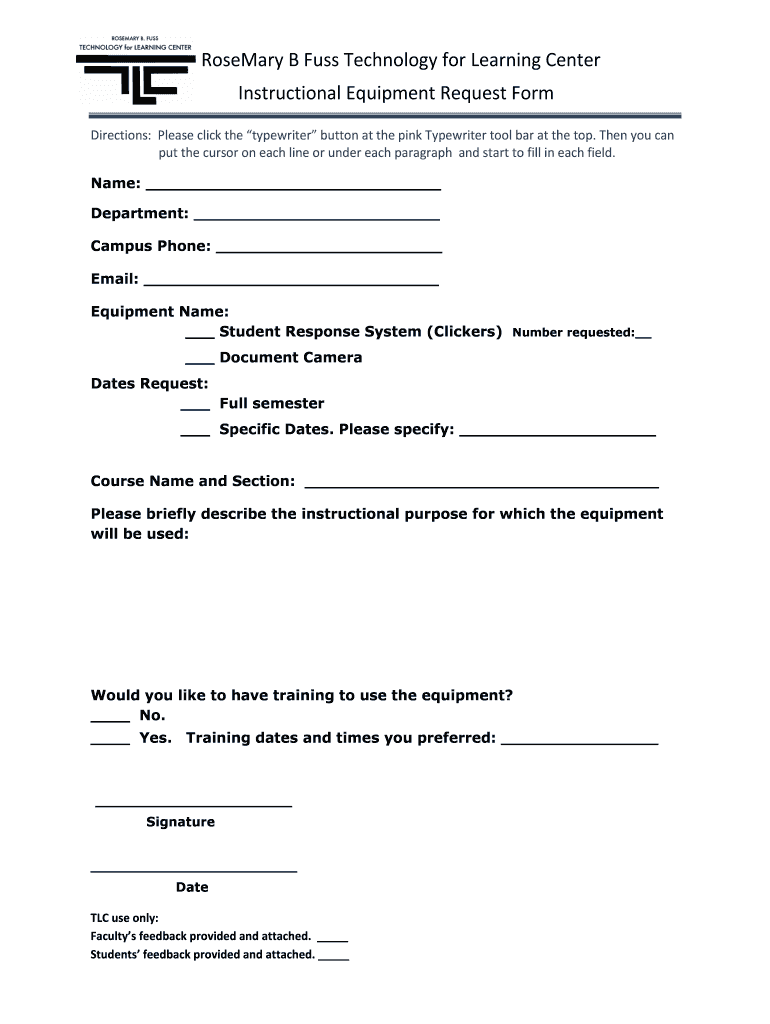
Request Clickers Lasell Form


What is the Request Clickers Lasell
The Request Clickers Lasell is a specific form used within the Lasell University community, primarily for administrative purposes. This form facilitates the request for clickers, which are electronic devices used in classrooms to enhance student engagement through real-time polling and feedback. The Request Clickers Lasell ensures that students and faculty can efficiently obtain the necessary equipment for interactive learning experiences.
How to use the Request Clickers Lasell
Using the Request Clickers Lasell involves a straightforward process. First, individuals must access the form, typically available through the university’s administrative portal. After filling in the required fields, such as personal identification and the number of clickers needed, the form is submitted for approval. Once processed, users will receive confirmation regarding the availability and pickup details of the clickers.
Steps to complete the Request Clickers Lasell
Completing the Request Clickers Lasell requires several key steps:
- Access the form through the designated university portal.
- Fill in your personal information, including your name, student ID, and contact details.
- Indicate the quantity of clickers requested.
- Review the information for accuracy before submission.
- Submit the form and await confirmation from the administration.
Legal use of the Request Clickers Lasell
The Request Clickers Lasell must be used in accordance with university policies and guidelines. Users are expected to adhere to the terms set forth by the institution, ensuring that the clickers are utilized solely for educational purposes. Misuse of the equipment may result in penalties or revocation of access to future resources.
Eligibility Criteria
Eligibility to request clickers through the Request Clickers Lasell is typically limited to current students and faculty members of Lasell University. Students must be enrolled in courses that require the use of clickers, while faculty must be actively teaching courses that incorporate this technology. Verification of status may be required during the request process.
Form Submission Methods
The Request Clickers Lasell can usually be submitted electronically via the university’s online portal. In some cases, a printed version of the form may be accepted, allowing for in-person submission at designated administrative offices. It is important to check the specific submission guidelines provided by the university to ensure compliance.
Key elements of the Request Clickers Lasell
Key elements of the Request Clickers Lasell include:
- Personal identification information of the requester.
- Details about the course or program requiring the clickers.
- The number of clickers requested.
- Signature or electronic confirmation of agreement to the university's usage policies.
Quick guide on how to complete request clickers lasell
Effortlessly Complete [SKS] on Any Device
Digital document management has gained popularity among organizations and individuals alike. It serves as an ideal environmentally friendly alternative to traditional printed and signed documents, allowing you to obtain the necessary form and securely store it online. airSlate SignNow provides all the tools required to create, edit, and electronically sign your documents quickly and without delays. Manage [SKS] on any platform using the airSlate SignNow apps for Android or iOS and enhance any document-related process today.
The Easiest Way to Edit and eSign [SKS] with Ease
- Retrieve [SKS] and click Get Form to begin.
- Utilize the tools we offer to fill out your document.
- Emphasize important sections of your documents or redact sensitive information using the tools specifically designed for that purpose by airSlate SignNow.
- Generate your signature with the Sign tool, which takes seconds and carries the same legal validity as a traditional wet ink signature.
- Thoroughly review all the information and click the Done button to save your modifications.
- Choose your preferred method to deliver your form—by email, text message (SMS), invite link, or download it to your computer.
Eliminate concerns about lost or misplaced documents, frustrating form searches, or errors requiring new copies to be printed. airSlate SignNow meets all your document management needs with just a few clicks from any device you prefer. Edit and eSign [SKS] to ensure effective communication at every stage of the form preparation process with airSlate SignNow.
Create this form in 5 minutes or less
Related searches to Request Clickers Lasell
Create this form in 5 minutes!
How to create an eSignature for the request clickers lasell
How to create an electronic signature for a PDF online
How to create an electronic signature for a PDF in Google Chrome
How to create an e-signature for signing PDFs in Gmail
How to create an e-signature right from your smartphone
How to create an e-signature for a PDF on iOS
How to create an e-signature for a PDF on Android
People also ask
-
What are Request Clickers Lasell?
Request Clickers Lasell are innovative tools designed to streamline the document signing process. They allow users to easily request signatures from multiple parties, ensuring a smooth and efficient workflow. With airSlate SignNow, you can leverage these clickers to enhance your document management experience.
-
How much do Request Clickers Lasell cost?
The pricing for Request Clickers Lasell varies based on the subscription plan you choose with airSlate SignNow. We offer flexible pricing options to accommodate businesses of all sizes. For detailed pricing information, visit our website or contact our sales team.
-
What features do Request Clickers Lasell offer?
Request Clickers Lasell come with a variety of features including customizable templates, real-time tracking, and automated reminders. These features help ensure that your documents are signed promptly and efficiently. Additionally, they integrate seamlessly with other tools to enhance your productivity.
-
What are the benefits of using Request Clickers Lasell?
Using Request Clickers Lasell can signNowly reduce the time spent on document signing. They enhance collaboration by allowing multiple users to sign documents simultaneously. Moreover, they provide a secure and legally binding way to manage your documents.
-
Can Request Clickers Lasell integrate with other software?
Yes, Request Clickers Lasell can easily integrate with various software applications, including CRM and project management tools. This integration allows for a more streamlined workflow and better data management. Check our integration options on the airSlate SignNow website for more details.
-
Is there a free trial available for Request Clickers Lasell?
Yes, airSlate SignNow offers a free trial for Request Clickers Lasell. This allows you to explore the features and benefits without any commitment. Sign up on our website to start your free trial today and see how Request Clickers Lasell can transform your document signing process.
-
How secure are Request Clickers Lasell?
Request Clickers Lasell are designed with security in mind, ensuring that your documents are protected throughout the signing process. airSlate SignNow employs industry-standard encryption and compliance measures to safeguard your data. You can trust that your information is secure when using our services.
Get more for Request Clickers Lasell
Find out other Request Clickers Lasell
- How To eSignature Massachusetts Government Form
- How Can I eSignature Oregon Government PDF
- How Can I eSignature Oklahoma Government Document
- How To eSignature Texas Government Document
- Can I eSignature Vermont Government Form
- How Do I eSignature West Virginia Government PPT
- How Do I eSignature Maryland Healthcare / Medical PDF
- Help Me With eSignature New Mexico Healthcare / Medical Form
- How Do I eSignature New York Healthcare / Medical Presentation
- How To eSignature Oklahoma Finance & Tax Accounting PPT
- Help Me With eSignature Connecticut High Tech Presentation
- How To eSignature Georgia High Tech Document
- How Can I eSignature Rhode Island Finance & Tax Accounting Word
- How Can I eSignature Colorado Insurance Presentation
- Help Me With eSignature Georgia Insurance Form
- How Do I eSignature Kansas Insurance Word
- How Do I eSignature Washington Insurance Form
- How Do I eSignature Alaska Life Sciences Presentation
- Help Me With eSignature Iowa Life Sciences Presentation
- How Can I eSignature Michigan Life Sciences Word