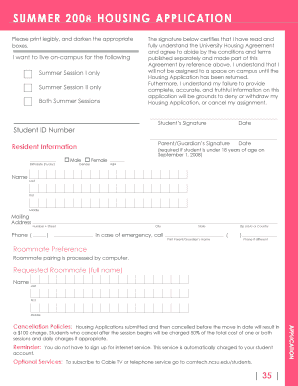
Summer Housing Application Ncsu Form


What is the Summer Housing Application Ncsu
The Summer Housing Application Ncsu is a form designed for students at North Carolina State University who wish to secure on-campus housing during the summer session. This application allows students to indicate their housing preferences, including room type and roommate requests, while providing necessary personal information. The application process is crucial for ensuring that students have a place to stay while participating in summer courses, internships, or other university-related activities.
Steps to complete the Summer Housing Application Ncsu
Completing the Summer Housing Application Ncsu involves several key steps:
- Access the application through the university's housing portal.
- Provide personal information, including your student ID and contact details.
- Select your preferred housing option, including any specific requests for roommates.
- Review the application for accuracy before submission.
- Submit the application electronically and keep a copy for your records.
How to obtain the Summer Housing Application Ncsu
The Summer Housing Application Ncsu can be obtained online via the NC State University housing website. Students must log in using their university credentials to access the application. It is important to check for any specific deadlines associated with the application to ensure timely submission. Additionally, students may also find resources and FAQs on the housing website to assist them in the application process.
Eligibility Criteria
Eligibility for the Summer Housing Application Ncsu typically includes being an enrolled student at North Carolina State University during the summer term. Students must be registered for summer classes or involved in university-sponsored activities. It is advisable to review any specific eligibility requirements outlined by the university to ensure compliance.
Application Process & Approval Time
The application process for the Summer Housing Application Ncsu begins with the submission of the form through the university's housing portal. After submission, the housing office reviews applications based on availability and eligibility. Approval times may vary, but students can generally expect to receive notification within a few weeks of the application deadline. It is important for students to monitor their university email for updates regarding their housing status.
Key elements of the Summer Housing Application Ncsu
Key elements of the Summer Housing Application Ncsu include:
- Personal information: Student ID, name, and contact details.
- Housing preferences: Desired room type and any roommate requests.
- Signature: An electronic signature may be required to confirm the application.
- Submission confirmation: Students should receive a confirmation email upon successful submission.
Form Submission Methods
The Summer Housing Application Ncsu is primarily submitted online through the university's housing portal. This digital method ensures a streamlined process, allowing students to complete and submit their applications efficiently. Students should ensure they have a stable internet connection and access to their university login credentials when filling out the form.
Quick guide on how to complete summer housing application ncsu
Complete [SKS] effortlessly on any device
Digital document management has become increasingly favored by businesses and individuals alike. It serves as an excellent eco-friendly alternative to traditional printed and signed documents, allowing you to obtain the right form and securely store it online. airSlate SignNow equips you with all the tools necessary to create, edit, and electronically sign your documents swiftly without delays. Manage [SKS] on any platform with the airSlate SignNow apps for Android or iOS and enhance any document-related task today.
The easiest way to alter and electronically sign [SKS] without any hassle
- Find [SKS] and click Get Form to begin.
- Utilize the tools we offer to complete your document.
- Highlight pertinent sections of your documents or redact sensitive information using tools that airSlate SignNow specifically offers for that purpose.
- Create your electronic signature using the Sign tool, which takes mere seconds and holds the same legal validity as a conventional wet ink signature.
- Review all the information and click on the Done button to save your changes.
- Select how you want to share your form, whether by email, text message (SMS), or invite link, or download it to your computer.
Forget about lost or misplaced documents, tedious form searches, or mistakes that require printing new document copies. airSlate SignNow meets your document management needs in just a few clicks from any device you prefer. Edit and electronically sign [SKS] to ensure exceptional communication at every stage of your form preparation process with airSlate SignNow.
Create this form in 5 minutes or less
Related searches to Summer Housing Application Ncsu
Create this form in 5 minutes!
How to create an eSignature for the summer housing application ncsu
How to create an electronic signature for a PDF online
How to create an electronic signature for a PDF in Google Chrome
How to create an e-signature for signing PDFs in Gmail
How to create an e-signature right from your smartphone
How to create an e-signature for a PDF on iOS
How to create an e-signature for a PDF on Android
People also ask
-
What is the Summer Housing Application Ncsu process?
The Summer Housing Application Ncsu process allows students to apply for summer housing at North Carolina State University. It typically involves filling out an online application form, providing necessary documentation, and submitting it before the deadline. This streamlined process ensures that students can secure their accommodations efficiently.
-
What are the costs associated with the Summer Housing Application Ncsu?
The costs for the Summer Housing Application Ncsu vary depending on the type of accommodation selected. Students should review the housing rates on the NCSU website for detailed pricing information. Additionally, there may be application fees that are non-refundable.
-
What features does the Summer Housing Application Ncsu offer?
The Summer Housing Application Ncsu offers various features including online submission, real-time status updates, and the ability to manage your application through a user-friendly portal. These features enhance the overall experience for students, making it easier to apply and track their housing status.
-
How can I benefit from the Summer Housing Application Ncsu?
By utilizing the Summer Housing Application Ncsu, students can secure housing that meets their needs during the summer term. This application process is designed to be efficient and straightforward, allowing students to focus on their studies and summer activities without housing concerns.
-
Are there any integration options with the Summer Housing Application Ncsu?
The Summer Housing Application Ncsu is integrated with the university's student information system, ensuring that all data is synchronized and up-to-date. This integration allows for seamless communication between students and housing administrators, enhancing the application experience.
-
What documents do I need for the Summer Housing Application Ncsu?
For the Summer Housing Application Ncsu, students typically need to provide identification, proof of enrollment, and any other required documentation specified by the housing office. It's important to check the specific requirements on the NCSU housing website to ensure a complete application.
-
When is the deadline for the Summer Housing Application Ncsu?
The deadline for the Summer Housing Application Ncsu varies each year, so it's crucial to check the official NCSU housing website for the most current dates. Submitting your application before the deadline ensures that you have the best chance of securing your preferred housing option.
Get more for Summer Housing Application Ncsu
- Health status questionnaire this paper provides a report of a local housing system analysis lhsa exercise carried out on the form
- Attestato di competenza arca regione lombardia form
- Real estate deal sheet template form
- Medical lien packet pdf graham lundberg amp peschel form
- Transcript request tcat memphis tcatmemphis form
- Transcript request form technical education center osceola
- Transcript request form quincy public schools qps
- Sample of aau transcript form
Find out other Summer Housing Application Ncsu
- Sign Delaware Real Estate Quitclaim Deed Secure
- Sign Georgia Real Estate Business Plan Template Computer
- Sign Georgia Real Estate Last Will And Testament Computer
- How To Sign Georgia Real Estate LLC Operating Agreement
- Sign Georgia Real Estate Residential Lease Agreement Simple
- Sign Colorado Sports Lease Agreement Form Simple
- How To Sign Iowa Real Estate LLC Operating Agreement
- Sign Iowa Real Estate Quitclaim Deed Free
- How To Sign Iowa Real Estate Quitclaim Deed
- Sign Mississippi Orthodontists LLC Operating Agreement Safe
- Sign Delaware Sports Letter Of Intent Online
- How Can I Sign Kansas Real Estate Job Offer
- Sign Florida Sports Arbitration Agreement Secure
- How Can I Sign Kansas Real Estate Residential Lease Agreement
- Sign Hawaii Sports LLC Operating Agreement Free
- Sign Georgia Sports Lease Termination Letter Safe
- Sign Kentucky Real Estate Warranty Deed Myself
- Sign Louisiana Real Estate LLC Operating Agreement Myself
- Help Me With Sign Louisiana Real Estate Quitclaim Deed
- Sign Indiana Sports Rental Application Free