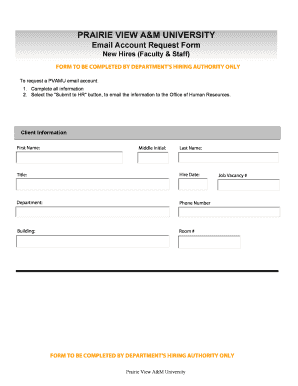
FacultyStaff Email Account Request Form Prairie View A&M


What is the FacultyStaff Email Account Request Form Prairie View A&M
The FacultyStaff Email Account Request Form Prairie View A&M is a specialized document designed for faculty and staff members at Prairie View A&M University to request an official email account. This form is essential for ensuring that all employees have access to university communications and resources. The email account serves as a critical tool for collaboration, information sharing, and maintaining professional standards within the university community.
How to use the FacultyStaff Email Account Request Form Prairie View A&M
To effectively use the FacultyStaff Email Account Request Form Prairie View A&M, individuals must first download the form from the designated university website or obtain a physical copy from the human resources department. After acquiring the form, complete all required fields, including personal identification information and departmental affiliation. Once filled out, submit the form according to the specified submission guidelines, which may include online submission or in-person delivery to the appropriate administrative office.
Steps to complete the FacultyStaff Email Account Request Form Prairie View A&M
Completing the FacultyStaff Email Account Request Form Prairie View A&M involves several key steps:
- Download or obtain the form from the university's resources.
- Fill in your personal details, including your name, position, and department.
- Provide any additional information required, such as contact details.
- Review the form for accuracy and completeness.
- Submit the form as instructed, ensuring it reaches the appropriate office.
Key elements of the FacultyStaff Email Account Request Form Prairie View A&M
The FacultyStaff Email Account Request Form Prairie View A&M includes several key elements that are essential for processing the request:
- Name: The full name of the faculty or staff member requesting the account.
- Department: The specific department within the university to which the individual belongs.
- Position: The job title or position held by the requester.
- Contact Information: Email and phone number for follow-up communication.
- Signature: A signature line for the requester to confirm the accuracy of the information provided.
Eligibility Criteria
Eligibility to request an email account through the FacultyStaff Email Account Request Form Prairie View A&M is generally limited to current faculty and staff members of the university. Individuals must be employed in a full-time or part-time capacity and must provide proof of their employment status. This ensures that only authorized personnel can access university communications and resources, maintaining the integrity and security of the email system.
Form Submission Methods
The FacultyStaff Email Account Request Form Prairie View A&M can be submitted through various methods to accommodate different preferences:
- Online Submission: If available, individuals may submit the form electronically through the university's designated portal.
- In-Person Submission: The completed form can be delivered directly to the human resources office or the IT department.
- Mail Submission: For those who prefer traditional methods, the form can be mailed to the appropriate administrative office.
Quick guide on how to complete facultystaff email account request form prairie view aampm
Complete [SKS] seamlessly on any device
Digital document management has gained popularity among businesses and individuals alike. It offers an ideal eco-friendly solution to traditional printed and signed documents, allowing you to access the necessary forms and securely store them online. airSlate SignNow provides all the features you need to generate, edit, and electronically sign your documents swiftly without delays. Manage [SKS] on any device using airSlate SignNow Android or iOS applications and enhance any document-driven workflow today.
How to modify and electronically sign [SKS] effortlessly
- Find [SKS] and then click Get Form to begin.
- Utilize the tools available to fill out your form.
- Emphasize signNow sections of the documents or mask sensitive information using tools that airSlate SignNow provides specifically for this purpose.
- Create your electronic signature with the Sign feature, which takes mere seconds and holds the same legal validity as a standard wet ink signature.
- Review the details and then click on the Done button to save your modifications.
- Select your preferred method of delivering your form, via email, SMS, or invitation link, or download it to your computer.
Say goodbye to lost or mislaid files, tedious form searching, or mistakes that necessitate the printing of new document copies. airSlate SignNow meets all your document management needs with just a few clicks from any device of your choice. Alter and electronically sign [SKS] and ensure excellent communication at any stage of your form preparation process with airSlate SignNow.
Create this form in 5 minutes or less
Related searches to FacultyStaff Email Account Request Form Prairie View A&M
Create this form in 5 minutes!
How to create an eSignature for the facultystaff email account request form prairie view aampm
How to create an electronic signature for a PDF online
How to create an electronic signature for a PDF in Google Chrome
How to create an e-signature for signing PDFs in Gmail
How to create an e-signature right from your smartphone
How to create an e-signature for a PDF on iOS
How to create an e-signature for a PDF on Android
People also ask
-
What is the FacultyStaff Email Account Request Form Prairie View A&M?
The FacultyStaff Email Account Request Form Prairie View A&M is a streamlined process designed for faculty and staff to request their official email accounts. This form ensures that all necessary information is collected efficiently, allowing for quick account setup and access to university resources.
-
How do I access the FacultyStaff Email Account Request Form Prairie View A&M?
You can access the FacultyStaff Email Account Request Form Prairie View A&M through the Prairie View A&M University website or directly from the IT department's resources. Simply navigate to the appropriate section for faculty and staff services to find the form.
-
What information do I need to provide in the FacultyStaff Email Account Request Form Prairie View A&M?
When filling out the FacultyStaff Email Account Request Form Prairie View A&M, you will need to provide your personal details, including your name, department, and contact information. Additionally, you may need to include your employee ID and any other relevant identification to verify your request.
-
Is there a fee associated with the FacultyStaff Email Account Request Form Prairie View A&M?
No, there is no fee associated with submitting the FacultyStaff Email Account Request Form Prairie View A&M. This service is provided free of charge to all faculty and staff members at Prairie View A&M University as part of their employment benefits.
-
How long does it take to process the FacultyStaff Email Account Request Form Prairie View A&M?
Processing times for the FacultyStaff Email Account Request Form Prairie View A&M can vary, but typically, you can expect your request to be processed within 3-5 business days. You will receive a confirmation email once your account has been created and is ready for use.
-
What are the benefits of having a FacultyStaff Email Account at Prairie View A&M?
Having a FacultyStaff Email Account at Prairie View A&M provides you with access to essential university communications, resources, and tools. It also ensures that you can collaborate effectively with colleagues and students, enhancing your overall productivity and engagement within the university community.
-
Can I integrate my FacultyStaff Email Account with other tools?
Yes, your FacultyStaff Email Account can be integrated with various productivity tools and applications used at Prairie View A&M. This integration allows for seamless communication and collaboration, making it easier to manage your tasks and stay organized.
Get more for FacultyStaff Email Account Request Form Prairie View A&M
- Lz 19 form download pdf
- Health care power of attorney south carolina form
- Life study fellowship faith magazine form
- Mentoring log template 257387487 form
- Student health profile form
- School bus driver application 29293230 form
- Department of homeland security form i 9 department of homeland security form i 9
- Lion phylogeny finding connections answer key form
Find out other FacultyStaff Email Account Request Form Prairie View A&M
- eSign Kansas Insurance Moving Checklist Free
- eSign Louisiana Insurance Promissory Note Template Simple
- eSign Texas Lawers Contract Fast
- eSign Texas Lawers Lease Agreement Free
- eSign Maine Insurance Rental Application Free
- How Can I eSign Maryland Insurance IOU
- eSign Washington Lawers Limited Power Of Attorney Computer
- eSign Wisconsin Lawers LLC Operating Agreement Free
- eSign Alabama Legal Quitclaim Deed Online
- eSign Alaska Legal Contract Safe
- How To eSign Alaska Legal Warranty Deed
- eSign Alaska Legal Cease And Desist Letter Simple
- eSign Arkansas Legal LLC Operating Agreement Simple
- eSign Alabama Life Sciences Residential Lease Agreement Fast
- How To eSign Arkansas Legal Residential Lease Agreement
- Help Me With eSign California Legal Promissory Note Template
- eSign Colorado Legal Operating Agreement Safe
- How To eSign Colorado Legal POA
- eSign Insurance Document New Jersey Online
- eSign Insurance Form New Jersey Online