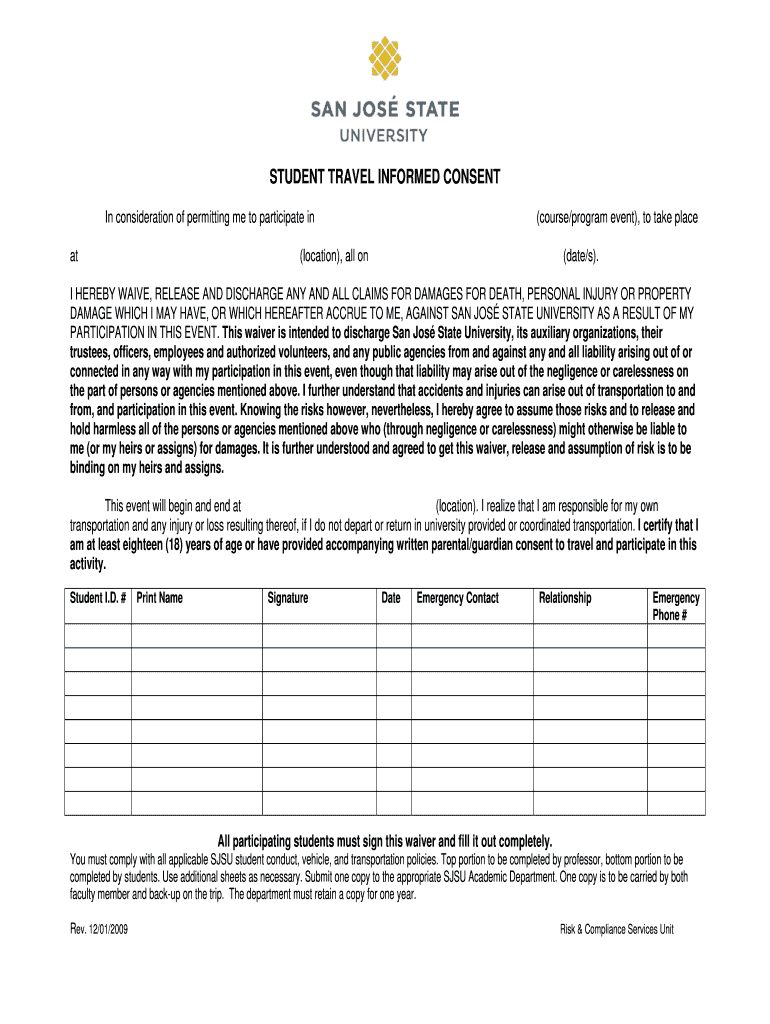
Student Travel Informed Consent PDF San Jose State University


What is the Student Travel Informed Consent PDF San Jose State University
The Student Travel Informed Consent PDF from San Jose State University is a formal document that ensures students understand the risks associated with travel related to university-sponsored activities. This consent form is designed to protect both the students and the university by outlining the responsibilities and expectations of all parties involved. It includes information on potential hazards, safety protocols, and the necessity of adhering to university policies during travel. By signing this document, students acknowledge their awareness of the risks and agree to participate in the travel program under these conditions.
How to obtain the Student Travel Informed Consent PDF San Jose State University
To obtain the Student Travel Informed Consent PDF, students can visit the San Jose State University website or contact the appropriate department responsible for student travel. The form may be available for download directly from the university’s resources section or through specific program coordinators. In some cases, students may need to request the form via email or in person, depending on the department's procedures. It is important to ensure that the most current version of the form is used, as updates may occur periodically.
Steps to complete the Student Travel Informed Consent PDF San Jose State University
Completing the Student Travel Informed Consent PDF involves several key steps:
- Download the form from the university's website or obtain a physical copy from the relevant department.
- Read the entire document carefully to understand the risks and responsibilities outlined.
- Fill in the required personal information, including name, contact details, and any relevant medical information.
- Sign and date the form to indicate your consent and understanding of the terms.
- Submit the completed form to the designated university office or program coordinator by the specified deadline.
Key elements of the Student Travel Informed Consent PDF San Jose State University
The key elements of the Student Travel Informed Consent PDF include:
- A clear description of the travel activity and its purpose.
- Identification of potential risks associated with the travel.
- Safety guidelines and procedures that must be followed during the trip.
- Contact information for program coordinators or emergency services.
- A section for students to provide their medical history or special needs, if applicable.
- Space for signatures from both the student and a parent or guardian, if required.
Legal use of the Student Travel Informed Consent PDF San Jose State University
The legal use of the Student Travel Informed Consent PDF is crucial for ensuring that the university is protected from liability in case of accidents or unforeseen events during travel. By signing the consent form, students acknowledge the inherent risks involved and agree not to hold the university responsible for any injuries or damages that may occur. This legal framework helps establish a clear understanding between the university and the students, ensuring that all parties are aware of their rights and obligations.
Examples of using the Student Travel Informed Consent PDF San Jose State University
Examples of using the Student Travel Informed Consent PDF include:
- Participation in study abroad programs where students travel internationally for academic purposes.
- Involvement in university-sponsored field trips or excursions that require off-campus travel.
- Attendance at conferences or workshops that necessitate travel to different locations.
- Engagement in volunteer activities organized by the university that involve traveling to various sites.
Quick guide on how to complete student travel informed consent pdf san jose state university
Manage [SKS] effortlessly on any device
Digital document management has become increasingly popular among businesses and individuals alike. It offers an excellent eco-friendly alternative to traditional printed and signed documents, allowing you to find the correct form and securely store it online. airSlate SignNow provides you with all the necessary tools to create, edit, and eSign your documents swiftly without delays. Handle [SKS] on any platform with airSlate SignNow Android or iOS applications and enhance any document-related operation today.
How to edit and eSign [SKS] with ease
- Obtain [SKS] and then click Get Form to begin.
- Utilize the tools we offer to fill out your form.
- Emphasize pertinent sections of your documents or obscure sensitive information using tools that airSlate SignNow provides specifically for this purpose.
- Generate your signature using the Sign function, which takes seconds and carries the same legal authority as a conventional wet ink signature.
- Review all the information and then click on the Done button to save your changes.
- Choose how you wish to send your form: via email, SMS, invitation link, or download it to your computer.
Forget about lost or misplaced files, tedious form searches, or errors that necessitate printing new document copies. airSlate SignNow caters to all your document management needs in just a few clicks from any device you prefer. Edit and eSign [SKS] and ensure excellent communication at every stage of your form preparation process with airSlate SignNow.
Create this form in 5 minutes or less
Create this form in 5 minutes!
How to create an eSignature for the student travel informed consent pdf san jose state university
How to create an electronic signature for a PDF online
How to create an electronic signature for a PDF in Google Chrome
How to create an e-signature for signing PDFs in Gmail
How to create an e-signature right from your smartphone
How to create an e-signature for a PDF on iOS
How to create an e-signature for a PDF on Android
People also ask
-
What is the Student Travel Informed Consent PDF San Jose State University?
The Student Travel Informed Consent PDF San Jose State University is a document designed to inform students about the risks associated with travel and to obtain their consent before participating in university-sponsored trips. This PDF ensures that students are aware of the necessary safety protocols and responsibilities during their travels.
-
How can I obtain the Student Travel Informed Consent PDF San Jose State University?
You can easily obtain the Student Travel Informed Consent PDF San Jose State University by visiting the official San Jose State University website or contacting the student affairs office. Additionally, airSlate SignNow provides a streamlined process for accessing and signing this document electronically.
-
Is there a cost associated with the Student Travel Informed Consent PDF San Jose State University?
The Student Travel Informed Consent PDF San Jose State University is typically provided free of charge by the university. However, if you choose to use airSlate SignNow for electronic signing, there may be associated costs depending on the features you select for document management.
-
What features does airSlate SignNow offer for the Student Travel Informed Consent PDF San Jose State University?
airSlate SignNow offers a variety of features for the Student Travel Informed Consent PDF San Jose State University, including electronic signatures, document templates, and secure storage. These features make it easy for students and administrators to manage consent forms efficiently and securely.
-
How does using airSlate SignNow benefit students when signing the Student Travel Informed Consent PDF San Jose State University?
Using airSlate SignNow benefits students by providing a user-friendly platform for signing the Student Travel Informed Consent PDF San Jose State University. Students can sign documents from anywhere, reducing the need for physical paperwork and ensuring a faster, more efficient process.
-
Can the Student Travel Informed Consent PDF San Jose State University be integrated with other systems?
Yes, the Student Travel Informed Consent PDF San Jose State University can be integrated with various systems through airSlate SignNow's API. This allows for seamless data transfer and management, enhancing the overall efficiency of document handling within university systems.
-
What security measures are in place for the Student Travel Informed Consent PDF San Jose State University?
airSlate SignNow employs robust security measures for the Student Travel Informed Consent PDF San Jose State University, including encryption and secure access controls. These measures ensure that sensitive student information is protected throughout the signing process.
Get more for Student Travel Informed Consent PDF San Jose State University
- Home health skilled nursing visit note examples form
- Anexo 1 rellenable form
- Pet parade contest form
- Solicitud baja contrato form
- How to get labour contractor licence in tamilnadu form
- Dg plate supply team tn gov form
- 7 element prep sheet editable version mar 2013 cma learning form
- Medical questionnaire for hopi ear candling healthytreatmentscouk healthytreatments co form
Find out other Student Travel Informed Consent PDF San Jose State University
- Sign Florida Car Dealer Resignation Letter Now
- Sign Georgia Car Dealer Cease And Desist Letter Fast
- Sign Georgia Car Dealer Purchase Order Template Mobile
- Sign Delaware Car Dealer Limited Power Of Attorney Fast
- How To Sign Georgia Car Dealer Lease Agreement Form
- How To Sign Iowa Car Dealer Resignation Letter
- Sign Iowa Car Dealer Contract Safe
- Sign Iowa Car Dealer Limited Power Of Attorney Computer
- Help Me With Sign Iowa Car Dealer Limited Power Of Attorney
- Sign Kansas Car Dealer Contract Fast
- Sign Kansas Car Dealer Agreement Secure
- Sign Louisiana Car Dealer Resignation Letter Mobile
- Help Me With Sign Kansas Car Dealer POA
- How Do I Sign Massachusetts Car Dealer Warranty Deed
- How To Sign Nebraska Car Dealer Resignation Letter
- How Can I Sign New Jersey Car Dealer Arbitration Agreement
- How Can I Sign Ohio Car Dealer Cease And Desist Letter
- How To Sign Ohio Car Dealer Arbitration Agreement
- How To Sign Oregon Car Dealer Limited Power Of Attorney
- How To Sign Pennsylvania Car Dealer Quitclaim Deed