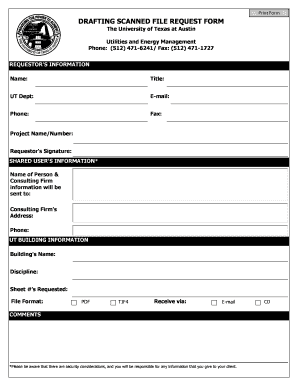
Drafting Scanned File Request Form the University of Texas at Austin


What is the Drafting Scanned File Request Form The University Of Texas At Austin
The Drafting Scanned File Request Form from The University of Texas at Austin is a specialized document designed to facilitate the process of requesting scanned files related to academic or administrative purposes. This form is essential for students, faculty, and staff who need to access specific documents that have been digitized for easier retrieval and management. By using this form, individuals can ensure that their requests are processed efficiently and accurately, allowing for timely access to important information.
How to use the Drafting Scanned File Request Form The University Of Texas At Austin
Using the Drafting Scanned File Request Form is straightforward. First, gather all necessary information, including your identification details and the specific documents you wish to request. Next, fill out the form accurately, ensuring that all required fields are completed. Once the form is filled out, submit it according to the instructions provided, which may include online submission or mailing it to the appropriate department. It's important to keep a copy of your submitted form for your records.
Steps to complete the Drafting Scanned File Request Form The University Of Texas At Austin
To complete the Drafting Scanned File Request Form, follow these steps:
- Begin by downloading the form from the official university website or obtaining a physical copy from the relevant department.
- Fill in your personal information, including your name, student or employee ID, and contact details.
- Specify the documents you are requesting by providing clear descriptions and any relevant identification numbers.
- Review the form for accuracy, ensuring all information is correct and complete.
- Submit the form through the designated method, either electronically or by mail, as indicated in the instructions.
Key elements of the Drafting Scanned File Request Form The University Of Texas At Austin
The Drafting Scanned File Request Form includes several key elements that are crucial for its effectiveness. These elements typically include:
- Personal Information: This section requires the requester's name, identification number, and contact information.
- Document Details: Clear descriptions of the scanned files being requested, including any relevant identifiers.
- Submission Instructions: Guidelines on how to submit the form, including deadlines and acceptable submission methods.
- Signature: A section for the requester to sign, confirming the accuracy of the information provided.
Form Submission Methods
The Drafting Scanned File Request Form can typically be submitted through various methods to accommodate different preferences. Common submission methods include:
- Online Submission: Many universities provide an online portal where forms can be submitted electronically.
- Mail: The completed form can be printed and sent via postal service to the designated department.
- In-Person: Individuals may also have the option to deliver the form directly to the relevant office on campus.
Eligibility Criteria
Eligibility to use the Drafting Scanned File Request Form generally includes being a current student, faculty member, or staff at The University of Texas at Austin. Individuals must provide valid identification and may need to demonstrate a legitimate need for accessing the requested documents. It is advisable to check specific eligibility requirements with the university's records office to ensure compliance.
Quick guide on how to complete drafting scanned file request form the university of texas at austin
Effortlessly prepare [SKS] on any device
The management of online documents has become increasingly favored by both businesses and individuals. It offers an ideal eco-conscious alternative to conventional printed and signed paperwork, allowing you to access the correct format and securely archive it online. airSlate SignNow equips you with all the necessary tools to create, modify, and electronically sign your documents quickly without delays. Manage [SKS] on any platform using airSlate SignNow's Android or iOS applications and enhance any document-focused process today.
How to modify and electronically sign [SKS] with ease
- Find [SKS] and click Get Form to begin.
- Utilize the tools at your disposal to fill out your document.
- Emphasize important sections of the documents or redact sensitive information with tools specifically provided by airSlate SignNow for that purpose.
- Create your signature using the Sign feature, which takes mere seconds and holds the same legal validity as a traditional wet ink signature.
- Review the details and click the Done button to finalize your edits.
- Select how you wish to share your form, whether by email, SMS, or invitation link, or download it to your computer.
Eliminate concerns about lost or misplaced documents, tedious form searches, or mistakes requiring new document copies. airSlate SignNow fulfills all your document management requirements in just a few clicks from any device you prefer. Edit and electronically sign [SKS] and ensure exceptional communication at every step of your document preparation process with airSlate SignNow.
Create this form in 5 minutes or less
Related searches to Drafting Scanned File Request Form The University Of Texas At Austin
Create this form in 5 minutes!
How to create an eSignature for the drafting scanned file request form the university of texas at austin
How to create an electronic signature for a PDF online
How to create an electronic signature for a PDF in Google Chrome
How to create an e-signature for signing PDFs in Gmail
How to create an e-signature right from your smartphone
How to create an e-signature for a PDF on iOS
How to create an e-signature for a PDF on Android
People also ask
-
What is the process for Drafting Scanned File Request Form The University Of Texas At Austin?
Drafting Scanned File Request Form The University Of Texas At Austin involves using airSlate SignNow's intuitive platform to create and customize your request form. You can easily upload scanned documents, add necessary fields, and ensure compliance with university requirements. This streamlined process saves time and enhances accuracy.
-
How much does it cost to use airSlate SignNow for Drafting Scanned File Request Form The University Of Texas At Austin?
airSlate SignNow offers competitive pricing plans that cater to various needs, including those for Drafting Scanned File Request Form The University Of Texas At Austin. You can choose from monthly or annual subscriptions, with options for businesses of all sizes. The cost-effective solution ensures you get the best value for your document management needs.
-
What features does airSlate SignNow provide for Drafting Scanned File Request Form The University Of Texas At Austin?
When Drafting Scanned File Request Form The University Of Texas At Austin, airSlate SignNow provides features like customizable templates, electronic signatures, and secure document storage. These features enhance the efficiency of your workflow and ensure that your documents are legally binding and easily accessible.
-
Can I integrate airSlate SignNow with other tools while Drafting Scanned File Request Form The University Of Texas At Austin?
Yes, airSlate SignNow offers seamless integrations with various applications, making it easy to incorporate your Drafting Scanned File Request Form The University Of Texas At Austin into your existing workflow. You can connect with tools like Google Drive, Dropbox, and CRM systems to streamline your document management process.
-
What are the benefits of using airSlate SignNow for Drafting Scanned File Request Form The University Of Texas At Austin?
Using airSlate SignNow for Drafting Scanned File Request Form The University Of Texas At Austin provides numerous benefits, including increased efficiency, reduced turnaround time, and enhanced collaboration. The platform's user-friendly interface allows for quick document preparation and signing, making it ideal for busy professionals.
-
Is airSlate SignNow secure for Drafting Scanned File Request Form The University Of Texas At Austin?
Absolutely! airSlate SignNow prioritizes security, ensuring that your Drafting Scanned File Request Form The University Of Texas At Austin is protected with advanced encryption and compliance with industry standards. You can trust that your sensitive information is safe while using the platform.
-
How can I get support while Drafting Scanned File Request Form The University Of Texas At Austin?
airSlate SignNow offers comprehensive customer support to assist you while Drafting Scanned File Request Form The University Of Texas At Austin. You can access resources such as tutorials, FAQs, and live chat support to resolve any issues or questions you may have during the process.
Get more for Drafting Scanned File Request Form The University Of Texas At Austin
- The purposes of such uses form
- N a h u e l forma color
- Canada criminal record check form
- Hiv andor hepatitis screen consent form to be completed when undertaking a test for hiv hepatitis b or hepatitis c
- Shelter care washington state courts court forms
- Hospitalization consent formdocx
- No 17 21 petitioner v respondent on writ of certiorari to form
- Boarding agreement acorn animal hospital form
Find out other Drafting Scanned File Request Form The University Of Texas At Austin
- How Do I Electronic signature Alabama Non-Compete Agreement
- How To eSignature North Carolina Sales Receipt Template
- Can I Electronic signature Arizona LLC Operating Agreement
- Electronic signature Louisiana LLC Operating Agreement Myself
- Can I Electronic signature Michigan LLC Operating Agreement
- How Can I Electronic signature Nevada LLC Operating Agreement
- Electronic signature Ohio LLC Operating Agreement Now
- Electronic signature Ohio LLC Operating Agreement Myself
- How Do I Electronic signature Tennessee LLC Operating Agreement
- Help Me With Electronic signature Utah LLC Operating Agreement
- Can I Electronic signature Virginia LLC Operating Agreement
- Electronic signature Wyoming LLC Operating Agreement Mobile
- Electronic signature New Jersey Rental Invoice Template Computer
- Electronic signature Utah Rental Invoice Template Online
- Electronic signature Louisiana Commercial Lease Agreement Template Free
- eSignature Delaware Sales Invoice Template Free
- Help Me With eSignature Oregon Sales Invoice Template
- How Can I eSignature Oregon Sales Invoice Template
- eSignature Pennsylvania Sales Invoice Template Online
- eSignature Pennsylvania Sales Invoice Template Free