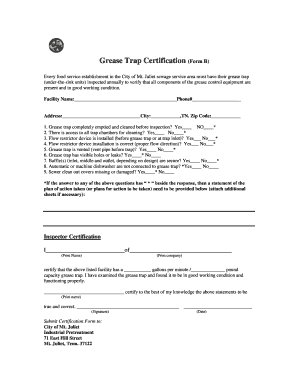
Grease Trap Certification Form B


What is the Grease Trap Certification Form B
The Grease Trap Certification Form B is a crucial document used by businesses, particularly in the food service industry, to ensure compliance with local regulations regarding grease management. This form certifies that a grease trap has been installed and maintained according to the standards set by local health and environmental authorities. It is essential for preventing grease buildup in sewer systems, which can lead to costly blockages and environmental issues.
How to use the Grease Trap Certification Form B
To use the Grease Trap Certification Form B, businesses must first obtain the form from their local regulatory authority or download it from an authorized source. After filling out the required information, which typically includes details about the business, the location of the grease trap, and maintenance records, the form must be signed by a certified professional. This completed form is then submitted to the relevant local agency to demonstrate compliance with grease management regulations.
Steps to complete the Grease Trap Certification Form B
Completing the Grease Trap Certification Form B involves several key steps:
- Gather necessary information, including business details and grease trap specifications.
- Document maintenance records, including dates of service and any repairs performed.
- Fill out the form accurately, ensuring all required fields are completed.
- Have the form signed by a qualified professional who can attest to the installation and maintenance of the grease trap.
- Submit the completed form to the appropriate local authority.
Legal use of the Grease Trap Certification Form B
The legal use of the Grease Trap Certification Form B is governed by local health and environmental regulations. Businesses are required to submit this form to demonstrate compliance with grease management laws, which are designed to protect public health and the environment. Failure to submit the form or to comply with the regulations can result in penalties, including fines or operational restrictions.
Key elements of the Grease Trap Certification Form B
Key elements of the Grease Trap Certification Form B typically include:
- Business name and address
- Grease trap location and specifications
- Maintenance history and service provider information
- Signature of the certified professional
- Date of certification
State-specific rules for the Grease Trap Certification Form B
State-specific rules for the Grease Trap Certification Form B may vary, reflecting different local regulations regarding grease management. It is essential for businesses to familiarize themselves with these rules to ensure compliance. Some states may have additional requirements, such as specific maintenance intervals or additional documentation, that must be adhered to when completing and submitting the form.
Quick guide on how to complete grease trap certification form b
Effortlessly prepare Grease Trap Certification Form B on any device
Digital document management has become increasingly favored by both organizations and individuals. It serves as an ideal eco-friendly substitute for traditional printed and signed documents, allowing you to locate the required form and securely store it online. airSlate SignNow equips you with all the tools necessary to create, modify, and eSign your documents swiftly and without delays. Manage Grease Trap Certification Form B on any device using airSlate SignNow's Android or iOS applications and enhance any document-related task today.
How to modify and eSign Grease Trap Certification Form B with ease
- Locate Grease Trap Certification Form B and click on Get Form to begin.
- Utilize the tools we offer to complete your form.
- Highlight important sections of the documents or obscure sensitive information with tools specifically provided by airSlate SignNow for that purpose.
- Create your eSignature using the Sign tool, which takes only seconds and holds the same legal validity as a conventional wet ink signature.
- Review the information and click the Done button to finalize your changes.
- Select your preferred method of delivering your form, whether by email, SMS, invitation link, or download it to your computer.
Eliminate concerns about lost or misplaced documents, tedious form searches, or mistakes that require printing new document copies. airSlate SignNow addresses all your document management requirements in just a few clicks from any device you choose. Modify and eSign Grease Trap Certification Form B to guarantee exceptional communication at every stage of the form preparation process with airSlate SignNow.
Create this form in 5 minutes or less
Create this form in 5 minutes!
How to create an eSignature for the grease trap certification form b
How to create an electronic signature for a PDF online
How to create an electronic signature for a PDF in Google Chrome
How to create an e-signature for signing PDFs in Gmail
How to create an e-signature right from your smartphone
How to create an e-signature for a PDF on iOS
How to create an e-signature for a PDF on Android
People also ask
-
What is the Grease Trap Certification Form B?
The Grease Trap Certification Form B is a crucial document required for businesses that manage grease traps. It certifies that the grease trap has been properly maintained and is compliant with local regulations. Completing this form ensures that your business meets health and safety standards.
-
How can airSlate SignNow help with the Grease Trap Certification Form B?
airSlate SignNow provides an easy-to-use platform for businesses to create, send, and eSign the Grease Trap Certification Form B. Our solution streamlines the documentation process, making it faster and more efficient. With our platform, you can ensure that all necessary signatures are collected promptly.
-
What are the pricing options for using airSlate SignNow for the Grease Trap Certification Form B?
airSlate SignNow offers flexible pricing plans that cater to various business needs. You can choose from monthly or annual subscriptions, which provide access to features specifically designed for managing documents like the Grease Trap Certification Form B. Our cost-effective solution ensures you get the best value for your investment.
-
Are there any integrations available for the Grease Trap Certification Form B?
Yes, airSlate SignNow integrates seamlessly with various applications to enhance your workflow. You can connect with popular tools like Google Drive, Dropbox, and more to manage your Grease Trap Certification Form B efficiently. These integrations help streamline document management and improve collaboration.
-
What are the benefits of using airSlate SignNow for the Grease Trap Certification Form B?
Using airSlate SignNow for the Grease Trap Certification Form B offers numerous benefits, including increased efficiency and reduced paperwork. Our platform allows for quick eSigning, which speeds up the approval process. Additionally, you can track the status of your documents in real-time, ensuring nothing falls through the cracks.
-
Is the Grease Trap Certification Form B legally binding when signed electronically?
Yes, the Grease Trap Certification Form B signed through airSlate SignNow is legally binding. Our platform complies with eSignature laws, ensuring that your electronically signed documents hold the same legal weight as traditional signatures. This provides peace of mind for businesses managing compliance.
-
Can I customize the Grease Trap Certification Form B in airSlate SignNow?
Absolutely! airSlate SignNow allows you to customize the Grease Trap Certification Form B to fit your specific needs. You can add your branding, modify fields, and include any additional information required for your business. This flexibility ensures that your form meets all necessary requirements.
Get more for Grease Trap Certification Form B
Find out other Grease Trap Certification Form B
- How To Integrate Sign in Banking
- How To Use Sign in Banking
- Help Me With Use Sign in Banking
- Can I Use Sign in Banking
- How Do I Install Sign in Banking
- How To Add Sign in Banking
- How Do I Add Sign in Banking
- How Can I Add Sign in Banking
- Can I Add Sign in Banking
- Help Me With Set Up Sign in Government
- How To Integrate eSign in Banking
- How To Use eSign in Banking
- How To Install eSign in Banking
- How To Add eSign in Banking
- How To Set Up eSign in Banking
- How To Save eSign in Banking
- How To Implement eSign in Banking
- How To Set Up eSign in Construction
- How To Integrate eSign in Doctors
- How To Use eSign in Doctors