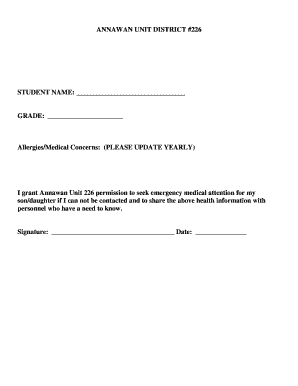
Food Allergy Waiver Template Form


Understanding the Food Allergy Waiver Template
The food allergy waiver template is a crucial document designed to protect businesses and organizations from liability related to food allergies. This template allows individuals to acknowledge their allergies and accept the risks associated with consuming certain food items. It is commonly used by schools, restaurants, and event organizers to ensure that participants are aware of potential allergens in the food being served.
How to Use the Food Allergy Waiver Template
Using the food allergy waiver template involves several straightforward steps. First, ensure that the template is tailored to your specific needs, including the types of allergens present in your food offerings. Next, present the waiver to individuals who will be consuming the food, allowing them to read and understand the terms. Once they agree, they should sign and date the document, confirming their awareness of the potential risks. Retain a copy of the signed waiver for your records to demonstrate compliance and due diligence.
Key Elements of the Food Allergy Waiver Template
A well-constructed food allergy waiver template should include several key elements. These typically consist of:
- Identification of Allergens: Clearly list all potential allergens present in the food.
- Assumption of Risk: A statement that acknowledges the individual's understanding of the risks associated with food allergies.
- Release of Liability: A clause that releases the business from liability in case of an allergic reaction.
- Signature Section: A space for the individual to sign and date the waiver.
Steps to Complete the Food Allergy Waiver Template
Completing the food allergy waiver template requires careful attention to detail. Follow these steps:
- Download the Template: Obtain a copy of the food allergy waiver template from a reliable source.
- Fill in the Details: Enter the necessary information, including the names of the individuals and the specific allergens.
- Review the Document: Ensure all information is accurate and complete.
- Present for Signature: Provide the waiver to the individual for their review and signature.
- Store the Waiver: Keep a signed copy in your records for future reference.
Legal Use of the Food Allergy Waiver Template
The legal use of a food allergy waiver template is essential for minimizing liability risks. By having individuals sign this waiver, businesses can demonstrate that they have taken reasonable steps to inform participants about potential allergens. However, it is important to note that while a waiver can provide some level of protection, it may not completely absolve a business of liability in all circumstances. Consulting with a legal professional is advisable to ensure compliance with state laws and regulations.
Examples of Using the Food Allergy Waiver Template
There are various scenarios where a food allergy waiver template can be effectively utilized. For instance:
- School Events: Schools can use the waiver during events where food is served to students with known allergies.
- Restaurants: Dining establishments can present waivers to customers with food allergies to inform them of potential risks.
- Catering Services: Caterers can require clients to sign waivers for events involving food service to mitigate liability.
Quick guide on how to complete food allergy waiver template
Manage Food Allergy Waiver Template effortlessly on any device
Digital document management has gained popularity among businesses and individuals. It offers a perfect eco-friendly alternative to conventional printed and signed documents, as you can locate the appropriate form and securely save it online. airSlate SignNow provides you with all the resources necessary to create, modify, and electronically sign your documents swiftly without delays. Handle Food Allergy Waiver Template on any device using airSlate SignNow Android or iOS applications and enhance any document-related process today.
How to modify and eSign Food Allergy Waiver Template effortlessly
- Locate Food Allergy Waiver Template and click Get Form to begin.
- Utilize the tools we offer to complete your document.
- Emphasize important sections of your documents or redact sensitive information with tools that airSlate SignNow provides specifically for that purpose.
- Create your eSignature with the Sign tool, which takes seconds and holds the same legal validity as a traditional ink signature.
- Review the details and click on the Done button to save your changes.
- Choose your preferred method to send your form, whether by email, SMS, invitation link, or download it to your computer.
Eliminate concerns about missing or lost documents, tedious form searches, or errors that necessitate printing new document copies. airSlate SignNow meets all your document management needs in just a few clicks from any device you prefer. Edit and eSign Food Allergy Waiver Template and guarantee effective communication at every stage of your form preparation process with airSlate SignNow.
Create this form in 5 minutes or less
Create this form in 5 minutes!
How to create an eSignature for the food allergy waiver template
How to create an electronic signature for a PDF online
How to create an electronic signature for a PDF in Google Chrome
How to create an e-signature for signing PDFs in Gmail
How to create an e-signature right from your smartphone
How to create an e-signature for a PDF on iOS
How to create an e-signature for a PDF on Android
People also ask
-
What is a food allergy waiver form?
A food allergy waiver form is a legal document that allows individuals to acknowledge and accept the risks associated with food allergies. This form is essential for organizations that serve food, ensuring that participants are aware of potential allergens and release the organization from liability.
-
How can I create a food allergy waiver form using airSlate SignNow?
Creating a food allergy waiver form with airSlate SignNow is simple and efficient. You can use our intuitive drag-and-drop editor to customize your form, add necessary fields, and include signature options, making it easy for users to complete and sign.
-
Is there a cost associated with using the food allergy waiver form feature?
Yes, airSlate SignNow offers various pricing plans that include the food allergy waiver form feature. Our plans are designed to be cost-effective, ensuring that businesses of all sizes can access the tools they need to manage their documents efficiently.
-
What are the benefits of using a food allergy waiver form?
Using a food allergy waiver form helps protect your organization from legal liability while ensuring that participants are informed about potential risks. It streamlines the process of collecting necessary information and signatures, making it easier to manage compliance and safety.
-
Can I integrate the food allergy waiver form with other software?
Absolutely! airSlate SignNow offers seamless integrations with various software applications, allowing you to connect your food allergy waiver form with tools like CRM systems, email marketing platforms, and more. This enhances your workflow and improves data management.
-
How secure is the food allergy waiver form data?
Security is a top priority at airSlate SignNow. We implement advanced encryption and security protocols to protect the data collected through your food allergy waiver form, ensuring that sensitive information remains confidential and secure.
-
Can I customize the food allergy waiver form to fit my needs?
Yes, airSlate SignNow allows you to fully customize your food allergy waiver form. You can add your branding, modify the content, and adjust the layout to ensure it meets your specific requirements and resonates with your audience.
Get more for Food Allergy Waiver Template
- N1101 8 certificate form
- Faa type data sheet p8bo form
- Chp 108a form
- Ambulance claims form allianz global assistance oshc
- Lycoming county continuance form lycoming law association lycolaw
- Independent service learning activity pre approval form
- Insurance broker service level agreement template form
- N 1398303 form
Find out other Food Allergy Waiver Template
- How Do I eSign Arkansas Charity LLC Operating Agreement
- eSign Colorado Charity LLC Operating Agreement Fast
- eSign Connecticut Charity Living Will Later
- How Can I Sign West Virginia Courts Quitclaim Deed
- Sign Courts Form Wisconsin Easy
- Sign Wyoming Courts LLC Operating Agreement Online
- How To Sign Wyoming Courts Quitclaim Deed
- eSign Vermont Business Operations Executive Summary Template Mobile
- eSign Vermont Business Operations Executive Summary Template Now
- eSign Virginia Business Operations Affidavit Of Heirship Mobile
- eSign Nebraska Charity LLC Operating Agreement Secure
- How Do I eSign Nevada Charity Lease Termination Letter
- eSign New Jersey Charity Resignation Letter Now
- eSign Alaska Construction Business Plan Template Mobile
- eSign Charity PPT North Carolina Now
- eSign New Mexico Charity Lease Agreement Form Secure
- eSign Charity PPT North Carolina Free
- eSign North Dakota Charity Rental Lease Agreement Now
- eSign Arkansas Construction Permission Slip Easy
- eSign Rhode Island Charity Rental Lease Agreement Secure