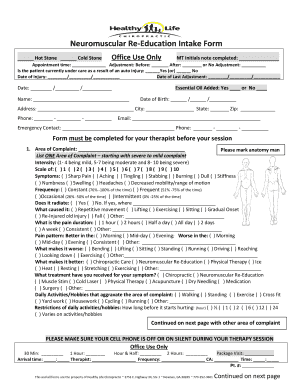
Neuromuscular Re Education Intake Form


What is the Neuromuscular Re Education Intake Form
The Neuromuscular Re Education Intake Form is a specialized document used by healthcare professionals to gather essential information about a patient's neuromuscular conditions. This form is crucial for assessing the patient's history, symptoms, and treatment goals. By collecting comprehensive data, practitioners can tailor their therapeutic approaches to meet individual needs effectively.
Key elements of the Neuromuscular Re Education Intake Form
This intake form typically includes several key components that facilitate a thorough understanding of the patient's condition. Common elements may include:
- Patient Information: Basic details such as name, age, and contact information.
- Medical History: Previous diagnoses, treatments, and any surgeries related to neuromuscular issues.
- Current Symptoms: A detailed account of symptoms the patient is experiencing, including their duration and severity.
- Goals of Treatment: Patient's expectations and desired outcomes from neuromuscular re-education.
Steps to complete the Neuromuscular Re Education Intake Form
Completing the Neuromuscular Re Education Intake Form involves several straightforward steps. Patients should:
- Gather relevant medical records and information about their health history.
- Carefully read each section of the form to understand the information required.
- Provide accurate and honest responses to ensure effective treatment planning.
- Review the completed form for any missing information before submission.
How to use the Neuromuscular Re Education Intake Form
To utilize the Neuromuscular Re Education Intake Form effectively, healthcare providers should follow these guidelines:
- Distribute the form to patients prior to their initial consultation to allow ample time for completion.
- Use the information gathered to inform the assessment and treatment planning process.
- Maintain the confidentiality of patient information in accordance with HIPAA regulations.
Legal use of the Neuromuscular Re Education Intake Form
Legal considerations surrounding the use of the Neuromuscular Re Education Intake Form include compliance with healthcare regulations. Practitioners must ensure that:
- The form is used solely for the purpose of treatment and patient assessment.
- Patient consent is obtained for any information shared with third parties.
- All data is stored securely to protect patient privacy and comply with applicable laws.
Digital vs. Paper Version
Both digital and paper versions of the Neuromuscular Re Education Intake Form have their advantages. Digital forms can be filled out online, allowing for easier data collection and storage. They often integrate seamlessly with electronic health record systems. Conversely, paper forms may be preferred in settings where technology is less accessible or for patients who are more comfortable with traditional methods. Regardless of the format, ensuring clarity and ease of use is essential for effective patient engagement.
Quick guide on how to complete neuromuscular re education intake form
Complete Neuromuscular Re Education Intake Form effortlessly on any device
Digital document management has become favored by businesses and individuals alike. It offers an excellent environmentally friendly substitute for conventional printed and signed paperwork, allowing you to find the correct template and securely store it online. airSlate SignNow equips you with all the tools necessary to create, modify, and electronically sign your documents swiftly without any holdups. Manage Neuromuscular Re Education Intake Form on any device using airSlate SignNow Android or iOS applications and streamline any document-centric task today.
How to edit and electronically sign Neuromuscular Re Education Intake Form with ease
- Find Neuromuscular Re Education Intake Form and click Get Form to begin.
- Utilize the tools we provide to fill out your document.
- Emphasize pertinent sections of the documents or obscure confidential details with the tools that airSlate SignNow offers specifically for that purpose.
- Create your signature using the Sign tool, which takes only seconds and holds the same legal significance as a conventional wet ink signature.
- Review the information and click on the Done button to finalize your changes.
- Select how you wish to send your form, via email, SMS, or invitation link, or download it to your computer.
Eliminate worries about lost or misplaced documents, tedious form searches, or errors that require printing new copies. airSlate SignNow efficiently meets your document management needs in just a few clicks from any device of your preference. Modify and electronically sign Neuromuscular Re Education Intake Form and ensure excellent communication at every stage of your form preparation process with airSlate SignNow.
Create this form in 5 minutes or less
Create this form in 5 minutes!
How to create an eSignature for the neuromuscular re education intake form
How to create an electronic signature for a PDF online
How to create an electronic signature for a PDF in Google Chrome
How to create an e-signature for signing PDFs in Gmail
How to create an e-signature right from your smartphone
How to create an e-signature for a PDF on iOS
How to create an e-signature for a PDF on Android
People also ask
-
What is a Neuromuscular Re Education Intake Form?
A Neuromuscular Re Education Intake Form is a specialized document designed to gather essential information about a patient's neuromuscular condition. This form helps healthcare providers assess the patient's needs and tailor their treatment plans accordingly. By using airSlate SignNow, you can easily create and manage these forms digitally.
-
How can airSlate SignNow help with the Neuromuscular Re Education Intake Form?
airSlate SignNow streamlines the process of creating, sending, and signing the Neuromuscular Re Education Intake Form. Our platform allows you to customize the form to fit your specific requirements and ensures that it is securely signed by patients. This efficiency saves time and enhances patient engagement.
-
What are the pricing options for using airSlate SignNow for the Neuromuscular Re Education Intake Form?
airSlate SignNow offers flexible pricing plans to accommodate various business needs. You can choose from monthly or annual subscriptions, with options that include features specifically for managing documents like the Neuromuscular Re Education Intake Form. Visit our pricing page for detailed information on each plan.
-
Are there any integrations available for the Neuromuscular Re Education Intake Form?
Yes, airSlate SignNow integrates seamlessly with various applications to enhance the functionality of your Neuromuscular Re Education Intake Form. You can connect with popular tools like Google Drive, Salesforce, and more, allowing for efficient data management and workflow automation.
-
What are the benefits of using a digital Neuromuscular Re Education Intake Form?
Using a digital Neuromuscular Re Education Intake Form offers numerous benefits, including improved accuracy, faster processing times, and enhanced patient experience. With airSlate SignNow, you can eliminate paper-based errors and ensure that all information is securely stored and easily accessible.
-
Is it easy to customize the Neuromuscular Re Education Intake Form in airSlate SignNow?
Absolutely! airSlate SignNow provides an intuitive interface that allows you to easily customize the Neuromuscular Re Education Intake Form to meet your specific needs. You can add fields, adjust layouts, and incorporate branding elements to create a professional and personalized form.
-
How secure is the Neuromuscular Re Education Intake Form when using airSlate SignNow?
Security is a top priority at airSlate SignNow. The Neuromuscular Re Education Intake Form is protected with advanced encryption and complies with industry standards to ensure that patient data remains confidential and secure. You can trust that your documents are safe with us.
Get more for Neuromuscular Re Education Intake Form
- Tier 1 behavior intervention checklist form
- Ellenton pediatrics form
- Certificate of appealability form
- Blank gate pass dp world mumbai form
- This document certifies that the artist declares the piece of artwork mentioned below to be an authentic and form
- Statement of marks form
- Nj 1040nr v nonresident payment voucher form
- Clear print real estate withholding payment vouche form
Find out other Neuromuscular Re Education Intake Form
- Can I eSignature Oregon Orthodontists LLC Operating Agreement
- How To eSignature Rhode Island Orthodontists LLC Operating Agreement
- Can I eSignature West Virginia Lawers Cease And Desist Letter
- eSignature Alabama Plumbing Confidentiality Agreement Later
- How Can I eSignature Wyoming Lawers Quitclaim Deed
- eSignature California Plumbing Profit And Loss Statement Easy
- How To eSignature California Plumbing Business Letter Template
- eSignature Kansas Plumbing Lease Agreement Template Myself
- eSignature Louisiana Plumbing Rental Application Secure
- eSignature Maine Plumbing Business Plan Template Simple
- Can I eSignature Massachusetts Plumbing Business Plan Template
- eSignature Mississippi Plumbing Emergency Contact Form Later
- eSignature Plumbing Form Nebraska Free
- How Do I eSignature Alaska Real Estate Last Will And Testament
- Can I eSignature Alaska Real Estate Rental Lease Agreement
- eSignature New Jersey Plumbing Business Plan Template Fast
- Can I eSignature California Real Estate Contract
- eSignature Oklahoma Plumbing Rental Application Secure
- How Can I eSignature Connecticut Real Estate Quitclaim Deed
- eSignature Pennsylvania Plumbing Business Plan Template Safe