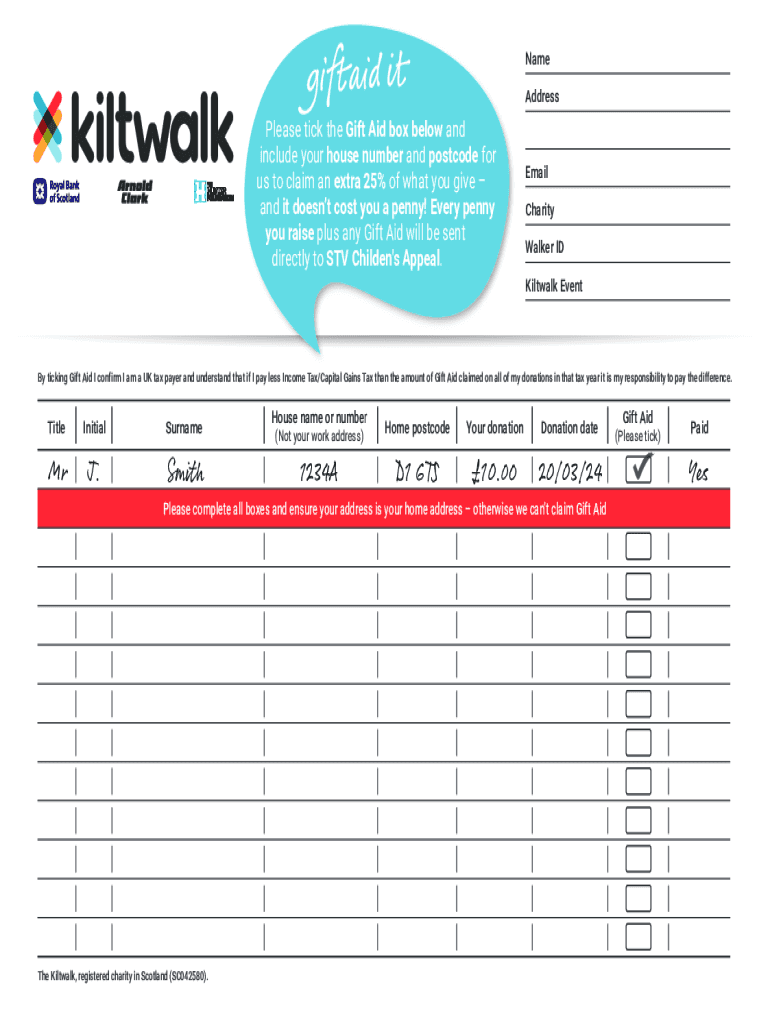
Kiltwalk Sponsor Form


What is the Kiltwalk Sponsor Form
The Kiltwalk Sponsor Form is a document designed for individuals or organizations participating in Kiltwalk events to collect sponsorships. This form allows participants to record the details of their sponsors, including names, contact information, and the amounts pledged. It serves as an essential tool for fundraising efforts, ensuring transparency and accountability in the collection of donations.
How to use the Kiltwalk Sponsor Form
Using the Kiltwalk Sponsor Form involves several straightforward steps. First, participants should download or obtain the form, ensuring they have the most current version. Next, they need to fill in their personal details, including their name and event information. As sponsors pledge support, participants can record their details on the form. It is important to ensure all information is accurate to facilitate the collection of funds later on.
Steps to complete the Kiltwalk Sponsor Form
Completing the Kiltwalk Sponsor Form requires careful attention to detail. Here are the steps to follow:
- Download the form from an official source or obtain a physical copy.
- Fill in your personal information at the top of the form.
- List each sponsor's name, contact information, and the amount they have pledged.
- Ensure all entries are legible and accurate.
- Review the completed form for any errors before submission.
Legal use of the Kiltwalk Sponsor Form
The Kiltwalk Sponsor Form must be used in compliance with applicable laws and regulations regarding fundraising. Participants should ensure that all sponsorships are documented accurately and that any funds collected are handled responsibly. It is advisable to keep copies of the form for record-keeping and reporting purposes, especially if the funds are intended for charitable contributions.
Form Submission Methods
Participants can submit the Kiltwalk Sponsor Form through various methods, depending on the event's requirements. Common submission methods include:
- Online submission through a designated platform or email.
- Mailing the completed form to the event organizers.
- In-person submission at designated locations during the event.
Eligibility Criteria
To effectively use the Kiltwalk Sponsor Form, participants must meet specific eligibility criteria. Generally, individuals or teams participating in Kiltwalk events are eligible to collect sponsorships. Participants should verify any additional requirements set by event organizers, such as age restrictions or fundraising minimums, to ensure compliance.
Quick guide on how to complete kiltwalk sponsor form
Handle Kiltwalk Sponsor Form seamlessly on any device
Digital document management has become increasingly favored by both enterprises and individuals. It serves as an ideal environmentally-friendly alternative to traditional printed and signed documents, allowing you to acquire the correct form and securely keep it online. airSlate SignNow provides all the tools necessary to create, modify, and electronically sign your documents swiftly without any holdups. Manage Kiltwalk Sponsor Form on any device using the airSlate SignNow Android or iOS applications and enhance any document-related task today.
How to modify and eSign Kiltwalk Sponsor Form effortlessly
- Obtain Kiltwalk Sponsor Form and then click Get Form to begin.
- Utilize the tools we provide to fill out your form.
- Emphasize key parts of your documents or obscure sensitive information with tools that airSlate SignNow offers specifically for that purpose.
- Create your electronic signature using the Sign feature, which takes mere seconds and carries the same legal validity as a conventional wet ink signature.
- Review all the details and then click the Done button to finalize your changes.
- Decide how you wish to deliver your form, whether by email, text message (SMS), invite link, or download it to your computer.
Eliminate concerns about lost or misplaced documents, tedious form searching, or mistakes that require new document copies to be printed. airSlate SignNow fulfills your document management needs in just a few clicks from your chosen device. Modify and eSign Kiltwalk Sponsor Form and ensure outstanding communication at every stage of your form preparation process with airSlate SignNow.
Create this form in 5 minutes or less
Create this form in 5 minutes!
How to create an eSignature for the kiltwalk sponsor form
How to create an electronic signature for a PDF online
How to create an electronic signature for a PDF in Google Chrome
How to create an e-signature for signing PDFs in Gmail
How to create an e-signature right from your smartphone
How to create an e-signature for a PDF on iOS
How to create an e-signature for a PDF on Android
People also ask
-
What is the Kiltwalk Sponsor Form?
The Kiltwalk Sponsor Form is a digital document designed to facilitate the collection of sponsorships for Kiltwalk events. With airSlate SignNow, you can easily create, send, and eSign this form, ensuring a smooth process for both sponsors and participants.
-
How can I create a Kiltwalk Sponsor Form using airSlate SignNow?
Creating a Kiltwalk Sponsor Form with airSlate SignNow is simple. You can start by selecting a template or designing your own form from scratch, adding necessary fields for sponsor information, and then sending it out for eSignature.
-
Is there a cost associated with using the Kiltwalk Sponsor Form?
Yes, there is a cost associated with using the Kiltwalk Sponsor Form through airSlate SignNow, but it is designed to be cost-effective. Our pricing plans are flexible, allowing you to choose the one that best fits your organization's needs while maximizing your budget.
-
What features does the Kiltwalk Sponsor Form offer?
The Kiltwalk Sponsor Form includes features such as customizable fields, eSignature capabilities, and automated reminders. These features streamline the sponsorship process, making it easier for you to manage and track submissions.
-
How does the Kiltwalk Sponsor Form benefit my organization?
Using the Kiltwalk Sponsor Form can signNowly enhance your fundraising efforts. It simplifies the sponsorship process, increases efficiency, and allows for better tracking of contributions, ultimately leading to higher participation and donations.
-
Can I integrate the Kiltwalk Sponsor Form with other tools?
Absolutely! airSlate SignNow allows for seamless integration with various tools and platforms. This means you can connect your Kiltwalk Sponsor Form with CRM systems, email marketing tools, and more to streamline your workflow.
-
Is the Kiltwalk Sponsor Form secure?
Yes, the Kiltwalk Sponsor Form is secure. airSlate SignNow employs advanced encryption and security measures to protect your data and ensure that all eSignatures are legally binding and compliant with regulations.
Get more for Kiltwalk Sponsor Form
- Motion to dismiss example form
- Exchange or new items ordered dick blick form
- File u iowasalestaxexemptioncertificate 31014 pdf2 pdf form
- Cin revised capr form 1 cooperative
- Visa application form png
- Gratis slutseddel campingvogn form
- Industrial revolution test pdf form
- Oceanside ny parking permit form
Find out other Kiltwalk Sponsor Form
- eSignature Michigan Courts Affidavit Of Heirship Simple
- eSignature Courts Word Mississippi Later
- eSignature Tennessee Sports Last Will And Testament Mobile
- How Can I eSignature Nevada Courts Medical History
- eSignature Nebraska Courts Lease Agreement Online
- eSignature Nebraska Courts LLC Operating Agreement Easy
- Can I eSignature New Mexico Courts Business Letter Template
- eSignature New Mexico Courts Lease Agreement Template Mobile
- eSignature Courts Word Oregon Secure
- Electronic signature Indiana Banking Contract Safe
- Electronic signature Banking Document Iowa Online
- Can I eSignature West Virginia Sports Warranty Deed
- eSignature Utah Courts Contract Safe
- Electronic signature Maine Banking Permission Slip Fast
- eSignature Wyoming Sports LLC Operating Agreement Later
- Electronic signature Banking Word Massachusetts Free
- eSignature Wyoming Courts Quitclaim Deed Later
- Electronic signature Michigan Banking Lease Agreement Computer
- Electronic signature Michigan Banking Affidavit Of Heirship Fast
- Electronic signature Arizona Business Operations Job Offer Free