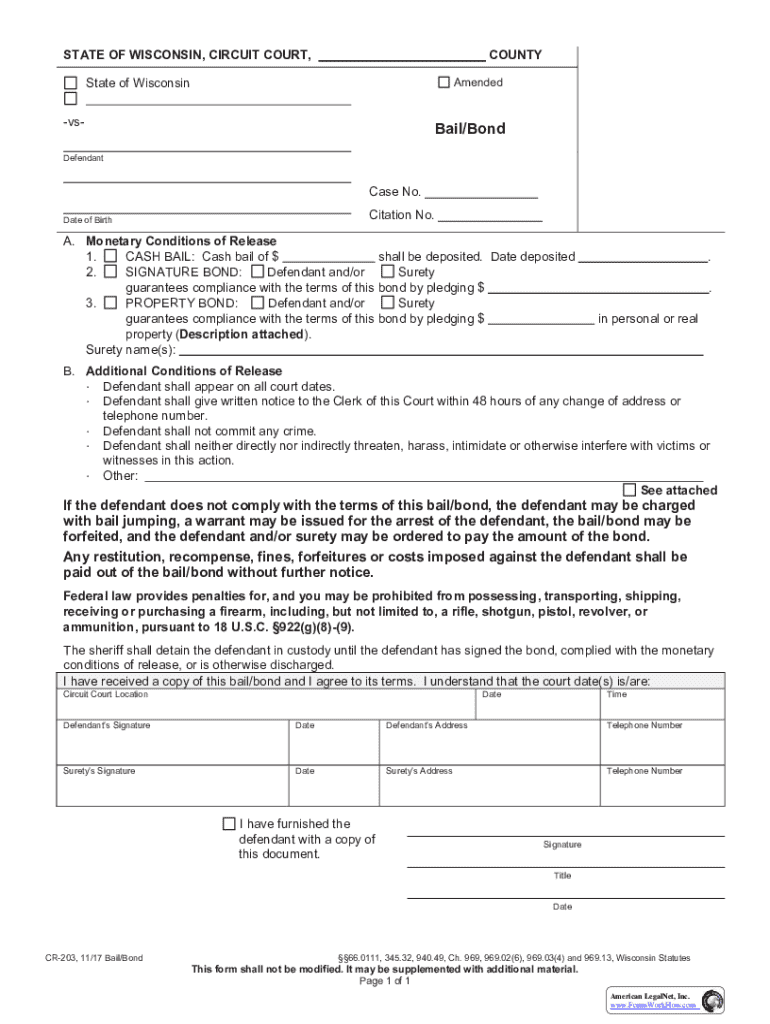
STATE of WISCONSIN, CIRCUIT COURT, COUNTY AmendedS Form


What is the STATE OF WISCONSIN, CIRCUIT COURT, COUNTY AmendedS
The STATE OF WISCONSIN, CIRCUIT COURT, COUNTY AmendedS is a legal document used within the Wisconsin court system. This form serves to amend previous filings or legal documents submitted to the circuit court. It is essential for ensuring that any changes or updates to the original documents are formally recognized by the court. This process is crucial for maintaining accurate records and ensuring that all parties involved are informed of any amendments.
How to use the STATE OF WISCONSIN, CIRCUIT COURT, COUNTY AmendedS
Using the STATE OF WISCONSIN, CIRCUIT COURT, COUNTY AmendedS involves several steps to ensure proper completion and submission. First, gather all relevant information that needs to be amended. This may include case numbers, names of parties involved, and specific details that require changes. Next, fill out the form carefully, ensuring all sections are completed accurately. Once the form is filled out, it should be reviewed for any errors before submission to the appropriate court.
Steps to complete the STATE OF WISCONSIN, CIRCUIT COURT, COUNTY AmendedS
Completing the STATE OF WISCONSIN, CIRCUIT COURT, COUNTY AmendedS involves a systematic approach:
- Identify the original document that requires amendment.
- Gather necessary information and documentation related to the amendment.
- Fill out the AmendedS form, ensuring all required fields are completed.
- Review the form for accuracy and completeness.
- Submit the form to the appropriate circuit court, following the court's specific submission guidelines.
Legal use of the STATE OF WISCONSIN, CIRCUIT COURT, COUNTY AmendedS
The legal use of the STATE OF WISCONSIN, CIRCUIT COURT, COUNTY AmendedS is primarily to correct or update information in previously submitted legal documents. This form is essential in various legal contexts, such as family law, civil cases, or criminal proceedings. Proper use of the AmendedS ensures that the court has the most current and accurate information, which can affect case outcomes and legal rights.
Key elements of the STATE OF WISCONSIN, CIRCUIT COURT, COUNTY AmendedS
Key elements of the STATE OF WISCONSIN, CIRCUIT COURT, COUNTY AmendedS include:
- Case number: A unique identifier for the legal matter.
- Names of parties involved: Accurate identification of all individuals or entities related to the case.
- Details of the amendment: A clear description of what is being amended and why.
- Signature: Required signatures from relevant parties, affirming the accuracy of the information provided.
Form Submission Methods
The STATE OF WISCONSIN, CIRCUIT COURT, COUNTY AmendedS can be submitted through various methods, including:
- Online submission via the court's electronic filing system, if available.
- Mailing the completed form to the appropriate circuit court.
- In-person submission at the court clerk's office during business hours.
Quick guide on how to complete state of wisconsin circuit court countyamendeds
Effortlessly Prepare STATE OF WISCONSIN, CIRCUIT COURT, COUNTY AmendedS on Any Device
Online document management has become increasingly popular among businesses and individuals alike. It serves as an ideal eco-friendly alternative to conventional printed and signed documents, allowing you to obtain the right form and securely store it online. airSlate SignNow provides you with all the tools necessary to create, modify, and eSign your documents quickly without any delays. Manage STATE OF WISCONSIN, CIRCUIT COURT, COUNTY AmendedS on any device using airSlate SignNow's Android or iOS applications and simplify your document-related tasks today.
How to Edit and eSign STATE OF WISCONSIN, CIRCUIT COURT, COUNTY AmendedS with Ease
- Find STATE OF WISCONSIN, CIRCUIT COURT, COUNTY AmendedS and click Get Form to begin.
- Utilize the tools we provide to fill out your form.
- Select important sections of your documents or redact confidential information using tools that airSlate SignNow offers specifically for such purposes.
- Create your eSignature using the Sign feature, which takes only seconds and carries the same legal authority as a traditional handwritten signature.
- Review all the details and then click the Done button to save your changes.
- Decide how you would like to send your form, either via email, text message (SMS), invite link, or download it to your computer.
Eliminate worries about lost or misplaced documents, tedious form searches, or errors that require printing new copies. airSlate SignNow meets all your document management needs with just a few clicks from any device you choose. Edit and eSign STATE OF WISCONSIN, CIRCUIT COURT, COUNTY AmendedS and ensure excellent communication throughout the form preparation process with airSlate SignNow.
Create this form in 5 minutes or less
Create this form in 5 minutes!
How to create an eSignature for the state of wisconsin circuit court countyamendeds
How to create an electronic signature for a PDF online
How to create an electronic signature for a PDF in Google Chrome
How to create an e-signature for signing PDFs in Gmail
How to create an e-signature right from your smartphone
How to create an e-signature for a PDF on iOS
How to create an e-signature for a PDF on Android
People also ask
-
What is airSlate SignNow and how does it relate to the STATE OF WISCONSIN, CIRCUIT COURT, COUNTY AmendedS?
airSlate SignNow is a digital solution that allows businesses to send and eSign documents efficiently. It is particularly useful for handling legal documents related to the STATE OF WISCONSIN, CIRCUIT COURT, COUNTY AmendedS, ensuring compliance and streamlining the signing process.
-
How much does airSlate SignNow cost for users dealing with STATE OF WISCONSIN, CIRCUIT COURT, COUNTY AmendedS?
airSlate SignNow offers various pricing plans to accommodate different needs, including those related to the STATE OF WISCONSIN, CIRCUIT COURT, COUNTY AmendedS. Pricing is competitive and designed to provide value for businesses looking to manage their document signing efficiently.
-
What features does airSlate SignNow offer for managing STATE OF WISCONSIN, CIRCUIT COURT, COUNTY AmendedS?
airSlate SignNow includes features such as customizable templates, secure eSigning, and document tracking, which are essential for managing STATE OF WISCONSIN, CIRCUIT COURT, COUNTY AmendedS. These features help ensure that all documents are handled accurately and efficiently.
-
Can airSlate SignNow integrate with other software for handling STATE OF WISCONSIN, CIRCUIT COURT, COUNTY AmendedS?
Yes, airSlate SignNow offers integrations with various software applications, making it easier to manage documents related to the STATE OF WISCONSIN, CIRCUIT COURT, COUNTY AmendedS. This allows users to streamline their workflows and enhance productivity.
-
What are the benefits of using airSlate SignNow for STATE OF WISCONSIN, CIRCUIT COURT, COUNTY AmendedS?
Using airSlate SignNow for STATE OF WISCONSIN, CIRCUIT COURT, COUNTY AmendedS provides numerous benefits, including faster turnaround times, reduced paperwork, and enhanced security. These advantages help businesses operate more efficiently while ensuring compliance with legal requirements.
-
Is airSlate SignNow secure for documents related to STATE OF WISCONSIN, CIRCUIT COURT, COUNTY AmendedS?
Absolutely, airSlate SignNow prioritizes security, employing advanced encryption and authentication measures to protect documents related to STATE OF WISCONSIN, CIRCUIT COURT, COUNTY AmendedS. Users can trust that their sensitive information is safe and secure.
-
How can I get started with airSlate SignNow for STATE OF WISCONSIN, CIRCUIT COURT, COUNTY AmendedS?
Getting started with airSlate SignNow is simple. You can sign up for a free trial, explore the features, and begin managing your documents related to STATE OF WISCONSIN, CIRCUIT COURT, COUNTY AmendedS right away. Our user-friendly interface makes the onboarding process seamless.
Get more for STATE OF WISCONSIN, CIRCUIT COURT, COUNTY AmendedS
- Ameriprise financial durable power of attorney form
- 1040 quickfinder handbook pdf form
- Chronic low back pain questionnaire images form
- Composer biography worksheet form
- Nwmls rescission form
- Wv unicare weight watchers print out form
- Pub 596 worksheet 1 form
- Ncg01 npdes self inspection formspppform30
Find out other STATE OF WISCONSIN, CIRCUIT COURT, COUNTY AmendedS
- eSign Hawaii Business Credit Application Mobile
- Help Me With eSign California Credit Memo
- eSign Hawaii Credit Memo Online
- Help Me With eSign Hawaii Credit Memo
- How Can I eSign Hawaii Credit Memo
- eSign Utah Outsourcing Services Contract Computer
- How Do I eSign Maryland Interview Non-Disclosure (NDA)
- Help Me With eSign North Dakota Leave of Absence Agreement
- How To eSign Hawaii Acknowledgement of Resignation
- How Can I eSign New Jersey Resignation Letter
- How Do I eSign Ohio Resignation Letter
- eSign Arkansas Military Leave Policy Myself
- How To eSign Hawaii Time Off Policy
- How Do I eSign Hawaii Time Off Policy
- Help Me With eSign Hawaii Time Off Policy
- How To eSign Hawaii Addressing Harassement
- How To eSign Arkansas Company Bonus Letter
- eSign Hawaii Promotion Announcement Secure
- eSign Alaska Worksheet Strengths and Weaknesses Myself
- How To eSign Rhode Island Overtime Authorization Form