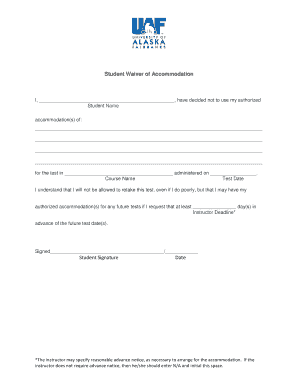
PDF Fillable Form


What is the PDF Fillable Form
A PDF fillable form is a document that allows users to enter data directly into designated fields within a PDF file. This type of form is commonly used for applications, tax documents, and various legal forms. Unlike traditional paper forms, PDF fillable forms can be completed electronically, making them more efficient and user-friendly. They can include text fields, checkboxes, radio buttons, and signature fields, enabling users to provide all necessary information without printing the document.
How to use the PDF Fillable Form
Using a PDF fillable form is straightforward. First, open the form using a compatible PDF reader or editor. Next, click on the fields to enter your information. You can type directly into text boxes, select options from dropdown menus, or check boxes as needed. Once you have filled out the form, review your entries for accuracy. Finally, save the completed form to your device or print it for submission, depending on the requirements of the specific form.
Steps to complete the PDF Fillable Form
Completing a PDF fillable form involves several key steps:
- Open the PDF fillable form in a PDF reader.
- Click on each field to enter the required information.
- Use the tab key to navigate between fields for efficiency.
- Check all entries for accuracy and completeness.
- Save the completed form to your device.
- Submit the form as per the instructions provided, either electronically or by printing it out.
Legal use of the PDF Fillable Form
PDF fillable forms are legally recognized in many contexts, especially when they include electronic signatures. In the United States, electronic signatures are valid under the Electronic Signatures in Global and National Commerce (ESIGN) Act and the Uniform Electronic Transactions Act (UETA). This means that completed PDF fillable forms can be used for contracts, applications, and other legal documents, provided they meet the necessary requirements for authenticity and consent.
Examples of using the PDF Fillable Form
PDF fillable forms are versatile and can be used in various scenarios, including:
- Tax forms such as the W-9 or 1040, allowing individuals to report income and claim deductions.
- Job applications, enabling candidates to submit their information digitally.
- Legal documents like contracts or agreements, where signatures are required.
- Medical forms for patient information, streamlining the intake process.
Form Submission Methods
When it comes to submitting a PDF fillable form, there are typically several methods available:
- Online submission via email or a secure portal, which is often the fastest method.
- Mailing a printed version of the completed form, which may be required for certain legal documents.
- In-person submission at designated locations, particularly for official applications or registrations.
Quick guide on how to complete pdf fillable form
Effortlessly Prepare [SKS] on Any Device
Digital document management has become increasingly popular among businesses and individuals. It serves as the perfect environmentally friendly alternative to conventional printed and signed paperwork, allowing you to access the correct form and securely store it online. airSlate SignNow equips you with all the tools necessary to create, modify, and electronically sign your documents promptly without any delays. Manage [SKS] on any device using the airSlate SignNow Android or iOS applications and simplify any document-related task today.
The Easiest Way to Modify and eSign [SKS] Seamlessly
- Locate [SKS] and click on Get Form to begin.
- Utilize the tools we provide to fill out your form.
- Emphasize relevant portions of the documents or obscure sensitive information using tools specifically offered by airSlate SignNow for that purpose.
- Create your eSignature with the Sign function, which takes moments and holds the same legal validity as a conventional wet ink signature.
- Review all the details and click on the Done button to save your changes.
- Choose your preferred method for delivering your form, whether by email, SMS, invitation link, or download to your computer.
Eliminate concerns about lost or misfiled documents, tedious form searches, or errors that necessitate printing new copies. airSlate SignNow meets all your document management needs in just a few clicks from any device of your choice. Edit and eSign [SKS] and ensure outstanding communication throughout your document preparation process with airSlate SignNow.
Create this form in 5 minutes or less
Related searches to PDF Fillable Form
Create this form in 5 minutes!
How to create an eSignature for the pdf fillable form
How to create an electronic signature for a PDF online
How to create an electronic signature for a PDF in Google Chrome
How to create an e-signature for signing PDFs in Gmail
How to create an e-signature right from your smartphone
How to create an e-signature for a PDF on iOS
How to create an e-signature for a PDF on Android
People also ask
-
What is a PDF Fillable Form?
A PDF Fillable Form is a document that allows users to enter data directly into designated fields within a PDF file. This feature enhances user experience by simplifying data collection and ensuring accuracy. With airSlate SignNow, creating and managing PDF Fillable Forms is straightforward and efficient.
-
How can I create a PDF Fillable Form using airSlate SignNow?
Creating a PDF Fillable Form with airSlate SignNow is easy. Simply upload your PDF document, use our intuitive editor to add fillable fields, and save your changes. This process allows you to customize forms to meet your specific needs quickly.
-
Are there any costs associated with using PDF Fillable Forms?
airSlate SignNow offers competitive pricing plans that include access to PDF Fillable Forms. Depending on your chosen plan, you can enjoy various features at a cost-effective rate. We also provide a free trial, allowing you to explore the benefits before committing.
-
What are the benefits of using PDF Fillable Forms?
PDF Fillable Forms streamline the data collection process, reduce errors, and save time. By using airSlate SignNow, businesses can enhance their workflow efficiency and improve client interactions. Additionally, these forms can be easily shared and signed electronically.
-
Can I integrate PDF Fillable Forms with other applications?
Yes, airSlate SignNow supports integrations with various applications, allowing you to connect your PDF Fillable Forms with tools you already use. This capability enhances productivity by automating workflows and ensuring seamless data transfer between platforms.
-
Is it secure to use PDF Fillable Forms with airSlate SignNow?
Absolutely! airSlate SignNow prioritizes security, ensuring that your PDF Fillable Forms and data are protected. We utilize encryption and comply with industry standards to safeguard your information, giving you peace of mind while using our platform.
-
Can I track responses from my PDF Fillable Forms?
Yes, airSlate SignNow provides tracking features that allow you to monitor responses from your PDF Fillable Forms. You can see who has completed the form and when, enabling you to manage submissions effectively and follow up as needed.
Get more for PDF Fillable Form
- Mc 515 stipulation to continue commitment hearing 5 15 mental commitment form
- In the matter of the hospitalization of form
- Mc 610 notice of right to counsel 1 14 pdf fill in mental commitment forms 490102007
- Mc 615 application for court approval of 5 day detention 5 10 mental commitment form
- Mc 625 petition for 30 day involuntary commitment 5 10 mental commitment form
- I am requesting a referral to the court sponsored guardianship mediation program form
- Med 200 request for court sponsored cina mediation 1113 pdf fill in mediation forms
- Control number ak name 1 form
Find out other PDF Fillable Form
- How Do I Electronic signature New Hampshire Legal LLC Operating Agreement
- How Can I Electronic signature New Mexico Legal Forbearance Agreement
- Electronic signature New Jersey Legal Residential Lease Agreement Fast
- How To Electronic signature New York Legal Lease Agreement
- How Can I Electronic signature New York Legal Stock Certificate
- Electronic signature North Carolina Legal Quitclaim Deed Secure
- How Can I Electronic signature North Carolina Legal Permission Slip
- Electronic signature Legal PDF North Dakota Online
- Electronic signature North Carolina Life Sciences Stock Certificate Fast
- Help Me With Electronic signature North Dakota Legal Warranty Deed
- Electronic signature North Dakota Legal Cease And Desist Letter Online
- Electronic signature North Dakota Legal Cease And Desist Letter Free
- Electronic signature Delaware Orthodontists Permission Slip Free
- How Do I Electronic signature Hawaii Orthodontists Lease Agreement Form
- Electronic signature North Dakota Life Sciences Business Plan Template Now
- Electronic signature Oklahoma Legal Bill Of Lading Fast
- Electronic signature Oklahoma Legal Promissory Note Template Safe
- Electronic signature Oregon Legal Last Will And Testament Online
- Electronic signature Life Sciences Document Pennsylvania Simple
- Electronic signature Legal Document Pennsylvania Online