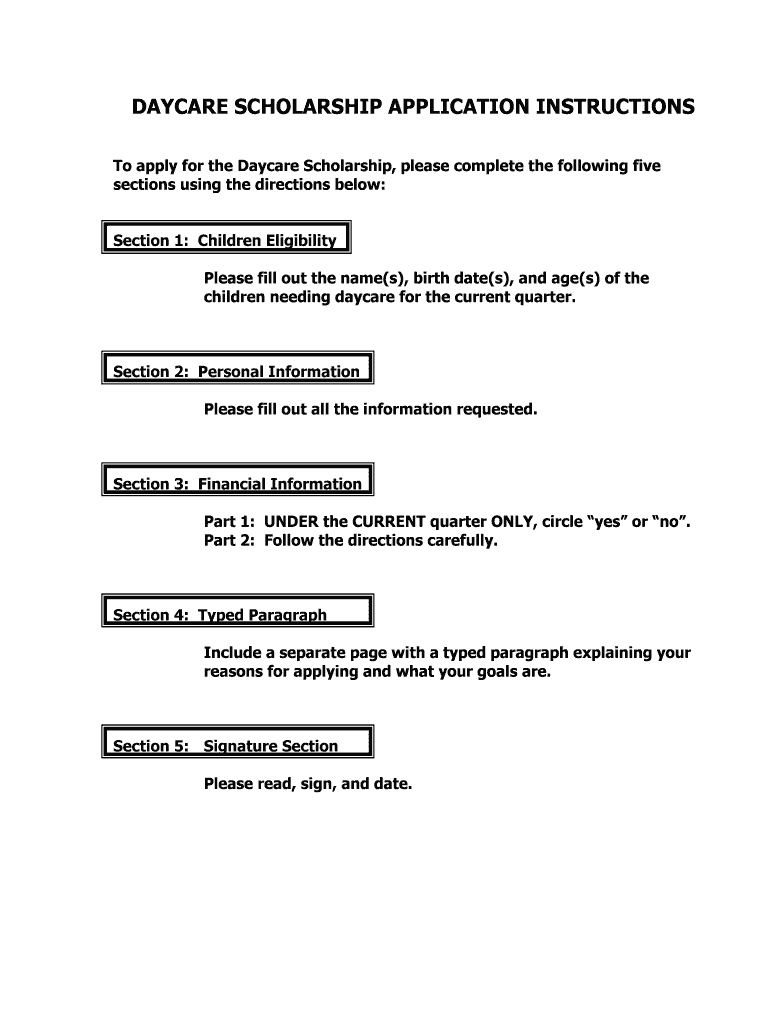
Daycare Scholarship Application Instructions UC Blue Ash Ucblueash Form


What is the Daycare Scholarship Application Instructions UC Blue Ash Ucblueash
The Daycare Scholarship Application Instructions for UC Blue Ash provide essential guidelines for families seeking financial assistance for childcare. This scholarship aims to support eligible students and families by alleviating some of the costs associated with daycare services. Understanding these instructions is crucial for successfully navigating the application process and securing funding for childcare needs.
Eligibility Criteria
To qualify for the daycare scholarship, applicants must meet specific criteria set by UC Blue Ash. Generally, eligibility is based on factors such as income level, enrollment status at the university, and the age of the children requiring care. It is important to review the detailed eligibility requirements outlined in the application instructions to ensure compliance and increase the chances of approval.
Required Documents
Applicants must gather and submit several documents when applying for the daycare scholarship. Commonly required documents include proof of income, enrollment verification at UC Blue Ash, and identification for both the applicant and the children. Ensuring that all necessary paperwork is complete and accurate can significantly streamline the application process.
Steps to Complete the Daycare Scholarship Application Instructions UC Blue Ash Ucblueash
Completing the daycare scholarship application involves several key steps. First, review the eligibility criteria to confirm qualification. Next, collect all required documents. After gathering the necessary paperwork, fill out the application form carefully, ensuring all information is accurate. Finally, submit the application by the specified deadline, either online or via mail, as outlined in the instructions.
Form Submission Methods
Applicants have multiple options for submitting their daycare scholarship application. The most common methods include online submission through the UC Blue Ash portal, mailing the completed application to the designated office, or delivering it in person. Each method has its own advantages, so it is advisable to choose the one that best fits the applicant's circumstances and preferences.
Application Process & Approval Time
The application process for the daycare scholarship typically involves several stages, including submission, review, and approval. After submitting the application, it will be reviewed by the scholarship committee. The approval time can vary, but applicants should expect to receive notification within a few weeks. Staying informed about the status of the application can help manage expectations and plan accordingly.
Quick guide on how to complete daycare scholarship application instructions uc blue ash ucblueash
Finish [SKS] seamlessly on any gadget
Digital document management has become favored by both companies and individuals. It offers an ideal environmentally-friendly alternative to traditional printed and signed documents, as you can easily locate the necessary form and securely keep it online. airSlate SignNow equips you with all the tools required to create, edit, and eSign your documents quickly and efficiently. Manage [SKS] on any gadget using airSlate SignNow's Android or iOS applications and enhance any document-related process today.
How to edit and eSign [SKS] with ease
- Locate [SKS] and click Get Form to begin.
- Make use of the tools we provide to fill out your document.
- Mark important sections of the documents or redact sensitive information with tools that airSlate SignNow specifically provides for this purpose.
- Create your signature using the Sign tool, which takes only a few seconds and has the same legal validity as a conventional wet ink signature.
- Review all the information and click the Done button to save your updates.
- Select your preferred method for sending your form, whether by email, SMS, or invite link, or download it to your computer.
Say goodbye to lost or misplaced documents, tedious form searching, or errors that require printing new document copies. airSlate SignNow fulfills all your document management needs in just a few clicks from your chosen device. Alter and eSign [SKS] to ensure excellent communication at every stage of the form preparation process with airSlate SignNow.
Create this form in 5 minutes or less
Related searches to Daycare Scholarship Application Instructions UC Blue Ash Ucblueash
Create this form in 5 minutes!
How to create an eSignature for the daycare scholarship application instructions uc blue ash ucblueash
How to create an electronic signature for a PDF online
How to create an electronic signature for a PDF in Google Chrome
How to create an e-signature for signing PDFs in Gmail
How to create an e-signature right from your smartphone
How to create an e-signature for a PDF on iOS
How to create an e-signature for a PDF on Android
People also ask
-
What are the Daycare Scholarship Application Instructions UC Blue Ash Ucblueash?
The Daycare Scholarship Application Instructions UC Blue Ash Ucblueash provide a step-by-step guide for applicants to successfully complete their scholarship applications. This includes details on eligibility, required documents, and submission deadlines to ensure a smooth application process.
-
How can I access the Daycare Scholarship Application Instructions UC Blue Ash Ucblueash?
You can access the Daycare Scholarship Application Instructions UC Blue Ash Ucblueash directly on the UC Blue Ash website or through the financial aid office. They provide downloadable resources and online guidance to help you navigate the application process.
-
What documents are needed for the Daycare Scholarship Application Instructions UC Blue Ash Ucblueash?
The required documents for the Daycare Scholarship Application Instructions UC Blue Ash Ucblueash typically include proof of income, residency verification, and any relevant identification. Make sure to review the instructions carefully to ensure you have all necessary paperwork ready for submission.
-
Are there any fees associated with the Daycare Scholarship Application Instructions UC Blue Ash Ucblueash?
There are no fees associated with submitting the Daycare Scholarship Application Instructions UC Blue Ash Ucblueash. The application process is designed to be accessible and cost-effective for all eligible applicants seeking financial assistance.
-
What benefits do I receive from the Daycare Scholarship Application Instructions UC Blue Ash Ucblueash?
By following the Daycare Scholarship Application Instructions UC Blue Ash Ucblueash, you can secure financial support for daycare services, easing the burden of childcare costs. This scholarship can signNowly enhance your ability to focus on your education while ensuring your child is well cared for.
-
How long does it take to process the Daycare Scholarship Application Instructions UC Blue Ash Ucblueash?
The processing time for the Daycare Scholarship Application Instructions UC Blue Ash Ucblueash can vary, but applicants typically receive a response within a few weeks. It’s important to submit your application as early as possible to allow for any potential delays.
-
Can I apply for the Daycare Scholarship Application Instructions UC Blue Ash Ucblueash online?
Yes, you can apply for the Daycare Scholarship Application Instructions UC Blue Ash Ucblueash online through the UC Blue Ash portal. The online application is user-friendly and allows you to upload necessary documents directly for convenience.
Get more for Daycare Scholarship Application Instructions UC Blue Ash Ucblueash
- Does hereby certify that a certain deed of trust described below is hereby released form
- Fillable online deductions for fax email print pdffiller form
- Fillable online courts state nh david eldridge the rolling form
- Fillable online to the volunteers and those ampquotsponsoring form
- Alaska small claims handbook fill online printable form
- Fillable online isd2135 k12 mn sd application form maple
- Fillable online seattlecentral invoice voucher form
- Fillable online civ 575 writ of assistance civil forms
Find out other Daycare Scholarship Application Instructions UC Blue Ash Ucblueash
- Help Me With Electronic signature Maine Government Limited Power Of Attorney
- How To Electronic signature Massachusetts Government Job Offer
- Electronic signature Michigan Government LLC Operating Agreement Online
- How To Electronic signature Minnesota Government Lease Agreement
- Can I Electronic signature Minnesota Government Quitclaim Deed
- Help Me With Electronic signature Mississippi Government Confidentiality Agreement
- Electronic signature Kentucky Finance & Tax Accounting LLC Operating Agreement Myself
- Help Me With Electronic signature Missouri Government Rental Application
- Can I Electronic signature Nevada Government Stock Certificate
- Can I Electronic signature Massachusetts Education Quitclaim Deed
- Can I Electronic signature New Jersey Government LLC Operating Agreement
- Electronic signature New Jersey Government Promissory Note Template Online
- Electronic signature Michigan Education LLC Operating Agreement Myself
- How To Electronic signature Massachusetts Finance & Tax Accounting Quitclaim Deed
- Electronic signature Michigan Finance & Tax Accounting RFP Now
- Electronic signature Oklahoma Government RFP Later
- Electronic signature Nebraska Finance & Tax Accounting Business Plan Template Online
- Electronic signature Utah Government Resignation Letter Online
- Electronic signature Nebraska Finance & Tax Accounting Promissory Note Template Online
- Electronic signature Utah Government Quitclaim Deed Online