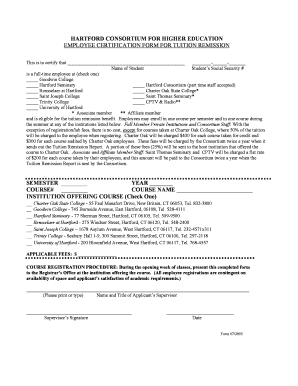
Hartford Consortium for Higher Education Employee Certification Form Hartford


What is the Hartford Consortium For Higher Education Employee Certification Form Hartford
The Hartford Consortium For Higher Education Employee Certification Form Hartford is a formal document used by educational institutions within the Hartford Consortium to certify the employment status of individuals. This form is essential for verifying eligibility for various benefits, programs, or services offered by the consortium. It typically includes sections for personal information, employment details, and the purpose of the certification. The accurate completion of this form ensures compliance with institutional policies and facilitates the processing of requests related to employment verification.
How to use the Hartford Consortium For Higher Education Employee Certification Form Hartford
Using the Hartford Consortium For Higher Education Employee Certification Form Hartford involves a straightforward process. First, ensure you have the most current version of the form, which can usually be obtained from the consortium's official website or administrative office. Next, fill out the required fields accurately, including your personal information and employment details. Once completed, the form should be submitted to the appropriate department within your institution for processing. It is advisable to keep a copy of the submitted form for your records.
Steps to complete the Hartford Consortium For Higher Education Employee Certification Form Hartford
Completing the Hartford Consortium For Higher Education Employee Certification Form Hartford requires careful attention to detail. Follow these steps for effective completion:
- Obtain the form from the official source.
- Fill in your personal information, including your name, address, and contact details.
- Provide your employment information, such as your job title, department, and dates of employment.
- Indicate the purpose of the certification, specifying any relevant programs or benefits.
- Review the form for accuracy and completeness.
- Sign and date the form as required.
- Submit the form to the designated office within your institution.
Key elements of the Hartford Consortium For Higher Education Employee Certification Form Hartford
Several key elements are essential to the Hartford Consortium For Higher Education Employee Certification Form Hartford. These include:
- Personal Information: This section captures the employee's name, address, and contact information.
- Employment Details: Here, employees provide their job title, department, and employment dates.
- Certification Purpose: This part specifies why the certification is needed, which may relate to benefits or programs.
- Signature: The employee must sign the form to validate the information provided.
Legal use of the Hartford Consortium For Higher Education Employee Certification Form Hartford
The Hartford Consortium For Higher Education Employee Certification Form Hartford serves a legal purpose by providing a verified account of an employee's status. This certification can be used in various legal contexts, such as eligibility for state or federal programs, compliance with employment regulations, or as part of an audit process. It is important to ensure that the information submitted is accurate and truthful, as providing false information could lead to legal repercussions.
Form Submission Methods
The Hartford Consortium For Higher Education Employee Certification Form Hartford can typically be submitted through multiple methods, ensuring convenience for employees. Common submission methods include:
- Online Submission: Some institutions may offer an online portal for digital submission.
- Mail: The completed form can be mailed to the relevant department.
- In-Person: Employees may also choose to deliver the form directly to the office.
Quick guide on how to complete hartford consortium for higher education employee certification form hartford
Easily Set Up [SKS] on Any Device
Managing documents online has gained signNow traction among businesses and individuals. It serves as a perfect environmentally-friendly substitute for traditional printed and signed paperwork, allowing you to access the appropriate form and securely store it online. airSlate SignNow equips you with all the necessary tools to create, modify, and electronically sign your documents swiftly without any delays. Handle [SKS] on any platform using airSlate SignNow's Android or iOS applications and streamline any document-related process today.
The Easiest Way to Modify and Electronically Sign [SKS] Effortlessly
- Obtain [SKS] and click on Get Form to begin.
- Make use of the tools we provide to complete your document.
- Emphasize important sections of your documents or redact sensitive information with tools specifically designed for that purpose by airSlate SignNow.
- Create your eSignature using the Sign tool, which takes mere seconds and carries the same legal validity as a conventional wet ink signature.
- Review the details and click on the Done button to save your modifications.
- Select your preferred method for delivering your form, whether by email, SMS, invitation link, or download it to your computer.
Eliminate concerns about lost or misfiled documents, tedious form searching, or errors requiring reprints of new document copies. airSlate SignNow fulfills all your document management needs in just a few clicks from any device you choose. Modify and electronically sign [SKS] and ensure seamless communication at any stage of the form preparation process with airSlate SignNow.
Create this form in 5 minutes or less
Create this form in 5 minutes!
How to create an eSignature for the hartford consortium for higher education employee certification form hartford
How to create an electronic signature for a PDF online
How to create an electronic signature for a PDF in Google Chrome
How to create an e-signature for signing PDFs in Gmail
How to create an e-signature right from your smartphone
How to create an e-signature for a PDF on iOS
How to create an e-signature for a PDF on Android
People also ask
-
What is the Hartford Consortium For Higher Education Employee Certification Form Hartford?
The Hartford Consortium For Higher Education Employee Certification Form Hartford is a streamlined document designed for educational institutions in Hartford to signNow employee qualifications. This form simplifies the verification process, ensuring compliance with local regulations and standards.
-
How can airSlate SignNow help with the Hartford Consortium For Higher Education Employee Certification Form Hartford?
airSlate SignNow provides an efficient platform for sending and eSigning the Hartford Consortium For Higher Education Employee Certification Form Hartford. With its user-friendly interface, you can easily manage document workflows, ensuring that all necessary signatures are obtained quickly and securely.
-
What are the pricing options for using airSlate SignNow for the Hartford Consortium For Higher Education Employee Certification Form Hartford?
airSlate SignNow offers flexible pricing plans tailored to meet the needs of various organizations. Whether you are a small institution or a large university, you can find a plan that fits your budget while providing access to essential features for managing the Hartford Consortium For Higher Education Employee Certification Form Hartford.
-
What features does airSlate SignNow offer for the Hartford Consortium For Higher Education Employee Certification Form Hartford?
Key features of airSlate SignNow include customizable templates, real-time tracking, and secure cloud storage. These tools enhance the efficiency of processing the Hartford Consortium For Higher Education Employee Certification Form Hartford, allowing users to streamline their documentation processes.
-
What are the benefits of using airSlate SignNow for the Hartford Consortium For Higher Education Employee Certification Form Hartford?
Using airSlate SignNow for the Hartford Consortium For Higher Education Employee Certification Form Hartford offers numerous benefits, including reduced processing time and improved accuracy. The platform also enhances collaboration among team members, ensuring that all stakeholders can access and review documents seamlessly.
-
Can airSlate SignNow integrate with other software for the Hartford Consortium For Higher Education Employee Certification Form Hartford?
Yes, airSlate SignNow integrates with various software applications, making it easy to incorporate the Hartford Consortium For Higher Education Employee Certification Form Hartford into your existing workflows. This integration capability allows for a more cohesive document management experience across different platforms.
-
Is airSlate SignNow secure for handling the Hartford Consortium For Higher Education Employee Certification Form Hartford?
Absolutely, airSlate SignNow prioritizes security and compliance, ensuring that all documents, including the Hartford Consortium For Higher Education Employee Certification Form Hartford, are protected. The platform employs advanced encryption and security protocols to safeguard sensitive information.
Get more for Hartford Consortium For Higher Education Employee Certification Form Hartford
- Future and you will be sent the bill form
- Accordance with the provisions of applicable federal and state housing law form
- Medical liens form
- Among the services required to be provided by you under the lease agreement referred to above form
- In the circuit court of mobile county alabama donald r form
- What to know when a tenancy endstenancy services form
- Order plaintiffs motion to dismiss for hedgepeth et al v form
- Sample letter to return the security depositapartmentscom form
Find out other Hartford Consortium For Higher Education Employee Certification Form Hartford
- How Can I Electronic signature New Jersey Real Estate Stock Certificate
- Electronic signature Colorado Sports RFP Safe
- Can I Electronic signature Connecticut Sports LLC Operating Agreement
- How Can I Electronic signature New York Real Estate Warranty Deed
- How To Electronic signature Idaho Police Last Will And Testament
- How Do I Electronic signature North Dakota Real Estate Quitclaim Deed
- Can I Electronic signature Ohio Real Estate Agreement
- Electronic signature Ohio Real Estate Quitclaim Deed Later
- How To Electronic signature Oklahoma Real Estate Business Plan Template
- How Can I Electronic signature Georgia Sports Medical History
- Electronic signature Oregon Real Estate Quitclaim Deed Free
- Electronic signature Kansas Police Arbitration Agreement Now
- Electronic signature Hawaii Sports LLC Operating Agreement Free
- Electronic signature Pennsylvania Real Estate Quitclaim Deed Fast
- Electronic signature Michigan Police Business Associate Agreement Simple
- Electronic signature Mississippi Police Living Will Safe
- Can I Electronic signature South Carolina Real Estate Work Order
- How To Electronic signature Indiana Sports RFP
- How Can I Electronic signature Indiana Sports RFP
- Electronic signature South Dakota Real Estate Quitclaim Deed Now