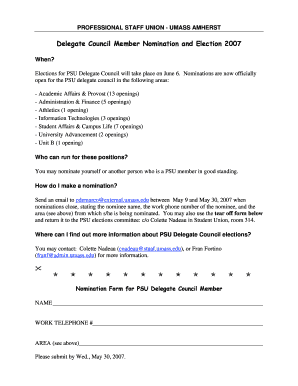
Information and Nomination Form University of Massachusetts


What is the Information And Nomination Form University Of Massachusetts
The Information and Nomination Form from the University of Massachusetts is a crucial document used for various administrative purposes within the university. This form is designed to collect essential information about students, faculty, or staff who are being nominated for specific programs, awards, or recognitions. It ensures that the university has accurate and up-to-date information regarding the individuals involved, which is vital for processing nominations and maintaining institutional records.
How to use the Information And Nomination Form University Of Massachusetts
Using the Information and Nomination Form involves a straightforward process. First, individuals must obtain the form, which can typically be found on the university's official website or through departmental offices. Once acquired, the form should be filled out with accurate personal and nomination details. It is important to provide all required information to avoid delays in processing. After completing the form, it can be submitted electronically or in person, depending on the specific guidelines set by the department handling the nominations.
Steps to complete the Information And Nomination Form University Of Massachusetts
Completing the Information and Nomination Form requires careful attention to detail. Here are the steps to follow:
- Download or request the Information and Nomination Form from the appropriate university department.
- Fill in personal information, including name, contact details, and affiliation with the university.
- Provide details about the nomination, such as the reason for the nomination and any relevant achievements.
- Review the form for accuracy and completeness, ensuring all required fields are filled.
- Submit the form according to the instructions provided, either online or in person.
Required Documents
When submitting the Information and Nomination Form, certain documents may be required to support the nomination. These could include:
- Proof of eligibility, such as student or employee identification.
- Letters of recommendation or support from faculty or peers.
- Any additional documentation that highlights the nominee's qualifications or contributions.
Form Submission Methods
The Information and Nomination Form can typically be submitted through various methods, depending on the specific requirements of the university department. Common submission methods include:
- Online submission via the university's designated portal.
- Mailing the completed form to the appropriate office.
- Hand-delivering the form to the relevant department during business hours.
Eligibility Criteria
Eligibility for nomination using the Information and Nomination Form varies based on the specific program or award. Generally, nominees must be current students, faculty, or staff members of the University of Massachusetts. Additional criteria may include academic performance, contributions to the university community, or specific achievements relevant to the nomination. It is advisable to review the eligibility requirements for the specific nomination category to ensure compliance.
Quick guide on how to complete information and nomination form university of massachusetts
Complete [SKS] effortlessly on any device
Web-based document management has gained popularity among companies and individuals alike. It serves as an ideal eco-friendly alternative to conventional printed and signed documents, allowing you to locate the necessary form and securely save it online. airSlate SignNow equips you with all the tools needed to create, modify, and eSign your documents swiftly without delays. Manage [SKS] on any device using airSlate SignNow's Android or iOS applications and enhance any document-centric process today.
How to modify and eSign [SKS] with ease
- Obtain [SKS] and click Get Form to begin.
- Utilize the tools we provide to complete your document.
- Emphasize important sections of your documents or obscure sensitive information with tools available through airSlate SignNow designed specifically for that purpose.
- Create your eSignature with the Sign feature, which takes mere seconds and holds the same legal significance as a traditional hand-signed signature.
- Review the details and click the Done button to save your changes.
- Choose how you wish to submit your form, via email, SMS, invitation link, or download it to your computer.
Say goodbye to lost files, tedious form searching, or errors that necessitate printing new document copies. airSlate SignNow fulfills all your document management needs in just a few clicks from your preferred device. Modify and eSign [SKS] to ensure optimal communication at every phase of your form preparation process with airSlate SignNow.
Create this form in 5 minutes or less
Related searches to Information And Nomination Form University Of Massachusetts
Create this form in 5 minutes!
How to create an eSignature for the information and nomination form university of massachusetts
How to create an electronic signature for a PDF online
How to create an electronic signature for a PDF in Google Chrome
How to create an e-signature for signing PDFs in Gmail
How to create an e-signature right from your smartphone
How to create an e-signature for a PDF on iOS
How to create an e-signature for a PDF on Android
People also ask
-
What is the Information And Nomination Form University Of Massachusetts?
The Information And Nomination Form University Of Massachusetts is a streamlined document designed to facilitate the nomination process for various programs at the university. It allows users to provide essential information efficiently, ensuring that all necessary details are captured accurately.
-
How can I access the Information And Nomination Form University Of Massachusetts?
You can access the Information And Nomination Form University Of Massachusetts directly through the university's official website or by contacting the admissions office. The form is typically available in a digital format, making it easy to fill out and submit online.
-
Is there a fee associated with the Information And Nomination Form University Of Massachusetts?
There is no fee to submit the Information And Nomination Form University Of Massachusetts. The university aims to make the nomination process accessible to all prospective students without any financial barriers.
-
What features does the Information And Nomination Form University Of Massachusetts offer?
The Information And Nomination Form University Of Massachusetts includes features such as user-friendly navigation, clear instructions, and the ability to save progress. This ensures that users can complete the form at their convenience without losing any information.
-
What are the benefits of using the Information And Nomination Form University Of Massachusetts?
Using the Information And Nomination Form University Of Massachusetts simplifies the nomination process, saving time and reducing errors. It helps ensure that all necessary information is collected efficiently, which can enhance the overall application experience.
-
Can I integrate the Information And Nomination Form University Of Massachusetts with other tools?
Yes, the Information And Nomination Form University Of Massachusetts can be integrated with various document management and e-signature solutions, such as airSlate SignNow. This integration allows for a seamless workflow, making it easier to manage nominations and related documents.
-
How does airSlate SignNow enhance the Information And Nomination Form University Of Massachusetts?
airSlate SignNow enhances the Information And Nomination Form University Of Massachusetts by providing a cost-effective solution for e-signatures and document management. This allows users to sign and send their forms securely and efficiently, streamlining the entire process.
Get more for Information And Nomination Form University Of Massachusetts
- Written statement of recording individual form
- Tenant notice formsfree tenant notice letters us
- Order to show cause definition examples processes form
- Md townhouse landlord gave me a long list of form
- Ocean harbor 336monterey bay form
- Workers and physicians report of injury form
- Fillable online district of columbia letter from tenant to form
- Full text of ampquotrevised statutes of ontario 1980 being a form
Find out other Information And Nomination Form University Of Massachusetts
- eSignature Connecticut Legal Residential Lease Agreement Mobile
- eSignature West Virginia High Tech Lease Agreement Template Myself
- How To eSignature Delaware Legal Residential Lease Agreement
- eSignature Florida Legal Letter Of Intent Easy
- Can I eSignature Wyoming High Tech Residential Lease Agreement
- eSignature Connecticut Lawers Promissory Note Template Safe
- eSignature Hawaii Legal Separation Agreement Now
- How To eSignature Indiana Legal Lease Agreement
- eSignature Kansas Legal Separation Agreement Online
- eSignature Georgia Lawers Cease And Desist Letter Now
- eSignature Maryland Legal Quitclaim Deed Free
- eSignature Maryland Legal Lease Agreement Template Simple
- eSignature North Carolina Legal Cease And Desist Letter Safe
- How Can I eSignature Ohio Legal Stock Certificate
- How To eSignature Pennsylvania Legal Cease And Desist Letter
- eSignature Oregon Legal Lease Agreement Template Later
- Can I eSignature Oregon Legal Limited Power Of Attorney
- eSignature South Dakota Legal Limited Power Of Attorney Now
- eSignature Texas Legal Affidavit Of Heirship Easy
- eSignature Utah Legal Promissory Note Template Free