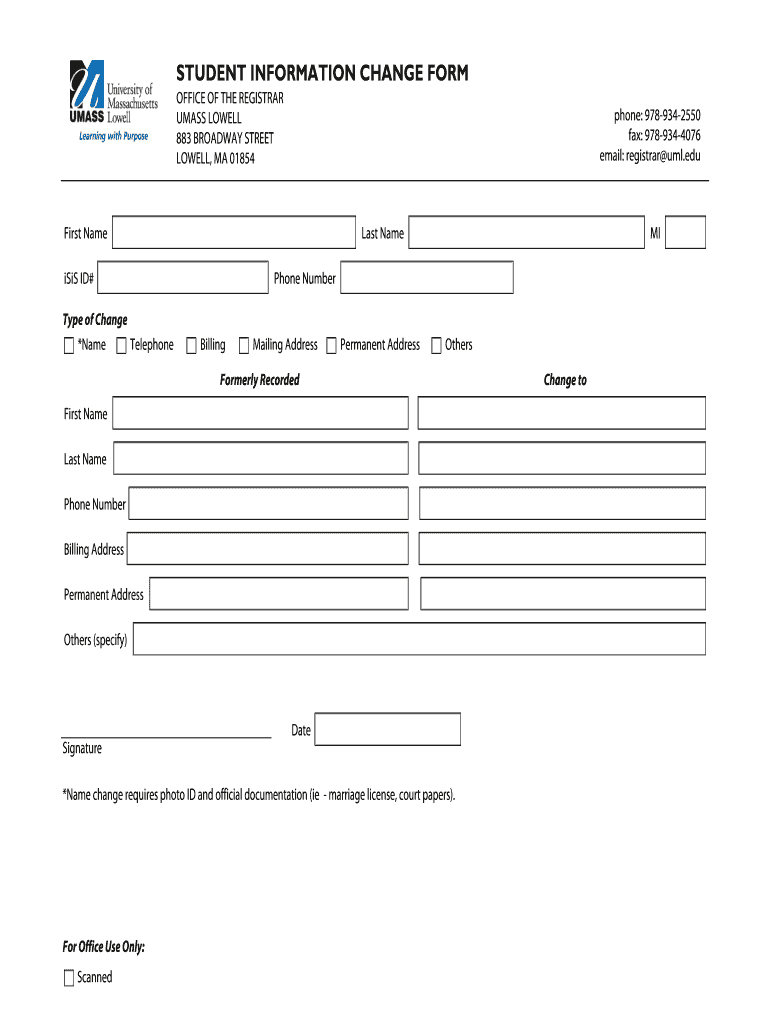
Student Information Change University of Massachusetts Lowell


What is the Student Information Change University Of Massachusetts Lowell
The Student Information Change form at the University of Massachusetts Lowell is a crucial document that allows students to update their personal information on file with the university. This may include changes to a student's name, address, phone number, or other essential details. Keeping this information current is vital for effective communication and ensuring that students receive important notifications regarding their academic progress and university events.
How to use the Student Information Change University Of Massachusetts Lowell
Using the Student Information Change form is straightforward. Students can access the form online through the university’s official website or obtain a physical copy from the registrar’s office. Once the form is filled out with the necessary updates, it can be submitted electronically or in person. It is important to ensure that all information is accurate and complete to avoid processing delays.
Steps to complete the Student Information Change University Of Massachusetts Lowell
To complete the Student Information Change form, follow these steps:
- Access the form online or request a hard copy from the registrar’s office.
- Fill in the required fields, including your student ID and the specific changes you wish to make.
- Review the information for accuracy.
- Submit the form electronically or deliver it in person to the appropriate office.
After submission, students should confirm that their changes have been processed by checking their student account or contacting the registrar’s office.
Required Documents
When submitting the Student Information Change form, students may need to provide supporting documents, especially for name changes. This could include a marriage certificate, court order, or other legal documents that validate the change. It is advisable to check with the registrar’s office for specific requirements related to documentation.
Form Submission Methods
The Student Information Change form can be submitted through various methods:
- Online Submission: If the form is available digitally, students can fill it out and submit it directly through the university’s portal.
- In-Person Submission: Students may opt to print the form and deliver it to the registrar’s office during business hours.
- Mail Submission: If necessary, the completed form can be mailed to the registrar’s office, although this may delay processing times.
Legal use of the Student Information Change University Of Massachusetts Lowell
The legal use of the Student Information Change form is essential for maintaining accurate records at the university. Students are required to provide truthful information when completing the form. Misrepresentation or failure to update personal information may lead to complications in academic records, financial aid, and communication with the university.
Quick guide on how to complete student information change university of massachusetts lowell
Prepare [SKS] effortlessly on any gadget
Digital document management has become increasingly favored by businesses and individuals alike. It serves as an ideal eco-friendly alternative to traditional printed and signed paperwork, allowing you to obtain the correct form and securely store it online. airSlate SignNow equips you with all the tools necessary to create, modify, and eSign your documents quickly without delays. Manage [SKS] on any device using airSlate SignNow Android or iOS applications and simplify your document-related workflows today.
The easiest way to alter and eSign [SKS] with ease
- Locate [SKS] and click Get Form to begin.
- Utilize the tools we provide to complete your document.
- Highlight important sections of your documents or redact sensitive information with tools that airSlate SignNow offers specifically for that task.
- Create your eSignature using the Sign tool, which takes mere seconds and holds the same legal validity as a traditional ink signature.
- Verify the details and click on the Done button to finalize your changes.
- Choose how you want to send your form, whether by email, SMS, or invitation link, or download it to your computer.
Say goodbye to lost or misfiled documents, tedious form searching, or errors that require printing new copies. airSlate SignNow meets all your document management needs in just a few clicks from any device of your choosing. Modify and eSign [SKS] while ensuring excellent communication at every stage of your document preparation process with airSlate SignNow.
Create this form in 5 minutes or less
Related searches to Student Information Change University Of Massachusetts Lowell
Create this form in 5 minutes!
How to create an eSignature for the student information change university of massachusetts lowell
How to create an electronic signature for a PDF online
How to create an electronic signature for a PDF in Google Chrome
How to create an e-signature for signing PDFs in Gmail
How to create an e-signature right from your smartphone
How to create an e-signature for a PDF on iOS
How to create an e-signature for a PDF on Android
People also ask
-
What is the process for a Student Information Change at the University Of Massachusetts Lowell?
To initiate a Student Information Change at the University Of Massachusetts Lowell, students must complete the appropriate forms and submit them to the registrar's office. Utilizing airSlate SignNow can streamline this process by allowing students to eSign documents securely and efficiently, ensuring that changes are processed quickly.
-
How does airSlate SignNow help with Student Information Change at the University Of Massachusetts Lowell?
airSlate SignNow simplifies the Student Information Change process at the University Of Massachusetts Lowell by providing an easy-to-use platform for document management and eSigning. This ensures that students can make necessary changes without the hassle of physical paperwork, saving time and reducing errors.
-
Are there any costs associated with using airSlate SignNow for Student Information Change at the University Of Massachusetts Lowell?
Yes, there are subscription plans available for airSlate SignNow that cater to different needs. However, the cost is often outweighed by the efficiency and convenience it provides for managing Student Information Change at the University Of Massachusetts Lowell.
-
What features does airSlate SignNow offer for managing Student Information Change at the University Of Massachusetts Lowell?
airSlate SignNow offers features such as customizable templates, secure eSigning, and document tracking, which are essential for managing Student Information Change at the University Of Massachusetts Lowell. These features ensure that students can easily fill out and submit their information changes with confidence.
-
Can airSlate SignNow integrate with other systems used by the University Of Massachusetts Lowell?
Yes, airSlate SignNow can integrate with various systems and applications commonly used by the University Of Massachusetts Lowell. This integration allows for a seamless workflow when processing Student Information Change requests, making it easier for both students and administrative staff.
-
What are the benefits of using airSlate SignNow for Student Information Change at the University Of Massachusetts Lowell?
Using airSlate SignNow for Student Information Change at the University Of Massachusetts Lowell offers numerous benefits, including increased efficiency, reduced paperwork, and enhanced security. Students can quickly make changes to their information without delays, ensuring their records are always up to date.
-
Is airSlate SignNow user-friendly for students at the University Of Massachusetts Lowell?
Absolutely! airSlate SignNow is designed with user experience in mind, making it easy for students at the University Of Massachusetts Lowell to navigate the platform. The intuitive interface allows students to complete their Student Information Change quickly and without confusion.
Get more for Student Information Change University Of Massachusetts Lowell
- Facilities use agreement congresodesantidadorg form
- Landlordlessor or authorized agent form
- In hisher capacity as form
- Specific lease provision notice page 1 form
- By posting prominently on the front door of the leased premises form
- Witness this agreement this day of 20 between form
- Trainers facility use agreement form
- Monthly rates or other charges are subject to alteration upon thirty 30 days notice to owner form
Find out other Student Information Change University Of Massachusetts Lowell
- How Do I eSignature Arizona Real Estate PDF
- How To eSignature Arkansas Real Estate Document
- How Do I eSignature Oregon Plumbing PPT
- How Do I eSignature Connecticut Real Estate Presentation
- Can I eSignature Arizona Sports PPT
- How Can I eSignature Wisconsin Plumbing Document
- Can I eSignature Massachusetts Real Estate PDF
- How Can I eSignature New Jersey Police Document
- How Can I eSignature New Jersey Real Estate Word
- Can I eSignature Tennessee Police Form
- How Can I eSignature Vermont Police Presentation
- How Do I eSignature Pennsylvania Real Estate Document
- How Do I eSignature Texas Real Estate Document
- How Can I eSignature Colorado Courts PDF
- Can I eSignature Louisiana Courts Document
- How To Electronic signature Arkansas Banking Document
- How Do I Electronic signature California Banking Form
- How Do I eSignature Michigan Courts Document
- Can I eSignature Missouri Courts Document
- How Can I Electronic signature Delaware Banking PDF