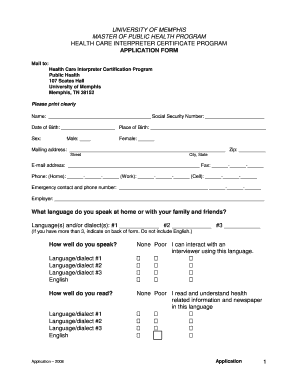
Registration Form University of Memphis


What is the Registration Form University Of Memphis
The Registration Form University Of Memphis is a crucial document for students who wish to enroll in courses at the University of Memphis. This form collects essential information such as personal details, academic history, and course selections. It serves as the official record for the university to process student registrations and ensure that all necessary data is captured for enrollment purposes. Understanding the purpose and requirements of this form is vital for a smooth registration experience.
How to obtain the Registration Form University Of Memphis
Students can obtain the Registration Form University Of Memphis through several convenient methods. The form is readily available on the university's official website, where students can download it in a digital format. Additionally, students may request a physical copy by visiting the university's admissions office. It is advisable to check for any updates or changes to the form on the website to ensure that the most current version is being used.
Steps to complete the Registration Form University Of Memphis
Completing the Registration Form University Of Memphis involves several key steps to ensure accuracy and compliance. First, students should gather all necessary personal information, including their full name, address, and contact details. Next, they need to provide their academic history, which may include previous institutions attended and relevant coursework. After filling out the required sections, students must review the form for any errors before submitting it. Finally, the completed form can be submitted online, via mail, or in person, depending on the preferred method of registration.
Key elements of the Registration Form University Of Memphis
The Registration Form University Of Memphis contains several key elements that are essential for successful enrollment. These elements typically include:
- Personal Information: Name, address, and contact details.
- Academic History: Previous schools attended and degrees earned.
- Course Selection: Desired classes for the upcoming semester.
- Signature: A declaration that the information provided is accurate.
Each of these components plays a vital role in the registration process, ensuring that the university has all necessary information to facilitate enrollment.
Form Submission Methods
Students have multiple options for submitting the Registration Form University Of Memphis. The primary methods include:
- Online Submission: Students can fill out and submit the form directly through the university's online portal.
- Mail: The completed form can be printed and sent to the university's admissions office via postal service.
- In-Person: Students may also choose to deliver the form directly to the admissions office during business hours.
Choosing the right submission method can help streamline the registration process and ensure timely enrollment.
Eligibility Criteria
To successfully complete the Registration Form University Of Memphis, students must meet specific eligibility criteria. Generally, these criteria include being a high school graduate or having equivalent qualifications. Additionally, students may need to provide proof of residency or other documentation as required by the university. It is essential for prospective students to review the eligibility requirements before filling out the form to avoid any delays in the registration process.
Quick guide on how to complete registration form university of memphis
Complete [SKS] effortlessly on any device
The online management of documents has gained traction among companies and individuals alike. It serves as a perfect eco-friendly substitute for traditional printed and signed documents, allowing you to obtain the appropriate form and securely store it online. airSlate SignNow provides all the tools necessary to create, modify, and electronically sign your documents quickly and without delays. Manage [SKS] on any device using the airSlate SignNow applications for Android or iOS and enhance your document-related processes today.
The easiest way to modify and eSign [SKS] comfortably
- Locate [SKS] and click Get Form to initiate.
- Utilize the tools we provide to complete your document.
- Highlight essential parts of your documents or obscure sensitive information with the tools that airSlate SignNow specifically offers for that purpose.
- Create your eSignature with the Sign tool, which takes mere seconds and holds the same legal validity as a traditional handwritten signature.
- Review all details and click on the Done button to save your changes.
- Select your preferred delivery method for your form, whether by email, text message (SMS), invitation link, or download it to your computer.
Say goodbye to lost or misfiled documents, tedious form searches, or mistakes that necessitate printing new copies. airSlate SignNow takes care of your document management needs in just a few clicks from any device of your choice. Edit and eSign [SKS] and ensure excellent communication at any stage of your document preparation process with airSlate SignNow.
Create this form in 5 minutes or less
Related searches to Registration Form University Of Memphis
Create this form in 5 minutes!
How to create an eSignature for the registration form university of memphis
How to create an electronic signature for a PDF online
How to create an electronic signature for a PDF in Google Chrome
How to create an e-signature for signing PDFs in Gmail
How to create an e-signature right from your smartphone
How to create an e-signature for a PDF on iOS
How to create an e-signature for a PDF on Android
People also ask
-
What is the Registration Form University Of Memphis?
The Registration Form University Of Memphis is a digital document that allows students to enroll in courses and programs offered by the university. This form simplifies the registration process, making it easier for students to submit their information securely and efficiently.
-
How can I access the Registration Form University Of Memphis?
You can access the Registration Form University Of Memphis through the university's official website or directly via airSlate SignNow. This platform provides a user-friendly interface for filling out and submitting the form online.
-
Is there a fee associated with the Registration Form University Of Memphis?
There may be fees associated with certain programs or courses when submitting the Registration Form University Of Memphis. It's best to check the university's website for specific details regarding tuition and fees related to your chosen program.
-
What features does airSlate SignNow offer for the Registration Form University Of Memphis?
airSlate SignNow offers features such as eSignature capabilities, document tracking, and secure storage for the Registration Form University Of Memphis. These features ensure that your registration process is streamlined and that your documents are handled securely.
-
How does using airSlate SignNow benefit my registration process?
Using airSlate SignNow for the Registration Form University Of Memphis enhances your registration experience by providing a quick and efficient way to complete and submit your forms. The platform's ease of use and accessibility can save you time and reduce the hassle of traditional paper forms.
-
Can I integrate airSlate SignNow with other tools for the Registration Form University Of Memphis?
Yes, airSlate SignNow can be integrated with various tools and applications to streamline the process of submitting the Registration Form University Of Memphis. This integration allows for better workflow management and enhances overall efficiency.
-
What security measures are in place for the Registration Form University Of Memphis?
airSlate SignNow employs advanced security measures, including encryption and secure access controls, to protect the Registration Form University Of Memphis. This ensures that your personal information remains confidential and secure throughout the registration process.
Get more for Registration Form University Of Memphis
- Sales agreement sales contract form us legalcontracts
- Helena zip codes area code county and more form
- 1 of 2multiple listing service form
- Place of delivery goods8 form
- Plaintiffs guide sheet for protective orders mohave county form
- Protective order forms arizona judicial branch
- Victims rights guide pima county attorneys office form
- City arizona zip code form
Find out other Registration Form University Of Memphis
- eSignature California Proforma Invoice Template Simple
- eSignature Georgia Proforma Invoice Template Myself
- eSignature Mississippi Proforma Invoice Template Safe
- eSignature Missouri Proforma Invoice Template Free
- Can I eSignature Mississippi Proforma Invoice Template
- eSignature Missouri Proforma Invoice Template Simple
- eSignature Missouri Proforma Invoice Template Safe
- eSignature New Hampshire Proforma Invoice Template Mobile
- eSignature North Carolina Proforma Invoice Template Easy
- Electronic signature Connecticut Award Nomination Form Fast
- eSignature South Dakota Apartment lease agreement template Free
- eSignature Maine Business purchase agreement Simple
- eSignature Arizona Generic lease agreement Free
- eSignature Illinois House rental agreement Free
- How To eSignature Indiana House rental agreement
- Can I eSignature Minnesota House rental lease agreement
- eSignature Missouri Landlord lease agreement Fast
- eSignature Utah Landlord lease agreement Simple
- eSignature West Virginia Landlord lease agreement Easy
- How Do I eSignature Idaho Landlord tenant lease agreement