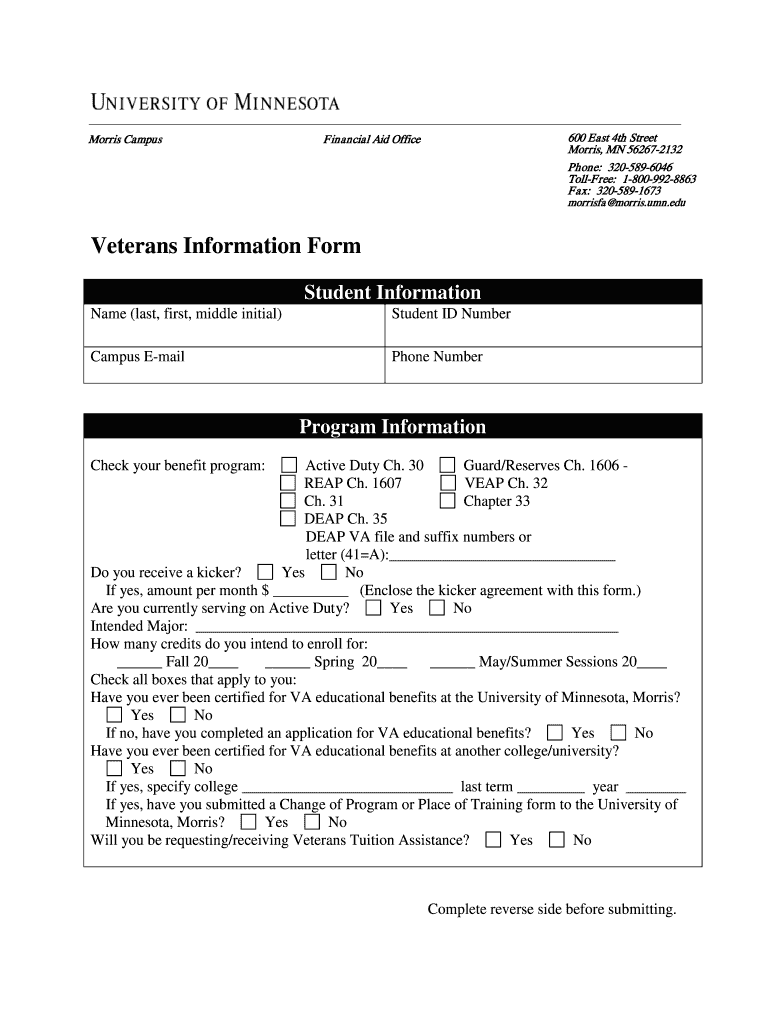
Veterans Information Form University of Minnesota, Morris


What is the Veterans Information Form University Of Minnesota, Morris
The Veterans Information Form from the University of Minnesota, Morris is a specialized document designed to collect essential information from veterans who are seeking educational benefits or services. This form plays a critical role in ensuring that veterans receive the appropriate support and resources available to them as they transition into academic life. It includes sections for personal identification, military service details, and educational history, which help the university assess eligibility for various programs and benefits tailored to veterans.
How to use the Veterans Information Form University Of Minnesota, Morris
Using the Veterans Information Form involves several straightforward steps. First, individuals must obtain the form, which can typically be accessed through the university's official website or the veterans' services office. Once in possession of the form, veterans should carefully fill out all required fields, ensuring that their information is accurate and complete. After completing the form, it should be submitted according to the specified method, which may include online submission, mailing, or in-person delivery to the appropriate office at the university.
Steps to complete the Veterans Information Form University Of Minnesota, Morris
Completing the Veterans Information Form requires attention to detail. Here are the recommended steps:
- Download or obtain the form from the university's website or veterans' services office.
- Read all instructions carefully before filling out the form.
- Provide accurate personal information, including name, contact details, and Social Security number.
- Detail military service information, including branch, dates of service, and discharge status.
- Include educational history, specifying any previous institutions attended and degrees earned.
- Review the completed form for any errors or omissions.
- Submit the form as directed, ensuring it reaches the appropriate office by any relevant deadlines.
Required Documents
When filling out the Veterans Information Form, certain documents may be required to support the information provided. Commonly required documents include:
- A copy of the veteran's discharge papers (DD-214).
- Proof of enrollment or acceptance at the University of Minnesota, Morris.
- Any relevant documentation pertaining to prior educational benefits received.
- Identification documents, such as a driver's license or state ID.
Eligibility Criteria
Eligibility for benefits through the Veterans Information Form is primarily based on military service. Generally, veterans must meet specific criteria, such as:
- Having served in active duty in the Armed Forces.
- Meeting the minimum length of service requirements.
- Being honorably discharged from military service.
- Enrolling in an eligible program at the University of Minnesota, Morris.
Form Submission Methods
The Veterans Information Form can be submitted through various methods to accommodate veterans' preferences. Common submission methods include:
- Online submission through the university's designated portal.
- Mailing the completed form to the veterans' services office.
- Hand-delivering the form to the appropriate office on campus.
Quick guide on how to complete veterans information form university of minnesota morris
Complete [SKS] effortlessly on any device
Digital document management has gained popularity among businesses and individuals. It offers an ideal eco-friendly substitute for conventional printed and signed documents, as you can locate the appropriate form and securely store it online. airSlate SignNow provides you with all the resources needed to create, modify, and electronically sign your documents swiftly without issues. Manage [SKS] on any device using the airSlate SignNow Android or iOS applications and simplify any document-related task today.
The easiest method to edit and eSign [SKS] without hassle
- Obtain [SKS] and click Get Form to begin.
- Utilize the tools we offer to complete your document.
- Emphasize important sections of your documents or obscure sensitive information using tools that airSlate SignNow specifically provides for this purpose.
- Generate your signature with the Sign tool, which takes mere seconds and holds the same legal validity as a conventional wet ink signature.
- Review the details and click on the Done button to save your changes.
- Select how you wish to send your form, via email, text message (SMS), or invite link, or download it to your computer.
Say goodbye to lost or misfiled documents, tedious form searching, or mistakes that necessitate printing new document copies. airSlate SignNow addresses your document management needs in just a few clicks from any device you choose. Modify and eSign [SKS] and ensure excellent communication at every stage of your form preparation with airSlate SignNow.
Create this form in 5 minutes or less
Related searches to Veterans Information Form University Of Minnesota, Morris
Create this form in 5 minutes!
How to create an eSignature for the veterans information form university of minnesota morris
How to create an electronic signature for a PDF online
How to create an electronic signature for a PDF in Google Chrome
How to create an e-signature for signing PDFs in Gmail
How to create an e-signature right from your smartphone
How to create an e-signature for a PDF on iOS
How to create an e-signature for a PDF on Android
People also ask
-
What is the Veterans Information Form University Of Minnesota, Morris?
The Veterans Information Form University Of Minnesota, Morris is a document designed to collect essential information from veterans applying for benefits and services at the university. This form ensures that the university can provide the necessary support and resources to veterans. Completing this form is a crucial step in accessing educational opportunities.
-
How can I access the Veterans Information Form University Of Minnesota, Morris?
You can easily access the Veterans Information Form University Of Minnesota, Morris through the university's official website or by contacting the veterans' services office. The form is typically available in a downloadable format, allowing you to fill it out at your convenience. Make sure to check for any specific instructions regarding submission.
-
What are the benefits of using airSlate SignNow for the Veterans Information Form University Of Minnesota, Morris?
Using airSlate SignNow for the Veterans Information Form University Of Minnesota, Morris streamlines the signing and submission process. It allows you to eSign documents securely and efficiently, reducing the time spent on paperwork. Additionally, airSlate SignNow offers tracking features, ensuring that you can monitor the status of your submission.
-
Is there a cost associated with using airSlate SignNow for the Veterans Information Form University Of Minnesota, Morris?
airSlate SignNow offers a cost-effective solution for managing the Veterans Information Form University Of Minnesota, Morris. Pricing plans vary based on features and usage, but the platform is designed to be affordable for individuals and organizations alike. You can explore different plans to find one that fits your needs.
-
What features does airSlate SignNow offer for the Veterans Information Form University Of Minnesota, Morris?
airSlate SignNow provides a range of features for the Veterans Information Form University Of Minnesota, Morris, including eSigning, document templates, and secure cloud storage. These features enhance the user experience by making it easy to manage and sign documents from anywhere. Additionally, the platform supports collaboration, allowing multiple parties to review and sign the form.
-
Can I integrate airSlate SignNow with other tools for the Veterans Information Form University Of Minnesota, Morris?
Yes, airSlate SignNow offers integrations with various tools and platforms, making it easy to incorporate the Veterans Information Form University Of Minnesota, Morris into your existing workflow. You can connect it with CRM systems, cloud storage services, and more. This flexibility enhances productivity and ensures seamless document management.
-
How secure is the airSlate SignNow platform for the Veterans Information Form University Of Minnesota, Morris?
The airSlate SignNow platform prioritizes security, ensuring that your Veterans Information Form University Of Minnesota, Morris and other documents are protected. It employs encryption and secure access protocols to safeguard your data. You can trust that your information is handled with the utmost care and confidentiality.
Get more for Veterans Information Form University Of Minnesota, Morris
- Real estate exam law of contracts flashcardsquizlet form
- This insulation contract contract effective as of the date of the last party to sign form
- 43 41 17 effective date of licensing and justia law form
- How to protect yourself from liability when signing a contract form
- Subcontract form of agreement crossroads system build
- This foundation contract contract effective as of the date of the last party to form
- New roof package form
- Discovery wonderwall projector manual form
Find out other Veterans Information Form University Of Minnesota, Morris
- Electronic signature Illinois Real Estate Affidavit Of Heirship Easy
- How To Electronic signature Indiana Real Estate Quitclaim Deed
- Electronic signature North Carolina Plumbing Business Letter Template Easy
- Electronic signature Kansas Real Estate Residential Lease Agreement Simple
- How Can I Electronic signature North Carolina Plumbing Promissory Note Template
- Electronic signature North Dakota Plumbing Emergency Contact Form Mobile
- Electronic signature North Dakota Plumbing Emergency Contact Form Easy
- Electronic signature Rhode Island Plumbing Business Plan Template Later
- Electronic signature Louisiana Real Estate Quitclaim Deed Now
- Electronic signature Louisiana Real Estate Quitclaim Deed Secure
- How Can I Electronic signature South Dakota Plumbing Emergency Contact Form
- Electronic signature South Dakota Plumbing Emergency Contact Form Myself
- Electronic signature Maryland Real Estate LLC Operating Agreement Free
- Electronic signature Texas Plumbing Quitclaim Deed Secure
- Electronic signature Utah Plumbing Last Will And Testament Free
- Electronic signature Washington Plumbing Business Plan Template Safe
- Can I Electronic signature Vermont Plumbing Affidavit Of Heirship
- Electronic signature Michigan Real Estate LLC Operating Agreement Easy
- Electronic signature West Virginia Plumbing Memorandum Of Understanding Simple
- Electronic signature Sports PDF Alaska Fast